I'm running Win 7 with IE 11 and for the past few months I'm having issues with IE 11 opening up. Tonight I was on FB and selected the home icon and it went into "page can not be displayed". I tried the refresh button a few times with the same results. Tried restarting said computer and it didn't load at first but finally loaded. It's real frustrating as this hasn't been an issue till the past few months. I should be able to select Internet Explorer and it should load. Is there a problem with IE 11? Also I had one blue screen of death last night. Thank you for any answers to this frustrating issue.
IE 11
#1

 Posted 10 June 2019 - 10:26 PM
Posted 10 June 2019 - 10:26 PM

#2

 Posted 11 June 2019 - 04:59 AM
Posted 11 June 2019 - 04:59 AM

See if it works without extensions:
Copy the next line:
"C:\Program Files\Internet Explorer\iexplore" -extoff
If you have a 64 bit version of Windows then use this line instead:
"C:\Program Files (x86)\Internet Explorer\iexplore.exe" -extoff
Start, All Programs, Accessories, right click on Command Prompt and Run as Administrator, Continue. Right click and Paste or Edit then Paste and the copied line should appear.
Hit Enter. Internet Explorer should open with add-ons disabled.
Does it work? If so one of your extensions or add-ons is the culprit. Go in to Manage Add-ons
https://support.micr...n-us/help/17447
and turn off all extensions. Restart IE. Now go in and turn on a few. Restart IE and try again. Keep going until you locate the culprit.
If that doesn't work try resetting IE to the default:
https://support.micr...-reset-settings
If it doesn't work you may have a slow connection. Facebook has so many ads that it often doesn't work on a slow connection. Get another browser like Firefox
https://www.mozilla....US/firefox/new/
or Chrome
https://www.google.com/chrome/
and install F B Purity
and
Ublock Origin extensions
For your Blue Screen:
Download BlueScreenView
http://www.nirsoft.n...creen_view.html
Double click on BlueScreenView.exe file to run the program.
When scanning is done, go Edit, Select All.
Go File, Save Selected Items, and save the report as BSOD.txt.
Open BSOD.txt in Notepad, copy all content, and paste it into your next reply.
Blue Screens are often caused by overheating which is common on PCs that have been around for a while. Get
Speedfan
http://www.filehippo...nload_speedfan/
Download, save and Install it (Win 7 or Vista right click and Run As Admin.) then run it.
What is the highest temp it shows when idle?
Run an antivirus scan or turn on a video and after about 5 minutes check Speedfan. What is the highest temp now?
A failing hard drive can also cause a blue screen. In Speedfan:
click on the S.M.A.R.T. tab. Click on the down arrow to the right of the Hard Disk box. Select your hard drive. Click on Perform an In-depth Online Analysis of this hard disk. Your browser will open.
At the bottom of the new page will be a line:
The link to get back and see a new report about this hard disk in the future is this.
Right click on the underlined "this" and select Copy Link Address. Move to a Reply and Paste (Ctrl + v).
#3

 Posted 11 June 2019 - 06:22 PM
Posted 11 June 2019 - 06:22 PM

When you say to right click on "this" it doesn't give me the option to select Copy Link Address.
#4

 Posted 11 June 2019 - 07:27 PM
Posted 11 June 2019 - 07:27 PM

Not the This in my post but the one on the Speedfan page. If it still won't work then just select the URL at the top of the page and Copy it then paste it.
#5

 Posted 11 June 2019 - 09:33 PM
Posted 11 June 2019 - 09:33 PM

Every time I try to copy/paste it won't let me paste. And yes I did right click on the underlined "this" on the fan speed program on reply #3. Then it won't let attach file in my documents that would lead you to said evaluation on fan speed. Says up to 5mb but the file is only 110kb.
Edited by abrahams child, 11 June 2019 - 09:48 PM.
#6

 Posted 11 June 2019 - 10:32 PM
Posted 11 June 2019 - 10:32 PM

#7

 Posted 11 June 2019 - 10:40 PM
Posted 11 June 2019 - 10:40 PM

Hope this helps also.
Attached Files
#8

 Posted 12 June 2019 - 07:55 AM
Posted 12 June 2019 - 07:55 AM

What was the highest temp that speedfan showed?
Hard drive is a Seagate. Not my favorite. They fail too often and always show read errors but at least it has no bad sectors. Probably not a problem but don't trust it with anything you can't afford to lose. Backup any important data (pictures, documents) to removable media.
BSOD shows that your last two blue screens are caused by your NVIDIA graphics driver.
I would get the latest directly from Nvidia:
https://www.nvidia.c...load/index.aspx
#9

 Posted 12 June 2019 - 09:16 AM
Posted 12 June 2019 - 09:16 AM

Highest temp is 43C and was able to download/install latest Nvidia driver.
#10

 Posted 12 June 2019 - 11:13 AM
Posted 12 June 2019 - 11:13 AM

Hopefully that will fix the Blue Screens.
Do you still have a problem with IE 11?
#11

 Posted 12 June 2019 - 06:11 PM
Posted 12 June 2019 - 06:11 PM

When I went to manage add-on's I disabled all and one by one I enabled them each with closing IE each time to see if one of them was creating a problem. Each time the page would load and there were some Microsoft items that after the first couple items disappeared. We were out for the day and upon selecting IE it did load a little slow but no "this page can not be displayed"
#12

 Posted 12 June 2019 - 09:08 PM
Posted 12 June 2019 - 09:08 PM

Each add-on is going to cost a little time in starting IE. Your home page is also important. If you use MSN or Yahoo it will take longer because they have to load all of the pictures and ads.
Go to
http://www.speedtest.net/
and click on Begin Test
When the Test finishes look at the download Mbps
Is that about what you pay for?
If you connect Wirelessly it's normal to be a bit less tho sometimes you can improve it by changing the channel your modem uses. Let me know if that's the case.
Let's see if there is anything running that shouldn't be.
Get Process Explorer
https://live.sysinte...com/procexp.exe
Save it to your desktop then run it (Vista or Win7+ - right click and Run As Administrator).
View, Select Column, check Verified Signer, OK
Options, Verify Image Signatures
Click twice on the CPU column header to sort things by CPU usage with the big hitters at the top.
Wait a full minute then:
File, Save As, Save. Note the file name. Open the file on your desktop and copy and paste the text to a reply.
#13

 Posted 12 June 2019 - 11:59 PM
Posted 12 June 2019 - 11:59 PM

I'm hardwired to my computer and the download mbps is 146.53.
Attached Files
#14

 Posted 13 June 2019 - 04:45 AM
Posted 13 June 2019 - 04:45 AM

iexplore.exe 23.71 679,668 K 649,088 K 5616 Internet Explorer Microsoft Corporation (Verified) Microsoft Corporation
Indicates that something is still wrong with IE 11. I'm going to have this topic moved to the Malware forum so they won't get mad at me when I have you run FRST.
- Get FRST from http://www.bleepingc...very-scan-tool/You need to download the appropriate tool for your PC. If you don't know if you have a 32 or 64 bit system get them both. Only one will work and that's the right one.
- Right click to run as administrator (XP users click run after receipt of Windows Security Warning - Open File). When the tool opens click Yes to disclaimer.
- Check the Addition.txt box
- Press Scan button.
- It will produce a log called FRST.txt in the same directory the tool is run from.
- Please copy and paste log back here.
- It will generate another log (Addition.txt - also located in the same directory as FRST.exe/FRST64.exe). Please also paste that along with the FRST.txt into your reply.
#15

 Posted 13 June 2019 - 10:50 AM
Posted 13 June 2019 - 10:50 AM

Not able to download said program. My antivirus is blocking download.
Similar Topics
0 user(s) are reading this topic
0 members, 0 guests, 0 anonymous users
As Featured On:










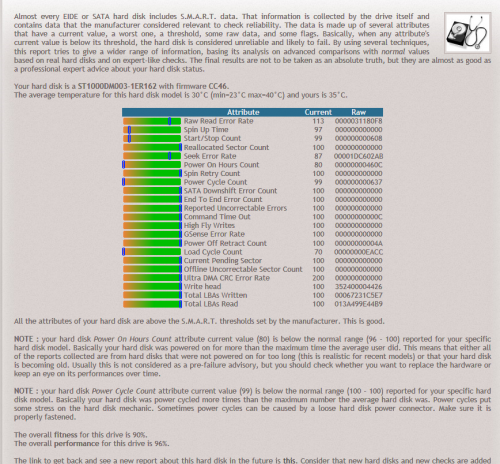





 Sign In
Sign In Create Account
Create Account

