I have two main email accounts, one BT Internet and the other Google Mail.
When I send emails from the BT Internet account sometimes (often, but not always, nearly every time) a few minutes after I've clicked Send I get the message "Cannot send message using the server Btinternet" (see top picture on attached file).
As you can see, for some reason BT Internet is listed twice and the second listing is highlighted. If I click the upper listing the email is generally successfully sent
Just now when this happened, instead of clicking the upper listing, I clicked "Connection Doctor", and that made the lower picture appear.
Obviously (I think), something is wrong. It is certainly inconvenient to have to wait for the error message to appear before being sure of sending an email.
Has anyone any idea how I can put things right, please?



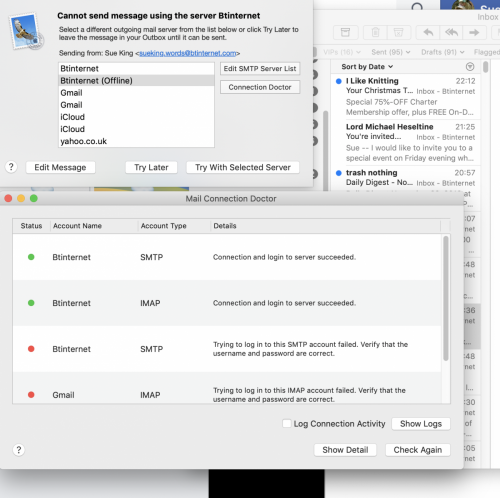












 Sign In
Sign In Create Account
Create Account

