That worked.
You can uninstall Speccy now. We don't need it anymore.
You can also uninstall
Aimersoft Helper Compact
unless you have some real use for it.
Go into Firefox:
about:preferences#privacy
Uncheck all boxes under
Firefox Data Collection and Use
Go to:
about:preferences#search
Scroll down to One-Click Search Suggestions
If you have more than one search provider delete (Remove) all but your favorite. I just have Google.
Go to:
about:addons
click on Plugins. I only have OpenH624...,Shockwave...,Widevine...
Do you have more?
Restart Firefox and come back to this page. Close all other tabs. Right click on the Clock and select Task Manager
Find Firefox under Processes. How many does it show? (Mine has a (4) after Firefox) What percent CPU? (Varies from 2.6 to 4.2) How many MB? (631.5)

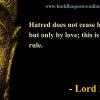




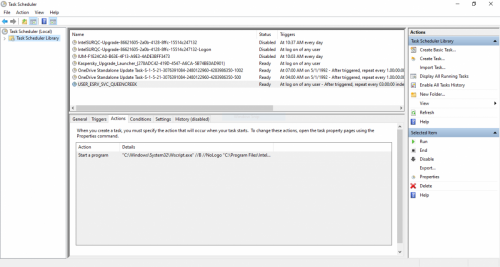

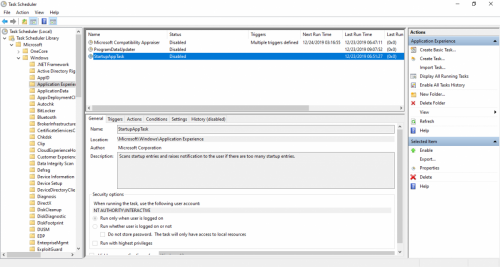
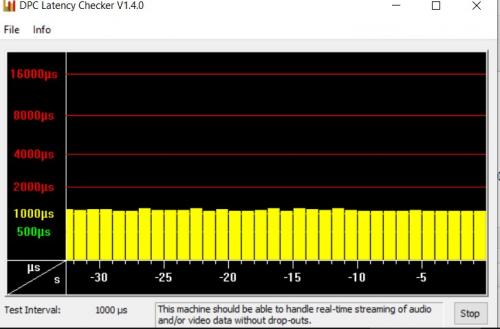
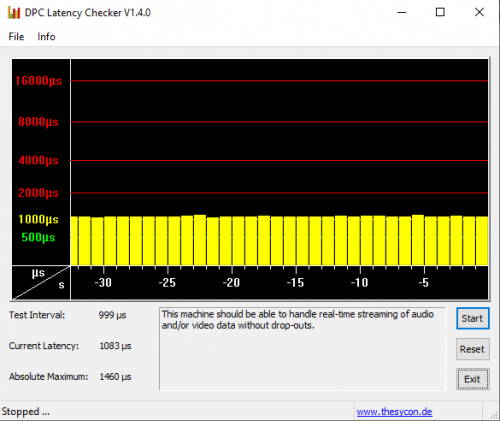
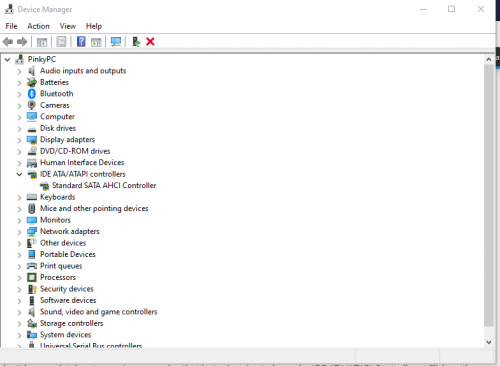
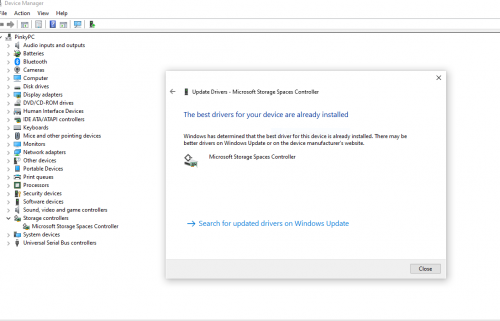

















 Sign In
Sign In Create Account
Create Account

