The latest two crashes were caused by the exact same HP software that you were asked to uninstall back in my reply #4 on Feb 27th 2020, not quite sure how we can help if folk don`t do as asked tbh.
Windows 10-BSOD (Resolved).
Best Answer JohnGo , 12 March 2020 - 03:16 PM
OK. I'll do that.Thanks again for all the assistance from you. Go to the full post »
#31

 Posted 12 March 2020 - 12:19 PM
Posted 12 March 2020 - 12:19 PM

#32

 Posted 12 March 2020 - 01:18 PM
Posted 12 March 2020 - 01:18 PM

In response to your instruction in post #4 about disconnect and uninstall the Hp printer software, this is what I did: I went to "SETTINGS, DEVICES, PRINTERS & SCANNERS, HP DESKJET 4100 SERIES. I clicked REMOVE DEVICE. Maybe it didn't completely uninstall.
If there is a more thorough way to uninstall the printer software I would like to have those steps.
Thank You.
#33

 Posted 12 March 2020 - 01:47 PM
Posted 12 March 2020 - 01:47 PM

That does not uninstall the printer software, in Windows 10 you should check in the Apps > Apps & features area of the Action Centre.
#34

 Posted 12 March 2020 - 03:16 PM
Posted 12 March 2020 - 03:16 PM

OK. I'll do that.
Thanks again for all the assistance from you.
#35

 Posted 13 March 2020 - 10:23 AM
Posted 13 March 2020 - 10:23 AM

Any idea why your thread is marked as being solved ?
You are welcome ![]()
#36

 Posted 13 March 2020 - 03:57 PM
Posted 13 March 2020 - 03:57 PM

I checked "solved", based of your post #29. If you have more instruction for me, please advise.
#37

 Posted 15 March 2020 - 04:38 AM
Posted 15 March 2020 - 04:38 AM

Crossed wires, I am happy to help folk for as long as it needs but likewise I will not help if they don`t help me to help them by following any suggested steps or if they are in any way discourteous.
Apologies for the delay getting back to you btw, I was not around yesterday I`m afraid.
Any more BSOD since you uninstalled the HP software, if no, how much and what type of use has the computer had, if yes, upload any crash dmps for us if you will.
#38

 Posted 15 March 2020 - 07:31 AM
Posted 15 March 2020 - 07:31 AM

No BSOD. I uninstalled the hp4135 shortly after your post #33. I have had the computer mostly running standby since then (with minimal usage). I will be editing audio most all this afternoon. Will give you an update afterwards.
#39

 Posted 15 March 2020 - 07:57 AM
Posted 15 March 2020 - 07:57 AM

Good on both counts, if no BSOD this afternoon we can go to the next step, let us know when you are ready.
#40

 Posted 15 March 2020 - 09:14 PM
Posted 15 March 2020 - 09:14 PM

No BSOD. I have finished a half day of working the computer editing audio and burning cd discs.
Note: Before you began helping with this BSOD problem, I used the computer exactly as I mentioned above and it would BSOD so often some sessions that I started saving my work every 10 mins. on the timeline just to be safe..
#41

 Posted 16 March 2020 - 11:36 AM
Posted 16 March 2020 - 11:36 AM

Good news and 100% confirms that the HP software was the cause of the issue.
If not done already, create a new system restore point for the now stable settings.
Post back and let us know if you still have the installation disk that shipped with the HP Deskjet F4135 All-in-One Printer.
#42

 Posted 16 March 2020 - 12:10 PM
Posted 16 March 2020 - 12:10 PM

New restore point created. I have the original installation disc. It lists HP Deskjet F4100 series.
#43

 Posted 16 March 2020 - 01:29 PM
Posted 16 March 2020 - 01:29 PM

With the printers USB cable disconnected from the computer, install the HP software from the disk and only connect the USB cable when you get an onscreen message asking you to do so.
Post back with an update when done.
#44

 Posted 16 March 2020 - 06:22 PM
Posted 16 March 2020 - 06:22 PM

#45

 Posted 16 March 2020 - 09:17 PM
Posted 16 March 2020 - 09:17 PM

After I sent the above post I started closing out the on screen error message. The next screen asked if I wanted to delete the portion of failed installed software and retry. I checked yes and it cleared out the failed installation and then began installing the 2nd time. This time it completed successfully. I ran several print jobs and all was good at this time.
Similar Topics
1 user(s) are reading this topic
0 members, 1 guests, 0 anonymous users
As Featured On:











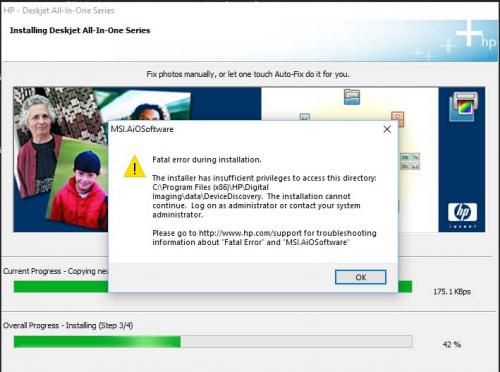




 Sign In
Sign In Create Account
Create Account

