Over the last few months I noticed multiple (24 to be exact) Microsoft Word doc opening after rebooting my Windows 10 Pro desktop. I just close them all and everything seems to be fine. Word works just like it usually does otherwise.
I was using Word 2010 and thought maybe it is Word acting up, so I upgrade to Word 2019 (well Office 2019). It is still doing the same thing. I checked in my start up folder at C:\Users\<user name>\AppData\Roaming\Microsoft\Windows\StartMenu\Programs\Startup. But did not see anything there related to Word.
Any ideas please.
Thanks!





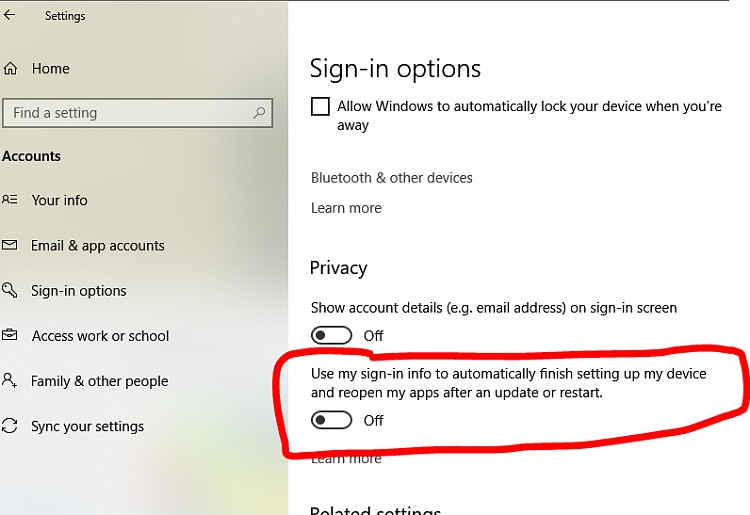











 Sign In
Sign In Create Account
Create Account

