Depends on if it's a laptop or a desktop.
Probably about normal for a laptop. Too high for a desktop. (Should be around 45). Usual problem is dust in the heatsink. If you decide to clean it be careful not to loosen or unscrew the heatsink. OK to remove the fan to get to the heatsink.
Speedfan is more accurate. Speccy tends to be a bit high.
http://www.filehippo...nload_speedfan/
Download, save and Install it (Win 7+ or Vista right click and Run As Admin.) then run it (Win 7+ or Vista right click and Run As Admin.).
It will tell you your temps in real time tho the default is to show the hard drive temp in the systray. You can change it: Hit Configure then click on the highest temp and check Show in tray.
With no other programs running what is the highest temp you see? Run an anti-virus scan, play one of your games or watch a video for at least 5 minutes. What is the highest temp now?
We don't really want it to go over about 65 under load. If it does it usually means either the fan is defective (speedfan should tell you your fan speed so you can see if it is running) or (most likely) the interface between the fan and the heatsink is clogged with dust. The best fix for a clogged heatsink is to remove the fan (not the heatsink or heatpipe) and vacuum out the heatsink. However on some PCs this is major surgery. Sometimes you can blow air backwards through the exhaust vent while vacuuming at the input vent and if you are lucky it may clear the heatsink. Don't do it too long as the fan may overrev.


 This topic is locked
This topic is locked

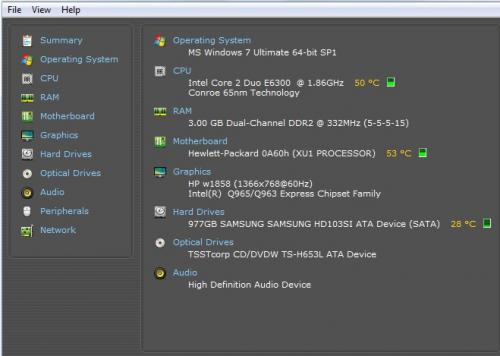












 Sign In
Sign In Create Account
Create Account

