I live in an uninsulated brick house. The room where my old desktop (Windows 7 OS) is located is around 80°F. The warmer it gets, the louder the fan sound and makes a revving noise, especially when playing online games. I ran Speccy (see resulting screen shot). Is this something I should be concerned about?

Desktops in summer
#1

 Posted 10 July 2020 - 12:48 PM
Posted 10 July 2020 - 12:48 PM

#2

 Posted 10 July 2020 - 01:34 PM
Posted 10 July 2020 - 01:34 PM

Idle temp for a desktop should be 45C or less. You most likely have a heatsink that is covered with dust. Shut it down. Leave it plugged up. Open it up. If possible remove the fan over the CPU. Make sure you know which way it was installed so you can put it back in right side up. (But do not remove the heatsink itself - be very careful. Some PCs will not let you remove the fan without removing the heatsink. If you have to remove the heatsink you will need to replace the thermal paste.) Vacuum out the heatsink. (Helps to have a small brush). Also vacuum out any air vents and the power supply air intakes.
Sometimes Speccy will get it wrong so best to get a second opinion:
You may want to run Speedfan to monitor your temps in real time:
http://www.filehippo...nload_speedfan/
Download, save and Install it (Win 7+ or Vista right click and Run As Admin.) then run it (Win 7+ or Vista right click and Run As Admin.).
It will tell you your temps in real time tho the default is to show the hard drive temp in the systray. You can change it: Hit Configure then click on the highest temp and check Show in tray.
Win 10 hides icons by default so: Settings, Personalization, Taskbar, Select which Icons appear on Taskbar, then turn Speedfan ON.
With no other programs running what is the highest temp you see? Run an anti-virus scan, play one of your games or watch a video for at least 5 minutes. What is the highest temp now?
#3

 Posted 10 July 2020 - 01:53 PM
Posted 10 July 2020 - 01:53 PM

Similar Topics
0 user(s) are reading this topic
0 members, 0 guests, 0 anonymous users
As Featured On:









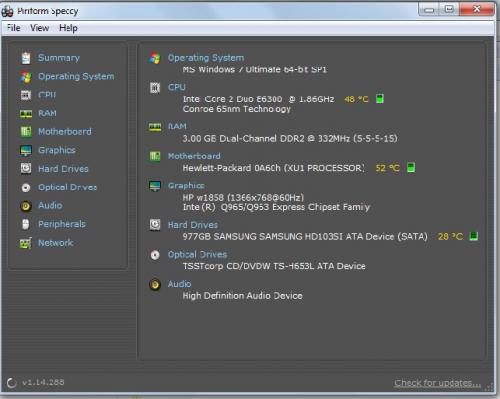






 Sign In
Sign In Create Account
Create Account

