Vino's Event Viewer v01c run on Windows 7 in English
Report run at 9/8/2020 9:11:13 AM
Note: All dates below are in the format dd/mm/yyyy
~~~~~~~~~~~~~~~~~~~~~~~~~~~~~~~~~~
'System' Log - Critical Type
~~~~~~~~~~~~~~~~~~~~~~~~~~~~~~~~~~
Log: 'System' Date/Time: 8/9/2020 11:08:33 AM
Type: Critical Category: 63
Event: 41 Source: Microsoft-Windows-Kernel-Power
The system has rebooted without cleanly shutting down first. This error could be caused if the system stopped responding, crashed, or lost power unexpectedly.
Log: 'System' Date/Time: 8/9/2020 10:30:16 AM
Type: Critical Category: 63
Event: 41 Source: Microsoft-Windows-Kernel-Power
The system has rebooted without cleanly shutting down first. This error could be caused if the system stopped responding, crashed, or lost power unexpectedly.
Log: 'System' Date/Time: 8/9/2020 5:10:03 AM
Type: Critical Category: 63
Event: 41 Source: Microsoft-Windows-Kernel-Power
The system has rebooted without cleanly shutting down first. This error could be caused if the system stopped responding, crashed, or lost power unexpectedly.
Log: 'System' Date/Time: 7/9/2020 10:58:16 PM
Type: Critical Category: 63
Event: 41 Source: Microsoft-Windows-Kernel-Power
The system has rebooted without cleanly shutting down first. This error could be caused if the system stopped responding, crashed, or lost power unexpectedly.
Log: 'System' Date/Time: 6/9/2020 3:31:09 AM
Type: Critical Category: 63
Event: 41 Source: Microsoft-Windows-Kernel-Power
The system has rebooted without cleanly shutting down first. This error could be caused if the system stopped responding, crashed, or lost power unexpectedly.
Log: 'System' Date/Time: 5/9/2020 7:03:28 PM
Type: Critical Category: 63
Event: 41 Source: Microsoft-Windows-Kernel-Power
The system has rebooted without cleanly shutting down first. This error could be caused if the system stopped responding, crashed, or lost power unexpectedly.
Log: 'System' Date/Time: 4/9/2020 1:32:20 PM
Type: Critical Category: 64
Event: 10116 Source: Microsoft-Windows-DriverFrameworks-UserMode
The device Apple iPhone (location 002e.0000.0003.004.000.000.000.000.000) is offline due to a user-mode driver crash. Windows will attempt to restart the device in the shared process 1 more times before moving the device in its own process. Please contact the device manufacturer for more information about this problem.
Log: 'System' Date/Time: 4/9/2020 1:32:20 PM
Type: Critical Category: 64
Event: 10116 Source: Microsoft-Windows-DriverFrameworks-UserMode
The device Apple Mobile Device USB Device (location 002e.0000.0003.004.000.000.000.000.000) is offline due to a user-mode driver crash. Windows will attempt to restart the device in the shared process 1 more times before moving the device in its own process. Please contact the device manufacturer for more information about this problem.
Log: 'System' Date/Time: 4/9/2020 1:32:19 PM
Type: Critical Category: 64
Event: 10110 Source: Microsoft-Windows-DriverFrameworks-UserMode
A problem has occurred with one or more user-mode drivers and the hosting process has been terminated. This may temporarily interrupt your ability to access the devices.
Log: 'System' Date/Time: 4/9/2020 10:12:51 AM
Type: Critical Category: 63
Event: 41 Source: Microsoft-Windows-Kernel-Power
The system has rebooted without cleanly shutting down first. This error could be caused if the system stopped responding, crashed, or lost power unexpectedly.
Log: 'System' Date/Time: 4/9/2020 4:49:55 AM
Type: Critical Category: 63
Event: 41 Source: Microsoft-Windows-Kernel-Power
The system has rebooted without cleanly shutting down first. This error could be caused if the system stopped responding, crashed, or lost power unexpectedly.
Log: 'System' Date/Time: 4/9/2020 1:11:40 AM
Type: Critical Category: 63
Event: 41 Source: Microsoft-Windows-Kernel-Power
The system has rebooted without cleanly shutting down first. This error could be caused if the system stopped responding, crashed, or lost power unexpectedly.
Log: 'System' Date/Time: 3/9/2020 3:36:41 AM
Type: Critical Category: 63
Event: 41 Source: Microsoft-Windows-Kernel-Power
The system has rebooted without cleanly shutting down first. This error could be caused if the system stopped responding, crashed, or lost power unexpectedly.
Log: 'System' Date/Time: 2/9/2020 10:50:22 PM
Type: Critical Category: 63
Event: 41 Source: Microsoft-Windows-Kernel-Power
The system has rebooted without cleanly shutting down first. This error could be caused if the system stopped responding, crashed, or lost power unexpectedly.
Log: 'System' Date/Time: 2/9/2020 10:43:00 PM
Type: Critical Category: 63
Event: 41 Source: Microsoft-Windows-Kernel-Power
The system has rebooted without cleanly shutting down first. This error could be caused if the system stopped responding, crashed, or lost power unexpectedly.
Log: 'System' Date/Time: 2/9/2020 6:17:12 PM
Type: Critical Category: 63
Event: 41 Source: Microsoft-Windows-Kernel-Power
The system has rebooted without cleanly shutting down first. This error could be caused if the system stopped responding, crashed, or lost power unexpectedly.
Log: 'System' Date/Time: 2/9/2020 5:13:43 PM
Type: Critical Category: 63
Event: 41 Source: Microsoft-Windows-Kernel-Power
The system has rebooted without cleanly shutting down first. This error could be caused if the system stopped responding, crashed, or lost power unexpectedly.
Log: 'System' Date/Time: 2/9/2020 3:25:28 PM
Type: Critical Category: 64
Event: 10116 Source: Microsoft-Windows-DriverFrameworks-UserMode
The device Apple iPhone (location 002e.0000.0003.004.000.000.000.000.000) is offline due to a user-mode driver crash. Windows will attempt to restart the device in the shared process 1 more times before moving the device in its own process. Please contact the device manufacturer for more information about this problem.
Log: 'System' Date/Time: 2/9/2020 3:25:28 PM
Type: Critical Category: 64
Event: 10116 Source: Microsoft-Windows-DriverFrameworks-UserMode
The device Apple Mobile Device USB Device (location 002e.0000.0003.004.000.000.000.000.000) is offline due to a user-mode driver crash. Windows will attempt to restart the device in the shared process 1 more times before moving the device in its own process. Please contact the device manufacturer for more information about this problem.
Log: 'System' Date/Time: 2/9/2020 3:25:28 PM
Type: Critical Category: 64
Event: 10110 Source: Microsoft-Windows-DriverFrameworks-UserMode
A problem has occurred with one or more user-mode drivers and the hosting process has been terminated. This may temporarily interrupt your ability to access the devices.
~~~~~~~~~~~~~~~~~~~~~~~~~~~~~~~~~~
'System' Log - Error Type
~~~~~~~~~~~~~~~~~~~~~~~~~~~~~~~~~~
Log: 'System' Date/Time: 8/9/2020 11:09:16 AM
Type: Error Category: 0
Event: 7001 Source: Service Control Manager
The NetMsmqActivator service depends on the MSMQ service which failed to start because of the following error: The service cannot be started, either because it is disabled or because it has no enabled devices associated with it.
Log: 'System' Date/Time: 8/9/2020 11:08:32 AM
Type: Error Category: 0
Event: 161 Source: volmgr
Dump file creation failed due to error during dump creation.
Log: 'System' Date/Time: 8/9/2020 11:02:26 AM
Type: Error Category: 0
Event: 7043 Source: Service Control Manager
The aswbIDSAgent service did not shut down properly after receiving a preshutdown control.
Log: 'System' Date/Time: 8/9/2020 10:30:56 AM
Type: Error Category: 0
Event: 7001 Source: Service Control Manager
The NetMsmqActivator service depends on the MSMQ service which failed to start because of the following error: The service cannot be started, either because it is disabled or because it has no enabled devices associated with it.
Log: 'System' Date/Time: 8/9/2020 10:30:15 AM
Type: Error Category: 0
Event: 161 Source: volmgr
Dump file creation failed due to error during dump creation.
Log: 'System' Date/Time: 8/9/2020 10:30:38 AM
Type: Error Category: 0
Event: 6008 Source: EventLog
The previous system shutdown at 6:21:02 AM on ?9/?8/?2020 was unexpected.
Log: 'System' Date/Time: 8/9/2020 10:06:19 AM
Type: Error Category: 0
Event: 1 Source: Virtual Disk Service
Unexpected failure. Error code: 5@02000028
Log: 'System' Date/Time: 8/9/2020 10:06:19 AM
Type: Error Category: 0
Event: 1 Source: Virtual Disk Service
Unexpected failure. Error code: 5@02000028
Log: 'System' Date/Time: 8/9/2020 10:06:16 AM
Type: Error Category: 0
Event: 1 Source: Virtual Disk Service
Unexpected failure. Error code: 5@02000028
Log: 'System' Date/Time: 8/9/2020 9:27:17 AM
Type: Error Category: 0
Event: 7001 Source: Service Control Manager
The NetMsmqActivator service depends on the MSMQ service which failed to start because of the following error: The service cannot be started, either because it is disabled or because it has no enabled devices associated with it.
Log: 'System' Date/Time: 8/9/2020 9:24:55 AM
Type: Error Category: 0
Event: 7043 Source: Service Control Manager
The Avast Antivirus service did not shut down properly after receiving a preshutdown control.
Log: 'System' Date/Time: 8/9/2020 9:24:39 AM
Type: Error Category: 0
Event: 7043 Source: Service Control Manager
The aswbIDSAgent service did not shut down properly after receiving a preshutdown control.
Log: 'System' Date/Time: 8/9/2020 6:21:44 AM
Type: Error Category: 0
Event: 1001 Source: Microsoft-Windows-WER-SystemErrorReporting
The computer has rebooted from a bugcheck. The bugcheck was: 0x000000c4 (0x0000000000002004, 0xffffac02f12e0a88, 0xfffff80d350101f0, 0xfffff38d419101d0). A dump was saved in: C:\WINDOWS\MEMORY.DMP. Report Id: 1b04762f-2faf-4caa-99ef-29e768975f7a.
Log: 'System' Date/Time: 8/9/2020 6:21:41 AM
Type: Error Category: 0
Event: 6008 Source: EventLog
The previous system shutdown at 6:22:13 AM on ?9/?4/?2020 was unexpected.
Log: 'System' Date/Time: 8/9/2020 5:47:58 AM
Type: Error Category: 0
Event: 7043 Source: Service Control Manager
The Avast Antivirus service did not shut down properly after receiving a preshutdown control.
Log: 'System' Date/Time: 8/9/2020 5:47:42 AM
Type: Error Category: 0
Event: 7043 Source: Service Control Manager
The aswbIDSAgent service did not shut down properly after receiving a preshutdown control.
Log: 'System' Date/Time: 8/9/2020 5:10:28 AM
Type: Error Category: 0
Event: 1001 Source: Microsoft-Windows-WER-SystemErrorReporting
The computer has rebooted from a bugcheck. The bugcheck was: 0x000000c4 (0x0000000000002004, 0xffff8605859932b8, 0xfffff80197c101f0, 0xffff8284356a01d0). A dump was saved in: C:\WINDOWS\MEMORY.DMP. Report Id: 615db0cc-a521-4b70-8a14-6af18b52dfe2.
Log: 'System' Date/Time: 8/9/2020 5:10:25 AM
Type: Error Category: 0
Event: 6008 Source: EventLog
The previous system shutdown at 6:22:13 AM on ?9/?4/?2020 was unexpected.
Log: 'System' Date/Time: 8/9/2020 4:48:34 AM
Type: Error Category: 0
Event: 7043 Source: Service Control Manager
The aswbIDSAgent service did not shut down properly after receiving a preshutdown control.
Log: 'System' Date/Time: 8/9/2020 4:25:13 AM
Type: Error Category: 0
Event: 1 Source: Virtual Disk Service
Unexpected failure. Error code: 5@02000028
~~~~~~~~~~~~~~~~~~~~~~~~~~~~~~~~~~
'System' Log - Warning Type
~~~~~~~~~~~~~~~~~~~~~~~~~~~~~~~~~~
Log: 'System' Date/Time: 8/9/2020 1:02:14 PM
Type: Warning Category: 0
Event: 10016 Source: Microsoft-Windows-DistributedCOM
The application-specific permission settings do not grant Local Activation permission for the COM Server application with CLSID {2593F8B9-4EAF-457C-B68A-50F6B8EA6B54} and APPID {15C20B67-12E7-4BB6-92BB-7AFF07997402} to the user DARK\Dark's SID (S-1-5-21-1748863081-2824756504-2947151313-1001) from address LocalHost (Using LRPC) running in the application container Unavailable SID (Unavailable). This security permission can be modified using the Component Services administrative tool.
Log: 'System' Date/Time: 8/9/2020 12:53:09 PM
Type: Warning Category: 0
Event: 10016 Source: Microsoft-Windows-DistributedCOM
The application-specific permission settings do not grant Local Activation permission for the COM Server application with CLSID {2593F8B9-4EAF-457C-B68A-50F6B8EA6B54} and APPID {15C20B67-12E7-4BB6-92BB-7AFF07997402} to the user DARK\Dark's SID (S-1-5-21-1748863081-2824756504-2947151313-1001) from address LocalHost (Using LRPC) running in the application container Unavailable SID (Unavailable). This security permission can be modified using the Component Services administrative tool.
Log: 'System' Date/Time: 8/9/2020 12:02:47 PM
Type: Warning Category: 0
Event: 10016 Source: Microsoft-Windows-DistributedCOM
The application-specific permission settings do not grant Local Activation permission for the COM Server application with CLSID {2593F8B9-4EAF-457C-B68A-50F6B8EA6B54} and APPID {15C20B67-12E7-4BB6-92BB-7AFF07997402} to the user DARK\Dark's SID (S-1-5-21-1748863081-2824756504-2947151313-1001) from address LocalHost (Using LRPC) running in the application container Unavailable SID (Unavailable). This security permission can be modified using the Component Services administrative tool.
Log: 'System' Date/Time: 8/9/2020 12:02:24 PM
Type: Warning Category: 0
Event: 27 Source: e1rexpress
Intel® I211 Gigabit Network Connection Network link is disconnected.
Log: 'System' Date/Time: 8/9/2020 11:12:14 AM
Type: Warning Category: 1014
Event: 1014 Source: Microsoft-Windows-DNS-Client
Name resolution for the name configuration.apple.com timed out after none of the configured DNS servers responded.
Log: 'System' Date/Time: 8/9/2020 11:11:59 AM
Type: Warning Category: 0
Event: 10016 Source: Microsoft-Windows-DistributedCOM
The application-specific permission settings do not grant Local Activation permission for the COM Server application with CLSID {2593F8B9-4EAF-457C-B68A-50F6B8EA6B54} and APPID {15C20B67-12E7-4BB6-92BB-7AFF07997402} to the user DARK\Dark's SID (S-1-5-21-1748863081-2824756504-2947151313-1001) from address LocalHost (Using LRPC) running in the application container Unavailable SID (Unavailable). This security permission can be modified using the Component Services administrative tool.
Log: 'System' Date/Time: 8/9/2020 11:09:24 AM
Type: Warning Category: 0
Event: 10016 Source: Microsoft-Windows-DistributedCOM
The application-specific permission settings do not grant Local Activation permission for the COM Server application with CLSID {6B3B8D23-FA8D-40B9-8DBD-B950333E2C52} and APPID {4839DDB7-58C2-48F5-8283-E1D1807D0D7D} to the user NT AUTHORITY\LOCAL SERVICE SID (S-1-5-19) from address LocalHost (Using LRPC) running in the application container Unavailable SID (Unavailable). This security permission can be modified using the Component Services administrative tool.
Log: 'System' Date/Time: 8/9/2020 11:09:24 AM
Type: Warning Category: 0
Event: 10016 Source: Microsoft-Windows-DistributedCOM
The application-specific permission settings do not grant Local Activation permission for the COM Server application with CLSID {6B3B8D23-FA8D-40B9-8DBD-B950333E2C52} and APPID {4839DDB7-58C2-48F5-8283-E1D1807D0D7D} to the user NT AUTHORITY\LOCAL SERVICE SID (S-1-5-19) from address LocalHost (Using LRPC) running in the application container Unavailable SID (Unavailable). This security permission can be modified using the Component Services administrative tool.
Log: 'System' Date/Time: 8/9/2020 11:08:42 AM
Type: Warning Category: 0
Event: 27 Source: e1rexpress
Intel® I211 Gigabit Network Connection Network link is disconnected.
Log: 'System' Date/Time: 8/9/2020 10:31:20 AM
Type: Warning Category: 1014
Event: 1014 Source: Microsoft-Windows-DNS-Client
Name resolution for the name 1.pool.ntp.org timed out after none of the configured DNS servers responded.
Log: 'System' Date/Time: 8/9/2020 10:31:11 AM
Type: Warning Category: 0
Event: 10016 Source: Microsoft-Windows-DistributedCOM
The application-specific permission settings do not grant Local Activation permission for the COM Server application with CLSID {6B3B8D23-FA8D-40B9-8DBD-B950333E2C52} and APPID {4839DDB7-58C2-48F5-8283-E1D1807D0D7D} to the user NT AUTHORITY\LOCAL SERVICE SID (S-1-5-19) from address LocalHost (Using LRPC) running in the application container Unavailable SID (Unavailable). This security permission can be modified using the Component Services administrative tool.
Log: 'System' Date/Time: 8/9/2020 10:31:11 AM
Type: Warning Category: 0
Event: 10016 Source: Microsoft-Windows-DistributedCOM
The application-specific permission settings do not grant Local Activation permission for the COM Server application with CLSID {6B3B8D23-FA8D-40B9-8DBD-B950333E2C52} and APPID {4839DDB7-58C2-48F5-8283-E1D1807D0D7D} to the user NT AUTHORITY\LOCAL SERVICE SID (S-1-5-19) from address LocalHost (Using LRPC) running in the application container Unavailable SID (Unavailable). This security permission can be modified using the Component Services administrative tool.
Log: 'System' Date/Time: 8/9/2020 10:30:24 AM
Type: Warning Category: 0
Event: 27 Source: e1rexpress
Intel® I211 Gigabit Network Connection Network link is disconnected.
Log: 'System' Date/Time: 8/9/2020 9:27:49 AM
Type: Warning Category: 1014
Event: 1014 Source: Microsoft-Windows-DNS-Client
Name resolution for the name config.nos-avg.cz. timed out after none of the configured DNS servers responded.
Log: 'System' Date/Time: 8/9/2020 9:27:23 AM
Type: Warning Category: 0
Event: 10016 Source: Microsoft-Windows-DistributedCOM
The application-specific permission settings do not grant Local Activation permission for the COM Server application with CLSID {6B3B8D23-FA8D-40B9-8DBD-B950333E2C52} and APPID {4839DDB7-58C2-48F5-8283-E1D1807D0D7D} to the user NT AUTHORITY\LOCAL SERVICE SID (S-1-5-19) from address LocalHost (Using LRPC) running in the application container Unavailable SID (Unavailable). This security permission can be modified using the Component Services administrative tool.
Log: 'System' Date/Time: 8/9/2020 9:27:23 AM
Type: Warning Category: 0
Event: 10016 Source: Microsoft-Windows-DistributedCOM
The application-specific permission settings do not grant Local Activation permission for the COM Server application with CLSID {6B3B8D23-FA8D-40B9-8DBD-B950333E2C52} and APPID {4839DDB7-58C2-48F5-8283-E1D1807D0D7D} to the user NT AUTHORITY\LOCAL SERVICE SID (S-1-5-19) from address LocalHost (Using LRPC) running in the application container Unavailable SID (Unavailable). This security permission can be modified using the Component Services administrative tool.
Log: 'System' Date/Time: 8/9/2020 9:26:42 AM
Type: Warning Category: 0
Event: 27 Source: e1rexpress
Intel® I211 Gigabit Network Connection Network link is disconnected.
Log: 'System' Date/Time: 8/9/2020 9:24:56 AM
Type: Warning Category: 0
Event: 10002 Source: Microsoft-Windows-WLAN-AutoConfig
WLAN Extensibility Module has stopped. Module Path: C:\WINDOWS\system32\IntelIHVRouter04.dll
Log: 'System' Date/Time: 8/9/2020 8:52:33 AM
Type: Warning Category: 0
Event: 10016 Source: Microsoft-Windows-DistributedCOM
The machine-default permission settings do not grant Local Activation permission for the COM Server application with CLSID {C2F03A33-21F5-47FA-B4BB-156362A2F239} and APPID {316CDED5-E4AE-4B15-9113-7055D84DCC97} to the user DARK\Dark's SID (S-1-5-21-1748863081-2824756504-2947151313-1001) from address LocalHost (Using LRPC) running in the application container Microsoft.Windows.ShellExperienceHost_10.0.18362.449_neutral_neutral_cw5n1h2txyewy SID (S-1-15-2-155514346-2573954481-755741238-1654018636-1233331829-3075935687-2861478708). This security permission can be modified using the Component Services administrative tool.
Log: 'System' Date/Time: 8/9/2020 8:16:50 AM
Type: Warning Category: 0
Event: 10016 Source: Microsoft-Windows-DistributedCOM
The machine-default permission settings do not grant Local Activation permission for the COM Server application with CLSID {C2F03A33-21F5-47FA-B4BB-156362A2F239} and APPID {316CDED5-E4AE-4B15-9113-7055D84DCC97} to the user DARK\Dark's SID (S-1-5-21-1748863081-2824756504-2947151313-1001) from address LocalHost (Using LRPC) running in the application container Microsoft.Windows.ShellExperienceHost_10.0.18362.449_neutral_neutral_cw5n1h2txyewy SID (S-1-15-2-155514346-2573954481-755741238-1654018636-1233331829-3075935687-2861478708). This security permission can be modified using the Component Services administrative tool.

 Posted 02 September 2020 - 09:01 PM
Posted 02 September 2020 - 09:01 PM


 Posted 03 September 2020 - 03:42 PM
Posted 03 September 2020 - 03:42 PM


 Posted 03 September 2020 - 07:55 PM
Posted 03 September 2020 - 07:55 PM


 Posted 07 September 2020 - 09:20 PM
Posted 07 September 2020 - 09:20 PM


 Posted 08 September 2020 - 04:57 AM
Posted 08 September 2020 - 04:57 AM


 Posted 08 September 2020 - 05:01 AM
Posted 08 September 2020 - 05:01 AM


 Posted 08 September 2020 - 05:42 AM
Posted 08 September 2020 - 05:42 AM


 Posted 08 September 2020 - 06:13 AM
Posted 08 September 2020 - 06:13 AM


 Posted 08 September 2020 - 06:48 AM
Posted 08 September 2020 - 06:48 AM


 Posted 08 September 2020 - 07:12 AM
Posted 08 September 2020 - 07:12 AM


 Posted 08 September 2020 - 07:13 AM
Posted 08 September 2020 - 07:13 AM


 Posted 08 September 2020 - 07:28 AM
Posted 08 September 2020 - 07:28 AM


 Posted 08 September 2020 - 07:35 AM
Posted 08 September 2020 - 07:35 AM


 Posted 08 September 2020 - 08:42 AM
Posted 08 September 2020 - 08:42 AM


 Posted 08 September 2020 - 08:45 PM
Posted 08 September 2020 - 08:45 PM











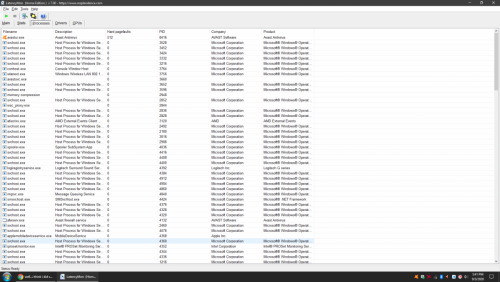
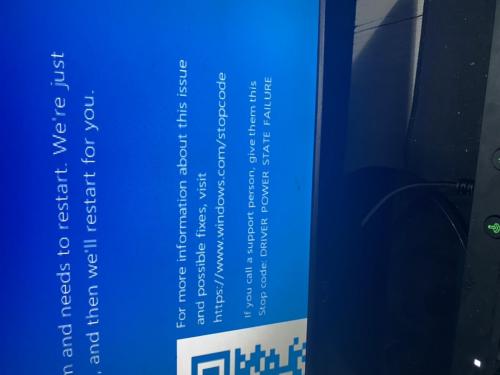
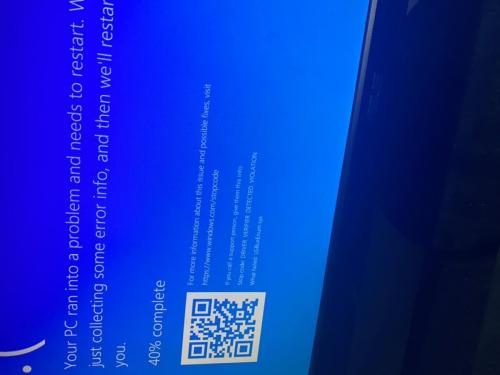
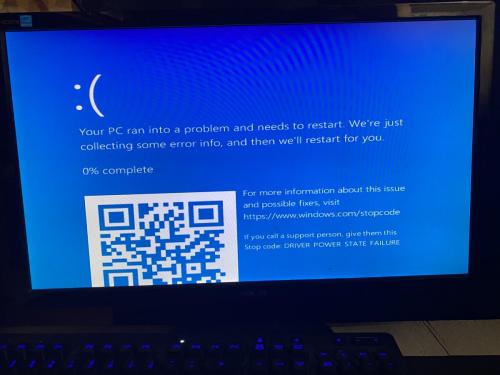




 Sign In
Sign In Create Account
Create Account

