All good.
New System Build - Blank Canvas (RESOLVED)

Best Answer iammykyl , 27 September 2020 - 07:45 PM
Good decision. Updated list, some changes, always look before ordering. > https://uk.pcpartpic...com/list/KLFT4n Go to the full post »
#166

 Posted 18 November 2020 - 07:56 PM
Posted 18 November 2020 - 07:56 PM

#167

 Posted 01 December 2020 - 07:21 PM
Posted 01 December 2020 - 07:21 PM

Still at it - just checking in.
Thoiught i'd be on Furlough again but the opposite, kept on & twice as busy
#168

 Posted 01 December 2020 - 11:09 PM
Posted 01 December 2020 - 11:09 PM

Good to see you back.
As you have been busy, just checking if you managed too,
1. Create a restore point?
2. Sort out the Data from the backup folders you placed on the C drive, and put the contents where you want them?
4. Created another restore point?
5. Delete the folders you no longer need?
6. Do a clean up?
#169

 Posted 02 December 2020 - 06:15 PM
Posted 02 December 2020 - 06:15 PM

Thank you
I didn't realise i was to create a restore point before sorting the files - i'm about 1/2 way through the files as i've not had much free time but i have just created a restore point.
I'll continue on with sorting the files & create another restore point on completion, then i'll perform a cleanup
#170

 Posted 02 December 2020 - 10:53 PM
Posted 02 December 2020 - 10:53 PM

OK, not a problem, you have a restore point.
1. Yes, sort the files and place them where you want them stored.
2. Create a Restore Point then
3. Delete the folders you no longer need. (also look in C > Public Folders. Delete any Data you imported from the old drives)
5. Do the windows clean up.
I know it's a bit long winded and a pain, but you need to free up as much space on the C drive as possible.
#171

 Posted 10 December 2020 - 07:14 PM
Posted 10 December 2020 - 07:14 PM

Will do - no probs, i understand - off work 3 days next week so i can devote more time
Thank you for sticking with me
#172

 Posted 11 December 2020 - 03:21 AM
Posted 11 December 2020 - 03:21 AM

![]()
#173

 Posted 27 December 2020 - 03:36 AM
Posted 27 December 2020 - 03:36 AM

Hello again, Happy Christmas & a happy new year to you!
Absolutely no rush but eventually i have things where i need them apare from the pics - they will take a while but i'm happy to figure that out at a later date if you're happy to help me proceed?
No rush on this whatsoever, please enjoy your holiday/ time off.
Ps - i have noticed that if i leave my PC on for aperiod of time when i come back to it the screen has turned black & the icons havw moved, i then need to restart the machine, other times the screen looks to be ok but when i go bottom left & hover over the windows button the large box does not come up & i have to use ctrl-alt > delete to powet the machine off
#174

 Posted 27 December 2020 - 06:18 PM
Posted 27 December 2020 - 06:18 PM

Gday, seasons greeting to you.
Lets see if the system files are OK.
Please disconnect the external USB caddy.
Press the Windows key + X > in the window that opens > click Command Prompt (Admin)
In the window that opens > type sfc /scannow > press enter
wait for the process to finish and take a screenshot of the results and add into you next reply.
#175

 Posted 27 December 2020 - 06:27 PM
Posted 27 December 2020 - 06:27 PM

#176

 Posted 27 December 2020 - 06:40 PM
Posted 27 December 2020 - 06:40 PM

OK, looks good, we will do a confirmation check.
From the Power Shell window,
Type > DISM /Online /Cleanup-Image /RestoreHealth . press Enter,
Please upload a screenshot of the results.
#177

 Posted 27 December 2020 - 06:44 PM
Posted 27 December 2020 - 06:44 PM

#178

 Posted 27 December 2020 - 07:19 PM
Posted 27 December 2020 - 07:19 PM

OK, that eliminates corrupt system files.
For the moment keep using the computer and if it happens again, try to pin point the time it happens, and/or post any error messages.
#179

 Posted 27 December 2020 - 08:08 PM
Posted 27 December 2020 - 08:08 PM

Ok, i will indeed, thank you
#180

 Posted 14 January 2021 - 03:28 PM
Posted 14 January 2021 - 03:28 PM

Gday.
How is the computer running,? have you sorted out your pictures? Please give us an update.
Similar Topics
0 user(s) are reading this topic
0 members, 0 guests, 0 anonymous users
As Featured On:









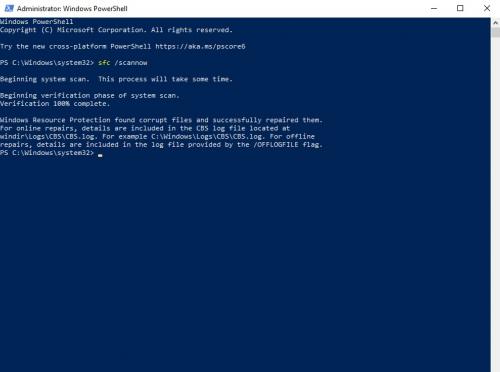
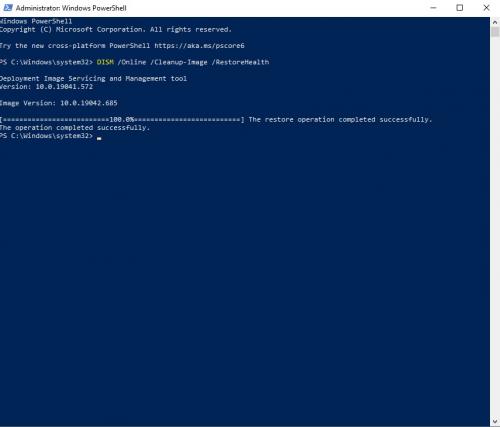




 Sign In
Sign In Create Account
Create Account

