Did you make the ownership/permission changes on both Keys? - Yes - then restarted, Remote Access and Internet Access work
HKEY_CLASSES_ROOT\CLSID\{AB8902B4-09CA-4bb6-B78D-A8F59079A8D5}
and
HKEY_CLASSES_ROOT\AppID\{AB8902B4-09CA-4bb6-B78D-A8F59079A8D5} ?
Apparently you have two computers with the same name on your network. Do you know which computer is 192.168.1.3? Sometimes if you have two interfaces active on one computer you will get this error.
Interesting discovery. I bought two of these computers on Ebay refurbished in 2016 and 2018 - looks like these two have that same name(Also have a computer I bought in 2013 When I checked Speccy they both have the same name - the NETBIOS and DNS name - MININT-OEST1FQ
Found this at services.msc - Windows Driver Foundation User Mode, right click on it and select Properties then change the startup to 2 - but could not see where to change startup - Picture attached
Looks like Adobe is running ok now.
System runs faster with each change - very quick to boot and quick to access the internet. Thanks!



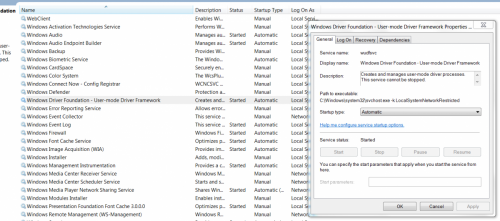

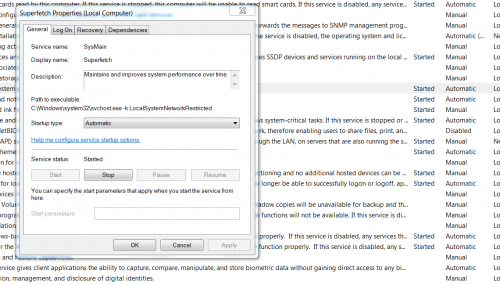
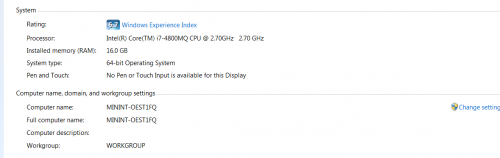
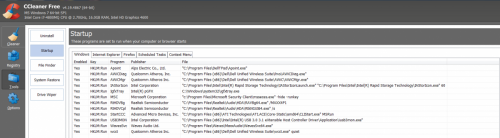

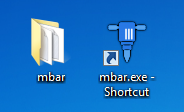
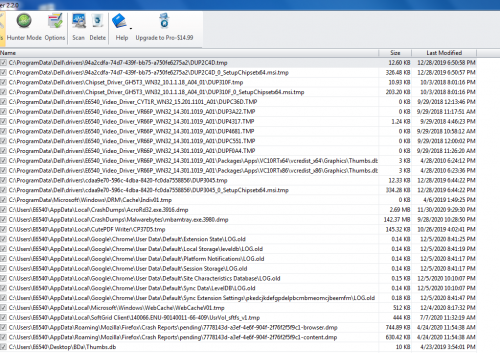
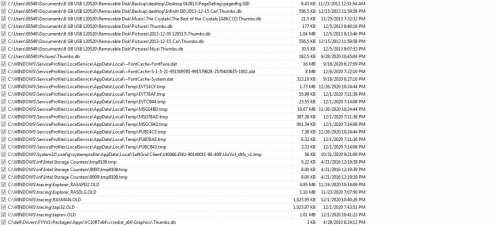
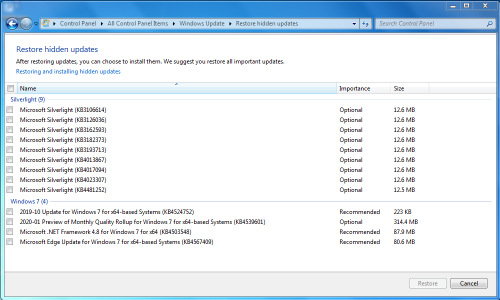











 Sign In
Sign In Create Account
Create Account

