Here are the requested logs
Scan result of Farbar Recovery Scan Tool (FRST) (x64) Version: 08-02-2021 01
Ran by Rena (administrator) on TOSH (TOSHIBA SATELLITE C50-A-157) (09-02-2021 21:21:54)
Running from E:\Rena
Loaded Profiles: Rena
Platform: Windows 8.1 (Update) (X64) Language: English (United Kingdom)
Default browser: IE
Boot Mode: Normal
==================== Processes (Whitelisted) =================
(If an entry is included in the fixlist, the process will be closed. The file will not be moved.)
(Adobe Inc. -> Adobe Inc.) C:\Program Files (x86)\Common Files\Adobe\ARM\1.0\armsvc.exe
(Apple Inc. -> Apple Inc.) C:\Program Files\Bonjour\mDNSResponder.exe
(Apple Inc. -> Apple Inc.) C:\Program Files\Common Files\Apple\Mobile Device Support\AppleMobileDeviceService.exe
(DTS, Inc. -> ) C:\Program Files (x86)\DTS, Inc\DTS Studio Sound\dts_apo_service.exe
(IDT, Inc.) [File not signed] C:\Program Files\IDT\WDM\stacsv64.exe
(Intel Corporation -> Intel Corporation) C:\Program Files (x86)\Intel\Intel® Management Engine Components\DAL\Jhi_service.exe
(Intel® Upgrade Service -> Intel® Corporation) C:\Program Files\Intel\iCLS Client\HeciServer.exe
(Microsoft Corporation -> Microsoft Corporation) C:\Program Files (x86)\Microsoft\EdgeUpdate\MicrosoftEdgeUpdate.exe
(Microsoft Corporation) C:\Program Files\WindowsApps\microsoft.windowscommunicationsapps_17.5.9600.20573_x64__8wekyb3d8bbwe\livecomm.exe
(Microsoft Windows -> Microsoft Corporation) C:\Windows\System32\dllhost.exe
(Microsoft Windows -> Microsoft Corporation) C:\Windows\WinSxS\amd64_microsoft-windows-servicingstack_31bf3856ad364e35_6.3.9600.19750_none_fa39f32f9b2d0928\TiWorker.exe
(Synaptics Incorporated -> Synaptics Incorporated) C:\Program Files\Synaptics\SynTP\SynTPEnh.exe
(Synaptics Incorporated -> Synaptics Incorporated) C:\Program Files\Synaptics\SynTP\SynTPHelper.exe
(TOSHIBA CORPORATION -> ) C:\Program Files (x86)\TOSHIBA\PasswordUtility\GFNEXSrv.exe
(TOSHIBA CORPORATION -> TOSHIBA Corporation) C:\Program Files\TOSHIBA\Teco\TecoService.exe
(TOSHIBA CORPORATION -> TOSHIBA Corporation) C:\Windows\System32\TODDSrv.exe
(Toshiba Europe Gmbh -> Toshiba Europe GmbH) C:\Program Files (x86)\Toshiba TEMPRO\TemproSvc.exe
(Toshiba Europe Gmbh -> Toshiba Europe GmbH) C:\Program Files (x86)\Toshiba TEMPRO\Toshiba.Tempro.UI.CommonNotifier.exe
==================== Registry (Whitelisted) ===================
(If an entry is included in the fixlist, the registry item will be restored to default or removed. The file will not be moved.)
HKLM\...\Run: [TODDMain] => C:\Program Files (x86)\TOSHIBA\System Setting\TODDMain.exe [213136 2012-08-04] (TOSHIBA CORPORATION -> )
HKLM\...\Run: [TecoResident] => C:\Program Files\TOSHIBA\Teco\TecoResident.exe [170848 2013-01-28] (TOSHIBA CORPORATION -> TOSHIBA Corporation)
HKLM\...\Run: [TosWaitSrv] => C:\Program Files\TOSHIBA\TPHM\TosWaitSrv.exe [356776 2012-07-11] (TOSHIBA CORPORATION -> TOSHIBA Corporation)
HKLM\...\Run: [TCrdMain] => C:\Program Files\TOSHIBA\Hotkey\TCrdMain_Win8.exe [2565472 2013-04-22] (TOSHIBA CORPORATION -> TOSHIBA Corporation)
HKLM\...\Run: [iTunesHelper] => C:\Program Files\iTunes\iTunesHelper.exe [302904 2019-01-18] (Apple Inc. -> Apple Inc.)
HKLM\...\Run: [WindowsDefender] => "%ProgramFiles%\Windows Defender\MSASCuiL.exe"
HKLM\...\Run: [CL-25-8AD1E6D3-68CD-4848-8B44-D3C2988F3FC7] => "C:\Program Files\Common Files\Bitdefender\SetupInformation\CL-25-8AD1E6D3-68CD-4848-8B44-D3C2988F3FC7\setuplauncher.exe" /run:Installer.exe /args:"/setup-folder:"CL-25-8AD1E6D3-68CD-4848-8B44-D3C2988 (the data entry has 7 more characters).
HKLM-x32\...\Run: [Intel AppUp® center] => C:\Program Files (x86)\Intel\IntelAppStore\bin\ismagent.exe [156000 2012-12-18] (Intel® Services Manager -> Intel Corporation)
HKLM-x32\...\Run: [AmIcoSinglun64] => C:\Program Files (x86)\AmIcoSingLun\AmIcoSinglun64.exe [374784 2013-04-19] (Alcor Micro Corp.) [File not signed]
HKLM-x32\...\Run: [1.TPUReg] => C:\Program Files (x86)\TOSHIBA\PasswordUtility\readLM.exe [2216800 2013-03-27] (TOSHIBA CORPORATION -> TOSHIBA)
HKLM-x32\...\Run: [TSVU] => c:\Program Files\TOSHIBA\TOSHIBA Smart View Utility\TosSmartViewLauncher.exe [467360 2013-03-08] (TOSHIBA CORPORATION -> TOSHIBA)
HKLM-x32\...\Run: [SSBkgdUpdate] => C:\Program Files (x86)\Common Files\Scansoft Shared\SSBkgdUpdate\SSBkgdupdate.exe [210472 2006-10-25] (Nuance Communications, Inc. -> Nuance Communications, Inc.)
HKLM-x32\...\Run: [PaperPort PTD] => C:\Program Files (x86)\ScanSoft\PaperPort\pptd40nt.exe [29984 2008-07-09] (Nuance Communications, Inc. -> Nuance Communications, Inc.)
HKLM-x32\...\Run: [IndexSearch] => C:\Program Files (x86)\ScanSoft\PaperPort\IndexSearch.exe [46368 2008-07-09] (Nuance Communications, Inc. -> Nuance Communications, Inc.)
HKLM-x32\...\Run: [PPort11reminder] => C:\Program Files (x86)\ScanSoft\PaperPort\Ereg\Ereg.exe [328992 2007-08-31] (Nuance Communications, Inc. -> Nuance Communications, Inc.)
HKLM-x32\...\Run: [BrMfcWnd] => C:\Program Files (x86)\Brother\Brmfcmon\BrMfcWnd.exe [1163264 2012-09-25] () [File not signed]
HKLM-x32\...\Run: [ControlCenter3] => C:\Program Files (x86)\Brother\ControlCenter3\brctrcen.exe [114688 2008-12-24] (Brother Industries, Ltd.) [File not signed]
HKU\S-1-5-18\Control Panel\Desktop\\SCRNSAVE.EXE ->
HKLM\...\Print\Monitors\Canon BJ Language Monitor MP460: C:\WINDOWS\system32\CNMLM81.DLL [235520 2008-04-03] (CANON INC.) [File not signed]
HKLM\...\Print\Monitors\CutePDF Writer Monitor: C:\WINDOWS\system32\cpwmon64.dll [87152 2012-10-04] (Acro Software Inc -> )
==================== Scheduled Tasks (Whitelisted) ============
(If an entry is included in the fixlist, it will be removed from the registry. The file will not be moved unless listed separately.)
Task: {0DDB73BB-E9A8-48C7-85F5-43E1321ED4B3} - System32\Tasks\Microsoft\Windows\SideShow\SystemDataProviders => {7CCA6768-8373-4D28-8876-83E8B4E3A969}
Task: {30754DBC-979E-4C6B-9750-A82E8F0D8191} - System32\Tasks\Adobe Acrobat Update Task => C:\Program Files (x86)\Common Files\Adobe\ARM\1.0\AdobeARM.exe [1349200 2020-11-03] (Adobe Inc. -> Adobe Inc.)
Task: {3141AAC7-DE44-4B29-9D2D-F58CA6F46ABD} - System32\Tasks\Microsoft\Windows\SideShow\SessionAgent => {45F26E9E-6199-477F-85DA-AF1EDfE067B1}
Task: {38379ACB-BD0D-4662-AC1A-622A865E3BBA} - System32\Tasks\Apple\AppleSoftwareUpdate => C:\Program Files (x86)\Apple Software Update\SoftwareUpdate.exe [616320 2018-01-08] (Apple Inc. -> Apple Inc.)
Task: {62302DCB-5ABB-4B01-9E33-4A4297EF9042} - System32\Tasks\Toshiba\CommonNotifier => C:\Program Files (x86)\Toshiba TEMPRO\Toshiba.Tempro.UI.CommonNotifier.exe [475720 2015-11-17] (Toshiba Europe Gmbh -> Toshiba Europe GmbH)
Task: {7C0C03ED-4D20-4255-B657-BB8A2195D44E} - System32\Tasks\Microsoft\Windows\MobilePC\HotStart => {06DA0625-9701-43da-BFD7-FBEEA2180A1E}
Task: {94113DAE-5AF6-41F2-9112-6F1DB4BBC23E} - System32\Tasks\TOSHIBA\Service Station => C:\Program Files\TOSHIBA\Toshiba Service Station\ToshibaServiceStation.exe [654440 2013-03-19] (TOSHIBA CORPORATION -> TOSHIBA Corporation)
Task: {94CD9053-54E4-4574-ADC3-46C128E1EEF8} - System32\Tasks\Microsoft\Windows\SideShow\GadgetManager => {FF87090D-4A9A-4f47-879B-29A80C355D61}
Task: {B09D457D-4ECD-4215-A690-337F62C105F2} - System32\Tasks\Synaptics TouchPad Enhancements => C:\Program Files\Synaptics\SynTP\SynTPEnh.exe [2778864 2014-08-06] (Synaptics Incorporated -> Synaptics Incorporated)
Task: {CF4D8109-8321-4BB3-B5C3-7DEAB000322B} - System32\Tasks\GenericSettingsHandler\Windows-Credentials\RetrySyncTask_for_S-1-5-21-2117757934-2563609367-1956778120-1001 => {F063A606-6748-4B89-82A0-3D19D94CE8D3} C:\Windows\System32\VaultRoaming.dll [92672 2014-10-29] (Microsoft Windows -> Microsoft)
Task: {F50F9C5A-8AB7-403A-AEC2-E4D19BF05AAA} - System32\Tasks\Microsoft\Windows\SideShow\AutoWake => {E51DFD48-AA36-4B45-BB52-E831F02E8316}
(If an entry is included in the fixlist, the task (.job) file will be moved. The file which is running by the task will not be moved.)
==================== Internet (Whitelisted) ====================
(If an item is included in the fixlist, if it is a registry item it will be removed or restored to default.)
Winsock: Catalog5 08 C:\Program Files (x86)\Bonjour\mdnsNSP.dll [122128 2015-08-12] (Apple Inc. -> Apple Inc.)
Winsock: Catalog5-x64 08 C:\Program Files\Bonjour\mdnsNSP.dll [133392 2015-08-12] (Apple Inc. -> Apple Inc.)
Tcpip\Parameters: [DhcpNameServer] 192.168.132.1
Tcpip\..\Interfaces\{794DB99B-A736-4151-AF3D-3A33C40C313E}: [DhcpNameServer] 192.168.1.254
Tcpip\..\Interfaces\{9783D14C-5110-47DD-AA37-8387218D8EFB}: [DhcpNameServer] 192.168.132.1
Edge:
=======
Edge DefaultProfile: Default
Edge Profile: C:\Users\Rena\AppData\Local\Microsoft\Edge\User Data\Default [2021-02-07]
Edge Extension: (Adblock Plus - free ad blocker) - C:\Users\Rena\AppData\Local\Microsoft\Edge\User Data\Default\Extensions\gmgoamodcdcjnbaobigkjelfplakmdhh [2021-02-07]
FireFox:
========
FF Plugin: @microsoft.com/OfficeAuthz,version=14.0 -> C:\PROGRA~1\MICROS~1\Office14\NPAUTHZ.DLL [2010-01-09] (Microsoft Corporation -> Microsoft Corporation)
FF Plugin-x32: @google.com/npPicasa3,version=3.0.0 -> C:\Program Files (x86)\Google\Picasa3\npPicasa3.dll [2015-10-13] (Google Inc -> Google, Inc.)
FF Plugin-x32: @intel-webapi.intel.com/Intel WebAPI ipt;version=2.1.42 -> C:\Program Files (x86)\Intel\Intel® Management Engine Components\IPT\npIntelWebAPIIPT.dll [2012-06-06] (Intel® Identity Protection Technology Software -> Intel Corporation)
FF Plugin-x32: @intel-webapi.intel.com/Intel WebAPI updater -> C:\Program Files (x86)\Intel\Intel® Management Engine Components\IPT\npIntelWebAPIUpdater.dll [2012-06-06] (Intel® Identity Protection Technology Software -> Intel Corporation)
FF Plugin-x32: @microsoft.com/OfficeAuthz,version=14.0 -> C:\PROGRA~2\MICROS~1\Office14\NPAUTHZ.DLL [2010-01-09] (Microsoft Corporation -> Microsoft Corporation)
FF Plugin-x32: @microsoft.com/SharePoint,version=14.0 -> C:\PROGRA~2\MICROS~1\Office14\NPSPWRAP.DLL [2010-03-24] (Microsoft Corporation -> Microsoft Corporation)
FF Plugin-x32: Adobe Reader -> C:\Program Files (x86)\Adobe\Reader 11.0\Reader\AIR\nppdf32.dll [2017-11-01] (Adobe Systems, Incorporated -> Adobe Systems Inc.)
==================== Services (Whitelisted) ===================
(If an entry is included in the fixlist, it will be removed from the registry. The file will not be moved unless listed separately.)
R2 AdobeARMservice; C:\Program Files (x86)\Common Files\Adobe\ARM\1.0\armsvc.exe [170056 2020-11-03] (Adobe Inc. -> Adobe Inc.)
R2 Apple Mobile Device Service; C:\Program Files\Common Files\Apple\Mobile Device Support\AppleMobileDeviceService.exe [85304 2018-10-16] (Apple Inc. -> Apple Inc.)
R2 dts_apo_service; C:\Program Files (x86)\DTS, Inc\DTS Studio Sound\dts_apo_service.exe [16720 2013-05-09] (DTS, Inc. -> )
R2 GFNEXSrv; C:\Program Files (x86)\TOSHIBA\PasswordUtility\GFNEXSrv.exe [163168 2013-03-27] (TOSHIBA CORPORATION -> )
R2 STacSV; C:\Program Files\IDT\WDM\STacSV64.exe [332800 2013-04-25] (IDT, Inc.) [File not signed]
R3 TemproMonitoringService; C:\Program Files (x86)\Toshiba TEMPRO\TemproSvc.exe [120392 2015-11-17] (Toshiba Europe Gmbh -> Toshiba Europe GmbH)
S3 WdNisSvc; C:\Program Files\Windows Defender\NisSrv.exe [361824 2017-01-12] (Microsoft Corporation -> Microsoft Corporation)
S2 WinDefend; C:\Program Files\Windows Defender\MsMpEng.exe [119872 2017-01-12] (Microsoft Corporation -> Microsoft Corporation)
===================== Drivers (Whitelisted) ===================
(If an entry is included in the fixlist, it will be removed from the registry. The file will not be moved unless listed separately.)
R3 athr; C:\WINDOWS\system32\DRIVERS\athwbx.sys [3859968 2013-08-15] (Microsoft Windows Hardware Compatibility Publisher -> Qualcomm Atheros Communications, Inc.)
S3 KMWDFILTER; C:\WINDOWS\System32\drivers\KMWDFILTER.sys [30208 2009-04-29] (MLK Technologies Limited -> Windows ® Codename Longhorn DDK provider)
R2 PEGAGFN; C:\Program Files (x86)\TOSHIBA\PasswordUtility\PEGAGFN.sys [14344 2009-09-11] (PEGATRON CORPORATION -> PEGATRON)
R3 STHDA; C:\WINDOWS\system32\DRIVERS\stwrt64.sys [546304 2013-04-25] (Microsoft Windows Hardware Compatibility Publisher -> IDT, Inc.)
R3 Thotkey; C:\WINDOWS\System32\drivers\Thotkey.sys [33168 2013-11-01] (TOSHIBA CORPORATION -> Windows ® Win 7 DDK provider)
S3 USBAAPL64; C:\WINDOWS\System32\Drivers\usbaapl64.sys [54784 2018-08-22] (Microsoft Windows Hardware Compatibility Publisher -> Apple, Inc.)
S3 WdBoot; C:\WINDOWS\system32\drivers\WdBoot.sys [46600 2017-02-10] (Microsoft Windows Early Launch Anti-malware Publisher -> Microsoft Corporation)
S3 WdFilter; C:\WINDOWS\system32\drivers\WdFilter.sys [274776 2017-01-12] (Microsoft Windows -> Microsoft Corporation)
S3 WdNisDrv; C:\WINDOWS\System32\Drivers\WdNisDrv.sys [117592 2017-01-12] (Microsoft Windows -> Microsoft Corporation)
==================== NetSvcs (Whitelisted) ===================
(If an entry is included in the fixlist, it will be removed from the registry. The file will not be moved unless listed separately.)
==================== One month (created) (Whitelisted) =========
(If an entry is included in the fixlist, the file/folder will be moved.)
2021-02-09 21:21 - 2021-02-09 21:22 - 000000000 ____D C:\FRST
2021-02-07 21:15 - 2021-02-07 21:15 - 000099084 _____ C:\ProgramData\vpn.uninstall.1612732487.bdinstall.v2.bin
2021-02-07 21:15 - 2021-02-07 21:15 - 000070784 _____ C:\ProgramData\agent.uninstall.1612732537.bdinstall.v2.bin
2021-02-07 20:55 - 2021-02-07 20:55 - 000387608 _____ C:\ProgramData\cl.uninstall.1612731158.bdinstall.v2.bin
2021-02-07 18:23 - 2021-02-07 18:23 - 000000000 ____D C:\WINDOWS\LastGood.Tmp
2021-02-07 18:23 - 2013-08-15 20:13 - 003859968 _____ (Qualcomm Atheros Communications, Inc.) C:\WINDOWS\system32\Drivers\athwbx.sys
2021-02-07 18:22 - 2021-02-07 18:22 - 000000000 ____D C:\Users\Rena\AppData\Roaming\WinBatch
2021-02-07 18:08 - 2021-02-07 18:09 - 045739147 _____ C:\Users\Rena\Downloads\wlesslan-20140127154948.zip
2021-02-07 17:43 - 2021-02-07 20:50 - 000000000 ____D C:\Program Files (x86)\BraveSoftware
2021-02-07 17:43 - 2021-02-07 20:03 - 000000000 ____D C:\Users\Rena\AppData\Local\BraveSoftware
2021-02-07 17:42 - 2021-02-07 17:42 - 001243488 _____ (BraveSoftware Inc.) C:\Users\Rena\Downloads\BraveBrowserSetup.exe
2021-02-07 12:48 - 2021-02-07 12:48 - 004357175 _____ C:\Users\Rena\Downloads\bios-20140625090211.zip
2021-02-07 11:30 - 2021-02-07 11:30 - 000000000 ____D C:\WINDOWS\pss
2021-02-06 11:37 - 2021-02-06 11:37 - 000196784 _____ C:\ProgramData\vpn.1612611384.bdinstall.v2.bin
2021-02-05 17:46 - 2021-02-05 17:46 - 000087460 _____ C:\ProgramData\agent.update.1612547184.bdinstall.v2.bin
2021-02-05 17:22 - 2021-02-05 17:22 - 000000000 ____D C:\ProgramData\dbg
2021-02-05 17:17 - 2021-02-05 17:17 - 000000000 ____D C:\ProgramData\Gemma
2021-02-05 17:17 - 2021-02-05 17:17 - 000000000 ____D C:\ProgramData\Atc
2021-02-05 17:04 - 2021-02-05 17:04 - 000782444 _____ C:\ProgramData\cl.1612544222.bdinstall.v2.bin
2021-02-05 17:04 - 2021-02-05 17:04 - 000102440 _____ C:\ProgramData\cl.kit.1612544204.bdinstall.v2.bin
2021-02-05 17:04 - 2021-02-05 17:04 - 000000000 ____D C:\ProgramData\48C4687D-9760-4F5B-BAB3-60351B0841E4
2021-02-05 17:01 - 2021-02-05 17:01 - 000000000 ____D C:\WINDOWS\system32\elambkup
2021-02-05 17:01 - 2021-02-05 17:01 - 000000000 ____D C:\ProgramData\BDLogging
2021-02-05 16:57 - 2021-02-07 21:38 - 000000000 ____D C:\Program Files\Bitdefender
2021-02-05 16:54 - 2021-02-05 16:54 - 000117360 _____ C:\ProgramData\agent.1612544050.bdinstall.v2.bin
2021-02-05 16:54 - 2021-02-05 16:54 - 000000000 ____D C:\ProgramData\Bitdefender Agent
2021-02-05 16:46 - 2021-02-05 16:46 - 013543464 _____ C:\Users\Rena\Downloads\bitdefender_windows_36cf5875-1c64-4b7a-8c3f-e7d86cf97267 (1).exe
2021-02-05 12:17 - 2021-02-05 12:17 - 013543464 _____ C:\Users\Rena\Downloads\bitdefender_windows_36cf5875-1c64-4b7a-8c3f-e7d86cf97267.exe
2021-02-05 10:14 - 2021-02-06 12:21 - 000002254 _____ C:\ProgramData\Microsoft\Windows\Start Menu\Programs\Microsoft Edge.lnk
2021-02-05 10:14 - 2021-02-06 12:21 - 000002213 _____ C:\Users\Public\Desktop\Microsoft Edge.lnk
2021-02-05 10:14 - 2021-02-06 12:21 - 000002213 _____ C:\ProgramData\Desktop\Microsoft Edge.lnk
2021-02-05 10:13 - 2021-02-06 12:15 - 000003380 _____ C:\WINDOWS\system32\Tasks\MicrosoftEdgeUpdateTaskMachineUA
2021-02-05 10:13 - 2021-02-06 12:15 - 000003252 _____ C:\WINDOWS\system32\Tasks\MicrosoftEdgeUpdateTaskMachineCore
2021-02-05 10:13 - 2020-10-02 20:58 - 000835472 _____ (Adobe) C:\WINDOWS\SysWOW64\FlashPlayerApp.exe
2021-02-05 10:13 - 2020-10-02 20:58 - 000179608 _____ (Adobe) C:\WINDOWS\SysWOW64\FlashPlayerCPLApp.cpl
2021-02-04 22:50 - 2020-01-28 08:06 - 001677024 _____ (Microsoft Corporation) C:\WINDOWS\system32\winload.efi
2021-02-04 22:50 - 2020-01-28 08:06 - 001500848 _____ (Microsoft Corporation) C:\WINDOWS\system32\winresume.efi
2021-02-04 22:49 - 2021-01-08 01:21 - 000514048 _____ (Microsoft Corporation) C:\WINDOWS\system32\winspool.drv
2021-02-04 22:49 - 2021-01-08 01:13 - 000399360 _____ (Microsoft Corporation) C:\WINDOWS\SysWOW64\winspool.drv
2021-02-04 22:49 - 2020-10-13 04:31 - 002132992 _____ (Microsoft Corporation) C:\WINDOWS\system32\inetcpl.cpl
2021-02-04 22:49 - 2020-10-13 04:09 - 002058752 _____ (Microsoft Corporation) C:\WINDOWS\SysWOW64\inetcpl.cpl
2021-02-04 22:49 - 2020-08-11 06:16 - 000376072 _____ (Adobe Systems Incorporated) C:\WINDOWS\system32\atmfd.dll
2021-02-04 22:49 - 2020-08-11 04:33 - 000317176 _____ (Adobe Systems Incorporated) C:\WINDOWS\SysWOW64\atmfd.dll
2021-02-04 22:49 - 2020-06-11 03:24 - 000088064 _____ (Microsoft Corporation) C:\WINDOWS\system32\tdc.ocx
2021-02-04 22:49 - 2020-06-11 03:02 - 000073216 _____ (Microsoft Corporation) C:\WINDOWS\SysWOW64\tdc.ocx
2021-02-04 22:49 - 2020-05-10 04:23 - 000290816 _____ (Microsoft Corporation) C:\WINDOWS\system32\mpg2splt.ax
2021-02-04 22:49 - 2020-05-10 03:56 - 000233984 _____ (Microsoft Corporation) C:\WINDOWS\SysWOW64\mpg2splt.ax
2021-02-04 22:49 - 2019-10-10 16:20 - 000044032 _____ (Adobe Systems) C:\WINDOWS\system32\atmlib.dll
2021-02-04 22:49 - 2019-09-06 13:17 - 000249856 _____ (Gracenote, Inc.) C:\WINDOWS\SysWOW64\gnsdk_fp.dll
2021-02-04 22:49 - 2019-04-04 22:15 - 000513416 _____ C:\WINDOWS\SysWOW64\locale.nls
2021-02-04 22:49 - 2019-04-04 22:15 - 000513416 _____ C:\WINDOWS\system32\locale.nls
2021-02-04 22:49 - 2019-02-26 07:31 - 000417280 _____ (Microsoft Corporation) C:\WINDOWS\system32\html.iec
2021-02-04 22:49 - 2018-10-25 00:54 - 000151552 _____ (Microsoft Corporation) C:\WINDOWS\system32\wshom.ocx
2021-02-04 22:49 - 2018-10-25 00:51 - 000121344 _____ (Microsoft Corporation) C:\WINDOWS\SysWOW64\wshom.ocx
2021-02-04 22:48 - 2019-10-10 15:50 - 000035840 _____ (Adobe Systems) C:\WINDOWS\SysWOW64\atmlib.dll
2021-02-04 22:48 - 2018-08-26 04:07 - 000004608 _____ (Microsoft Corporation) C:\WINDOWS\SysWOW64\msdxm.ocx
==================== One month (modified) ==================
(If an entry is included in the fixlist, the file/folder will be moved.)
2021-02-09 21:23 - 2013-09-30 04:11 - 000865068 _____ C:\WINDOWS\system32\PerfStringBackup.INI
2021-02-09 21:23 - 2013-08-22 13:36 - 000000000 ____D C:\WINDOWS\Inf
2021-02-09 21:23 - 2012-07-26 07:59 - 000000000 ____D C:\WINDOWS\CbsTemp
2021-02-09 21:19 - 2013-10-13 18:51 - 000003598 _____ C:\WINDOWS\system32\Tasks\Optimize Start Menu Cache Files-S-1-5-21-2117757934-2563609367-1956778120-1001
2021-02-09 21:14 - 2013-08-22 14:45 - 000000006 ____H C:\WINDOWS\Tasks\SA.DAT
2021-02-09 12:19 - 2013-08-22 13:25 - 000262144 ___SH C:\WINDOWS\system32\config\BBI
2021-02-07 23:37 - 2014-01-06 13:45 - 000000000 ____D C:\Users\Rena\AppData\Local\ElevatedDiagnostics
2021-02-07 21:46 - 2013-10-18 20:47 - 000000000 ____D C:\Users\Rena
2021-02-07 20:42 - 2013-08-22 13:25 - 000262144 ___SH C:\WINDOWS\system32\config\ELAM
2021-02-07 20:36 - 2013-10-14 19:33 - 000001371 _____ C:\Users\Rena\Desktop\shutdown.lnk
2021-02-07 18:30 - 2013-08-28 21:17 - 000000000 ____D C:\Program Files (x86)\Atheros
2021-02-07 17:35 - 2014-04-30 18:40 - 000000000 __RDO C:\Users\Rena\SkyDrive
2021-02-05 16:37 - 2018-04-29 09:13 - 000000000 ____D C:\ProgramData\Kaspersky Lab
2021-02-05 12:23 - 2012-07-26 08:12 - 000000000 ___HD C:\WINDOWS\ELAMBKUP
2021-02-05 12:22 - 2018-04-29 09:14 - 000000000 ____D C:\Program Files\Common Files\AV
2021-02-05 11:52 - 2013-08-22 15:36 - 000000000 ____D C:\WINDOWS\system32\SecureBootUpdates
2021-02-05 11:51 - 2013-08-22 15:36 - 000000000 ____D C:\WINDOWS\rescache
2021-02-05 10:34 - 2013-10-13 19:50 - 000000000 ____D C:\WINDOWS\system32\MRT
2021-02-05 10:30 - 2013-10-13 19:50 - 135062968 ____C (Microsoft Corporation) C:\WINDOWS\system32\MRT.exe
2021-02-05 10:09 - 2013-08-22 14:44 - 000482648 _____ C:\WINDOWS\system32\FNTCACHE.DAT
2021-02-04 23:28 - 2013-08-22 15:36 - 000000000 ___RD C:\WINDOWS\ToastData
2021-02-04 23:27 - 2015-05-19 11:17 - 000000000 ____D C:\WINDOWS\system32\appraiser
2021-02-04 23:27 - 2015-04-26 11:55 - 000000000 ___SD C:\WINDOWS\system32\CompatTel
2021-02-04 23:27 - 2013-09-30 03:56 - 000000000 ____D C:\WINDOWS\system32\Drivers\en-GB
2021-02-04 23:27 - 2013-08-22 15:36 - 000000000 ____D C:\WINDOWS\SysWOW64\setup
2021-02-04 23:27 - 2013-08-22 15:36 - 000000000 ____D C:\WINDOWS\system32\setup
2021-02-04 23:27 - 2013-08-22 15:36 - 000000000 ____D C:\WINDOWS\PolicyDefinitions
2021-02-04 23:27 - 2013-08-22 15:36 - 000000000 ____D C:\Program Files\Common Files\System
2021-02-04 23:27 - 2013-08-22 13:36 - 000000000 ____D C:\WINDOWS\SysWOW64\Dism
2021-02-04 23:27 - 2013-08-22 13:36 - 000000000 ____D C:\WINDOWS\system32\oobe
2021-02-04 23:27 - 2013-08-22 13:36 - 000000000 ____D C:\WINDOWS\system32\Dism
2021-01-29 13:58 - 2015-06-25 10:34 - 000004476 _____ C:\WINDOWS\system32\Tasks\Adobe Acrobat Update Task
==================== Files in the root of some directories ========
2018-05-29 10:20 - 2018-05-29 10:25 - 000004608 _____ () C:\Users\Rena\AppData\Local\DCBC2A71-70D8-4DAN-EHR8-E0D61DEA3FDF.ini
==================== SigCheck ============================
(There is no automatic fix for files that do not pass verification.)
LastRegBack: 2021-02-05 10:30
==================== End of FRST.txt ========================
Additional scan result of Farbar Recovery Scan Tool (x64) Version: 08-02-2021 01
Ran by Rena (09-02-2021 21:27:36)
Running from E:\Rena
Windows 8.1 (Update) (X64) (2013-10-18 22:33:15)
Boot Mode: Normal
==========================================================
==================== Accounts: =============================
Administrator (S-1-5-21-2117757934-2563609367-1956778120-500 - Administrator - Disabled)
Guest (S-1-5-21-2117757934-2563609367-1956778120-501 - Limited - Disabled)
Rena (S-1-5-21-2117757934-2563609367-1956778120-1001 - Administrator - Enabled) => C:\Users\Rena
==================== Security Center ========================
(If an entry is included in the fixlist, it will be removed.)
AV: Windows Defender (Disabled - Out of date) {D68DDC3A-831F-4fae-9E44-DA132C1ACF46}
AS: Windows Defender (Disabled - Out of date) {D68DDC3A-831F-4fae-9E44-DA132C1ACF46}
==================== Installed Programs ======================
(Only the adware programs with "Hidden" flag could be added to the fixlist to unhide them. The adware programs should be uninstalled manually.)
Adobe Reader XI (11.0.23) MUI (HKLM-x32\...\{AC76BA86-7AD7-FFFF-7B44-AB0000000001}) (Version: 11.0.23 - Adobe Systems Incorporated)
Alcor Micro USB Card Reader (HKLM-x32\...\{C90340A9-F592-4164-9480-FCE488C4BFF6}) (Version: 4.7.1245.73473 - Alcor Micro Corp.) Hidden
Alcor Micro USB Card Reader (HKLM-x32\...\AmUStor) (Version: 4.7.1245.73473 - Alcor Micro Corp.)
Apple Application Support (32-bit) (HKLM-x32\...\{5A659BE5-849B-484E-A83B-DCB78407F3A4}) (Version: 7.3 - Apple Inc.)
Apple Application Support (64-bit) (HKLM\...\{F8060941-C0AB-4BCE-88AC-F2FDA2E9F286}) (Version: 7.3 - Apple Inc.)
Apple Mobile Device Support (HKLM\...\{5FA8C4BE-8C74-4B9C-9B49-EBF759230189}) (Version: 12.1.0.25 - Apple Inc.)
Apple Software Update (HKLM-x32\...\{A30EA700-5515-48F0-88B0-9E99DC356B88}) (Version: 2.6.0.1 - Apple Inc.)
Atheros Bluetooth Filter Driver Package (HKLM\...\{026B819B-4D60-4C8B-892D-33A0D8666F60}) (Version: 2.0.0.9 - Qualcomm Atheros)
Atheros Driver Installation Program (HKLM-x32\...\{C3A32068-8AB1-4327-BB16-BED9C6219DC7}) (Version: 10.0 - Atheros)
Belarc Advisor 8.3 (HKLM-x32\...\Belarc Advisor) (Version: 8.3.2.0 - Belarc Inc.)
Bonjour (HKLM\...\{56DDDFB8-7F79-4480-89D5-25E1F52AB28F}) (Version: 3.1.0.1 - Apple Inc.)
Brother MFL-Pro Suite DCP-197C (HKLM-x32\...\{6BF66AED-3EA4-4106-B240-5CE96C9B76B0}) (Version: 2.0.0.0 - Brother Industries, Ltd.)
CutePDF Writer 3.0 (HKLM\...\CutePDF Writer Installation) (Version: 3.0 - CutePDF.com)
DTS Sound (HKLM-x32\...\{F8EB8FFC-C535-49A1-A84D-CC75CB2D6ADA}) (Version: 1.00.0071 - DTS, Inc.)
IDT Audio Driver (HKLM\...\{11424B27-C16B-4505-9667-82A10AD1B1DC}) (Version: 6.10.6472.0 - IDT)
Intel AppUp® center (HKLM-x32\...\Intel AppUp® center 41663) (Version: 3.8.0.41663.61 - Intel)
Intel® Management Engine Components (HKLM-x32\...\{65153EA5-8B6E-43B6-857B-C6E4FC25798A}) (Version: 8.1.0.1281 - Intel Corporation)
Intel® Processor Graphics (HKLM-x32\...\{F0E3AD40-2BBD-4360-9C76-B9AC9A5886EA}) (Version: 10.18.10.3316 - Intel Corporation)
Intel® Rapid Storage Technology (HKLM\...\{409CB30E-E457-4008-9B1A-ED1B9EA21140}) (Version: 12.0.4.1001 - Intel Corporation)
Intel® SDK for OpenCL - CPU Only Runtime Package (HKLM-x32\...\{FCB3772C-B7D0-4933-B1A9-3707EBACC573}) (Version: 2.0.0.37149 - Intel Corporation)
iTunes (HKLM\...\{D337F167-C622-43BE-B3FB-75C62C49143A}) (Version: 12.9.3.3 - Apple Inc.)
Microsoft Edge (HKLM-x32\...\Microsoft Edge) (Version: 88.0.705.63 - Microsoft Corporation)
Microsoft Edge Update (HKLM-x32\...\Microsoft Edge Update) (Version: 1.3.141.59 - )
Microsoft Office Standard 2010 (HKLM-x32\...\Office14.STANDARD) (Version: 14.0.7015.1000 - Microsoft Corporation)
Microsoft Visual C++ 2005 Redistributable (x64) (HKLM\...\{071c9b48-7c32-4621-a0ac-3f809523288f}) (Version: 8.0.56336 - Microsoft Corporation)
Microsoft Visual C++ 2005 Redistributable (x64) (HKLM\...\{ad8a2fa1-06e7-4b0d-927d-6e54b3d31028}) (Version: 8.0.61000 - Microsoft Corporation)
Microsoft Visual C++ 2008 Redistributable - x64 9.0.30729.17 (HKLM\...\{8220EEFE-38CD-377E-8595-13398D740ACE}) (Version: 9.0.30729 - Microsoft Corporation)
Microsoft Visual C++ 2008 Redistributable - x64 9.0.30729.6161 (HKLM\...\{5FCE6D76-F5DC-37AB-B2B8-22AB8CEDB1D4}) (Version: 9.0.30729.6161 - Microsoft Corporation)
Microsoft Visual C++ 2008 Redistributable - x86 9.0.30729.17 (HKLM-x32\...\{9A25302D-30C0-39D9-BD6F-21E6EC160475}) (Version: 9.0.30729 - Microsoft Corporation)
Microsoft Visual C++ 2008 Redistributable - x86 9.0.30729.6161 (HKLM-x32\...\{9BE518E6-ECC6-35A9-88E4-87755C07200F}) (Version: 9.0.30729.6161 - Microsoft Corporation)
Microsoft Visual C++ 2010 x64 Redistributable - 10.0.40219 (HKLM\...\{1D8E6291-B0D5-35EC-8441-6616F567A0F7}) (Version: 10.0.40219 - Microsoft Corporation)
Microsoft Visual C++ 2010 x86 Redistributable - 10.0.40219 (HKLM-x32\...\{F0C3E5D1-1ADE-321E-8167-68EF0DE699A5}) (Version: 10.0.40219 - Microsoft Corporation)
Microsoft Visual Studio 2010 Tools for Office Runtime (x64) (HKLM\...\Microsoft Visual Studio 2010 Tools for Office Runtime (x64)) (Version: 10.0.50903 - Microsoft Corporation)
PaperPort Image Printer 64-bit (HKLM\...\{ABA4FAF1-6389-45F9-92CE-3914A4E5C471}) (Version: 1.00.0000 - Nuance Communications, Inc.)
Picasa 3 (HKLM-x32\...\Picasa 3) (Version: 3.9.141.259 - Google, Inc.)
Qualcomm Atheros Communications Inc.® AR81Family Gigabit/Fast Ethernet Driver (HKLM-x32\...\{3108C217-BE83-42E4-AE9E-A56A2A92E549}) (Version: 2.1.0.13 - Qualcomm Atheros Communications Inc.)
ScanSoft PaperPort 11 (HKLM-x32\...\{02570AE0-BEE0-4A6C-BE3F-D806E9F2EA17}) (Version: 11.2.0000 - Nuance Communications, Inc.)
Service Pack 2 for Microsoft Office 2010 (KB2687455) 32-Bit Edition (HKLM-x32\...\{90140000-0012-0000-0000-0000000FF1CE}_Office14.STANDARD_{DE28B448-32E8-4E8F-84F0-A52B21A49B5B}) (Version: - Microsoft)
Shared C Run-time for x64 (HKLM\...\{EF79C448-6946-4D71-8134-03407888C054}) (Version: 10.0.0 - McAfee)
Synaptics Pointing Device Driver (HKLM\...\SynTPDeinstKey) (Version: 17.0.10.51 - Synaptics Incorporated)
TOSHIBA Desktop Assist (HKLM\...\{95CCACF0-010D-45F0-82BF-858643D8BC02}) (Version: 1.01.02.6405 - Toshiba Corporation)
TOSHIBA Display Utility (HKLM\...\{B6619F14-F766-4000-BC8A-522D4CC4E44F}) (Version: 1.0.4.5 - Toshiba Corporation)
TOSHIBA eco Utility (HKLM\...\{5944B9D4-3C2A-48DE-931E-26B31714A2F7}) (Version: 2.0.3.6403 - Toshiba Corporation)
TOSHIBA Function Key (HKLM\...\{16562A90-71BC-41A0-B890-D91B0C267120}) (Version: 1.00.6630.6403 - Toshiba Corporation)
TOSHIBA Manuals (HKLM-x32\...\{90FF4432-21B7-4AF6-BA6E-FB8C1FED9173}) (Version: 10.10 - TOSHIBA)
TOSHIBA Password Utility (HKLM-x32\...\InstallShield_{78931270-BC9E-441A-A52B-73ECD4ACFAB5}) (Version: 3.00.342 - Toshiba Corporation)
TOSHIBA PC Health Monitor (HKLM\...\{9DECD0F9-D3E8-48B0-A390-1CF09F54E3A4}) (Version: 1.9.02.6402 - Toshiba Corporation)
TOSHIBA Recovery Media Creator (HKLM-x32\...\{B65BBB06-1F8E-48F5-8A54-B024A9E15FDF}) (Version: 3.0.01.55004008 - Toshiba Corporation)
TOSHIBA Resolution+ Plug-in for Windows Media Player (HKLM-x32\...\{6CB76C9D-80C2-4CB3-A4CD-D96B239E3F94}) (Version: 1.2.6.0 - Toshiba Corporation)
TOSHIBA Service Station (HKLM\...\{6499E894-43F8-458B-AE35-724F4732BCDE}) (Version: 2.5.6 - Toshiba Corporation)
TOSHIBA System Driver (HKLM-x32\...\{1E6A96A1-2BAB-43EF-8087-30437593C66C}) (Version: 1.00.0020 - Toshiba Corporation)
TOSHIBA System Settings (HKLM-x32\...\{05A55927-DB9B-4E26-BA44-828EBFF829F0}) (Version: 1.00.0007.32003 - Toshiba Corporation)
Toshiba TEMPRO (HKLM-x32\...\{E4C7D9D7-19D4-4623-AF0C-EA313C466411}) (Version: 5.0.0 - Toshiba Europe GmbH)
TOSHIBA VIDEO PLAYER (HKLM\...\{FF07604E-C860-40E9-A230-E37FA41F103A}) (Version: 5.3.5.59 - Toshiba Corporation)
Visual Studio 2012 x64 Redistributables (HKLM\...\{8C775E70-A791-4DA8-BCC3-6AB7136F4484}) (Version: 14.0.0.1 - AVG Technologies)
Visual Studio 2012 x86 Redistributables (HKLM-x32\...\{98EFF19A-30AB-4E4B-B943-F06B1C63EBF8}) (Version: 14.0.0.1 - AVG Technologies CZ, s.r.o.)
Packages:
=========
Bing Finance -> C:\Program Files\WindowsApps\Microsoft.BingFinance_3.0.2.258_x64__8wekyb3d8bbwe [2014-08-17] (Microsoft Corporation) [MS Ad]
Bing News -> C:\Program Files\WindowsApps\Microsoft.BingNews_3.0.2.309_x64__8wekyb3d8bbwe [2014-08-17] (Microsoft Corporation) [MS Ad]
Bing Sport -> C:\Program Files\WindowsApps\Microsoft.BingSports_3.0.2.317_x64__8wekyb3d8bbwe [2014-08-17] (Microsoft Corporation) [MS Ad]
Bing Travel -> C:\Program Files\WindowsApps\Microsoft.BingTravel_3.0.2.309_x64__8wekyb3d8bbwe [2014-08-17] (Microsoft Corporation) [MS Ad]
Browser Choice -> C:\WINDOWS\BrowserChoice [2013-11-17] (Microsoft Corporation)
Evernote Touch -> C:\Program Files\WindowsApps\Evernote.Evernote_2.3.3.6_x86__q4d96b2w5wcc2 [2014-08-17] (Evernote)
Microsoft Windows Library for JavaScript -> C:\Program Files\WindowsApps\Microsoft.WinJS.2.0.Preview_1.0.9431.0_neutral__8wekyb3d8bbwe [2013-10-20] (Microsoft Platform Extensions)
Microsoft Windows Library for JavaScript -> C:\Program Files\WindowsApps\Microsoft.WinJS.Preview.1_1.0.9345.0_neutral__8wekyb3d8bbwe [2013-10-20] (Microsoft Platform Extensions)
National Rail Enquiries -> C:\Program Files\WindowsApps\NationalRailEnquiries.NationalRailEnquiries_1.4.0.89_neutral__7drgzh1seyt1w [2014-08-17] (TRAIN INFORMATION SERVICES LIMITED) [MS Ad]
Skype -> C:\Program Files\WindowsApps\Microsoft.SkypeApp_3.1.0.1005_x86__kzf8qxf38zg5c [2014-08-17] (Skype) [MS Ad]
The Telegraph -> C:\Program Files\WindowsApps\TelegraphMediaGroupLtd.TheTelegraph_2.0.1.134_x64__8zqgb9yvnry22 [2014-08-17] (Telegraph Media Group Ltd)
TOSHIBA Media Player by sMedio TrueLink+ -> C:\Program Files\WindowsApps\sMedioforToshiba.TOSHIBAMediaPlayerbysMedioTrueLin_2.0.0.113_x64__679ekb9hp1h62 [2014-08-17] (sMedio)
Video -> C:\Program Files\WindowsApps\Microsoft.ZuneVideo_2.6.215.0_x64__8wekyb3d8bbwe [2014-08-17] (Microsoft Corporation) [MS Ad]
==================== Custom CLSID (Whitelisted): ==============
(If an entry is included in the fixlist, it will be removed from the registry. The file will not be moved unless listed separately.)
ContextMenuHandlers5: [igfxcui] -> {3AB1675A-CCFF-11D2-8B20-00A0C93CB1F4} => C:\WINDOWS\system32\igfxpph.dll [2013-11-04] (Microsoft Windows Hardware Compatibility Publisher -> Intel Corporation)
==================== Codecs (Whitelisted) ====================
==================== Shortcuts & WMI ========================
(The entries could be listed to be restored or removed.)
ShortcutWithArgument: C:\Users\Rena\AppData\Roaming\Microsoft\Internet Explorer\Quick Launch\User Pinned\TaskBar\Microsoft Edge (2).lnk -> C:\Program Files (x86)\Microsoft\Edge\Application\msedge.exe (Microsoft Corporation) -> --profile-directory=Default
==================== Loaded Modules (Whitelisted) =============
2013-10-24 14:54 - 2008-04-03 04:00 - 000235520 _____ (CANON INC.) [File not signed] C:\WINDOWS\System32\CNMLM81.DLL
==================== Alternate Data Streams (Whitelisted) ========
==================== Safe Mode (Whitelisted) ==================
==================== Association (Whitelisted) =================
==================== Internet Explorer (Whitelisted) ==========
HKU\S-1-5-21-2117757934-2563609367-1956778120-1001\Software\Microsoft\Internet Explorer\Main,Start Page = hxxps://www.google.co.uk/
HKU\S-1-5-21-2117757934-2563609367-1956778120-1001\Software\Microsoft\Internet Explorer\Main,Default_Page_URL = hxxp://toshiba13.msn.com
SearchScopes: HKU\S-1-5-21-2117757934-2563609367-1956778120-1001 -> DefaultScope {2B3F5F49-6B01-4204-815F-0F5F9255E975} URL = hxxps://www.google.com/search?q={searchTerms}&sourceid=ie7&rls=com.microsoft:{language}:{referrer:source}&ie={inputEncoding?}&oe={outputEncoding?}
SearchScopes: HKU\S-1-5-21-2117757934-2563609367-1956778120-1001 -> {0633EE93-D776-472f-A0FF-E1416B8B2E3A} URL =
SearchScopes: HKU\S-1-5-21-2117757934-2563609367-1956778120-1001 -> {2B3F5F49-6B01-4204-815F-0F5F9255E975} URL = hxxps://www.google.com/search?q={searchTerms}&sourceid=ie7&rls=com.microsoft:{language}:{referrer:source}&ie={inputEncoding?}&oe={outputEncoding?}
BHO: No Name -> {95B7759C-8C7F-4BF1-B163-73684A933233} -> No File
BHO: Office Document Cache Handler -> {B4F3A835-0E21-4959-BA22-42B3008E02FF} -> C:\Program Files\Microsoft Office\Office14\URLREDIR.DLL [2013-03-06] (Microsoft Corporation -> Microsoft Corporation)
BHO-x32: Office Document Cache Handler -> {B4F3A835-0E21-4959-BA22-42B3008E02FF} -> C:\Program Files (x86)\Microsoft Office\Office14\URLREDIR.DLL [2013-03-06] (Microsoft Corporation -> Microsoft Corporation)
Toolbar: HKU\S-1-5-21-2117757934-2563609367-1956778120-1001 -> No Name - {4853DF44-7D6B-48E9-9258-D800EEE54AF6} - No File
Handler-x32: belarc - {6318E0AB-2E93-11D1-B8ED-00608CC9A71F} - C:\Program Files (x86)\Belarc\BelarcAdvisor\System\BAVoilaX.dll [2013-03-29] (Belarc, Inc. -> Belarc, Inc.)
==================== Hosts content: =========================
(If needed Hosts: directive could be included in the fixlist to reset Hosts.)
2013-08-22 13:25 - 2021-02-07 20:38 - 000000824 _____ C:\WINDOWS\system32\drivers\etc\hosts
==================== Other Areas ===========================
(Currently there is no automatic fix for this section.)
HKLM\System\CurrentControlSet\Control\Session Manager\Environment\\Path -> C:\Program Files (x86)\Intel\iCLS Client\;C:\Program Files\Intel\iCLS Client\;%SystemRoot%\system32;%SystemRoot%;%SystemRoot%\System32\Wbem;%SYSTEMROOT%\System32\WindowsPowerShell\v1.0\;C:\Program Files\Intel\Intel® Management Engine Components\DAL;C:\Program Files\Intel\Intel® Management Engine Components\IPT;C:\Program Files (x86)\Intel\Intel® Management Engine Components\DAL;C:\Program Files (x86)\Intel\Intel® Management Engine Components\IPT;C:\Program Files (x86)\Intel\OpenCL SDK\2.0\bin\x86;C:\Program Files (x86)\Intel\OpenCL SDK\2.0\bin\x64
HKU\S-1-5-21-2117757934-2563609367-1956778120-1001\Control Panel\Desktop\\Wallpaper -> C:\Users\Rena\Pictures\Picasa\Backgrounds\picasabackground-001.bmp
DNS Servers: 192.168.132.1
HKLM\SOFTWARE\Microsoft\Windows\CurrentVersion\Policies\System => (ConsentPromptBehaviorAdmin: 5) (ConsentPromptBehaviorUser: 3) (EnableLUA: 1)
HKLM\SOFTWARE\Microsoft\Windows\CurrentVersion\Explorer => (SmartScreenEnabled: RequireAdmin)
HKLM\software\microsoft\Windows\CurrentVersion\Telephony\Providers => ProviderFileName2 -> ndptsp.tsp (No File)
Windows Firewall is enabled.
==================== MSCONFIG/TASK MANAGER disabled items ==
(If an entry is included in the fixlist, it will be removed.)
HKLM\...\StartupApproved\Run: => "HotKeysCmds"
HKLM\...\StartupApproved\Run: => "IgfxTray"
HKLM\...\StartupApproved\Run: => "Persistence"
HKLM\...\StartupApproved\Run: => "TecoResident"
HKLM\...\StartupApproved\Run: => "TCrdMain"
HKLM\...\StartupApproved\Run: => "TODDMain"
HKLM\...\StartupApproved\Run: => "TosWaitSrv"
HKLM\...\StartupApproved\Run: => "iTunesHelper"
HKLM\...\StartupApproved\Run: => "WindowsDefender"
HKLM\...\StartupApproved\Run: => "CL-25-8AD1E6D3-68CD-4848-8B44-D3C2988F3FC7"
HKLM\...\StartupApproved\Run32: => "Intel AppUp® center"
HKLM\...\StartupApproved\Run32: => "1.TPUReg"
HKLM\...\StartupApproved\Run32: => "AmIcoSinglun64"
HKLM\...\StartupApproved\Run32: => "TSVU"
HKLM\...\StartupApproved\Run32: => "ControlCenter3"
HKLM\...\StartupApproved\Run32: => "PPort11reminder"
HKLM\...\StartupApproved\Run32: => "IndexSearch"
HKLM\...\StartupApproved\Run32: => "PaperPort PTD"
HKLM\...\StartupApproved\Run32: => "SSBkgdUpdate"
HKLM\...\StartupApproved\Run32: => "BrMfcWnd"
==================== FirewallRules (Whitelisted) ================
(If an entry is included in the fixlist, it will be removed from the registry. The file will not be moved unless listed separately.)
FirewallRules: [{A0641E2C-DCC6-4C9C-9A6C-90F2A6AC6F73}] => (Allow) C:\Program Files\Common Files\mcafee\platform\mcsvchost\McSvHost.exe => No File
FirewallRules: [{7EA9DB80-9DBC-4096-851B-425945D05D39}] => (Allow) C:\Program Files\Common Files\mcafee\platform\mcsvchost\McSvHost.exe => No File
FirewallRules: [{43FB2A9A-E423-4F53-B1A0-57478817ADC0}] => (Allow) C:\Program Files\Common Files\mcafee\platform\mcsvchost\McSvHost.exe => No File
FirewallRules: [{8AB78AA2-A88E-4D15-9601-009877D14BD2}] => (Allow) C:\Program Files\Common Files\mcafee\platform\mcsvchost\McSvHost.exe => No File
FirewallRules: [{DE8E4AAD-09A3-4185-9122-4EAD5FDFCA35}] => (Allow) C:\Program Files (x86)\Spotify\Data\SpotifyWebHelper.exe => No File
FirewallRules: [{CEC6D733-DC95-4D5D-B721-634A56C7C699}] => (Allow) C:\Program Files (x86)\Spotify\Data\SpotifyWebHelper.exe => No File
FirewallRules: [{CF21F639-95CE-46A8-B6E8-67410E2CE65F}] => (Allow) C:\Program Files (x86)\Spotify\spotify.exe => No File
FirewallRules: [{98A6B76F-4FA4-454C-9926-4026CABD5F0C}] => (Allow) C:\Program Files (x86)\Spotify\spotify.exe => No File
FirewallRules: [{D093F6DF-9861-4065-9969-7B64A7DF7C23}] => (Allow) C:\Program Files (x86)\Intel\IntelAppStore\bin\ismagent.exe (Intel® Services Manager -> Intel Corporation)
FirewallRules: [{5C702716-70C5-4B62-BECC-1877FF401AA0}] => (Allow) C:\Program Files (x86)\Common Files\Apple\Apple Application Support\APSDaemon.exe (Apple Inc. -> Apple Inc.)
FirewallRules: [{3F6C6AE0-F00D-42B1-BF9E-71CD23392B8A}] => (Allow) C:\Program Files\Bonjour\mDNSResponder.exe (Apple Inc. -> Apple Inc.)
FirewallRules: [{CD385FDA-2F89-4F0D-B99E-58DEEBCA93AF}] => (Allow) C:\Program Files\Bonjour\mDNSResponder.exe (Apple Inc. -> Apple Inc.)
FirewallRules: [{E22D8C21-E9B4-427E-A1C5-961974A155F2}] => (Allow) C:\Program Files (x86)\Bonjour\mDNSResponder.exe (Apple Inc. -> Apple Inc.)
FirewallRules: [{E48942BE-5EC3-4AFB-8D6D-8704AFF33AA5}] => (Allow) C:\Program Files (x86)\Bonjour\mDNSResponder.exe (Apple Inc. -> Apple Inc.)
FirewallRules: [{A3934143-8605-467B-9B53-20CF5374BFB0}] => (Allow) C:\Program Files\iTunes\iTunes.exe (Apple Inc. -> Apple Inc.)
==================== Restore Points =========================
30-11-2019 19:06:47 Windows Update
04-02-2021 22:54:53 Windows Update
==================== Faulty Device Manager Devices ============
==================== Event log errors: ========================
Application errors:
==================
Error: (02/07/2021 08:04:42 PM) (Source: Bonjour Service) (EventID: 100) (User: )
Description: Task Scheduling Error: m->NextScheduledSPRetry 14750
Error: (02/07/2021 08:04:42 PM) (Source: Bonjour Service) (EventID: 100) (User: )
Description: Task Scheduling Error: m->NextScheduledEvent 14750
Error: (02/07/2021 08:04:42 PM) (Source: Bonjour Service) (EventID: 100) (User: )
Description: Task Scheduling Error: Continuously busy for more than a second
Error: (02/05/2021 04:17:10 PM) (Source: Application Hang) (EventID: 1002) (User: )
Description: The program SystemSettings.exe version 6.3.9600.17489 stopped interacting with Windows and was closed. To see if more information about the problem is available, check the problem history in the Action Center control panel.
Process ID: 3f4
Start Time: 01d6fbda0dbbca29
Termination Time: 4294967295
Application Path: C:\WINDOWS\ImmersiveControlPanel\SystemSettings.exe
Report Id: 6dee6c4a-67cd-11eb-bfd8-48d224b1a2e8
Faulting package full name: windows.immersivecontrolpanel_6.2.0.0_neutral_neutral_cw5n1h2txyewy
Faulting package-relative application ID: microsoft.windows.immersivecontrolpanel
Error: (02/05/2021 04:15:59 PM) (Source: Microsoft-Windows-Immersive-Shell) (EventID: 5973) (User: TOSH)
Description: Activation of application windows.immersivecontrolpanel_cw5n1h2txyewy!microsoft.windows.immersivecontrolpanel failed with error: -2144927142 See the Microsoft-Windows-TWinUI/Operational log for additional information.
Error: (02/05/2021 04:15:57 PM) (Source: Microsoft-Windows-Immersive-Shell) (EventID: 2486) (User: TOSH)
Description: App windows.immersivecontrolpanel_6.2.0.0_neutral_neutral_cw5n1h2txyewy+microsoft.windows.immersivecontrolpanel did not launch within its allotted time.
Error: (02/05/2021 10:35:41 AM) (Source: Application Hang) (EventID: 1002) (User: )
Description: The program LiveComm.exe version 17.5.9600.20573 stopped interacting with Windows and was closed. To see if more information about the problem is available, check the problem history in the Action Center control panel.
Process ID: 7ec
Start Time: 01d6fba9eb165c90
Termination Time: 4294967295
Application Path: C:\Program Files\WindowsApps\microsoft.windowscommunicationsapps_17.5.9600.20573_x64__8wekyb3d8bbwe\LiveComm.exe
Report Id: e03cb978-679d-11eb-bfd5-48d224b1a2e8
Faulting package full name: microsoft.windowscommunicationsapps_17.5.9600.20573_x64__8wekyb3d8bbwe
Faulting package-relative application ID: ppleae38af2e007f4358a809ac99a64a67c1
Error: (01/29/2021 02:41:00 PM) (Source: Bonjour Service) (EventID: 100) (User: )
Description: Task Scheduling Error: m->NextScheduledSPRetry 11859
System errors:
=============
Error: (02/09/2021 09:20:21 PM) (Source: Service Control Manager) (EventID: 7000) (User: )
Description: The Windows Defender Service service failed to start due to the following error:
Windows cannot verify the digital signature for this file. A recent hardware or software change might have installed a file that is signed incorrectly or damaged, or that might be malicious software from an unknown source.
Error: (02/09/2021 09:16:38 PM) (Source: DCOM) (EventID: 10010) (User: NT AUTHORITY)
Description: The server {DDCFD26B-FEED-44CD-B71D-79487D2E5E5A} did not register with DCOM within the required timeout.
Error: (02/09/2021 08:56:12 PM) (Source: Microsoft-Windows-LanguagePackSetup) (EventID: 1001) (User: NT AUTHORITY)
Description: Failed to start language pack setup wizard. Please restart the system and try running the wizard again.
Error: (02/09/2021 08:56:12 PM) (Source: Microsoft-Windows-LanguagePackSetup) (EventID: 1000) (User: NT AUTHORITY)
Description: CBS Client initialisation failed. Last error: 0x80070422
Error: (02/09/2021 08:56:11 PM) (Source: Service Control Manager) (EventID: 7000) (User: )
Description: The Windows Defender Service service failed to start due to the following error:
Windows cannot verify the digital signature for this file. A recent hardware or software change might have installed a file that is signed incorrectly or damaged, or that might be malicious software from an unknown source.
Error: (02/09/2021 08:35:58 PM) (Source: Microsoft-Windows-LanguagePackSetup) (EventID: 1001) (User: NT AUTHORITY)
Description: Failed to start language pack setup wizard. Please restart the system and try running the wizard again.
Error: (02/09/2021 08:35:58 PM) (Source: Microsoft-Windows-LanguagePackSetup) (EventID: 1000) (User: NT AUTHORITY)
Description: CBS Client initialisation failed. Last error: 0x80070422
Error: (02/09/2021 08:35:58 PM) (Source: Service Control Manager) (EventID: 7000) (User: )
Description: The Windows Defender Service service failed to start due to the following error:
Windows cannot verify the digital signature for this file. A recent hardware or software change might have installed a file that is signed incorrectly or damaged, or that might be malicious software from an unknown source.
Windows Defender:
===================================
Date: 2017-01-27 19:46:43.274
Description:
Windows Defender has encountered an error trying to load signatures and will attempt reverting back to a known-good set of signatures.
Signatures Attempted: Current
Error Code: 0x80073aba
Error description: The resource is too old to be compatible.
Signature version: 1.155.266.0;1.155.266.0
Engine version: 1.1.9700.0
CodeIntegrity:
===================================
Date: 2021-02-09 21:20:21.468
Description:
Windows is unable to verify the image integrity of the file \Device\HarddiskVolume4\Program Files\Windows Defender\MsMpEng.exe because file hash could not be found on the system. A recent hardware or software change might have installed a file that is signed incorrectly or damaged, or that might be malicious software from an unknown source.
Date: 2021-02-09 20:56:11.671
Description:
Windows is unable to verify the image integrity of the file \Device\HarddiskVolume4\Program Files\Windows Defender\MsMpEng.exe because file hash could not be found on the system. A recent hardware or software change might have installed a file that is signed incorrectly or damaged, or that might be malicious software from an unknown source.
Date: 2021-02-09 20:35:58.189
Description:
Windows is unable to verify the image integrity of the file \Device\HarddiskVolume4\Program Files\Windows Defender\MsMpEng.exe because file hash could not be found on the system. A recent hardware or software change might have installed a file that is signed incorrectly or damaged, or that might be malicious software from an unknown source.
Date: 2021-02-09 20:18:27.075
Description:
Windows is unable to verify the image integrity of the file \Device\HarddiskVolume4\Program Files\Windows Defender\MsMpEng.exe because file hash could not be found on the system. A recent hardware or software change might have installed a file that is signed incorrectly or damaged, or that might be malicious software from an unknown source.
Date: 2021-02-09 12:17:36.667
Description:
Windows is unable to verify the image integrity of the file \Device\HarddiskVolume4\Program Files\Windows Defender\MsMpEng.exe because file hash could not be found on the system. A recent hardware or software change might have installed a file that is signed incorrectly or damaged, or that might be malicious software from an unknown source.
Date: 2021-02-09 12:03:05.069
Description:
Windows is unable to verify the image integrity of the file \Device\HarddiskVolume4\Program Files\Windows Defender\MsMpEng.exe because file hash could not be found on the system. A recent hardware or software change might have installed a file that is signed incorrectly or damaged, or that might be malicious software from an unknown source.
Date: 2021-02-09 12:00:22.315
Description:
Windows is unable to verify the image integrity of the file \Device\HarddiskVolume4\Program Files\Windows Defender\MsMpEng.exe because file hash could not be found on the system. A recent hardware or software change might have installed a file that is signed incorrectly or damaged, or that might be malicious software from an unknown source.
Date: 2021-02-07 23:24:30.942
Description:
Windows is unable to verify the image integrity of the file \Device\HarddiskVolume4\Program Files\Windows Defender\MsMpEng.exe because file hash could not be found on the system. A recent hardware or software change might have installed a file that is signed incorrectly or damaged, or that might be malicious software from an unknown source.
==================== Memory info ===========================
BIOS: Insyde Corp. 1.40 04/22/2014
Motherboard: Intel PT10F
Processor: Intel® Core™ i3-3110M CPU @ 2.40GHz
Percentage of memory in use: 42%
Total physical RAM: 3971.27 MB
Available physical RAM: 2286.69 MB
Total Virtual: 4675.27 MB
Available Virtual: 3074.68 MB
==================== Drives ================================
Drive c: (TI31121600B) (Fixed) (Total:919.1 GB) (Free:854.77 GB) NTFS
Drive e: () (Removable) (Total:14.55 GB) (Free:14.54 GB) FAT32
\\?\Volume{3c74498c-ebc4-11e2-93aa-dfd0cd0b5165}\ (System) (Fixed) (Total:1 GB) (Free:0.62 GB) NTFS
\\?\Volume{24412888-280a-44c8-b2ec-378a1e597223}\ () (Fixed) (Total:0.34 GB) (Free:0 GB) NTFS
\\?\Volume{9de1046a-ee4e-4c0e-ba09-c07b468e4e78}\ (Recovery) (Fixed) (Total:10.69 GB) (Free:0.81 GB) NTFS
==================== MBR & Partition Table ====================
==========================================================
Disk: 0 (Protective MBR) (Size: 931.5 GB) (Disk ID: 00000000)
Partition: GPT.
==========================================================
Disk: 1 (Protective MBR) (Size: 14.6 GB) (Disk ID: 00000000)
Partition: GPT.
==================== End of Addition.txt =======================






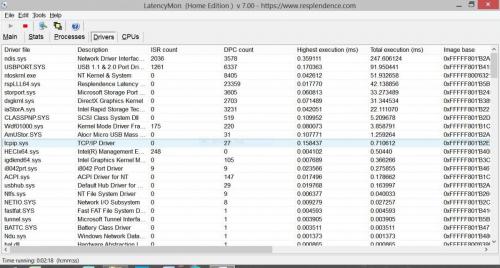
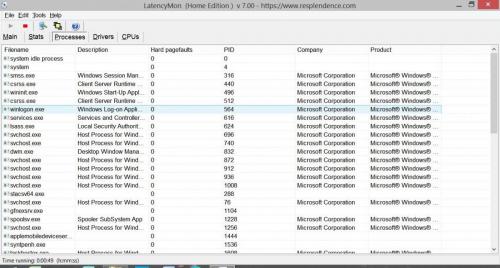











 Sign In
Sign In Create Account
Create Account

