My Win10 laptop (Dell Inspiron 3585) was hit with a couple of viruses back in Sept 2020. I was able to quarantine them, but could only remove one. Funny thing is, the history of those virus attacks later disappeared from my protection history. How, I don't know. Another weird thing that happened is when the viruses hit my system a voice speaking Spanish could be heard in the background. After a couple of minutes, the voice stopped. Then, later in the day, the voice came back for several minutes.
I have my wifi router placed directly behind my laptop (within inches), so any chance the interference is coming from a microwave or refrigerator is unlikely. Normal speed for my wifi connection is 50 mbps.
I've attached two screen recordings of my running a speed test showing what is going on. You can definitely hear signal interference in the background on both recordings There is a staticky noise and it happens each time I run the test.
Sometimes, when I run the speed test, the first run occurs without issues, but after that, the signal interference happens and the speed slows dramatically.
I live out in the country (Arab, Alabama). There a few homes and trailers nearby. My hunch is someone is deliberately interfering with my wifi signal. I tried using an ethernet connection and still got the interference (!). Don't know how that's possible. That's why I think there is some sort of virus embedded in my computer that Windows Defender can't find and remove.
I'd swear someone is remotely watching me play because the lag/latency issues with the game only start at the point where I'm entering a battle and starting to fire at other tanks.
Any help someone could provide with resolving this issue would be greatly appreciated.

 This topic is locked
This topic is locked




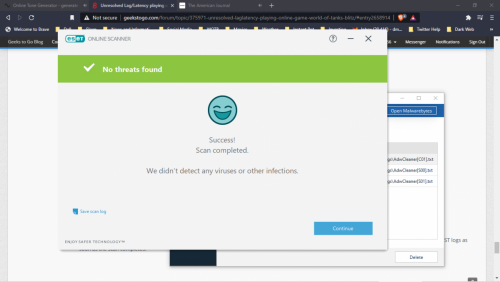











 Sign In
Sign In Create Account
Create Account

