Done! The reset worked using the created USB recovery tool. Yay! Thanks so much to you and to DR M. Let me know of the next steps. 
Here's the log from MiniToolBox:
MiniToolBox by Farbar Version: 17-06-2016
Ran by ryanb (administrator) on 04-07-2021 at 02:37:07
Running from "C:\Users\ryanb\Downloads"
Microsoft Windows 10 Home Single Language (X64)
Model: HP Notebook Manufacturer: HP
Boot Mode: Normal
***************************************************************************
========================= IE Proxy Settings: ==============================
Proxy is not enabled.
No Proxy Server is set.
========================= Hosts content: =================================
========================= IP Configuration: ================================
Realtek RTL8723BE 802.11 bgn Wi-Fi Adapter = Wi-Fi (Connected)
Realtek PCIe FE Family Controller = Ethernet (Media disconnected)
Bluetooth Device (Personal Area Network) = Bluetooth Network Connection (Media disconnected)
# ----------------------------------
# IPv4 Configuration
# ----------------------------------
pushd interface ipv4
reset
set global
set interface interface="Ethernet (Kernel Debugger)" forwarding=enabled advertise=enabled nud=enabled ignoredefaultroutes=disabled
set interface interface="Wi-Fi" forwarding=enabled advertise=enabled nud=enabled ignoredefaultroutes=disabled
set interface interface="Ethernet" forwarding=enabled advertise=enabled nud=enabled ignoredefaultroutes=disabled
set interface interface="Local Area Connection* 1" forwarding=enabled advertise=enabled nud=enabled ignoredefaultroutes=disabled
set interface interface="Bluetooth Network Connection" forwarding=enabled advertise=enabled nud=enabled ignoredefaultroutes=disabled
set interface interface="Local Area Connection* 2" forwarding=enabled advertise=enabled nud=enabled ignoredefaultroutes=disabled
popd
# End of IPv4 configuration
Windows IP Configuration
Host Name . . . . . . . . . . . . : DESKTOP-2IC58V6
Primary Dns Suffix . . . . . . . :
Node Type . . . . . . . . . . . . : Hybrid
IP Routing Enabled. . . . . . . . : No
WINS Proxy Enabled. . . . . . . . : No
Ethernet adapter Ethernet:
Media State . . . . . . . . . . . : Media disconnected
Connection-specific DNS Suffix . :
Description . . . . . . . . . . . : Realtek PCIe FE Family Controller
Physical Address. . . . . . . . . : FC-3F-DB-44-0C-4A
DHCP Enabled. . . . . . . . . . . : Yes
Autoconfiguration Enabled . . . . : Yes
Wireless LAN adapter Local Area Connection* 1:
Media State . . . . . . . . . . . : Media disconnected
Connection-specific DNS Suffix . :
Description . . . . . . . . . . . : Microsoft Wi-Fi Direct Virtual Adapter
Physical Address. . . . . . . . . : AA-A7-95-5D-5B-E1
DHCP Enabled. . . . . . . . . . . : Yes
Autoconfiguration Enabled . . . . : Yes
Wireless LAN adapter Local Area Connection* 2:
Media State . . . . . . . . . . . : Media disconnected
Connection-specific DNS Suffix . :
Description . . . . . . . . . . . : Microsoft Wi-Fi Direct Virtual Adapter #2
Physical Address. . . . . . . . . : A8-A7-95-5D-5B-E1
DHCP Enabled. . . . . . . . . . . : Yes
Autoconfiguration Enabled . . . . : Yes
Wireless LAN adapter Wi-Fi:
Connection-specific DNS Suffix . :
Description . . . . . . . . . . . : Realtek RTL8723BE 802.11 bgn Wi-Fi Adapter
Physical Address. . . . . . . . . : A8-A7-95-5D-5B-E1
DHCP Enabled. . . . . . . . . . . : Yes
Autoconfiguration Enabled . . . . : Yes
Link-local IPv6 Address . . . . . : fe80::9079:33ae:d07e:fcf6%5(Preferred)
IPv4 Address. . . . . . . . . . . : 192.168.1.2(Preferred)
Subnet Mask . . . . . . . . . . . : 255.255.255.0
Lease Obtained. . . . . . . . . . : Sunday, 4 July 2021 1:30:54 am
Lease Expires . . . . . . . . . . : Monday, 5 July 2021 1:30:54 am
Default Gateway . . . . . . . . . : 192.168.1.1
DHCP Server . . . . . . . . . . . : 192.168.1.1
DHCPv6 IAID . . . . . . . . . . . : 94939029
DHCPv6 Client DUID. . . . . . . . : 00-01-00-01-28-73-29-97-FC-3F-DB-44-0C-4A
DNS Servers . . . . . . . . . . . : 192.168.1.1
NetBIOS over Tcpip. . . . . . . . : Enabled
Ethernet adapter Bluetooth Network Connection:
Media State . . . . . . . . . . . : Media disconnected
Connection-specific DNS Suffix . :
Description . . . . . . . . . . . : Bluetooth Device (Personal Area Network)
Physical Address. . . . . . . . . : A8-A7-95-5D-5B-E2
DHCP Enabled. . . . . . . . . . . : Yes
Autoconfiguration Enabled . . . . : Yes
DNS request timed out.
timeout was 2 seconds.
Server: UnKnown
Address: 192.168.1.1
DNS request timed out.
timeout was 2 seconds.
Name: google.com
Address: 2404:6800:4005:812::200e
Pinging google.com [142.250.204.46] with 32 bytes of data:
Reply from 142.250.204.46: bytes=32 time=101ms TTL=59
Reply from 142.250.204.46: bytes=32 time=30ms TTL=59
Ping statistics for 142.250.204.46:
Packets: Sent = 2, Received = 2, Lost = 0 (0% loss),
Approximate round trip times in milli-seconds:
Minimum = 30ms, Maximum = 101ms, Average = 65ms
DNS request timed out.
timeout was 2 seconds.
Server: UnKnown
Address: 192.168.1.1
DNS request timed out.
timeout was 2 seconds.
Name: yahoo.com
Addresses: 2001:4998:124:1507::f000
2001:4998:124:1507::f001
2001:4998:24:120d::1:0
2001:4998:44:3507::8001
2001:4998:44:3507::8000
2001:4998:24:120d::1:1
Pinging yahoo.com [74.6.143.26] with 32 bytes of data:
Reply from 74.6.143.26: bytes=32 time=291ms TTL=48
Reply from 74.6.143.26: bytes=32 time=217ms TTL=48
Ping statistics for 74.6.143.26:
Packets: Sent = 2, Received = 2, Lost = 0 (0% loss),
Approximate round trip times in milli-seconds:
Minimum = 217ms, Maximum = 291ms, Average = 254ms
Pinging 127.0.0.1 with 32 bytes of data:
Reply from 127.0.0.1: bytes=32 time=7ms TTL=128
Reply from 127.0.0.1: bytes=32 time<1ms TTL=128
Ping statistics for 127.0.0.1:
Packets: Sent = 2, Received = 2, Lost = 0 (0% loss),
Approximate round trip times in milli-seconds:
Minimum = 0ms, Maximum = 7ms, Average = 3ms
===========================================================================
Interface List
4...fc 3f db 44 0c 4a ......Realtek PCIe FE Family Controller
2...aa a7 95 5d 5b e1 ......Microsoft Wi-Fi Direct Virtual Adapter
18...a8 a7 95 5d 5b e1 ......Microsoft Wi-Fi Direct Virtual Adapter #2
5...a8 a7 95 5d 5b e1 ......Realtek RTL8723BE 802.11 bgn Wi-Fi Adapter
8...a8 a7 95 5d 5b e2 ......Bluetooth Device (Personal Area Network)
1...........................Software Loopback Interface 1
===========================================================================
IPv4 Route Table
===========================================================================
Active Routes:
Network Destination Netmask Gateway Interface Metric
0.0.0.0 0.0.0.0 192.168.1.1 192.168.1.2 50
127.0.0.0 255.0.0.0 On-link 127.0.0.1 331
127.0.0.1 255.255.255.255 On-link 127.0.0.1 331
127.255.255.255 255.255.255.255 On-link 127.0.0.1 331
192.168.1.0 255.255.255.0 On-link 192.168.1.2 306
192.168.1.2 255.255.255.255 On-link 192.168.1.2 306
192.168.1.255 255.255.255.255 On-link 192.168.1.2 306
224.0.0.0 240.0.0.0 On-link 127.0.0.1 331
224.0.0.0 240.0.0.0 On-link 192.168.1.2 306
255.255.255.255 255.255.255.255 On-link 127.0.0.1 331
255.255.255.255 255.255.255.255 On-link 192.168.1.2 306
===========================================================================
Persistent Routes:
None
IPv6 Route Table
===========================================================================
Active Routes:
If Metric Network Destination Gateway
1 331 ::1/128 On-link
5 306 fe80::/64 On-link
5 306 fe80::9079:33ae:d07e:fcf6/128
On-link
1 331 ff00::/8 On-link
5 306 ff00::/8 On-link
===========================================================================
Persistent Routes:
None
========================= Winsock entries =====================================
Catalog5 01 C:\Windows\SysWOW64\napinsp.dll [54784] (Microsoft Corporation)
Catalog5 02 C:\Windows\SysWOW64\pnrpnsp.dll [70656] (Microsoft Corporation)
Catalog5 03 C:\Windows\SysWOW64\pnrpnsp.dll [70656] (Microsoft Corporation)
Catalog5 04 C:\Windows\SysWOW64\NLAapi.dll [71168] (Microsoft Corporation)
Catalog5 05 C:\Windows\SysWOW64\mswsock.dll [324416] (Microsoft Corporation)
Catalog5 06 C:\Windows\SysWOW64\wshbth.dll [50688] (Microsoft Corporation)
Catalog5 07 C:\Windows\SysWOW64\winrnr.dll [34304] (Microsoft Corporation)
Catalog9 01 C:\Windows\SysWOW64\mswsock.dll [324416] (Microsoft Corporation)
Catalog9 02 C:\Windows\SysWOW64\mswsock.dll [324416] (Microsoft Corporation)
Catalog9 03 C:\Windows\SysWOW64\mswsock.dll [324416] (Microsoft Corporation)
Catalog9 04 C:\Windows\SysWOW64\mswsock.dll [324416] (Microsoft Corporation)
Catalog9 05 C:\Windows\SysWOW64\mswsock.dll [324416] (Microsoft Corporation)
Catalog9 06 C:\Windows\SysWOW64\mswsock.dll [324416] (Microsoft Corporation)
Catalog9 07 C:\Windows\SysWOW64\mswsock.dll [324416] (Microsoft Corporation)
Catalog9 08 C:\Windows\SysWOW64\mswsock.dll [324416] (Microsoft Corporation)
Catalog9 09 C:\Windows\SysWOW64\mswsock.dll [324416] (Microsoft Corporation)
Catalog9 10 C:\Windows\SysWOW64\mswsock.dll [324416] (Microsoft Corporation)
Catalog9 11 C:\Windows\SysWOW64\mswsock.dll [324416] (Microsoft Corporation)
Catalog9 12 C:\Windows\SysWOW64\mswsock.dll [324416] (Microsoft Corporation)
Catalog9 13 C:\Windows\SysWOW64\mswsock.dll [324416] (Microsoft Corporation)
Catalog9 14 C:\Windows\SysWOW64\mswsock.dll [324416] (Microsoft Corporation)
x64-Catalog5 01 C:\Windows\System32\napinsp.dll [70144] (Microsoft Corporation)
x64-Catalog5 02 C:\Windows\System32\pnrpnsp.dll [89088] (Microsoft Corporation)
x64-Catalog5 03 C:\Windows\System32\pnrpnsp.dll [89088] (Microsoft Corporation)
x64-Catalog5 04 C:\Windows\System32\NLAapi.dll [97280] (Microsoft Corporation)
x64-Catalog5 05 C:\Windows\System32\mswsock.dll [418416] (Microsoft Corporation)
x64-Catalog5 06 C:\Windows\System32\wshbth.dll [64000] (Microsoft Corporation)
x64-Catalog5 07 C:\Windows\System32\winrnr.dll [49152] (Microsoft Corporation)
x64-Catalog9 01 C:\Windows\System32\mswsock.dll [418416] (Microsoft Corporation)
x64-Catalog9 02 C:\Windows\System32\mswsock.dll [418416] (Microsoft Corporation)
x64-Catalog9 03 C:\Windows\System32\mswsock.dll [418416] (Microsoft Corporation)
x64-Catalog9 04 C:\Windows\System32\mswsock.dll [418416] (Microsoft Corporation)
x64-Catalog9 05 C:\Windows\System32\mswsock.dll [418416] (Microsoft Corporation)
x64-Catalog9 06 C:\Windows\System32\mswsock.dll [418416] (Microsoft Corporation)
x64-Catalog9 07 C:\Windows\System32\mswsock.dll [418416] (Microsoft Corporation)
x64-Catalog9 08 C:\Windows\System32\mswsock.dll [418416] (Microsoft Corporation)
x64-Catalog9 09 C:\Windows\System32\mswsock.dll [418416] (Microsoft Corporation)
x64-Catalog9 10 C:\Windows\System32\mswsock.dll [418416] (Microsoft Corporation)
x64-Catalog9 11 C:\Windows\System32\mswsock.dll [418416] (Microsoft Corporation)
x64-Catalog9 12 C:\Windows\System32\mswsock.dll [418416] (Microsoft Corporation)
x64-Catalog9 13 C:\Windows\System32\mswsock.dll [418416] (Microsoft Corporation)
x64-Catalog9 14 C:\Windows\System32\mswsock.dll [418416] (Microsoft Corporation)
========================= Event log errors: ===============================
Application errors:
==================
Error: (07/04/2021 02:32:23 AM) (Source: SecurityCenter) (User: )
Description: Security Center failed to validate caller with error %1.
Error: (07/04/2021 02:15:19 AM) (Source: Microsoft-Windows-Defrag) (User: )
Description: The storage optimizer couldn't complete retrim on WINDOWS (C:) because: The operation requested is not supported by the hardware backing the volume. (0x8900002A)
Error: (07/04/2021 02:11:23 AM) (Source: SecurityCenter) (User: )
Description: Security Center failed to validate caller with error %1.
Error: (07/04/2021 02:08:04 AM) (Source: ESENT) (User: )
Description: SettingSyncHost (7356,P,98) {B3BEF990-2B67-406D-8CEB-2890A0377540}: Failed looking up restore-map entry for database C:\Users\ryanb\AppData\Local\Microsoft\Windows\SettingSync\remotemetastore\v1\meta.edb with unexpected error -1032.
Error: (07/04/2021 02:08:04 AM) (Source: ESENT) (User: )
Description: SettingSyncHost (7356,P,98) {B3BEF990-2B67-406D-8CEB-2890A0377540}: An attempt to open the file "C:\Users\ryanb\AppData\Local\Microsoft\Windows\SettingSync\remotemetastore\v1\meta.edb" for read only access failed with system error 32 (0x00000020): "The process cannot access the file because it is being used by another process. ". The open file operation will fail with error -1032 (0xfffffbf8).
Error: (07/04/2021 02:06:06 AM) (Source: SecurityCenter) (User: )
Description: Security Center failed to validate caller with error %1.
Error: (07/04/2021 02:01:31 AM) (Source: HP Registration Service) (User: )
Description: The system cannot find the file specified. (Exception from HRESULT: 0x80070002) at TaskScheduler.ITaskFolder.DeleteTask(String Name, Int32 flags)
at HPMetrics.ScheduleTask.DeleteTask(String TaskName)
Error: (07/04/2021 02:01:30 AM) (Source: HP Registration Service) (User: )
Description: The system cannot find the file specified. (Exception from HRESULT: 0x80070002) at TaskScheduler.ITaskFolder.DeleteTask(String Name, Int32 flags)
at RegDataUtil.ScheduleTask.DeleteTask(String TaskName)
Error: (07/04/2021 02:00:27 AM) (Source: SecurityCenter) (User: )
Description: Security Center failed to validate caller with error %1.
Error: (07/04/2021 04:18:56 PM) (Source: Software Protection Platform Service) (User: )
Description: License Activation (slui.exe) failed with the following error code:
hr=0x80072EE7
Command-line arguments:
RuleId=3482d82e-ca2c-4e1f-8864-da0267b484b2;Action=AutoActivate;AppId=55c92734-d682-4d71-983e-d6ec3f16059f;SkuId=ed799377-74b8-4989-a244-14d082e65972;NotificationInterval=1440;Trigger=TimerEvent
System errors:
=============
Error: (07/04/2021 01:31:05 AM) (Source: Service Control Manager) (User: )
Description: The Kingsoft_WPS_UpdateService service failed to start due to the following error:
%%1053 = The service did not respond to the start or control request in a timely fashion.
Error: (07/04/2021 01:31:05 AM) (Source: Service Control Manager) (User: )
Description: A timeout was reached (45000 milliseconds) while waiting for the Kingsoft_WPS_UpdateService service to connect.
Error: (07/04/2021 04:12:52 PM) (Source: DCOM) (User: NT AUTHORITY)
Description: {7D096C5F-AC08-4F1F-BEB7-5C22C517CE39}
Error: (07/04/2021 04:10:05 PM) (Source: Service Control Manager) (User: )
Description: The XTUOCDriverService service failed to start due to the following error:
%%1053 = The service did not respond to the start or control request in a timely fashion.
Error: (07/04/2021 04:10:05 PM) (Source: Service Control Manager) (User: )
Description: A timeout was reached (45000 milliseconds) while waiting for the XTUOCDriverService service to connect.
Error: (07/04/2021 04:09:41 PM) (Source: Service Control Manager) (User: )
Description: The Kingsoft_WPS_UpdateService service failed to start due to the following error:
%%1053 = The service did not respond to the start or control request in a timely fashion.
Error: (07/04/2021 04:09:41 PM) (Source: Service Control Manager) (User: )
Description: A timeout was reached (45000 milliseconds) while waiting for the Kingsoft_WPS_UpdateService service to connect.
Error: (07/04/2021 04:07:14 PM) (Source: Service Control Manager) (User: )
Description: The HPWMISVC service is marked as an interactive service. However, the system is configured to not allow interactive services. This service may not function properly.
Error: (07/04/2021 04:07:13 PM) (Source: Service Control Manager) (User: )
Description: The WPS Office Update Service service is marked as an interactive service. However, the system is configured to not allow interactive services. This service may not function properly.
Error: (07/04/2021 04:03:09 PM) (Source: DCOM) (User: NT AUTHORITY)
Description: {7D096C5F-AC08-4F1F-BEB7-5C22C517CE39}
Microsoft Office Sessions:
=========================
Error: (07/04/2021 02:32:23 AM) (Source: SecurityCenter)(User: )
Description:
Error: (07/04/2021 02:15:19 AM) (Source: Microsoft-Windows-Defrag)(User: )
Description: retrimWINDOWS (C:)The operation requested is not supported by the hardware backing the volume. (0x8900002A)
Error: (07/04/2021 02:11:23 AM) (Source: SecurityCenter)(User: )
Description:
Error: (07/04/2021 02:08:04 AM) (Source: ESENT)(User: )
Description: SettingSyncHost7356,P,98{B3BEF990-2B67-406D-8CEB-2890A0377540}: C:\Users\ryanb\AppData\Local\Microsoft\Windows\SettingSync\remotemetastore\v1\meta.edb-1032
Error: (07/04/2021 02:08:04 AM) (Source: ESENT)(User: )
Description: SettingSyncHost7356,P,98{B3BEF990-2B67-406D-8CEB-2890A0377540}: C:\Users\ryanb\AppData\Local\Microsoft\Windows\SettingSync\remotemetastore\v1\meta.edb-1032 (0xfffffbf8)32 (0x00000020)The process cannot access the file because it is being used by another process.
Error: (07/04/2021 02:06:06 AM) (Source: SecurityCenter)(User: )
Description:
Error: (07/04/2021 02:01:31 AM) (Source: HP Registration Service)(User: )
Description: The system cannot find the file specified. (Exception from HRESULT: 0x80070002) at TaskScheduler.ITaskFolder.DeleteTask(String Name, Int32 flags)
at HPMetrics.ScheduleTask.DeleteTask(String TaskName)
Error: (07/04/2021 02:01:30 AM) (Source: HP Registration Service)(User: )
Description: The system cannot find the file specified. (Exception from HRESULT: 0x80070002) at TaskScheduler.ITaskFolder.DeleteTask(String Name, Int32 flags)
at RegDataUtil.ScheduleTask.DeleteTask(String TaskName)
Error: (07/04/2021 02:00:27 AM) (Source: SecurityCenter)(User: )
Description:
Error: (07/04/2021 04:18:56 PM) (Source: Software Protection Platform Service)(User: )
Description: hr=0x80072EE7RuleId=3482d82e-ca2c-4e1f-8864-da0267b484b2;Action=AutoActivate;AppId=55c92734-d682-4d71-983e-d6ec3f16059f;SkuId=ed799377-74b8-4989-a244-14d082e65972;NotificationInterval=1440;Trigger=TimerEvent
CodeIntegrity Errors:
===================================
Date: 2021-07-04 15:48:25.8210000Z
Description: Code Integrity is unable to verify the image integrity of the file \Device\HarddiskVolume3\Windows\Microsoft.NET\Framework64\v4.0.30319\mscorsvw.exe because the set of per-page image hashes could not be found on the system.
Date: 2021-07-04 15:48:25.8190000Z
Description: Code Integrity is unable to verify the image integrity of the file \Device\HarddiskVolume3\Windows\Microsoft.NET\Framework\v4.0.30319\mscorsvw.exe because the set of per-page image hashes could not be found on the system.
=========================== Installed Programs ============================
12 Labours of Hercules III: Girl Power (HKLM-x32\...\WTA-f6a4a545-e534-4330-b288-de308fc7c365) (Version: 3.0.2.118 - WildTangent) Hidden
Adobe Shockwave Player 12.1 (HKLM-x32\...\Adobe Shockwave Player) (Version: 12.1.7.157 - Adobe Systems, Inc.)
AMD Catalyst Install Manager (HKLM\...\{A14A2A00-D5CB-867E-8C03-8108DC2702D7}) (Version: 8.0.916.0 - Advanced Micro Devices, Inc.)
Azkend 2: The World Beneath (HKLM-x32\...\WTA-c886034d-12e3-4236-bad2-5487e2d9e073) (Version: 2.2.0.98 - WildTangent) Hidden
Bonjour (HKLM\...\{6E3610B2-430D-4EB0-81E3-2B57E8B9DE8D}) (Version: 3.0.0.10 - Apple Inc.)
Building the Great Wall of China Collector's Edition (HKLM-x32\...\WTA-2eefcd8b-c074-4e0d-b5c2-6a42832c51c1) (Version: 3.0.2.48 - WildTangent) Hidden
Cisco EAP-FAST Module (HKLM-x32\...\{64BF0187-F3D2-498B-99EA-163AF9AE6EC9}) (Version: 2.2.14 - Cisco Systems, Inc.)
Cisco LEAP Module (HKLM-x32\...\{AF312B06-5C5C-468E-89B3-BE6DE2645722}) (Version: 1.0.19 - Cisco Systems, Inc.)
Cisco PEAP Module (HKLM-x32\...\{0A4EF0E6-A912-4CDE-A7F3-6E56E7C13A2F}) (Version: 1.1.6 - Cisco Systems, Inc.)
Coyote The Outlander (HKLM-x32\...\WTA-4ff96c8e-d782-4348-a0b6-d895c0f9a91a) (Version: 3.0.2.59 - WildTangent) Hidden
CyberLink PhotoDirector (HKLM\...\{5A454EC5-217A-42a5-8CE1-2DDEC4E70E01}) (Version: 5.0.5.6713 - CyberLink Corp.) Hidden
CyberLink PhotoDirector (HKLM-x32\...\InstallShield_{5A454EC5-217A-42a5-8CE1-2DDEC4E70E01}) (Version: 5.0.5.6713 - CyberLink Corp.)
CyberLink Power Media Player 14 (HKLM-x32\...\{32C8E300-BDB4-4398-92C2-E9B7D8A233DB}) (Version: 14.0.1.5418 - CyberLink Corp.)
CyberLink PowerDirector 12 (HKLM\...\{E1646825-D391-42A0-93AA-27FA810DA093}) (Version: 12.0.4.4301 - CyberLink Corp.) Hidden
CyberLink PowerDirector 12 (HKLM-x32\...\InstallShield_{E1646825-D391-42A0-93AA-27FA810DA093}) (Version: 12.0.4.4301 - CyberLink Corp.)
CyberLink YouCam (HKLM-x32\...\{A9CEDD6E-4792-493e-BB35-D86D2E188A5A}) (Version: 6.0.1.4301 - CyberLink Corp.)
Delicious: Emily's Wonder Wedding Premium Edition (HKLM-x32\...\WTA-c8436530-3d00-43ea-bdc9-d6dcc44fe477) (Version: 3.0.2.59 - WildTangent) Hidden
DisableMSDefender (HKLM\...\{74FE39A0-FB76-47CD-84BA-91E2BBB17EF2}) (Version: 1.0.0 - Hewlett-Packard Company) Hidden
Dropbox 25 GB (HKLM-x32\...\{597A58EC-42D6-4940-8739-FB94491B013C}) (Version: 1.0.8.2 - Dropbox, Inc.)
ELAN Touchpad 15.2.5.1_X64_WHQL (HKLM\...\Elantech) (Version: 15.2.5.1 - ELAN Microelectronic Corp.)
Energy Star (HKLM\...\{465CA2B6-98AF-4E77-BE22-A908C34BB9EC}) (Version: 1.0.9 - Hewlett-Packard Company)
Entwined: The Perfect Murder (HKLM-x32\...\WTA-e8b92b51-7c70-41c6-9aad-0e97c3c53587) (Version: 3.0.2.59 - WildTangent) Hidden
Evernote v. 5.8.6 (HKLM-x32\...\{FEDC7C10-EF67-11E4-9B07-00505695D7B0}) (Version: 5.8.6.7519 - Evernote Corp.)
Family Vacation 2: Road Trip (HKLM-x32\...\WTA-52610c72-9b4c-49b9-ae40-79039854aeba) (Version: 3.0.2.59 - WildTangent) Hidden
Google Chrome (HKLM-x32\...\Google Chrome) (Version: 91.0.4472.124 - Google LLC)
Home Makeover (HKLM-x32\...\WTA-88c58a89-31b3-410c-ba91-29de1bc3ab93) (Version: 3.0.2.59 - WildTangent) Hidden
HP Documentation (HKLM\...\HP_Documentation) (Version: - HP)
HP Registration Service (HKLM\...\{D1E8F2D7-7794-4245-B286-87ED86C1893C}) (Version: 1.2.8293.5264 - Hewlett-Packard)
HP Support Assistant (HKLM-x32\...\{61EB474B-67A6-47F4-B1B7-386851BAB3D0}) (Version: 8.0.29.6 - Hewlett-Packard Company)
HP Support Solutions Framework (HKLM-x32\...\{D7D5F438-26EF-45AB-AB89-C476FBCF8584}) (Version: 12.0.26.62 - Hewlett-Packard Company)
HP System Event Utility (HKLM-x32\...\{D17A3B70-B75E-4C49-83D6-C17DDF65B35F}) (Version: 1.3.4 - Hewlett-Packard Company)
HP Welcome (HKLM\...\HPWelcome) (Version: 1.0 - Hewlett-Packard Company)
HP Wireless Button Driver (HKLM-x32\...\{EFA01423-3857-468C-B7B6-F30AA08E50BC}) (Version: 1.1.5.1 - Hewlett-Packard)
IGT Slots: Paradise Garden (HKLM-x32\...\WTA-d578daaa-ebb4-462a-87a7-c9b3299176d5) (Version: 3.0.2.59 - WildTangent) Hidden
Imperial Island: Birth of an Empire (HKLM-x32\...\WTA-83516f4e-34e1-40d3-805c-9ec4d1645aef) (Version: 3.0.2.59 - WildTangent) Hidden
Insane Cold: Back to the Ice Age (HKLM-x32\...\WTA-32f6605e-28cf-4232-b252-4df6e8052886) (Version: 3.0.2.59 - WildTangent) Hidden
Intel® Chipset Device Software (HKLM-x32\...\{c6cff78a-cccb-49d5-be68-ae0ec5f0d48a}) (Version: 10.1.1.8 - Intel® Corporation) Hidden
Intel® Dynamic Platform and Thermal Framework (HKLM-x32\...\{654EE65D-FAA4-4EA6-8C07-DC94E6A304D4}) (Version: 8.1.10600.150 - Intel Corporation)
Intel® Management Engine Components (HKLM\...\{1CEAC85D-2590-4760-800F-8DE5E91F3700}) (Version: 11.0.0.1156 - Intel Corporation)
Intel® Processor Graphics (HKLM-x32\...\{F0E3AD40-2BBD-4360-9C76-B9AC9A5886EA}) (Version: 10.18.15.4274 - Intel Corporation)
Intel® Rapid Storage Technology (HKLM\...\{409CB30E-E457-4008-9B1A-ED1B9EA21140}) (Version: 14.5.2.1088 - Intel Corporation)
Jewel Match Snowscapes (HKLM-x32\...\WTA-e72af8c1-c6fe-4616-90d6-5075e78605b5) (Version: 3.0.2.118 - WildTangent) Hidden
Living Legends: Frozen Beauty Collector's Edition (HKLM-x32\...\WTA-7bd0f048-d01b-4982-901b-71b2c2ed446e) (Version: 3.0.2.59 - WildTangent) Hidden
Lost Lands: Dark Overlord Collector's Edition (HKLM-x32\...\WTA-e9c0e3da-ea01-47cc-ba99-66d69694bdd4) (Version: 3.0.2.59 - WildTangent) Hidden
Lost Souls: Timeless Fables Collector's Edition (HKLM-x32\...\WTA-4e0fb448-bdfa-40b8-bb43-5779539460e3) (Version: 3.0.2.59 - WildTangent) Hidden
Manor Memoirs Collector's Edition (HKLM-x32\...\WTA-bef8ad43-22ab-4715-a4d0-1dda19c1ef40) (Version: 3.0.2.59 - WildTangent) Hidden
McAfee LiveSafe - Internet Security (HKLM-x32\...\MSC) (Version: 14.0.1029 - McAfee, Inc.)
Microsoft Edge (HKLM-x32\...\Microsoft Edge) (Version: 89.0.774.68 - Microsoft Corporation)
Microsoft Edge Update (HKLM-x32\...\Microsoft Edge Update) (Version: 1.3.145.49 - )
Microsoft Office (HKLM-x32\...\{90150000-0138-0409-0000-0000000FF1CE}) (Version: 15.0.4693.1005 - Microsoft Corporation)
Microsoft OneDrive (HKCU\...\OneDriveSetup.exe) (Version: 21.109.0530.0001 - Microsoft Corporation)
Microsoft Visual C++ 2005 Redistributable (HKLM-x32\...\{710f4c1c-cc18-4c49-8cbf-51240c89a1a2}) (Version: 8.0.61001 - Microsoft Corporation)
Microsoft Visual C++ 2005 Redistributable (HKLM-x32\...\{837b34e3-7c30-493c-8f6a-2b0f04e2912c}) (Version: 8.0.59193 - Microsoft Corporation)
Microsoft Visual C++ 2008 Redistributable - x64 9.0.30729.17 (HKLM\...\{8220EEFE-38CD-377E-8595-13398D740ACE}) (Version: 9.0.30729 - Microsoft Corporation)
Microsoft Visual C++ 2008 Redistributable - x64 9.0.30729.4148 (HKLM\...\{4B6C7001-C7D6-3710-913E-5BC23FCE91E6}) (Version: 9.0.30729.4148 - Microsoft Corporation)
Microsoft Visual C++ 2008 Redistributable - x86 9.0.30729.4148 (HKLM-x32\...\{1F1C2DFC-2D24-3E06-BCB8-725134ADF989}) (Version: 9.0.30729.4148 - Microsoft Corporation)
Microsoft Visual C++ 2010 x64 Redistributable - 10.0.40219 (HKLM\...\{1D8E6291-B0D5-35EC-8441-6616F567A0F7}) (Version: 10.0.40219 - Microsoft Corporation)
Microsoft Visual C++ 2010 x86 Redistributable - 10.0.40219 (HKLM-x32\...\{F0C3E5D1-1ADE-321E-8167-68EF0DE699A5}) (Version: 10.0.40219 - Microsoft Corporation)
Microsoft Visual C++ 2012 Redistributable (x64) - 11.0.61030 (HKLM-x32\...\{ca67548a-5ebe-413a-b50c-4b9ceb6d66c6}) (Version: 11.0.61030.0 - Microsoft Corporation)
Microsoft Visual C++ 2012 Redistributable (x86) - 11.0.61030 (HKLM-x32\...\{33d1fd90-4274-48a1-9bc1-97e33d9c2d6f}) (Version: 11.0.61030.0 - Microsoft Corporation)
Mystery Expedition: Prisoners of Ice (HKLM-x32\...\WTA-e48022a6-15d1-4c65-a1fb-0baefbb66b50) (Version: 3.0.2.59 - WildTangent) Hidden
OEM Application Profile (HKLM-x32\...\{B4B7FD8F-06FC-E277-4F29-8F75F8281D8F}) (Version: 1.00.0000 - Advanced Micro Devices, Inc.)
Plagiarii (HKLM-x32\...\WTA-f80a7519-a55b-41db-94e4-26260516bfca) (Version: 3.0.2.59 - WildTangent) Hidden
Polar Bowler 1st Frame (HKLM-x32\...\WTA-731d3fbc-1ca0-4c2b-b739-09a7a9b3a19b) (Version: 3.0.2.59 - WildTangent) Hidden
PX Profile Update (HKLM-x32\...\{6989BE86-B5BE-BF83-3AE9-4908B41EC1A2}) (Version: 1.00.1. - AMD) Hidden
REALTEK Bluetooth Driver (HKLM-x32\...\{9D3D8C60-A5EF-4123-B2B9-172095903AB}) (Version: 1.0.0.42 - REALTEK Semiconductor Corp.)
Realtek Ethernet Controller Driver (HKLM-x32\...\{8833FFB6-5B0C-4764-81AA-06DFEED9A476}) (Version: 10.1.505.2015 - Realtek)
Realtek High Definition Audio Driver (HKLM-x32\...\{F132AF7F-7BCA-4EDE-8A7C-958108FE7DBC}) (Version: 6.0.1.7730 - Realtek Semiconductor Corp.)
REALTEK Wireless LAN Driver (HKLM-x32\...\{A5107464-AA9B-4177-8129-5FF2F42DD322}) (Version: 1.0.0.60 - REALTEK Semiconductor Corp.)
Runefall (HKLM-x32\...\WTA-4498b762-1be3-45fc-a497-3c145ff45d5b) (Version: 3.0.2.126 - WildTangent) Hidden
swMSM (HKLM-x32\...\{612C34C7-5E90-47D8-9B5C-0F717DD82726}) (Version: 12.0.0.1 - Adobe Systems, Inc) Hidden
Update Installer for WildTangent Games App (HKLM-x32\...\{2FA94A64-C84E-49d1-97DD-7BF06C7BBFB2}.WildTangent Games App) (Version: - WildTangent) Hidden
WildTangent Games (HKLM-x32\...\WildTangent wildgames Master Uninstall) (Version: 1.0.4.0 - WildTangent)
WildTangent Games App for HP (HKLM-x32\...\{70B446D1-E03B-4ab0-9B3C-0832142C9AA8}.WildTangent Games App-hp) (Version: 4.0.11.16 - WildTangent) Hidden
WPS Office (9.1.0.5113) (HKLM-x32\...\Kingsoft Office) (Version: 9.1.0.5113 - Kingsoft Corp.)
========================= Memory info: ===================================
Percentage of memory in use: 76%
Total physical RAM: 4011.01 MB
Available physical RAM: 954.57 MB
Total Virtual: 5419.01 MB
Available Virtual: 2247.41 MB
========================= Partitions: =====================================
1 Drive c: (WINDOWS) (Fixed) (Total:464.66 GB) (Free:413.66 GB) NTFS
========================= Users: ========================================
User accounts for \\DESKTOP-2IC58V6
Administrator DefaultAccount Guest
ryanb WDAGUtilityAccount
**** End of log ****
![]()




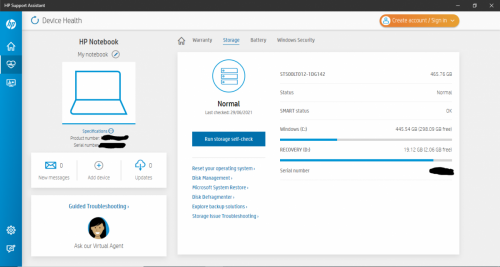













 Sign In
Sign In Create Account
Create Account

