Hi. I have a printer that's a couple of years old. All of a sudden it's offline and will not print from the internet. I ran HP's Scan and Print Doctor and tried everything it recommended and still can't print from the internet. The only change that has been made recently is a new router/modem. Also, this printer isn't hooked up wirelessly. We use a USB cable. Any thoughts?
Thank you

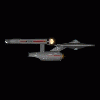















 Sign In
Sign In Create Account
Create Account

