
Free Antivirus and Antispyware Software
#181

 Posted 13 September 2010 - 10:24 AM
Posted 13 September 2010 - 10:24 AM

#182

 Posted 13 November 2010 - 12:15 PM
Posted 13 November 2010 - 12:15 PM

But i have got a cracked version of it at this link Cracks are not allowed at this forum. Thunderbird1988
#183

 Posted 18 November 2010 - 09:49 PM
Posted 18 November 2010 - 09:49 PM

#184

 Posted 23 November 2010 - 04:11 AM
Posted 23 November 2010 - 04:11 AM

What i need is a recommendation for a good anti spyware now that i have MSE as an AV. What would be light and effective alongside MSE? I heard SpywareBlaster by javacool is good is good but i want confirmation from experts before i even try using it with MSE.
Also, is MBAM the best scanner out there? I'm also thinking of installing it just for scanning and not real time protection since i don't have money to pay for the real time protection feature.
#185

 Posted 02 December 2010 - 12:18 PM
Posted 02 December 2010 - 12:18 PM

#186

 Posted 06 December 2010 - 10:18 AM
Posted 06 December 2010 - 10:18 AM

I myself use PC Tools Free Anti-Virus. Works very well.
Easy install, good default settings and easy to use.
http://www.pctools.com/free-antivirus/
Gr. Lucky H.
#187

 Posted 07 December 2010 - 03:24 AM
Posted 07 December 2010 - 03:24 AM

#188

 Posted 07 December 2010 - 07:44 PM
Posted 07 December 2010 - 07:44 PM

You should never install two antivirus programs with real-time protection. The Windows kernel is the basic, core code of the operating system. Legitimate programs should never make changes to the kernel, but viruses, and anti-viruses often make changes to the kernel. The problem with installing two antiviruses is that they may change the same parts of the kernel, and there's no way for one to know what the other has done. This can lead to anything from protection being disabled, to system instability. Starting with Windows Vista Microsoft added kernel protection, and it's much less likely that two antivirus programs will conflict. However, antivirus programs are resource intensive, and you'd never really not want to run more than one.Very useful article. I'm uninstalling AVG and installing MS Security Essentials. Is it safe to install two antispywares. Also is it necessary to disable Windows Firewall before installing another firewall?
I think the Windows firewall is just fine for most people. Especially if you're behind a router. However, if you install another firewall it will most likely disable the Windows firewall.
#189

 Posted 07 December 2010 - 07:58 PM
Posted 07 December 2010 - 07:58 PM

Recently AVG had an even more critical bug on 64-bit Windows 7 systems that left them unbootable. AVG was once a good program. It's become slow, bloated, and buggy. While our recommendations change, Microsoft Security Essentials is recommended most often. Followed by Avira AntiVir. Both rival the protection offered by any paid antivirus.I've used avg free for years and never had a problem with it until the last udate, yesterday, when it prompted me to reboot so changes can take effect the system went into a reboot recycle in other words kept rebooting. used windows repair and restored to earlier date but when asked by avg to reboot again same thing so i repaired once again and removed avg completely now everything is fine but im afraid to put avg back on. going to try advira but was wondering why most people in this topic are choosing avast when definitions are just average and advira defs are among the best?
#190

 Posted 07 January 2011 - 09:10 AM
Posted 07 January 2011 - 09:10 AM

Great information as usual - I've been to this site several times over the years, especially when I've had infections. I also consulted this page after one of the infections to increase the security I have on my system.
I have a few questions:
1. Are Spyware Blaster and Spyware Guard still useful - I noticed that they are no longer listed under the Recommended Resources (unless I missed them)? Do WinPatrol and ThreatFire do the same things now?
2. I have a Win XP Home laptop and a Vista SP1 Laptop - I installed Avast and Comodo X64 on my Vista laptop (I've used Avast and Comodo 32 on my XP laptop after AVG became too resource-intensive; probably didn't have to put Comodo on it since I am on an Linksys E1000 router, but Comodo seems effective, and I've always heard that the Windows Firewall is your basic firewall that can get disabled easily if malware enters your Windows system and starts changing things).
However, I haven't installed programs like Spyware Blaster and Spyware Guard yet. I read that Spyware Guard was never tested with Vista, so it sounds like it's not compatible with Vista. Is there a similar program that doesn't use many or any resources that would take the place of Spyware Guard? Possibly WinPatrol and/or ThreatFire?
I know that Spyware Blaster didn't use many resources on Win XP, and reportedly on one site (don't think it was JavaCoolSoftware's site), it was 192 MB RAM. However, that same site reported that Spyware Blaster on Vista uses 512 MB RAM (why does it seem that every software program that only uses a certain amount of RAM on XP uses that much more in Vista/7, even when the program is the same?). Has anyone used Spyware Blaster on Vista and/or 7 and seen any reductions in system performance? Is there another software program or programs that do the same things as Spyware Blaster, but use fewer resources (SB reportedly uses .5 GB RAM, and while I have 4 GB RAM on that system, you already have 1 GB used on Vista, and probably about 1 GB combined with Avast and Comodo X64, so that's 2 GB left).
3. Returning back to Comodo X64, would it be better to uninstall it and just go with Windows Firewall (I don't think it uses any RAM, does it?) to save on resources since I'm behind a router? Or is it better just to stick to Comodo X64 (I think I read that it uses the same amount of RAM as Comodo does on Win XP - 256 MB RAM, I believe, which is why I finally decided to install it)?
4. Part of the reason I didn't install MSE on my Vista laptop instead of Avast is because, reportedly, I seen where MSE takes 1 GB RAM (I think Avast takes 256 or 512 MB RAM) to run on Vista/7, but I keep hearing that it's light on system resources. Does it adversely affect system performance or not? You'd think that a product using 1 GB RAM would not run as efficiently as a product using 256-512 MB RAM, but now I'm not sure. Any advice would be appreciated.
5. Additionally, and I think this may have been asked elsewhere in this thread, but no direct answer was given that I seen, what programs specifically can work with 64-bit systems? I believe SuperAntiSpyware does, I believe Avast does (outside of the boot-time scanning - that's just for 32-bit systems), Comodo X64 does, but I don't believe MBAM does (it's still 32-bit, though you can scan a 64-bit system with it, just that I don't think it will scan every nook and cranny on a 64-bit system), I believe Spyware Blaster does, but I believe Spyware Guard does not. Am I correct or not?
Again, any and all information and advice would be greatly appreciated - thanks!
Please take care, keep up the great work, and have a good day!
Joe Chengery III
#191

 Posted 17 January 2011 - 08:21 PM
Posted 17 January 2011 - 08:21 PM

#192

 Posted 01 February 2011 - 05:35 AM
Posted 01 February 2011 - 05:35 AM

Edited by m8dman, 01 February 2011 - 05:39 AM.
#193

 Posted 01 February 2011 - 10:05 AM
Posted 01 February 2011 - 10:05 AM

MSE is real-time protection. It doesn't use shields in the same sense that Avast does, but it is real-time protection. Any antivirus needs to be running in real-time in order to provide protection. There are antispyware programs that can be run as on-demand scanners (technically, you can run an AV as an on-demand scanner also), but the function of an AV is to provide ongoing protection against threats.
#194

 Posted 18 February 2011 - 02:59 AM
Posted 18 February 2011 - 02:59 AM

#195

 Posted 22 February 2011 - 12:52 AM
Posted 22 February 2011 - 12:52 AM

Similar Topics
1 user(s) are reading this topic
0 members, 1 guests, 0 anonymous users
As Featured On:










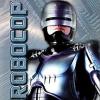



 Sign In
Sign In Create Account
Create Account

