i see the quicktime logo though on the page.
sound on page won't play
#16

 Posted 27 June 2005 - 03:59 PM
Posted 27 June 2005 - 03:59 PM

i see the quicktime logo though on the page.
#17

 Posted 27 June 2005 - 04:55 PM
Posted 27 June 2005 - 04:55 PM

#18

 Posted 27 June 2005 - 05:07 PM
Posted 27 June 2005 - 05:07 PM

There should be two sound files on this page, do either work for you? Just a slight variation of the code.
http://www.adarnsite...cheri/test.html
#19

 Posted 28 June 2005 - 07:08 AM
Posted 28 June 2005 - 07:08 AM

#20

 Posted 28 June 2005 - 10:11 PM
Posted 28 June 2005 - 10:11 PM

still doesn't play. Note that this wasn't the only host I entered that code in, i've tried three like I said earlier.
I set up a tripod account and uploaded a couple different sounds, one .wav and one .mp3. Both play for me in IE and netscape. What browser are you using?
Can you get either one of the sounds on here?
sounds
#21

 Posted 29 June 2005 - 09:57 AM
Posted 29 June 2005 - 09:57 AM

#22

 Posted 29 June 2005 - 10:03 AM
Posted 29 June 2005 - 10:03 AM

#23

 Posted 29 June 2005 - 12:51 PM
Posted 29 June 2005 - 12:51 PM

it's gotta be a file problem.....
I think so too. Putting them up on tripod is a piece of cake.
Now I've forgotten what kind of file you were using, was it an .mp3? You have to make sure you've got the right compression on those or they won't play. When I make an .mp3 from a .wav file I use 56kbit/s, 22,050hz stereo and they play everywhere.
#24

 Posted 29 June 2005 - 06:28 PM
Posted 29 June 2005 - 06:28 PM

<embed src="The_URL_To_File.mp3" hidden="false" autostart="true" loop="false" height="##" width="##">
Change whatever..
Edited by ColonelPup, 29 June 2005 - 06:28 PM.
#25

 Posted 30 June 2005 - 07:03 AM
Posted 30 June 2005 - 07:03 AM

#26

 Posted 30 June 2005 - 08:00 AM
Posted 30 June 2005 - 08:00 AM

Edited by MR0624, 30 June 2005 - 08:00 AM.
#27

 Posted 02 July 2005 - 01:23 PM
Posted 02 July 2005 - 01:23 PM

I can see that you've given heaps of different html a try and failed so I'm not sure that this will work. But it looks different to the other ones listed here so give this a try:-
Option 1.
<bgsound src="test.wav" loop=infinite>And make sure that you upload the test.wav file to the same folder as the index.html file that you wrote the code on.
Option 2.
<bgsound src="index_files/test.wav" loop=infinite>And make sure that you have the test.wav file in the index_files folder and upload that folder to the same place as the index.html file that you wrote the code on.
(Your .html file may not necessarily be called index.html or index_files folder, just as test.wav may not be the actual name of your .wav file)
THIS IS JUST AN EXAMPLE
Check out my website- >Just for Fun< Click anywhere on the first page to skip the flash intro.
It has background music, and the above option 2. is how I did it.
But option 1 should also work.
(Dont pay too much mind at how slow my pages open up as there are alot of graphics on the pages and my .wav
files are also quite large, point is... they work)
Hope this Helps,
Willow
Edited by willow28, 02 July 2005 - 02:25 PM.
Similar Topics
0 user(s) are reading this topic
0 members, 0 guests, 0 anonymous users
As Featured On:










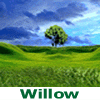




 Sign In
Sign In Create Account
Create Account

