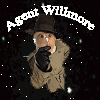Heya Guys! I have a BIG problem with my Computer right now, so heres the Sich: I recently dusted the hardware componants on my computer as i was concerned about the amount of dust settled over everything in my base unit, and have also recently had the Alcra Worm virus, which i succesfully found and removed. This virus stopped cmd.exe, regedit.exe, netstat and tracert from working aswell as triggering my LimeWire application to open on start up. Although after removing the virus everything HAS indeed returned to normal, Limewire has stopped opening, and the formentioned exe's and commands are all working fully again so i am fairly confident the virus is gone. But then it was last night that i noticed my BENQ ATAPI Seamless Link 52X32X52 CDRW is no longer appearing in my Device Manager, the My Computer Screen, Nero, Windows Media Player etc etc, as a matter of fact, As far as my computer is concerned it does'nt even EXIST! Although it DOES have power, as the Tray opens and closes when i push the button, the green LED lights up when i have a CD in it, and i can here the drive load it, it's just stopped appearing as a device anywere on Windows. I have already tried checking the Power Input going to my CDRW Drive, to make sure it is was plugged back in properly after i cleaned it, i'v even checked the IDE cable connecting the CDRW drive to my motherboard to ensure that is connected properly, i EVEN tried connecting the CDRW Drive to the Mother board with a brand NEW IDE Cable, but still, it does'nt appear! No drivers are required for the device, as when i first purchased it, it worked completly FINE up until just now and even tells me it does'nt need drivers in the devices intruction manual. I also tried re-fitting my old CDROM Drive which i used before purchasing the CDRW which has always worked perfectly but was replaced by the CDRW Drive and THAT does'nt register either! ANY ideas at all what the problem could be...? Because i am ALL out of ideas myself...

So please please please, if ANY of you guys have any suggestions post them in this thread, i would REALLY appreciate it...
Agentwillmore
Edited by Agentwillmore, 01 July 2005 - 06:12 AM.