overclockers.co.uk and ebuyer are the cheapest on RAM of all the websites overclockers has the best selection and the easiest to use website, so find what you want on overclockers and see if you can get it cheaper elsewhere but they are cheaper alot of the time also in AGP gfx cards they have a deal on for a xfx 6800GT this week.
Upgrading my graphics card
Started by
seegoon
, Jul 01 2005 01:53 PM
#16

 Posted 06 July 2005 - 06:49 AM
Posted 06 July 2005 - 06:49 AM

overclockers.co.uk and ebuyer are the cheapest on RAM of all the websites overclockers has the best selection and the easiest to use website, so find what you want on overclockers and see if you can get it cheaper elsewhere but they are cheaper alot of the time also in AGP gfx cards they have a deal on for a xfx 6800GT this week.
#17

 Posted 06 July 2005 - 07:33 AM
Posted 06 July 2005 - 07:33 AM

jus go to ebuyer and get some there own brand ram its great and cheap ive got 256mb of it in my pc and its stable at 267mhz
for the gcard i would get a ati x800xl it only £50 more than a 6600gt yet as fast as 6800gt its £230 on ebuyer
for the gcard i would get a ati x800xl it only £50 more than a 6600gt yet as fast as 6800gt its £230 on ebuyer
#18

 Posted 06 July 2005 - 11:36 AM
Posted 06 July 2005 - 11:36 AM

I got my x800xl off ebuyer for 190 quid the same as the 256meg version of the 6600GT.
#19

 Posted 06 July 2005 - 02:51 PM
Posted 06 July 2005 - 02:51 PM

the sisoft sandra program warrior mentioned might tell you, and the everest home program I mentioned might tell you. otherwise you gotta crack the case. make sure you turn PC off if you gotta go poking around in there.
and yes, if you have some really cheap ram, it would be better to get to new sticks. tell us what you have now, and we can advise better.
Im not sure what sony uses normally, but I would hope its not something terrible.
and yes, if you have some really cheap ram, it would be better to get to new sticks. tell us what you have now, and we can advise better.
Im not sure what sony uses normally, but I would hope its not something terrible.
#20

 Posted 06 July 2005 - 03:12 PM
Posted 06 July 2005 - 03:12 PM

im just curious does this guy have an AGP slot or PCI-E slot. Cause If He Is Gunna Get The 6800 ultra.. he needs a PCI-E slot.. by the way 7800 is SOO Fast I Cant WaIt For MY SLI I RECOMMEND TO AL SERIOUS GAMERS
Edited by twister3634, 06 July 2005 - 03:16 PM.
#21

 Posted 06 July 2005 - 03:50 PM
Posted 06 July 2005 - 03:50 PM

You dont need an AGP for a 6800Ultra dont know why you would think that they are plenty of them around to buy.
Sli is goin down,Crossfire is gonna be doin some serious whuppin im gonna get crossfire for my next pc, nvidia are going to have to come up with something really special not only to beat ATi but if they want to continue with the relative succes they have now. ATI has pumped alot more cash and attention into R&D and there "not until its ready" approach is really going to pay off. I cant believe anyone would fork out such a ridiculus amounts of money for a 7800SLi rig when Ati are about to launch there own next gen solutions the top of which to be released sometime this year will have 42 pipes apparently. It will be a thoroughbred original next gen rather than a redesign.
Sli is goin down,Crossfire is gonna be doin some serious whuppin im gonna get crossfire for my next pc, nvidia are going to have to come up with something really special not only to beat ATi but if they want to continue with the relative succes they have now. ATI has pumped alot more cash and attention into R&D and there "not until its ready" approach is really going to pay off. I cant believe anyone would fork out such a ridiculus amounts of money for a 7800SLi rig when Ati are about to launch there own next gen solutions the top of which to be released sometime this year will have 42 pipes apparently. It will be a thoroughbred original next gen rather than a redesign.
#22

 Posted 16 July 2005 - 10:02 PM
Posted 16 July 2005 - 10:02 PM

On a similar note to seegon's questions, what kind of increases would I gain if I upgraded:
1. RAM to 2G PC3200?
2. CPU to 3.2 P4?
Also, what kind of changes could I expect if I paired these upgrades with:
3. graphics to 6800 GT AGP?
(obviously, I would need to upgrade PSU to 450w or more to accomodate 2 or 3).
Do you think the performance would justify the $600 or so bucks this would run me?
Thanks.
JB
1. RAM to 2G PC3200?
2. CPU to 3.2 P4?
Also, what kind of changes could I expect if I paired these upgrades with:
3. graphics to 6800 GT AGP?
(obviously, I would need to upgrade PSU to 450w or more to accomodate 2 or 3).
Do you think the performance would justify the $600 or so bucks this would run me?
Thanks.
JB
#23

 Posted 16 July 2005 - 10:09 PM
Posted 16 July 2005 - 10:09 PM

hmmm, u sure have better things than me
Edited by xxjunkyxx, 16 July 2005 - 10:18 PM.
#24

 Posted 17 July 2005 - 08:07 AM
Posted 17 July 2005 - 08:07 AM

It would be a fairly large inprovement.
#25

 Posted 18 July 2005 - 06:07 PM
Posted 18 July 2005 - 06:07 PM

it would be a large improvement yes, but you need to be careful. you listed the mobo as propietary- and the whole system is a vaio. I dont know if upgrades are possible on that system, you would need to check with sony.
also, with the upgrades your talking about there, thats practically the whole system. essentially you would keep the case, drives, and mobo if it would take a new cpu...
might consider just building a new system at that point!
also, with the upgrades your talking about there, thats practically the whole system. essentially you would keep the case, drives, and mobo if it would take a new cpu...
might consider just building a new system at that point!
#26

 Posted 28 July 2005 - 04:36 PM
Posted 28 July 2005 - 04:36 PM

Then one day, I go to start the computer up, and I get 2-3 quick beeps followed by 5 or 6 beeps, my monitor dialogue box reads no input; going to powersave mode, and the monitor shuts down. The computer is still hummin along, I can eject drives, all fans are going, etc. I conjecture to myself that I have just about maxed out my luck on running the system with a 300w PSU. So I went out and purchased an ANTEC Trueblue 480W PSU. Here's my question for y'all: how come the computer will work with
1. the old PSU, or
2. the new ANTEC PSU, BUT ONLY IF IT IS NOT IN THE CASE!!!
if I put the antec in the case, and hook all my wires up just like when I had the ANTEC outside of my case, I get 3 beeps followed by 6 beeps.
What gives? Why should in or outside of the case make a difference?
Also, what do the beeps mean?
And finally, the ANTEC is different from the stock PSU. The stock psu has no exterior power switch, unlike the ANTEC. When I use the antec in the case (well, half in the case- it doesn't quite fit into the case, and hangs out of the back 2 or 3 inches- the second I hit the PSU power switch, the computer starts to boot up adn then goes to the beeps. Why does the new PSU bypass the power button on the front of the computer? and could that be part of the problem.
The only other question I have is that I noticed that the stock PSU fan monitor wire has 3 strands (blue, white, black) while the ANTEC fan monitor lead has onl 2 strands (blue, black). Could this make the difference, and what do those wires do per se?
Thanks y'all/
#27

 Posted 29 July 2005 - 05:55 AM
Posted 29 July 2005 - 05:55 AM

well i got 1 gig (2x512mb) ddr ram for £67 off kingston an its doin fine for me!
#28

 Posted 29 July 2005 - 06:03 AM
Posted 29 July 2005 - 06:03 AM

The old PSU would have been a bog standard ATX eg without switch quality newer psus have the switch but it is a extra you should have it on all the time.
Get system detection software: cpu-z sis, sandra, everest etc. and find out what mobo you have go to the manufacturers website download the manual and find out what beep code error the beeps on your system correspond too.
Get system detection software: cpu-z sis, sandra, everest etc. and find out what mobo you have go to the manufacturers website download the manual and find out what beep code error the beeps on your system correspond too.
Similar Topics
0 user(s) are reading this topic
0 members, 0 guests, 0 anonymous users
As Featured On:












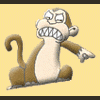




 Sign In
Sign In Create Account
Create Account

