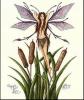
Runtime Error!
Started by
Steph_M
, Jul 07 2005 11:32 AM
#16

 Posted 07 July 2005 - 03:03 PM
Posted 07 July 2005 - 03:03 PM

#17

 Posted 10 July 2005 - 05:29 PM
Posted 10 July 2005 - 05:29 PM

okay... repair didnt work so I reinstalled it. I put o the drivers that you listed before and everything seemed fine but when I tried to restart I couldnt cause there was some error so I pick the option go back to last time it worked thing. and so it restarted but now i have no sound...? but the SoundMax icon is in my tool bar. what do I do? Thanks. (sorry if im a pain in the butt)
#18

 Posted 10 July 2005 - 10:02 PM
Posted 10 July 2005 - 10:02 PM

I remember getting that error on my XP DEll at one time, it was caused by a little bit of adware trying to use IE. I found the proggy that was doing it by looking in the event logs, a greatly underutilized resource, and checking with Task Manager. When I removed the program the problem vanished.
#19

 Posted 10 July 2005 - 10:04 PM
Posted 10 July 2005 - 10:04 PM

reinstall the driver again---by running the system restore, you overwriote the registry values.
Similar Topics
0 user(s) are reading this topic
0 members, 0 guests, 0 anonymous users
As Featured On:














 Sign In
Sign In Create Account
Create Account

