Please Help, Cannot open Regedit (hijackthis log) [RESOLVED]
Started by
mattiscool
, Jul 08 2005 02:36 PM
#46
![Please Help, Cannot open Regedit (hijackthis log) [RESOLVED]: post #46](https://www.geekstogo.com/forum/public/style_images/shift/icon_share.png)
 Posted 14 July 2005 - 03:19 PM
Posted 14 July 2005 - 03:19 PM

#47
![Please Help, Cannot open Regedit (hijackthis log) [RESOLVED]: post #47](https://www.geekstogo.com/forum/public/style_images/shift/icon_share.png)
 Posted 14 July 2005 - 03:24 PM
Posted 14 July 2005 - 03:24 PM

#48
![Please Help, Cannot open Regedit (hijackthis log) [RESOLVED]: post #48](https://www.geekstogo.com/forum/public/style_images/shift/icon_share.png)
 Posted 14 July 2005 - 03:26 PM
Posted 14 July 2005 - 03:26 PM

Also, Before, I copied Regedit.exe CMD.exe and Taskmgr.exe to my desktop, so maybe that has something to do with something?
#49
![Please Help, Cannot open Regedit (hijackthis log) [RESOLVED]: post #49](https://www.geekstogo.com/forum/public/style_images/shift/icon_share.png)
 Posted 14 July 2005 - 03:34 PM
Posted 14 July 2005 - 03:34 PM

If you copied and didn't move, I can't see that as your problem.
So, no matter what we do, regedit doesn't work... can you double click the regedit.exe icon in the System32 folder and have it work?
So, no matter what we do, regedit doesn't work... can you double click the regedit.exe icon in the System32 folder and have it work?
#50
![Please Help, Cannot open Regedit (hijackthis log) [RESOLVED]: post #50](https://www.geekstogo.com/forum/public/style_images/shift/icon_share.png)
 Posted 14 July 2005 - 03:36 PM
Posted 14 July 2005 - 03:36 PM

Yes, If I click it on My Desktop, or System32, it works fine.
#51
![Please Help, Cannot open Regedit (hijackthis log) [RESOLVED]: post #51](https://www.geekstogo.com/forum/public/style_images/shift/icon_share.png)
 Posted 14 July 2005 - 03:37 PM
Posted 14 July 2005 - 03:37 PM

Check C:\WINDOWS\System32 for the following files: Config.net, Autoexec.nt, Command.com.
#52
![Please Help, Cannot open Regedit (hijackthis log) [RESOLVED]: post #52](https://www.geekstogo.com/forum/public/style_images/shift/icon_share.png)
 Posted 14 July 2005 - 03:38 PM
Posted 14 July 2005 - 03:38 PM

make that config.nt
#53
![Please Help, Cannot open Regedit (hijackthis log) [RESOLVED]: post #53](https://www.geekstogo.com/forum/public/style_images/shift/icon_share.png)
 Posted 14 July 2005 - 03:40 PM
Posted 14 July 2005 - 03:40 PM

I have Command.Com Config.Nt
..and autoexec.net in
C:\Windows\repair.
..and autoexec.net in
C:\Windows\repair.
Edited by mattiscool, 14 July 2005 - 03:41 PM.
#54
![Please Help, Cannot open Regedit (hijackthis log) [RESOLVED]: post #54](https://www.geekstogo.com/forum/public/style_images/shift/icon_share.png)
 Posted 14 July 2005 - 03:44 PM
Posted 14 July 2005 - 03:44 PM

Go to the C:\Windows\Repair folder and copy the autoexec.nt file from there to the C:\Windows\System32 folder.
Then try regedit again.
Then try regedit again.
#55
![Please Help, Cannot open Regedit (hijackthis log) [RESOLVED]: post #55](https://www.geekstogo.com/forum/public/style_images/shift/icon_share.png)
 Posted 14 July 2005 - 03:47 PM
Posted 14 July 2005 - 03:47 PM

well it says something different now:
Invalid PRogram File Name. Please Check your pif file
Invalid PRogram File Name. Please Check your pif file
#56
![Please Help, Cannot open Regedit (hijackthis log) [RESOLVED]: post #56](https://www.geekstogo.com/forum/public/style_images/shift/icon_share.png)
 Posted 14 July 2005 - 03:50 PM
Posted 14 July 2005 - 03:50 PM

it bugs me, that it isnt a .pif file. it just says it, (if you saw the pic i posted)
#57
![Please Help, Cannot open Regedit (hijackthis log) [RESOLVED]: post #57](https://www.geekstogo.com/forum/public/style_images/shift/icon_share.png)
 Posted 14 July 2005 - 03:52 PM
Posted 14 July 2005 - 03:52 PM

Did you ever end up deleting that pif/bak file?
#58
![Please Help, Cannot open Regedit (hijackthis log) [RESOLVED]: post #58](https://www.geekstogo.com/forum/public/style_images/shift/icon_share.png)
 Posted 14 July 2005 - 03:54 PM
Posted 14 July 2005 - 03:54 PM

#59
![Please Help, Cannot open Regedit (hijackthis log) [RESOLVED]: post #59](https://www.geekstogo.com/forum/public/style_images/shift/icon_share.png)
 Posted 14 July 2005 - 03:57 PM
Posted 14 July 2005 - 03:57 PM

There shouldn't BE a regedit.pif... this has to be virus residue. That's what's ticking me off. I've scanned my system 100 times already just to make sure.
Try this http://www.visualtou...oads/xp_fix.exe
Download and run that. Gerryf, a staff member, suggested it in another thread.
Try this http://www.visualtou...oads/xp_fix.exe
Download and run that. Gerryf, a staff member, suggested it in another thread.
#60
![Please Help, Cannot open Regedit (hijackthis log) [RESOLVED]: post #60](https://www.geekstogo.com/forum/public/style_images/shift/icon_share.png)
 Posted 14 July 2005 - 04:01 PM
Posted 14 July 2005 - 04:01 PM

nope. Still got that same message. its ticking me off to. it says
its basically like when i try and open regedit from run, it tries to open "regedit.pif" but ive looked, and there is no regedit.pif
plus it says C:\Windows\system32\regedit.pif
its basically like when i try and open regedit from run, it tries to open "regedit.pif" but ive looked, and there is no regedit.pif
plus it says C:\Windows\system32\regedit.pif
Similar Topics
0 user(s) are reading this topic
0 members, 0 guests, 0 anonymous users
As Featured On:








 This topic is locked
This topic is locked

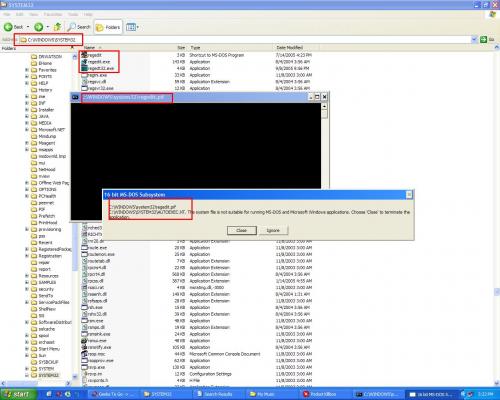




 Sign In
Sign In Create Account
Create Account

