Audio used to work just fine till I reinstalled Windows XP Professional Sp 1. I tried playing my CDs but all I got was a "cannot play back the audio stream: no audio hardware is available, or the hardware is not responding" message. Error center says, "There is no sound card. You either do not have a sound card installed on your computer or it is not functioning properly. If you do not have a sound card installed, you must install one before you can listen to audio in a digital media file. If you do have a sound card installed, refer to its documentation to troubleshoot the problem. Error ID = 0x80040256."
I also tried playing a VCD; I can watch the video, but there’s still no sound.
I then checked "sounds and audio devices" in control panel, but it says "no audio device". I cannot adjust the volume as well as everything's greyed out.
I went to the device manager and this is what I found:
1. audio codecs
2. legacy audio drivers
3. legacy video capture devices
4. media control devices
5. standard game port
6. video codecs
All of these devices are working properly.
But under "other devices" [also on device manager], there's both a question mark and an exclamation point on "multimedia audio controller". I checked the properties and it says, "The drivers for this device are not installed. (Code 28) To reinstall the drivers for this device, click Reinstall Driver." So I tried reinstalling the driver to no avail; wizard couldn't find the necessary software.
I downloaded Belarc Advisor and there's only "Standard Game Port" under multimedia.
I downloaded Everest and there's no device on "windows audio". I don't know what PCI/PnP Audio is, but it has a device: "VIA AC'97 Enhanced Audio Controller."
Here's more information that you might need:
ASUS A7V8X-MX SE 1.03
BIOS: Phoenix Technologies, LTD ASUS A7V8X-MX SE ACPI BIOS
I've read somewhere that I have to download and reinstall the driver from the website of the maker of my sound card. Or something like that. I dunno what to do anymore. I'm not really good with computers...help!!!
ConfusedChic




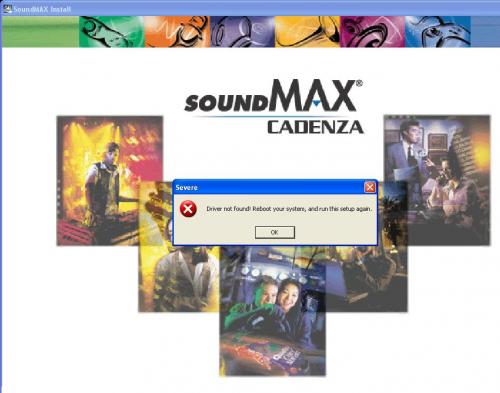











 Sign In
Sign In Create Account
Create Account

