
Why can't I delete Internet Explorer History?
#16

 Posted 17 July 2005 - 06:53 AM
Posted 17 July 2005 - 06:53 AM

#17

 Posted 17 July 2005 - 02:20 PM
Posted 17 July 2005 - 02:20 PM

It really does sound like that someone has restricted you enablement to delete your history, they maybe monitoring people or something like that. I would ask at the library to see.
cheers woody
#18

 Posted 17 July 2005 - 03:33 PM
Posted 17 July 2005 - 03:33 PM

It freed 611 OMB. It would be easy to uninstall it.
But my next question is this...I really never had a problem clearing
the temporary files, my problem is how to clear the daily History?
(Like I have been saying, it always worked through TOOLS before.
My family is not allowed to change any settings so if any were changed
it would have been by me. (Accidently.)
When I click on control H, the History is STILL THERE.
Is there an easy way to remove it before I disconnect from the computer
with this new clean up download.
I would be satisfied if History no longer showed.
LIKE AT THE LIBRARY.
No, I don't work at my local public library...I sometimes use their wonderful
new flat screen computers.
Editing to say that I did go to the control panel and users and I am the administrator.
Edited by fflowergirl, 17 July 2005 - 03:34 PM.
#19

 Posted 17 July 2005 - 04:49 PM
Posted 17 July 2005 - 04:49 PM

I have been looking on-line about this, and have found that AOL instant messanger stop this, have you got this?? or has pcpeople?? are these your ISP?? have they got an instant messanger?? if so this might be stopping it. If you do have either of these running, click on the icon bottom right corner and click exit, then stop it from auto running on start up, using the msconfig thru run, or get winpatrol, excellent proggie that lists all your start up progs, and allows to config it all. This should allow you to do this again.
Have you installed any new progs??, post back and let us know, but posting the HJT log could be a big help for you.
cheers woody
edit due to new info.
Edited by woody1977, 17 July 2005 - 04:58 PM.
#20

 Posted 17 July 2005 - 07:34 PM
Posted 17 July 2005 - 07:34 PM

(Unless it is too hard and complicated.)
1. Quit Internet Explorer.
2. Delete all of the values except for the (Default) value from the following registry key:
HKEY_CURRENT_USER\Software\Microsoft\Internet Explorer\TypedURLs
#21

 Posted 17 July 2005 - 08:51 PM
Posted 17 July 2005 - 08:51 PM

Have you ever edited the registry before?
makai
#22

 Posted 17 July 2005 - 08:59 PM
Posted 17 July 2005 - 08:59 PM

Unless when I hooked up with peoplepc as my new Dial Up Internet Provider,
I changed something without realizing it????
I appreciate everyone's help.
Even when I ran the CLEAN UP software, it DID NOT DELETE HISTORY,
only the temporary Internet files.~sigh~
I imagine the History may be cleared in the morning...they were this morning,
but they are full again and will not clear when I go to Internet Options and
clear History.
This advice below was just something I found on the Internet about Internet
Explorer....(when it won't delete History)...that is what it suggested
to do and I do not have a clue how to do this or even if I should.
1.Quit Internet Explorer.
2. Delete all of the values except for the (Default) value from the following registry key:
HKEY_CURRENT_USER\Software\Microsoft\Internet Explorer\TypedURLs
Edited by fflowergirl, 17 July 2005 - 09:01 PM.
#23

 Posted 17 July 2005 - 09:05 PM
Posted 17 July 2005 - 09:05 PM

Do me favor and check if these keys exist in your registry...
DO NOT EDIT THEM
[HKEY_LOCAL_MACHINE\SOFTWARE\Policies\Microsoft\Internet Explorer\Control Panel]
"History"=dword:00000001
[HKEY_CURRENT_USER\Software\Policies\Microsoft\Internet Explorer\Control Panel]
"History"=dword:00000001
To open the registry editor, go to Start/run and type in "regedit" (no quotes)
Once the Registry editor window opens, navigate the registry by clicking on the plus signs.
Check to see if the above keys exist.
Please do not delete any keys while in the registry, or your machine may be damaged.
makai
#24

 Posted 18 July 2005 - 07:18 AM
Posted 18 July 2005 - 07:18 AM

out why I CANNOT delete History from my Internet Explorer browser.
When I type regedit in the registry, I get:
Hkey....
classes root
current user
local machine
Hkey user
Hkey current
So I don't know if I have the [HKEY_LOCAL_MACHINE\SOFTWARE\Policies\Microsoft\Internet Explorer\Control Panel]
"History"=dword:00000001
[HKEY_CURRENT_USER\Software\Policies\Microsoft\Internet Explorer\Control Panel]
"History"=dword:00000001
Could I type the above in somewhere?
#25

 Posted 18 July 2005 - 07:59 AM
Posted 18 July 2005 - 07:59 AM

Thank you for writing to PeoplePC Online.
Regarding your concern, we suggest you to repair your Internet Explorer. Here are the steps to follow to do this:
1) Click on the Start button.
2) Go to Settings.
3) Click on Control Panel.
4) Double click on Add/Remove Program.
5) Under Install/Uninstall tab, click on Microsoft Internet Explorer.
6) Click on Add/Remove button.
7) Click on Repair Internet Explorer.
8) Click on OK.
9) You will be prompted to restart your computer.
If the problem still persists, please send us the exact error message that you are getting. Once we get the details, we will be more than happy to assist you.
The problem is, when I go do Control Panel, I DO NOT SEE INTERNET EXPLORER.
Is it HIDDEN under some other Microsoft term?...I know I have it or I would not be able to be connected right now.
Any suggestions VERY appreciated.
I would even be happy to not even have History.
At the library, they have it so no one can check History.
Thanks again,
Janie
#26

 Posted 18 July 2005 - 10:39 AM
Posted 18 July 2005 - 10:39 AM

1) Click on the Start button.
2) Go to Settings.
3) Click on Control Panel.
*******4) Double click on Add/Remove Program.*******
5) Under Install/Uninstall tab, click on Microsoft Internet Explorer.
6) Click on Add/Remove button.
7) Click on Repair Internet Explorer.
8) Click on OK.
9) You will be prompted to restart your computer.
Check my attachment for a visual.
I would also recommend using firefox. I've had approx 10x less problems with my computer since using it.
#27

 Posted 18 July 2005 - 12:14 PM
Posted 18 July 2005 - 12:14 PM

I wish you were sitting right here at my computer because you could probably FIX IT.
When I go to control panel, I tried double clicking on add/remove programs and still do not see Internet Explorer in any of the programs.
I must be doing something wrong.
I tried to download Mozilla (I had it before but thought maybe it was causing my problems with IE???)
Anyway, I have it downloaded but cannot connect because I get this Alert Error message:
"The proxy server you have configured could not be found. Please check your proxy settings and try again."
I DO NOT KNOW HOW TO DO THAT...I have tried to find the answer by typing the question in yahoo search but haven't figured it out yet.
Could you tell me in simple terms...I am a bit of a novice here.
But I am learning....
Thanks, Janie
#28

 Posted 18 July 2005 - 03:04 PM
Posted 18 July 2005 - 03:04 PM

When I type regedit in the registry, I get:
Hkey....
classes root
current user
local machine
Hkey user
Hkey current
These are called registry hives. You expand them by clicking on their respective plus signs (+).
The registry entries I gave you are like home addresses... they tell you where in the registry they are located.
To get to this first one... click on the plus sign of Hkey_Local_Machine, then click on the plus sign of Software, then on the plus sign of Policies... and so on until you get to where you're trying to go.
Is that a little clearer? REMEMBER, all we want to know is if the entries are there, they might not even be there, and even if they are, this whole registry thing might not even fix your problem... but it's worth the check.
Here are the keys again... DO NOT EDIT THEM if present.
[HKEY_LOCAL_MACHINE\SOFTWARE\Policies\Microsoft\Internet Explorer\Control Panel]
"History"=dword:00000001
[HKEY_CURRENT_USER\Software\Policies\Microsoft\Internet Explorer\Control Panel]
"History"=dword:00000001
Mozilla
Are you using Mozilla or Firefox. Either way, launch the browser and go to Tools, then select Options. Select General and look for Connection settings. Click on that and choose Auto-detect proxy settings for this network... or Direct connection to the Internet. Try each one if needed. Close the browser and relaunch it. Then see if you can connect.
If you are using a firewall, you may have to grant Mozilla/Firefox access as it too may be stopping you from connecting.
makai
#29

 Posted 18 July 2005 - 05:17 PM
Posted 18 July 2005 - 05:17 PM

I have never done this before so don't really have a clue what I am doing!
BUT THANKS FOR SUGGESTING THIS:
I did go to Tools...Options....General...Connection Settings and then to click on 'Direct connection to the Internet' and now Mozilla Foxfire connects fine.
What I DON'T like about Foxfire, I will write in a seperate topic.
Thanks again.
Janie
#30

 Posted 18 July 2005 - 05:35 PM
Posted 18 July 2005 - 05:35 PM

In any case, good luck finding the fix... I know there is one!
As for Firefox, I use it exclusively. If you have any questions, I will certainly post replies in your new thread.
My prediction... you will soon no longer use IE!
take care,
makai
Similar Topics
0 user(s) are reading this topic
0 members, 0 guests, 0 anonymous users
As Featured On:










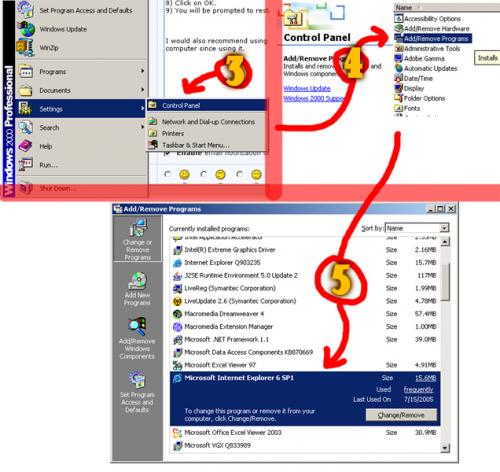




 Sign In
Sign In Create Account
Create Account

