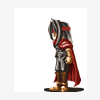
Windows Update Prob.
#1

 Posted 17 July 2005 - 12:22 PM
Posted 17 July 2005 - 12:22 PM

#2

 Posted 18 July 2005 - 04:56 AM
Posted 18 July 2005 - 04:56 AM

#3

 Guest_crapwheresmycrowbar_*
Posted 18 July 2005 - 05:28 AM
Guest_crapwheresmycrowbar_*
Posted 18 July 2005 - 05:28 AM
 Guest_crapwheresmycrowbar_*
Guest_crapwheresmycrowbar_*
It may have something to do with your connection. Check that you don't have any AV/Firewall programs blocking downloads...
That's my best guess.
#4

 Posted 18 July 2005 - 05:29 AM
Posted 18 July 2005 - 05:29 AM

#5

 Posted 18 July 2005 - 05:41 AM
Posted 18 July 2005 - 05:41 AM

#6

 Posted 18 July 2005 - 06:14 AM
Posted 18 July 2005 - 06:14 AM

Try some of these tips:
http://support.micro...om/?kbid=193385
#7

 Posted 18 July 2005 - 07:20 AM
Posted 18 July 2005 - 07:20 AM

#8

 Posted 10 August 2005 - 07:39 AM
Posted 10 August 2005 - 07:39 AM

[Error number: 0x8DDD0002]
To install updates from this website, you must be logged on as an administrator or a member of the Administrators group on your computer. If you use Windows XP, you can see if you are an administrator by going to User Accounts in Control Panel.
Note: If your computer is connected to a network, network policy settings might also prevent you using this website. Contact your system administrator for help with updates.
But I'm the only Administrator using my computer theres noone else ???
#9

 Posted 10 August 2005 - 08:16 AM
Posted 10 August 2005 - 08:16 AM

All i got is this
[Error number: 0x8DDD0002]
To install updates from this website, you must be logged on as an administrator or a member of the Administrators group on your computer. If you use Windows XP, you can see if you are an administrator by going to User Accounts in Control Panel.
Note: If your computer is connected to a network, network policy settings might also prevent you using this website. Contact your system administrator for help with updates.
But I'm the only Administrator using my computer theres noone else ???
Even if you're the only administrator you need to be logged in first.
#10

 Posted 10 August 2005 - 09:23 AM
Posted 10 August 2005 - 09:23 AM

Similar Topics
0 user(s) are reading this topic
0 members, 0 guests, 0 anonymous users
As Featured On:















 Sign In
Sign In Create Account
Create Account

