
Alexa keeps coming back :( [RESOLVED]
#16
![Alexa keeps coming back :( [RESOLVED]: post #16](https://www.geekstogo.com/forum/public/style_images/shift/icon_share.png)
 Posted 19 July 2005 - 02:17 AM
Posted 19 July 2005 - 02:17 AM

#17
![Alexa keeps coming back :( [RESOLVED]: post #17](https://www.geekstogo.com/forum/public/style_images/shift/icon_share.png)
 Posted 19 July 2005 - 02:25 AM
Posted 19 July 2005 - 02:25 AM

Scan saved at 3:21:19 AM, on 7/19/05
Platform: Windows 98 SE (Win9x 4.10.2222A)
MSIE: Internet Explorer v6.00 SP1 (6.00.2800.1106)
Running processes:
C:\WINDOWS\SYSTEM\KERNEL32.DLL
C:\WINDOWS\SYSTEM\MSGSRV32.EXE
C:\WINDOWS\SYSTEM\MPREXE.EXE
C:\WINDOWS\SYSTEM\mmtask.tsk
C:\WINDOWS\SYSTEM\MSTASK.EXE
C:\COMPAQ\INTERNET\ISDBDC.EXE
c:\windows\SYSTEM\KB891711\KB891711.EXE
C:\WINDOWS\EXPLORER.EXE
C:\WINDOWS\TASKMON.EXE
C:\WINDOWS\SYSTEM\SYSTRAY.EXE
C:\MOUSE\SYSTEM\EM_EXEC.EXE
C:\WINDOWS\ptsnoop.exe
C:\WINDOWS\SYSTEM\CIJ3P2PS.EXE
C:\WINDOWS\SYSTEM\FPDISP3A.EXE
C:\WINDOWS\SYSTEM\STIMON.EXE
C:\WINDOWS\SYSTEM\SPOOL32.EXE
C:\PROGRAM FILES\GRISOFT\AVG FREE\AVGCC.EXE
C:\PROGRAM FILES\GRISOFT\AVG FREE\AVGEMC.EXE
C:\PROGRAM FILES\GRISOFT\AVG FREE\AVGAMSVR.EXE
C:\PROGRAM FILES\COMPAQ\EASY ACCESS BUTTON SUPPORT\CPQEADM.EXE
C:\COMPAQ\CPQINET\CPQINET.EXE
C:\CPQS\BWTOOLS\SCCENTER.EXE
C:\PROGRAM FILES\REAL\REALPLAYER\REALPLAY.EXE
C:\PROGRAM FILES\HEWLETT-PACKARD\DIGITAL IMAGING\BIN\HPOTDD01.EXE
C:\PROGRAM FILES\COMMON FILES\MICROSOFT SHARED\WORKS SHARED\WKCALREM.EXE
C:\PROGRAM FILES\FINEPIXVIEWER\QUICKDCF.EXE
C:\WINDOWS\SYSTEM\WMIEXE.EXE
C:\PROGRAM FILES\COMPAQ\EASY ACCESS BUTTON SUPPORT\BTTNSERV.EXE
C:\PROGRAM FILES\HEWLETT-PACKARD\DIGITAL IMAGING\BIN\HPOBNZ08.EXE
C:\PROGRAM FILES\COMPAQ\EASY ACCESS BUTTON SUPPORT\EAUSBKBD.EXE
C:\PROGRAM FILES\HEWLETT-PACKARD\DIGITAL IMAGING\BIN\HPOEVM08.EXE
C:\PROGRAM FILES\COMPAQ\ON-SCREEN DISPLAY\OSD.EXE
C:\PROGRAM FILES\HEWLETT-PACKARD\DIGITAL IMAGING\BIN\HPOSTS08.EXE
C:\PROGRAM FILES\HIJACKTHIS\HIJACKTHIS.EXE
R1 - HKCU\Software\Microsoft\Internet Explorer\Main,Default_Page_URL = http://desktop.presa...&LC=0409&c=1c00
R1 - HKCU\Software\Microsoft\Internet Explorer\Main,Search Bar = http://www.luckyhomepage.com/ie/
R1 - HKCU\Software\Microsoft\Internet Explorer\Main,Search Page = http://www.luckyhomepage.com/ie/
R1 - HKLM\Software\Microsoft\Internet Explorer\Main,Search Bar = http://search.presar...archbar&LC=0409
R1 - HKCU\Software\Microsoft\Internet Explorer\Main,Window Title = Microsoft Internet Explorer
R1 - HKCU\Software\Microsoft\Windows\CurrentVersion\Internet Settings,ProxyOverride = 127.0.0.1
O2 - BHO: QPHlprObj Class - {EFD440C0-0943-11d3-9D65-00A0CC22CBC4} - C:\WINDOWS\QPHELPER.DLL
O2 - BHO: AcroIEHlprObj Class - {06849E9F-C8D7-4D59-B87D-784B7D6BE0B3} - C:\PROGRAM FILES\ADOBE\ACROBAT 5.0\READER\ACTIVEX\ACROIEHELPER.OCX
O2 - BHO: (no name) - {53707962-6F74-2D53-2644-206D7942484F} - C:\PROGRA~1\SPYBOT~1\SDHELPER.DLL
O3 - Toolbar: &Radio - {8E718888-423F-11D2-876E-00A0C9082467} - C:\WINDOWS\SYSTEM\MSDXM.OCX
O4 - HKLM\..\Run: [ScanRegistry] c:\windows\scanregw.exe /autorun
O4 - HKLM\..\Run: [TaskMonitor] c:\windows\taskmon.exe
O4 - HKLM\..\Run: [LoadPowerProfile] Rundll32.exe powrprof.dll,LoadCurrentPwrScheme
O4 - HKLM\..\Run: [SystemTray] SysTray.Exe
O4 - HKLM\..\Run: [EM_EXEC] c:\mouse\system\em_exec.exe
O4 - HKLM\..\Run: [CountrySelection] pctptt.exe
O4 - HKLM\..\Run: [PTSNOOP] ptsnoop.exe
O4 - HKLM\..\Run: [CIJ3P2PSERVER] CIJ3P2PS.EXE
O4 - HKLM\..\Run: [FinePrint Dispatcher] C:\WINDOWS\SYSTEM\fpdisp3a.exe
O4 - HKLM\..\Run: [REGSHAVE] C:\Program Files\REGSHAVE\REGSHAVE.EXE /AUTORUN
O4 - HKLM\..\Run: [StillImageMonitor] C:\WINDOWS\SYSTEM\STIMON.EXE
O4 - HKLM\..\Run: [CriticalUpdate] c:\windows\SYSTEM\wucrtupd.exe -startup
O4 - HKLM\..\Run: [AVG7_CC] C:\PROGRA~1\GRISOFT\AVGFRE~1\AVGCC.EXE /STARTUP
O4 - HKLM\..\Run: [AVG7_EMC] C:\PROGRA~1\GRISOFT\AVGFRE~1\AVGEMC.EXE
O4 - HKLM\..\Run: [AVG7_AMSVR] C:\PROGRA~1\GRISOFT\AVGFRE~1\AVGAMSVR.EXE
O4 - HKLM\..\Run: [CPQEASYACC] C:\Program Files\Compaq\Easy Access Button Support\cpqeadm.exe
O4 - HKLM\..\Run: [EACLEAN] C:\Program Files\Compaq\Easy Access Button Support\eaclean.exe
O4 - HKLM\..\Run: [CPQInet] c:\compaq\CPQInet\CpqInet.exe
O4 - HKLM\..\Run: [cpqns] c:\compaq\cpqinet\cpqnpcss.exe
O4 - HKLM\..\Run: [Service Connection] c:\cpqs\bwtools\sccenter.exe
O4 - HKLM\..\Run: [CompaqPrinTray] PrinTray.exe
O4 - HKLM\..\Run: [RealTray] C:\Program Files\Real\RealPlayer\RealPlay.exe SYSTEMBOOTHIDEPLAYER
O4 - HKLM\..\RunServices: [LoadPowerProfile] Rundll32.exe powrprof.dll,LoadCurrentPwrScheme
O4 - HKLM\..\RunServices: [SchedulingAgent] mstask.exe
O4 - HKLM\..\RunServices: [isdbdc] c:\compaq\internet\isdbdc.exe
O4 - HKLM\..\RunServices: [KB891711] c:\windows\SYSTEM\KB891711\KB891711.EXE
O4 - HKCU\..\Run: [MoneyAgent] "C:\Program Files\Microsoft Money\System\Money Express.exe"
O4 - Startup: hpoddt01.exe.lnk = C:\Program Files\Hewlett-Packard\Digital Imaging\bin\hpotdd01.exe
O4 - Startup: Microsoft Works Calendar Reminders.lnk = C:\Program Files\Common Files\Microsoft Shared\Works Shared\wkcalrem.exe
O4 - Startup: Exif Launcher.lnk = C:\Program Files\FinePixViewer\QuickDCF.exe
O4 - Startup: hp instant support.lnk = C:\Program Files\Hewlett-Packard\hpis\bin\matcli.exe
O4 - Startup: hp psc 2000 Series.lnk = C:\Program Files\Hewlett-Packard\Digital Imaging\bin\hpobnz08.exe
O9 - Extra button: Translate - {06FE5D05-8F11-11d2-804F-00105A133818} - http://search.presar...&c=1c00&lc=0409 (file missing)
O9 - Extra 'Tools' menuitem: AV &Translate - {06FE5D05-8F11-11d2-804F-00105A133818} - http://search.presar...&c=1c00&lc=0409 (file missing)
O9 - Extra button: (no name) - {06FE5D02-8F11-11d2-804F-00105A133818} - http://search.presar...&c=1c00&lc=0409 (file missing)
O9 - Extra 'Tools' menuitem: &Find Pages Linking to this URL - {06FE5D02-8F11-11d2-804F-00105A133818} - http://search.presar...&c=1c00&lc=0409 (file missing)
O9 - Extra button: (no name) - {06FE5D03-8F11-11d2-804F-00105A133818} - http://search.presar...&c=1c00&lc=0409 (file missing)
O9 - Extra 'Tools' menuitem: Find Other Pages on this &Host - {06FE5D03-8F11-11d2-804F-00105A133818} - http://search.presar...&c=1c00&lc=0409 (file missing)
O9 - Extra button: Real.com - {CD67F990-D8E9-11d2-98FE-00C0F0318AFE} - C:\WINDOWS\SYSTEM\Shdocvw.dll
O9 - Extra button: Related - {c95fe080-8f5d-11d2-a20b-00aa003c157a} - C:\WINDOWS\web\related.htm
O9 - Extra 'Tools' menuitem: Show &Related Links - {c95fe080-8f5d-11d2-a20b-00aa003c157a} - C:\WINDOWS\web\related.htm
O12 - Plugin for .spop: C:\PROGRA~1\INTERN~1\Plugins\NPDocBox.dll
O16 - DPF: {9A9307A0-7DA4-4DAF-B042-5009F29E09E1} (ActiveScan Installer Class) - http://www.pandasoft.../as5/asinst.cab
#18
![Alexa keeps coming back :( [RESOLVED]: post #18](https://www.geekstogo.com/forum/public/style_images/shift/icon_share.png)
 Posted 19 July 2005 - 02:27 AM
Posted 19 July 2005 - 02:27 AM

#19
![Alexa keeps coming back :( [RESOLVED]: post #19](https://www.geekstogo.com/forum/public/style_images/shift/icon_share.png)
 Posted 19 July 2005 - 02:27 AM
Posted 19 July 2005 - 02:27 AM

#20
![Alexa keeps coming back :( [RESOLVED]: post #20](https://www.geekstogo.com/forum/public/style_images/shift/icon_share.png)
 Posted 19 July 2005 - 10:57 AM
Posted 19 July 2005 - 10:57 AM

R1 - HKCU\Software\Microsoft\Internet Explorer\Main,Search Bar = http://www.luckyhomepage.com/ie/
R1 - HKCU\Software\Microsoft\Internet Explorer\Main,Search Page = http://www.luckyhomepage.com/ie/
O4 - HKLM\..\Run: [CountrySelection] pctptt.exe <-Country selection for a PCtel HSP56 based modem. The modem has already been set to the chosen country so it's no longer required.
O4 - HKLM\..\Run: [Service Connection] c:\cpqs\bwtools\sccenter.exe <-Part of Backweb, not needed on startup.
O4 - HKLM\..\Run: [RealTray] C:\Program Files\Real\RealPlayer\RealPlay.exe SYSTEMBOOTHIDEPLAYER <-system tray icon for RealPlayer. Can be run by going to Start > Programs.
O4 - HKCU\..\Run: [MoneyAgent] "C:\Program Files\Microsoft Money\System\Money Express.exe" <-Part of MS Money. Available via Start -> Programs
O9 - Extra button: Related - {c95fe080-8f5d-11d2-a20b-00aa003c157a} - C:\WINDOWS\web\related.htm
O9 - Extra 'Tools' menuitem: Show &Related Links - {c95fe080-8f5d-11d2-a20b-00aa003c157a} - C:\WINDOWS\web\related.htm
Close HiJackThis.
Delete the following file:
C:\WINDOWS\web\related.htm
Post a new HiJackThis log.
#21
![Alexa keeps coming back :( [RESOLVED]: post #21](https://www.geekstogo.com/forum/public/style_images/shift/icon_share.png)
 Posted 19 July 2005 - 11:23 AM
Posted 19 July 2005 - 11:23 AM

Logfile of HijackThis v1.99.1
Scan saved at 12:17:05 PM, on 7/19/05
Platform: Windows 98 SE (Win9x 4.10.2222A)
MSIE: Internet Explorer v6.00 SP1 (6.00.2800.1106)
Running processes:
C:\WINDOWS\SYSTEM\KERNEL32.DLL
C:\WINDOWS\SYSTEM\MSGSRV32.EXE
C:\WINDOWS\SYSTEM\MPREXE.EXE
C:\WINDOWS\SYSTEM\mmtask.tsk
C:\WINDOWS\SYSTEM\MSTASK.EXE
C:\COMPAQ\INTERNET\ISDBDC.EXE
c:\windows\SYSTEM\KB891711\KB891711.EXE
C:\WINDOWS\EXPLORER.EXE
C:\WINDOWS\TASKMON.EXE
C:\WINDOWS\SYSTEM\SYSTRAY.EXE
C:\MOUSE\SYSTEM\EM_EXEC.EXE
C:\WINDOWS\ptsnoop.exe
C:\WINDOWS\SYSTEM\CIJ3P2PS.EXE
C:\WINDOWS\SYSTEM\FPDISP3A.EXE
C:\WINDOWS\SYSTEM\STIMON.EXE
C:\PROGRAM FILES\GRISOFT\AVG FREE\AVGCC.EXE
C:\PROGRAM FILES\GRISOFT\AVG FREE\AVGEMC.EXE
C:\PROGRAM FILES\GRISOFT\AVG FREE\AVGAMSVR.EXE
C:\PROGRAM FILES\COMPAQ\EASY ACCESS BUTTON SUPPORT\CPQEADM.EXE
C:\WINDOWS\SYSTEM\SPOOL32.EXE
C:\COMPAQ\CPQINET\CPQINET.EXE
C:\PROGRAM FILES\HEWLETT-PACKARD\DIGITAL IMAGING\BIN\HPOTDD01.EXE
C:\PROGRAM FILES\COMMON FILES\MICROSOFT SHARED\WORKS SHARED\WKCALREM.EXE
C:\PROGRAM FILES\FINEPIXVIEWER\QUICKDCF.EXE
C:\PROGRAM FILES\HEWLETT-PACKARD\DIGITAL IMAGING\BIN\HPOBNZ08.EXE
C:\WINDOWS\SYSTEM\WMIEXE.EXE
C:\PROGRAM FILES\COMPAQ\EASY ACCESS BUTTON SUPPORT\BTTNSERV.EXE
C:\PROGRAM FILES\COMPAQ\EASY ACCESS BUTTON SUPPORT\EAUSBKBD.EXE
C:\PROGRAM FILES\HEWLETT-PACKARD\DIGITAL IMAGING\BIN\HPOEVM08.EXE
C:\PROGRAM FILES\COMPAQ\ON-SCREEN DISPLAY\OSD.EXE
C:\PROGRAM FILES\HEWLETT-PACKARD\DIGITAL IMAGING\BIN\HPOSTS08.EXE
C:\WINDOWS\SYSTEM\DDHELP.EXE
C:\PROGRAM FILES\HIJACKTHIS\HIJACKTHIS.EXE
R1 - HKCU\Software\Microsoft\Internet Explorer\Main,Default_Page_URL = http://desktop.presa...&LC=0409&c=1c00
R1 - HKLM\Software\Microsoft\Internet Explorer\Main,Search Bar = http://search.presar...archbar&LC=0409
R1 - HKCU\Software\Microsoft\Internet Explorer\Main,Window Title = Microsoft Internet Explorer
R1 - HKCU\Software\Microsoft\Windows\CurrentVersion\Internet Settings,ProxyOverride = 127.0.0.1
O2 - BHO: QPHlprObj Class - {EFD440C0-0943-11d3-9D65-00A0CC22CBC4} - C:\WINDOWS\QPHELPER.DLL
O2 - BHO: AcroIEHlprObj Class - {06849E9F-C8D7-4D59-B87D-784B7D6BE0B3} - C:\PROGRAM FILES\ADOBE\ACROBAT 5.0\READER\ACTIVEX\ACROIEHELPER.OCX
O2 - BHO: (no name) - {53707962-6F74-2D53-2644-206D7942484F} - C:\PROGRA~1\SPYBOT~1\SDHELPER.DLL
O3 - Toolbar: &Radio - {8E718888-423F-11D2-876E-00A0C9082467} - C:\WINDOWS\SYSTEM\MSDXM.OCX
O4 - HKLM\..\Run: [ScanRegistry] c:\windows\scanregw.exe /autorun
O4 - HKLM\..\Run: [TaskMonitor] c:\windows\taskmon.exe
O4 - HKLM\..\Run: [LoadPowerProfile] Rundll32.exe powrprof.dll,LoadCurrentPwrScheme
O4 - HKLM\..\Run: [SystemTray] SysTray.Exe
O4 - HKLM\..\Run: [EM_EXEC] c:\mouse\system\em_exec.exe
O4 - HKLM\..\Run: [PTSNOOP] ptsnoop.exe
O4 - HKLM\..\Run: [CIJ3P2PSERVER] CIJ3P2PS.EXE
O4 - HKLM\..\Run: [FinePrint Dispatcher] C:\WINDOWS\SYSTEM\fpdisp3a.exe
O4 - HKLM\..\Run: [REGSHAVE] C:\Program Files\REGSHAVE\REGSHAVE.EXE /AUTORUN
O4 - HKLM\..\Run: [StillImageMonitor] C:\WINDOWS\SYSTEM\STIMON.EXE
O4 - HKLM\..\Run: [CriticalUpdate] c:\windows\SYSTEM\wucrtupd.exe -startup
O4 - HKLM\..\Run: [AVG7_CC] C:\PROGRA~1\GRISOFT\AVGFRE~1\AVGCC.EXE /STARTUP
O4 - HKLM\..\Run: [AVG7_EMC] C:\PROGRA~1\GRISOFT\AVGFRE~1\AVGEMC.EXE
O4 - HKLM\..\Run: [AVG7_AMSVR] C:\PROGRA~1\GRISOFT\AVGFRE~1\AVGAMSVR.EXE
O4 - HKLM\..\Run: [CPQEASYACC] C:\Program Files\Compaq\Easy Access Button Support\cpqeadm.exe
O4 - HKLM\..\Run: [EACLEAN] C:\Program Files\Compaq\Easy Access Button Support\eaclean.exe
O4 - HKLM\..\Run: [CPQInet] c:\compaq\CPQInet\CpqInet.exe
O4 - HKLM\..\Run: [cpqns] c:\compaq\cpqinet\cpqnpcss.exe
O4 - HKLM\..\Run: [CompaqPrinTray] PrinTray.exe
O4 - HKLM\..\RunServices: [LoadPowerProfile] Rundll32.exe powrprof.dll,LoadCurrentPwrScheme
O4 - HKLM\..\RunServices: [SchedulingAgent] mstask.exe
O4 - HKLM\..\RunServices: [isdbdc] c:\compaq\internet\isdbdc.exe
O4 - HKLM\..\RunServices: [KB891711] c:\windows\SYSTEM\KB891711\KB891711.EXE
O4 - Startup: hpoddt01.exe.lnk = C:\Program Files\Hewlett-Packard\Digital Imaging\bin\hpotdd01.exe
O4 - Startup: Microsoft Works Calendar Reminders.lnk = C:\Program Files\Common Files\Microsoft Shared\Works Shared\wkcalrem.exe
O4 - Startup: Exif Launcher.lnk = C:\Program Files\FinePixViewer\QuickDCF.exe
O4 - Startup: hp instant support.lnk = C:\Program Files\Hewlett-Packard\hpis\bin\matcli.exe
O4 - Startup: hp psc 2000 Series.lnk = C:\Program Files\Hewlett-Packard\Digital Imaging\bin\hpobnz08.exe
O9 - Extra button: Translate - {06FE5D05-8F11-11d2-804F-00105A133818} - http://search.presar...&c=1c00&lc=0409 (file missing)
O9 - Extra 'Tools' menuitem: AV &Translate - {06FE5D05-8F11-11d2-804F-00105A133818} - http://search.presar...&c=1c00&lc=0409 (file missing)
O9 - Extra button: (no name) - {06FE5D02-8F11-11d2-804F-00105A133818} - http://search.presar...&c=1c00&lc=0409 (file missing)
O9 - Extra 'Tools' menuitem: &Find Pages Linking to this URL - {06FE5D02-8F11-11d2-804F-00105A133818} - http://search.presar...&c=1c00&lc=0409 (file missing)
O9 - Extra button: (no name) - {06FE5D03-8F11-11d2-804F-00105A133818} - http://search.presar...&c=1c00&lc=0409 (file missing)
O9 - Extra 'Tools' menuitem: Find Other Pages on this &Host - {06FE5D03-8F11-11d2-804F-00105A133818} - http://search.presar...&c=1c00&lc=0409 (file missing)
O9 - Extra button: Real.com - {CD67F990-D8E9-11d2-98FE-00C0F0318AFE} - C:\WINDOWS\SYSTEM\Shdocvw.dll
O12 - Plugin for .spop: C:\PROGRA~1\INTERN~1\Plugins\NPDocBox.dll
O16 - DPF: {9A9307A0-7DA4-4DAF-B042-5009F29E09E1} (ActiveScan Installer Class) - http://www.pandasoft.../as5/asinst.cab
#22
![Alexa keeps coming back :( [RESOLVED]: post #22](https://www.geekstogo.com/forum/public/style_images/shift/icon_share.png)
 Posted 19 July 2005 - 11:33 AM
Posted 19 July 2005 - 11:33 AM

Let's get rid of the item found by ActiveScan.
Copy everything in the code box below (starting with REGEDIT4) and paste it into notepad. Go up to "File > Save As", then click the drop-down box to change the "Save As Type" to "All Files". Save it as fixme.reg on your desktop.
REGEDIT4
[-HKEY_CLASSES_ROOT\Interface\{48E59292-9880-11CF-9754-00AA00C00908}]Double-click fixme.reg on your desktop and when asked if you want to merge with the registry click YES.
#23
![Alexa keeps coming back :( [RESOLVED]: post #23](https://www.geekstogo.com/forum/public/style_images/shift/icon_share.png)
 Posted 19 July 2005 - 11:44 AM
Posted 19 July 2005 - 11:44 AM

oh can i remove Spysweeper from there computer (its got a few things in Quarantine )
Any suggestions on freeing up some memory or increasing performance??
Edited by retrac, 19 July 2005 - 12:04 PM.
#24
![Alexa keeps coming back :( [RESOLVED]: post #24](https://www.geekstogo.com/forum/public/style_images/shift/icon_share.png)
 Posted 19 July 2005 - 12:20 PM
Posted 19 July 2005 - 12:20 PM

The file is not actually missing. HiJackThis tends to do that on O9s.What about all those 09 with files missing?
Remove what it's got in quarantine and yes you can remove it.oh can i remove Spysweeper from there computer (its got a few things in Quarantine )
Well, that's what was in the last fix...I can take another look, but there really isn't a lot of other optional items in that log.Any suggestions on freeing up some memory or increasing performance??
#25
![Alexa keeps coming back :( [RESOLVED]: post #25](https://www.geekstogo.com/forum/public/style_images/shift/icon_share.png)
 Posted 19 July 2005 - 12:24 PM
Posted 19 July 2005 - 12:24 PM

ok so i guess im going to open Spysweeper and find a way to delete whats in quarintine.....or did you mean it will ask me if i want to delete whats in quarintine when i go to removing it ???
#26
![Alexa keeps coming back :( [RESOLVED]: post #26](https://www.geekstogo.com/forum/public/style_images/shift/icon_share.png)
 Posted 19 July 2005 - 12:28 PM
Posted 19 July 2005 - 12:28 PM

#27
![Alexa keeps coming back :( [RESOLVED]: post #27](https://www.geekstogo.com/forum/public/style_images/shift/icon_share.png)
 Posted 19 July 2005 - 12:33 PM
Posted 19 July 2005 - 12:33 PM

#28
![Alexa keeps coming back :( [RESOLVED]: post #28](https://www.geekstogo.com/forum/public/style_images/shift/icon_share.png)
 Posted 19 July 2005 - 10:34 PM
Posted 19 July 2005 - 10:34 PM

Ive actually been an avid cookie blocker for some time & have managed to not get a cookie tracker since i started...I actually made a "Dummies Guide to Blocking & UnBlocking Cookies" for all my friends and family..Ill go ahead and post it in case you like it and want to give it to people who need it
(i think ill have to do it on two seperate post cause its a 2 page jpg. )
#29
![Alexa keeps coming back :( [RESOLVED]: post #29](https://www.geekstogo.com/forum/public/style_images/shift/icon_share.png)
 Posted 19 July 2005 - 10:36 PM
Posted 19 July 2005 - 10:36 PM

#30
![Alexa keeps coming back :( [RESOLVED]: post #30](https://www.geekstogo.com/forum/public/style_images/shift/icon_share.png)
 Posted 19 July 2005 - 10:40 PM
Posted 19 July 2005 - 10:40 PM

Not according to SpySweeperIve actually been an avid cookie blocker for some time & have managed to not get a cookie tracker since i started
You're welcome
You need to install SpyWare Blaster on that computer:
Spywareblaster Download Link
It won't suck down resources at all, you won't even know it's there
Your guide is good, nice work
Similar Topics
0 user(s) are reading this topic
0 members, 0 guests, 0 anonymous users
As Featured On:








 This topic is locked
This topic is locked

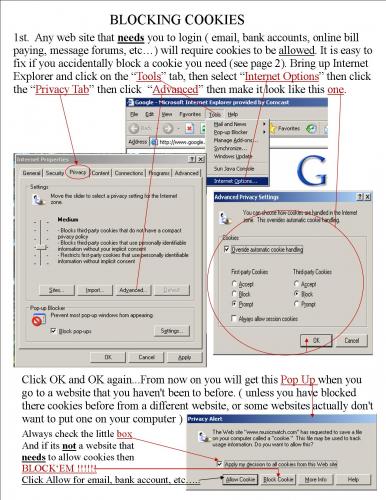
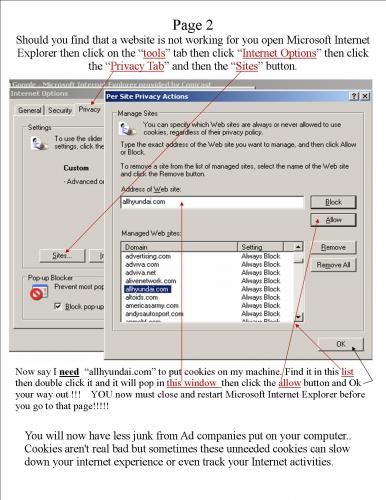




 Sign In
Sign In Create Account
Create Account

