Error 1935.An Error occured during the installation of Assembly 'Microsoft.MSXML2,Publickey Token="6bd6b9abf345378f",version="4.20.9818.0",type="win32",processorArchitecture="x86". Please refer to help and support f...
after i click ok, the screen tells me "Your system has not been modified. To complete installation at another time, please run setup again.
please help...

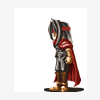














 Sign In
Sign In Create Account
Create Account

