cant use windows media
#1

 Posted 21 July 2005 - 09:44 AM
Posted 21 July 2005 - 09:44 AM

#2

 Posted 21 July 2005 - 10:48 AM
Posted 21 July 2005 - 10:48 AM

It makes it easier for us to help you if you can explain your problem with more detail such as telling us the error number(windows xp often shows an error number and more details for that error at the time of the files failure to play) also let us know what types of files you are trying to play(eg. .avi, .mpg, .wmv, .mp3, .wav)
Willow
Edited by willow28, 21 July 2005 - 10:53 AM.
#3

 Posted 21 July 2005 - 08:03 PM
Posted 21 July 2005 - 08:03 PM

Other additional information that may be useful once you pinpoint the problem media is to see what codecs that media file needs to play correctly. There are a few free programs for checking this information, the two I have used are:
My personal favorite is VideoInspector by KC Softwares, free download and you can get it at: http://www.kcsoftwar...m/index.php?vtb
Another popular one is Gspot, also a free download at: http://www.headbands.com/gspot/
Hope that helps us get to the bottom of the problem.
Cheers,
Tom
Hi Jack,
It makes it easier for us to help you if you can explain your problem with more detail such as telling us the error number(windows xp often shows an error number and more details for that error at the time of the files failure to play) also let us know what types of files you are trying to play(eg. .avi, .mpg, .wmv, .mp3, .wav)
Willow
Similar Topics
0 user(s) are reading this topic
0 members, 0 guests, 0 anonymous users
As Featured On:









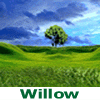






 Sign In
Sign In Create Account
Create Account

