thanks very much for the reply!
Ok, I am going to install and run hijack this. Uptil now I have done the following:
1. Tried to run online Bitdefender and RavAntivirus but they both failed. I am plagued by pop up windows that open on their own. Even when Internet explorer is not running, it starts running on its own. And now I have aurora as well on my laptop!

2. Then i ran McAfee AVERT Stinger. It functioned ok
3. Ran CCleaner. Functioned ok.
4. Ran Ad-Aware. Functioned ok.
5. Spybot - it freezes my laptop. Everything is ok until it reaches 63-/26237: Central 24. Then it says ther has been an EFOpenError and spybot will have to shut down.
6. Next I ran CWShredder, Kill2Me, aboutBuster, HSRemove. All worked ok.
NOW, I am going to run hijack this and post the log. hopefully everything will be ok.
thank you in advance for your help!



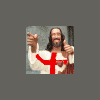











 Sign In
Sign In Create Account
Create Account

