
Window blinds
#1

 Posted 02 August 2005 - 04:09 PM
Posted 02 August 2005 - 04:09 PM

#2

 Posted 02 August 2005 - 06:01 PM
Posted 02 August 2005 - 06:01 PM

Maybe you should try Style XP from TGT Soft then. I'm running XP Pro SP2 and I have style XP skinning everything even my boot/shutdown screens are skinned.Right ok i have window blinds running on my new pc, i had it on my old one and liked it. So i have put it on this pc and i cant get the taskbar and explorer windows to take the skin. While i dont mind the classic with a black twist i would rather have the full skin. I am running windows xp sp2 pro. I was running home on the old one maybe that has something to do with it. I briefly tried aston shell but didnt like the changes all to much i just wanted windows with a twist.
To get it, go >>HERE<<
Willow
Similar Topics
0 user(s) are reading this topic
0 members, 0 guests, 0 anonymous users
As Featured On:








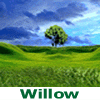






 Sign In
Sign In Create Account
Create Account

