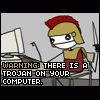
I need help with that ABI crap
Started by
drummerwithnojive
, Aug 04 2005 12:50 PM
#16

 Posted 05 August 2005 - 03:48 PM
Posted 05 August 2005 - 03:48 PM

#17

 Posted 05 August 2005 - 03:52 PM
Posted 05 August 2005 - 03:52 PM

uninstall macafee, you can install it again later if you wish.
please download and install AVG anti-virus, cfheck for updates, then run a full scan with it.
then try to get the HJT again.
please download and install AVG anti-virus, cfheck for updates, then run a full scan with it.
then try to get the HJT again.
#18

 Posted 05 August 2005 - 04:17 PM
Posted 05 August 2005 - 04:17 PM

Logfile of HijackThis v1.99.1
Scan saved at 6:19:08 PM, on 8/5/2005
Platform: Windows XP SP2 (WinNT 5.01.2600)
MSIE: Internet Explorer v6.00 SP2 (6.00.2900.2180)
Running processes:
C:\WINDOWS\System32\smss.exe
C:\WINDOWS\system32\winlogon.exe
C:\WINDOWS\system32\services.exe
C:\WINDOWS\system32\lsass.exe
C:\WINDOWS\system32\svchost.exe
C:\WINDOWS\System32\svchost.exe
C:\WINDOWS\system32\spoolsv.exe
C:\Program Files\Apache Group\Apache2\bin\Apache.exe
C:\Program Files\ewido\security suite\ewidoctrl.exe
C:\WINDOWS\system32\svchost.exe
C:\Program Files\Apache Group\Apache2\bin\Apache.exe
C:\WINDOWS\Explorer.EXE
C:\Program Files\Common Files\Real\Update_OB\realsched.exe
C:\Program Files\QuickTime\qttask.exe
C:\Program Files\Dell Support\DSAgnt.exe
C:\Program Files\Apache Group\Apache2\bin\ApacheMonitor.exe
C:\Program Files\AIM\aim.exe
C:\WINDOWS\system32\wscntfy.exe
C:\Program Files\Mozilla Firefox\firefox.exe
C:\PROGRA~1\Grisoft\AVGFRE~1\avgupsvc.exe
C:\PROGRA~1\Grisoft\AVGFRE~1\avgamsvr.exe
C:\Program Files\Grisoft\AVG Free\avgcc.exe
C:\Documents and Settings\Robbie\Desktop\hijackthis_sfx.exe
C:\Program Files\HijackThis\HijackThis.exe
R1 - HKCU\Software\Microsoft\Internet Explorer\Main,Default_Page_URL = http://www.dell4me.com/myway
R1 - HKLM\Software\Microsoft\Internet Explorer\Main,Default_Page_URL = http://www.dell4me.com/myway
R0 - HKLM\Software\Microsoft\Internet Explorer\Main,Start Page = http://www.dell4me.com/myway
R1 - HKCU\Software\Microsoft\Internet Connection Wizard,ShellNext = http://www.dell4me.com/myway
R0 - HKCU\Software\Microsoft\Internet Explorer\Toolbar,LinksFolderName =
O2 - BHO: AcroIEHlprObj Class - {06849E9F-C8D7-4D59-B87D-784B7D6BE0B3} - C:\Program Files\Adobe\Acrobat 7.0\ActiveX\AcroIEHelper.dll
O2 - BHO: DriveLetterAccess - {5CA3D70E-1895-11CF-8E15-001234567890} - C:\WINDOWS\system32\dla\tfswshx.dll
O3 - Toolbar: (no name) - {BA52B914-B692-46c4-B683-905236F6F655} - (no file)
O4 - HKLM\..\Run: [IgfxTray] C:\WINDOWS\system32\igfxtray.exe
O4 - HKLM\..\Run: [Zone Labs Client] C:\Program Files\Zone Labs\ZoneAlarm\zlclient.exe
O4 - HKLM\..\Run: [TkBellExe] "C:\Program Files\Common Files\Real\Update_OB\realsched.exe" -osboot
O4 - HKLM\..\Run: [QuickTime Task] "C:\Program Files\QuickTime\qttask.exe" -atboottime
O4 - HKLM\..\Run: [msci] C:\DOCUME~1\Robbie\LOCALS~1\Temp\2005851845_mcinfo.exe /insfin
O4 - HKLM\..\Run: [Cleanup] C:\DOCUME~1\Robbie\LOCALS~1\Temp\2005851845_mcappins.exe /v=3 /cleanup
O4 - HKLM\..\Run: [AVG7_CC] C:\PROGRA~1\Grisoft\AVGFRE~1\avgcc.exe /STARTUP
O4 - HKCU\..\Run: [DellSupport] "C:\Program Files\Dell Support\DSAgnt.exe" /startup
O4 - Global Startup: Adobe Reader Speed Launch.lnk = C:\Program Files\Adobe\Acrobat 7.0\Reader\reader_sl.exe
O4 - Global Startup: Microsoft Office.lnk = C:\Program Files\Microsoft Office\Office10\OSA.EXE
O4 - Global Startup: Monitor Apache Servers.lnk = C:\Program Files\Apache Group\Apache2\bin\ApacheMonitor.exe
O4 - Global Startup: Task Manager.lnk = C:\WINDOWS\SYSTEM32\TASKMGR.EXE
O8 - Extra context menu item: &AIM Search - res://C:\Program Files\AIM Toolbar\AIMBar.dll/aimsearch.htm
O8 - Extra context menu item: &Search - http://bar.mywebsear...US_ZCxdm492YYUS
O8 - Extra context menu item: E&xport to Microsoft Excel - res://C:\PROGRA~1\MI1933~1\Office10\EXCEL.EXE/3000
O9 - Extra button: (no name) - {08B0E5C0-4FCB-11CF-AAA5-00401C608501} - C:\Program Files\Java\jre1.5.0_02\bin\npjpi150_02.dll
O9 - Extra 'Tools' menuitem: Sun Java Console - {08B0E5C0-4FCB-11CF-AAA5-00401C608501} - C:\Program Files\Java\jre1.5.0_02\bin\npjpi150_02.dll
O9 - Extra button: AIM - {AC9E2541-2814-11d5-BC6D-00B0D0A1DE45} - C:\Program Files\AIM\aim.exe
O9 - Extra button: Real.com - {CD67F990-D8E9-11d2-98FE-00C0F0318AFE} - C:\WINDOWS\system32\Shdocvw.dll
O9 - Extra button: Messenger - {FB5F1910-F110-11d2-BB9E-00C04F795683} - C:\Program Files\Messenger\msmsgs.exe
O9 - Extra 'Tools' menuitem: Windows Messenger - {FB5F1910-F110-11d2-BB9E-00C04F795683} - C:\Program Files\Messenger\msmsgs.exe
O16 - DPF: {17492023-C23A-453E-A040-C7C580BBF700} (Windows Genuine Advantage Validation Tool) - http://go.microsoft....467&clcid=0x409
O16 - DPF: {4ED9DDF0-7479-4BBE-9335-5A1EDB1D8A21} (McAfee.com Operating System Class) - http://download.mcaf...90/mcinsctl.cab
O16 - DPF: {77E32299-629F-43C6-AB77-6A1E6D7663F6} (Groove Control) - http://www.nick.com/.../GrooveAX27.cab
O16 - DPF: {BCC0FF27-31D9-4614-A68E-C18E1ADA4389} (DwnldGroupMgr Class) - http://download.mcaf...,23/mcgdmgr.cab
O20 - Winlogon Notify: igfxcui - C:\WINDOWS\SYSTEM32\igfxsrvc.dll
O23 - Service: Apache2 - Unknown owner - C:\Program Files\Apache Group\Apache2\bin\Apache.exe" -k runservice (file missing)
O23 - Service: AVG7 Alert Manager Server (Avg7Alrt) - GRISOFT, s.r.o. - C:\PROGRA~1\Grisoft\AVGFRE~1\avgamsvr.exe
O23 - Service: AVG7 Update Service (Avg7UpdSvc) - GRISOFT, s.r.o. - C:\PROGRA~1\Grisoft\AVGFRE~1\avgupsvc.exe
O23 - Service: ewido security suite control - ewido networks - C:\Program Files\ewido\security suite\ewidoctrl.exe
O23 - Service: iPod Service (iPodService) - Unknown owner - C:\Program Files\iPod\bin\iPodService.exe (file missing)
O23 - Service: Intel NCS NetService (NetSvc) - Intel® Corporation - C:\Program Files\Intel\PROSetWired\NCS\Sync\NetSvc.exe
O23 - Service: TrueVector Internet Monitor (vsmon) - Zone Labs, LLC - C:\WINDOWS\SYSTEM32\ZoneLabs\vsmon.exe
Scan saved at 6:19:08 PM, on 8/5/2005
Platform: Windows XP SP2 (WinNT 5.01.2600)
MSIE: Internet Explorer v6.00 SP2 (6.00.2900.2180)
Running processes:
C:\WINDOWS\System32\smss.exe
C:\WINDOWS\system32\winlogon.exe
C:\WINDOWS\system32\services.exe
C:\WINDOWS\system32\lsass.exe
C:\WINDOWS\system32\svchost.exe
C:\WINDOWS\System32\svchost.exe
C:\WINDOWS\system32\spoolsv.exe
C:\Program Files\Apache Group\Apache2\bin\Apache.exe
C:\Program Files\ewido\security suite\ewidoctrl.exe
C:\WINDOWS\system32\svchost.exe
C:\Program Files\Apache Group\Apache2\bin\Apache.exe
C:\WINDOWS\Explorer.EXE
C:\Program Files\Common Files\Real\Update_OB\realsched.exe
C:\Program Files\QuickTime\qttask.exe
C:\Program Files\Dell Support\DSAgnt.exe
C:\Program Files\Apache Group\Apache2\bin\ApacheMonitor.exe
C:\Program Files\AIM\aim.exe
C:\WINDOWS\system32\wscntfy.exe
C:\Program Files\Mozilla Firefox\firefox.exe
C:\PROGRA~1\Grisoft\AVGFRE~1\avgupsvc.exe
C:\PROGRA~1\Grisoft\AVGFRE~1\avgamsvr.exe
C:\Program Files\Grisoft\AVG Free\avgcc.exe
C:\Documents and Settings\Robbie\Desktop\hijackthis_sfx.exe
C:\Program Files\HijackThis\HijackThis.exe
R1 - HKCU\Software\Microsoft\Internet Explorer\Main,Default_Page_URL = http://www.dell4me.com/myway
R1 - HKLM\Software\Microsoft\Internet Explorer\Main,Default_Page_URL = http://www.dell4me.com/myway
R0 - HKLM\Software\Microsoft\Internet Explorer\Main,Start Page = http://www.dell4me.com/myway
R1 - HKCU\Software\Microsoft\Internet Connection Wizard,ShellNext = http://www.dell4me.com/myway
R0 - HKCU\Software\Microsoft\Internet Explorer\Toolbar,LinksFolderName =
O2 - BHO: AcroIEHlprObj Class - {06849E9F-C8D7-4D59-B87D-784B7D6BE0B3} - C:\Program Files\Adobe\Acrobat 7.0\ActiveX\AcroIEHelper.dll
O2 - BHO: DriveLetterAccess - {5CA3D70E-1895-11CF-8E15-001234567890} - C:\WINDOWS\system32\dla\tfswshx.dll
O3 - Toolbar: (no name) - {BA52B914-B692-46c4-B683-905236F6F655} - (no file)
O4 - HKLM\..\Run: [IgfxTray] C:\WINDOWS\system32\igfxtray.exe
O4 - HKLM\..\Run: [Zone Labs Client] C:\Program Files\Zone Labs\ZoneAlarm\zlclient.exe
O4 - HKLM\..\Run: [TkBellExe] "C:\Program Files\Common Files\Real\Update_OB\realsched.exe" -osboot
O4 - HKLM\..\Run: [QuickTime Task] "C:\Program Files\QuickTime\qttask.exe" -atboottime
O4 - HKLM\..\Run: [msci] C:\DOCUME~1\Robbie\LOCALS~1\Temp\2005851845_mcinfo.exe /insfin
O4 - HKLM\..\Run: [Cleanup] C:\DOCUME~1\Robbie\LOCALS~1\Temp\2005851845_mcappins.exe /v=3 /cleanup
O4 - HKLM\..\Run: [AVG7_CC] C:\PROGRA~1\Grisoft\AVGFRE~1\avgcc.exe /STARTUP
O4 - HKCU\..\Run: [DellSupport] "C:\Program Files\Dell Support\DSAgnt.exe" /startup
O4 - Global Startup: Adobe Reader Speed Launch.lnk = C:\Program Files\Adobe\Acrobat 7.0\Reader\reader_sl.exe
O4 - Global Startup: Microsoft Office.lnk = C:\Program Files\Microsoft Office\Office10\OSA.EXE
O4 - Global Startup: Monitor Apache Servers.lnk = C:\Program Files\Apache Group\Apache2\bin\ApacheMonitor.exe
O4 - Global Startup: Task Manager.lnk = C:\WINDOWS\SYSTEM32\TASKMGR.EXE
O8 - Extra context menu item: &AIM Search - res://C:\Program Files\AIM Toolbar\AIMBar.dll/aimsearch.htm
O8 - Extra context menu item: &Search - http://bar.mywebsear...US_ZCxdm492YYUS
O8 - Extra context menu item: E&xport to Microsoft Excel - res://C:\PROGRA~1\MI1933~1\Office10\EXCEL.EXE/3000
O9 - Extra button: (no name) - {08B0E5C0-4FCB-11CF-AAA5-00401C608501} - C:\Program Files\Java\jre1.5.0_02\bin\npjpi150_02.dll
O9 - Extra 'Tools' menuitem: Sun Java Console - {08B0E5C0-4FCB-11CF-AAA5-00401C608501} - C:\Program Files\Java\jre1.5.0_02\bin\npjpi150_02.dll
O9 - Extra button: AIM - {AC9E2541-2814-11d5-BC6D-00B0D0A1DE45} - C:\Program Files\AIM\aim.exe
O9 - Extra button: Real.com - {CD67F990-D8E9-11d2-98FE-00C0F0318AFE} - C:\WINDOWS\system32\Shdocvw.dll
O9 - Extra button: Messenger - {FB5F1910-F110-11d2-BB9E-00C04F795683} - C:\Program Files\Messenger\msmsgs.exe
O9 - Extra 'Tools' menuitem: Windows Messenger - {FB5F1910-F110-11d2-BB9E-00C04F795683} - C:\Program Files\Messenger\msmsgs.exe
O16 - DPF: {17492023-C23A-453E-A040-C7C580BBF700} (Windows Genuine Advantage Validation Tool) - http://go.microsoft....467&clcid=0x409
O16 - DPF: {4ED9DDF0-7479-4BBE-9335-5A1EDB1D8A21} (McAfee.com Operating System Class) - http://download.mcaf...90/mcinsctl.cab
O16 - DPF: {77E32299-629F-43C6-AB77-6A1E6D7663F6} (Groove Control) - http://www.nick.com/.../GrooveAX27.cab
O16 - DPF: {BCC0FF27-31D9-4614-A68E-C18E1ADA4389} (DwnldGroupMgr Class) - http://download.mcaf...,23/mcgdmgr.cab
O20 - Winlogon Notify: igfxcui - C:\WINDOWS\SYSTEM32\igfxsrvc.dll
O23 - Service: Apache2 - Unknown owner - C:\Program Files\Apache Group\Apache2\bin\Apache.exe" -k runservice (file missing)
O23 - Service: AVG7 Alert Manager Server (Avg7Alrt) - GRISOFT, s.r.o. - C:\PROGRA~1\Grisoft\AVGFRE~1\avgamsvr.exe
O23 - Service: AVG7 Update Service (Avg7UpdSvc) - GRISOFT, s.r.o. - C:\PROGRA~1\Grisoft\AVGFRE~1\avgupsvc.exe
O23 - Service: ewido security suite control - ewido networks - C:\Program Files\ewido\security suite\ewidoctrl.exe
O23 - Service: iPod Service (iPodService) - Unknown owner - C:\Program Files\iPod\bin\iPodService.exe (file missing)
O23 - Service: Intel NCS NetService (NetSvc) - Intel® Corporation - C:\Program Files\Intel\PROSetWired\NCS\Sync\NetSvc.exe
O23 - Service: TrueVector Internet Monitor (vsmon) - Zone Labs, LLC - C:\WINDOWS\SYSTEM32\ZoneLabs\vsmon.exe
#19

 Posted 05 August 2005 - 04:26 PM
Posted 05 August 2005 - 04:26 PM

Rerun HJT,and put a checkmark beside these :-
O3 - Toolbar: (no name) - {BA52B914-B692-46c4-B683-905236F6F655} - (no file)
O4 - HKLM\..\Run: [msci] C:\DOCUME~1\Robbie\LOCALS~1\Temp\2005851845_mcinfo.exe /insfin
O4 - HKLM\..\Run: [Cleanup] C:\DOCUME~1\Robbie\LOCALS~1\Temp\2005851845_mcappins.exe /v=3 /cleanup
O8 - Extra context menu item: &Search - http://bar.mywebsear...US_ZCxdm492YYUS
now close all windows and browsers and click FIX CHECKED
This process will clean out your Temp files and your Temporary Internet Files. Please do both steps:
Step 1:Delete Temp Files
To clean out your temp files, click on Start and then run, and type %temp% and press the ok button.
This should open up the temp directory that your machine uses. Please delete all files that are found there. If you get an error when deleting a file, skip that file and delete all the others. If you had trouble deleting a file, reboot into Safe Mode and follow this step again. You should now be able to delete all the files.
Step 2: Delete Temporary Internet Files
Now I want you to open up Internet Explorer, and click on the Tools menu and then Internet Options. At the General tab, which should be the first tab you are currently on, click on the Delete Files button and put a checkmark in Delete offline content. Then press the OK button. This may take quite a while, so do not be alarmed with how long it takes. When it is done, your Temporary Internet Files will now be deleted.
then let us know what problems if any still exist.
O3 - Toolbar: (no name) - {BA52B914-B692-46c4-B683-905236F6F655} - (no file)
O4 - HKLM\..\Run: [msci] C:\DOCUME~1\Robbie\LOCALS~1\Temp\2005851845_mcinfo.exe /insfin
O4 - HKLM\..\Run: [Cleanup] C:\DOCUME~1\Robbie\LOCALS~1\Temp\2005851845_mcappins.exe /v=3 /cleanup
O8 - Extra context menu item: &Search - http://bar.mywebsear...US_ZCxdm492YYUS
now close all windows and browsers and click FIX CHECKED
This process will clean out your Temp files and your Temporary Internet Files. Please do both steps:
Step 1:Delete Temp Files
To clean out your temp files, click on Start and then run, and type %temp% and press the ok button.
This should open up the temp directory that your machine uses. Please delete all files that are found there. If you get an error when deleting a file, skip that file and delete all the others. If you had trouble deleting a file, reboot into Safe Mode and follow this step again. You should now be able to delete all the files.
Step 2: Delete Temporary Internet Files
Now I want you to open up Internet Explorer, and click on the Tools menu and then Internet Options. At the General tab, which should be the first tab you are currently on, click on the Delete Files button and put a checkmark in Delete offline content. Then press the OK button. This may take quite a while, so do not be alarmed with how long it takes. When it is done, your Temporary Internet Files will now be deleted.
then let us know what problems if any still exist.
Similar Topics
0 user(s) are reading this topic
0 members, 0 guests, 0 anonymous users
As Featured On:













 Sign In
Sign In Create Account
Create Account

