This is my problem. When running 3D games the moniter will start to display tiny grey squares instead of the desired screen. It isn't to bad at first, but the longer i run these processes the worse it gets. After about a minute of running the game, the moniter no longer displays the game properly. This problem persists even after the game is closed. I know that it isn't a problem that can be blamed on the moniter becuase i have tried multiple moniters and the same thing happens. I have a good system, well above the reccomended stats.
I'm running a Athlon 64 bit processor, and an Nvidia Geforce FX 5900. I have a Gig of RAM. And the newest drivers for the 5900.
What is wrong? What do I need to get fixed?
Thank you for your time.
(If needed I could try to post a screen shot of what is wrong, and I can do so on request. )




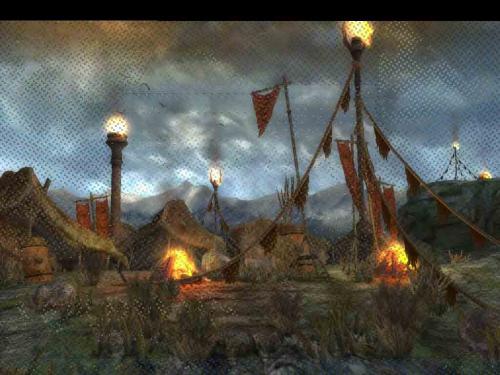












 Sign In
Sign In Create Account
Create Account

