Logfile of HijackThis v1.99.1
Scan saved at 3:02:09 PM, on 8/10/2005
Platform: Windows XP SP2 (WinNT 5.01.2600)
MSIE: Internet Explorer v6.00 SP2 (6.00.2900.2180)
Running processes:
C:\WINDOWS\System32\smss.exe
C:\WINDOWS\system32\winlogon.exe
C:\WINDOWS\system32\services.exe
C:\WINDOWS\system32\lsass.exe
C:\WINDOWS\system32\svchost.exe
C:\WINDOWS\System32\svchost.exe
C:\WINDOWS\system32\spoolsv.exe
C:\WINDOWS\Explorer.EXE
C:\Program Files\Executive Software\DiskeeperLite\DkService.exe
C:\Program Files\ewido\security suite\ewidoctrl.exe
C:\Program Files\ewido\security suite\ewidoguard.exe
C:\Program Files\Intel\IDU\IDUServ.exe
C:\Program Files\Common Files\Microsoft Shared\VS7DEBUG\MDM.EXE
C:\WINDOWS\system32\svchost.exe
C:\WINDOWS\system32\MsPMSPSv.exe
C:\WINDOWS\system32\ctfmon.exe
C:\WINDOWS\system32\igfxtray.exe
C:\WINDOWS\system32\hkcmd.exe
C:\program files\u-storage tools2.65\ustorage.exe
C:\Program Files\HP\HP Software Update\HPWuSchd2.exe
C:\Program Files\HP\hpcoretech\hpcmpmgr.exe
C:\Program Files\Java\jre1.5.0\bin\jusched.exe
C:\PROGRA~1\Sony\SONICS~1\SsAAD.exe
C:\Program Files\Intel\IDU\iptray.exe
C:\Program Files\Common Files\Sony Shared\AVLib\SSScsiSV.exe
C:\Program Files\FarStone\RestoreIT!\RestoreIT!_XP\VBPTASK.EXE
C:\Program Files\V-Stream\PVR Plus\TVR\Scheduled.exe
C:\Program Files\HP\hpcoretech\comp\hptskmgr.exe
C:\Program Files\Common Files\Real\Update_OB\evntsvc.exe
C:\Program Files\MSN Messenger\MsnMsgr.Exe
C:\Program Files\Skype\Phone\Skype.exe
C:\Program Files\HP\Digital Imaging\bin\hpqtra08.exe
C:\Program Files\V-Stream Multimedia\TV878 Utilities\C7XRCtl.exe
C:\Program Files\HP\Digital Imaging\bin\hpqgalry.exe
C:\Program Files\Internet Explorer\IEXPLORE.EXE
C:\Documents and Settings\Administrator\Desktop\SpyWare Removal Tools\HijackThis.exe
R1 - HKCU\Software\Microsoft\Internet Explorer\Main,Default_Search_URL = http://searchbar.fin...siteyouneed.com
R1 - HKCU\Software\Microsoft\Internet Explorer\Main,Search Bar = http://searchbar.fin...siteyouneed.com
R1 - HKCU\Software\Microsoft\Internet Explorer\Main,Search Page = http://searchbar.fin...siteyouneed.com
R1 - HKLM\Software\Microsoft\Internet Explorer\Main,Search Page = http://searchbar.fin...siteyouneed.com
R0 - HKLM\Software\Microsoft\Internet Explorer\Search,SearchAssistant = http://searchbar.fin...siteyouneed.com
R0 - HKCU\Software\Microsoft\Internet Explorer\Main,Local Page =
R3 - URLSearchHook: (no name) - {02EE5B04-F144-47BB-83FB-A60BD91B74A9} - (no file)
O2 - BHO: AcroIEHlprObj Class - {06849E9F-C8D7-4D59-B87D-784B7D6BE0B3} - C:\Program Files\Adobe\Acrobat 7.0\ActiveX\AcroIEHelper.dll
O2 - BHO: AuroraHandlerObj Class - {4AA870AC-8427-42a4-B92E-ECD956197489} - C:\WINDOWS\AuroraHandler.dll (file missing)
O2 - BHO: Windrv - {DF56F9D5-EF50-400D-B616-6EEB7AE63C55} - C:\Program Files\Windrv\Util\ILMBF7GS.dll
O4 - HKLM\..\Run: [IgfxTray] C:\WINDOWS\system32\igfxtray.exe
O4 - HKLM\..\Run: [HotKeysCmds] C:\WINDOWS\system32\hkcmd.exe
O4 - HKLM\..\Run: [UStorag] c:\program files\u-storage tools2.65\ustorage.exe sys_auto_run C:\Program Files\U-Storage Tools2.65
O4 - HKLM\..\Run: [HP Software Update] "C:\Program Files\HP\HP Software Update\HPWuSchd2.exe"
O4 - HKLM\..\Run: [HP Component Manager] "C:\Program Files\HP\hpcoretech\hpcmpmgr.exe"
O4 - HKLM\..\Run: [SunJavaUpdateSched] C:\Program Files\Java\jre1.5.0\bin\jusched.exe
O4 - HKLM\..\Run: [DownloadAccelerator] "c:\Program Files\DAP\DAP.exe" /STARTUP
O4 - HKLM\..\Run: [SsAAD.exe] C:\PROGRA~1\Sony\SONICS~1\SsAAD.exe
O4 - HKLM\..\Run: [ipTray.exe] "C:\Program Files\Intel\IDU\iptray.exe"
O4 - HKLM\..\Run: [farstone] NULL
O4 - HKLM\..\Run: [RestoreIT!] "C:\Program Files\FarStone\RestoreIT!\RestoreIT!_XP\VBPTASK.EXE" VBStart
O4 - HKLM\..\Run: [UpdReg] C:\WINDOWS\UpdReg.EXE
O4 - HKLM\..\Run: [Jet Detection] "C:\Program Files\Creative\SBAudigy\PROGRAM\ADGJDet.exe"
O4 - HKLM\..\Run: [PVR Agent] C:\Program Files\V-Stream\PVR Plus\TVR\Scheduled.exe
O4 - HKLM\..\Run: [msresearch] C:\WINDOWS\msresearch.exe
O4 - HKLM\..\Run: [gsgxzq] c:\windows\system32\jyaiyfc.exe r
O4 - HKLM\..\Run: [TkBellExe] C:\Program Files\Common Files\Real\Update_OB\evntsvc.exe -osboot
O4 - HKLM\..\Run: [AdwareAlert] C:\Program Files\AdwareAlert\adwarealert.Exe -boot
O4 - HKCU\..\Run: [CTFMON.EXE] C:\WINDOWS\system32\ctfmon.exe
O4 - HKCU\..\Run: [MsnMsgr] "C:\Program Files\MSN Messenger\MsnMsgr.Exe" /background
O4 - HKCU\..\Run: [Skype] "C:\Program Files\Skype\Phone\Skype.exe" /nosplash /minimized
O4 - Startup: Adobe Gamma.lnk = C:\Program Files\Common Files\Adobe\Calibration\Adobe Gamma Loader.exe
O4 - Global Startup: Adobe Reader Speed Launch.lnk = C:\Program Files\Adobe\Acrobat 7.0\Reader\reader_sl.exe
O4 - Global Startup: HP Digital Imaging Monitor.lnk = C:\Program Files\HP\Digital Imaging\bin\hpqtra08.exe
O4 - Global Startup: HP Image Zone Fast Start.lnk = C:\Program Files\HP\Digital Imaging\bin\hpqthb08.exe
O4 - Global Startup: TV878 Remote Control.lnk = C:\Program Files\V-Stream Multimedia\TV878 Utilities\C7XRCtl.exe
O8 - Extra context menu item: &Download with &DAP - C:\PROGRA~1\DAP\dapextie.htm
O8 - Extra context menu item: Download &all with DAP - C:\PROGRA~1\DAP\dapextie2.htm
O8 - Extra context menu item: E&xport to Microsoft Excel - res://C:\PROGRA~1\MICROS~2\OFFICE11\EXCEL.EXE/3000
O9 - Extra button: (no name) - {08B0E5C0-4FCB-11CF-AAA5-00401C608501} - C:\Program Files\Java\jre1.5.0\bin\npjpi150.dll
O9 - Extra 'Tools' menuitem: Sun Java Console - {08B0E5C0-4FCB-11CF-AAA5-00401C608501} - C:\Program Files\Java\jre1.5.0\bin\npjpi150.dll
O9 - Extra button: Research - {92780B25-18CC-41C8-B9BE-3C9C571A8263} - C:\PROGRA~1\MICROS~2\OFFICE11\REFIEBAR.DLL
O9 - Extra button: Messenger - {FB5F1910-F110-11d2-BB9E-00C04F795683} - C:\Program Files\Messenger\msmsgs.exe
O9 - Extra 'Tools' menuitem: Windows Messenger - {FB5F1910-F110-11d2-BB9E-00C04F795683} - C:\Program Files\Messenger\msmsgs.exe
O12 - Plugin for .spop: C:\Program Files\Internet Explorer\Plugins\NPDocBox.dll
O16 - DPF: {04E214E5-63AF-4236-83C6-A7ADCBF9BD02} (HouseCall Control) - http://housecall60.t...all/xscan60.cab
O16 - DPF: {74D05D43-3236-11D4-BDCD-00C04F9A3B61} (HouseCall Control) - http://a840.g.akamai...all/xscan53.cab
O17 - HKLM\System\CCS\Services\Tcpip\..\{3BB053B4-39EA-4E16-96BF-DAE357EC8544}: NameServer = 194.126.7.2
O20 - Winlogon Notify: igfxcui - C:\WINDOWS\SYSTEM32\igfxsrvc.dll
O23 - Service: Adobe LM Service - Adobe Systems - C:\Program Files\Common Files\Adobe Systems Shared\Service\Adobelmsvc.exe
O23 - Service: Diskeeper Lite.lnk (Diskeeper) - Executive Software International, Inc. - C:\Program Files\Executive Software\DiskeeperLite\DkService.exe
O23 - Service: ewido security suite control - ewido networks - C:\Program Files\ewido\security suite\ewidoctrl.exe
O23 - Service: ewido security suite guard - ewido networks - C:\Program Files\ewido\security suite\ewidoguard.exe
O23 - Service: Intel® Desktop Utilities Service (iHCService) - OSA Technologies, Inc. - C:\Program Files\Intel\IDU\IDUServ.exe
O23 - Service: MSCSPTISRV - Sony Corporation - C:\Program Files\Common Files\Sony Shared\AVLib\MSCSPTISRV.exe
O23 - Service: PACSPTISVR - Sony Corporation - C:\Program Files\Common Files\Sony Shared\AVLib\PACSPTISVR.exe
O23 - Service: Pml Driver HPZ12 - HP - C:\WINDOWS\system32\HPZipm12.exe
O23 - Service: Sony SPTI Service (SPTISRV) - Sony Corporation - C:\Program Files\Common Files\Sony Shared\AVLib\SPTISRV.exe
O23 - Service: SonicStage SCSI Service (SSScsiSV) - Sony Corporation - C:\Program Files\Common Files\Sony Shared\AVLib\SSScsiSV.exe

 This topic is locked
This topic is locked


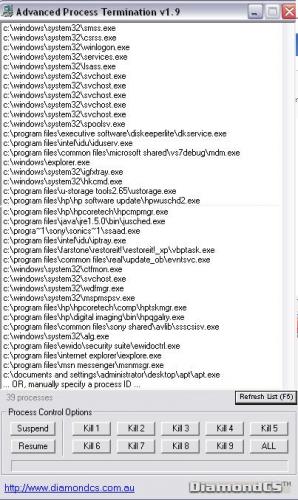












 Sign In
Sign In Create Account
Create Account

