This application has failed to start because COMRes.dll was not found. Re-installing the application may fix this problem.
that is my problem right there, i tried finding the driver on microsoft site but couldnt see it. can anyone tell me how to get it/where to get it?
General dll file information
File Name: comres.dll
File Size - bytes: 792064
File Size - kbytes: 773KB
Advanced dll file information
Company Name: Microsoft Corporation
Software Product Name: COM Services
File Version Information: 2001.12.4414.258
Description:
Target Operating System: Unknown
File Type: DLL

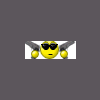















 Sign In
Sign In Create Account
Create Account

