Theres a problem Ive been having that is just peeing me off now lol After I boot up my computer (which is fine) I type in my windows password to log in and it takes absolutely ages to loads up ! It does this everytime and I do nto get any errors.
I use kaspersky antivirus and sygate personal firewall. I have scanned with spybot a number of times and also cleared out my startup of any thing I dont want, by doing msconfig in RUN.
Can anyone please help me with this - I dont want to have to reinstall the whole OS just for this !
Thanks people




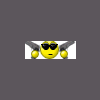











 Sign In
Sign In Create Account
Create Account

