I was wondering if any of you could help me out, whenever I right click/cut/copy/delete any file on my computer, nothing happens except all my folders close and I get this error message:
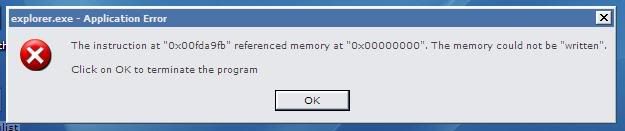
I'm running SP2, I never got this error on SP1
I've run hijackthis and here is my log:
Logfile of HijackThis v1.98.2
Scan saved at 18:45:47, on 30/11/2004
Platform: Windows XP SP2 (WinNT 5.01.2600)
MSIE: Internet Explorer v6.00 SP2 (6.00.2900.2180)
Running processes:
C:\WINDOWS\System32\smss.exe
C:\WINDOWS\system32\winlogon.exe
C:\WINDOWS\system32\services.exe
C:\WINDOWS\system32\lsass.exe
C:\WINDOWS\system32\svchost.exe
C:\WINDOWS\System32\svchost.exe
C:\Program Files\Sygate\SPF\Smc.exe
C:\WINDOWS\system32\spoolsv.exe
C:\PROGRA~1\Grisoft\AVG Free\avgamsvr.exe
C:\PROGRA~1\Grisoft\AVG Free\avgupsvc.exe
C:\WINDOWS\system32\CTSvcCDA.EXE
C:\WINDOWS\System32\inetsrv\inetinfo.exe
C:\WINDOWS\System32\tcpsvcs.exe
C:\WINDOWS\System32\nvsvc32.exe
C:\WINDOWS\System32\snmp.exe
C:\WINDOWS\System32\svchost.exe
C:\Program Files\Internet Explorer\iexplore.exe
C:\WINDOWS\system32\ctfmon.exe
C:\WINDOWS\explorer.exe
C:\Documents and Settings\Luke Fryer.LUKE.000\Desktop\HijackThis.exe
R0 - HKCU\Software\Microsoft\Internet Explorer\Main,Start Page = http://www.bbc.co.uk/
R1 - HKLM\Software\Microsoft\Internet Explorer\Main,SearchAssistant = about:blank
R1 - HKCU\Software\Microsoft\Internet Explorer\Main,Start Page_bak = http://www.bbc.co.uk/
O2 - BHO: MyWay Search Assistant BHO - {04079851-5845-4dea-848C-3ECD647AA554} - C:\Program Files\MyWay\SrchAstt\1.bin\MYSRCHAS.DLL (file missing)
O2 - BHO: AcroIEHlprObj Class - {06849E9F-C8D7-4D59-B87D-784B7D6BE0B3} - C:\Program Files\Adobe\Acrobat 6.0\Reader\ActiveX\AcroIEHelper.dll
O2 - BHO: IE PopUp-Killer ; Neikeisoft - {49E0E0F0-5C30-11D4-945D-000000000003} - C:\PROGRA~1\Ashampoo\Ashampoo WinOptimizer Platinum Suite\PopUp.dll
O2 - BHO: IeCatch2 Class - {A5366673-E8CA-11D3-9CD9-0090271D075B} - C:\Program Files\FlashGet\jccatch.dll
O2 - BHO: Google Toolbar Helper - {AA58ED58-01DD-4d91-8333-CF10577473F7} - c:\program files\google\googletoolbar2.dll
O3 - Toolbar: FlashGet Bar - {E0E899AB-F487-11D5-8D29-0050BA6940E3} - C:\PROGRA~1\FlashGet\fgiebar.dll
O3 - Toolbar: &Google - {2318C2B1-4965-11d4-9B18-009027A5CD4F} - c:\program files\google\googletoolbar2.dll
O4 - HKLM\..\Run: [NvCplDaemon] RUNDLL32.EXE C:\WINDOWS\System32\NvCpl.dll,NvStartup
O4 - HKLM\..\Run: [MessengerPlus3] "C:\Program Files\Messenger Plus! 3\MsgPlus.exe"
O4 - HKLM\..\Run: [SmcService] C:\PROGRA~1\Sygate\SPF\smc.exe -startgui
O4 - HKLM\..\Run: [mIRC] C:\Program Files\mIRC\mirc.exe
O4 - HKLM\..\Run: [AME_CSA] rundll32 AmeCSA.cpl,RUN_DLL
O4 - HKLM\..\Run: [AVG7_CC] C:\PROGRA~1\Grisoft\AVG Free\avgcc.exe /STARTUP
O4 - HKLM\..\Run: [AVG7_EMC] C:\PROGRA~1\Grisoft\AVG Free\avgemc.exe
O4 - HKLM\..\Run: [MSConfig] C:\WINDOWS\PCHealth\HelpCtr\Binaries\MSConfig.exe /auto
O4 - HKCU\..\Run: [STYLEXP] C:\Program Files\TGTSoft\StyleXP\StyleXP.exe -Hide
O4 - HKCU\..\Run: [ctfmon.exe] C:\WINDOWS\system32\ctfmon.exe
O8 - Extra context menu item: &Google Search - res://c:\program files\google\GoogleToolbar2.dll/cmsearch.html
O8 - Extra context menu item: Backward Links - res://c:\program files\google\GoogleToolbar2.dll/cmbacklinks.html
O8 - Extra context menu item: Cached Snapshot of Page - res://c:\program files\google\GoogleToolbar2.dll/cmcache.html
O8 - Extra context menu item: Download All by FlashGet - C:\Program Files\FlashGet\jc_all.htm
O8 - Extra context menu item: Download Using &BitSpirit - C:\Program Files\BitSpirit\bsurl.htm
O8 - Extra context menu item: Download using FlashGet - C:\Program Files\FlashGet\jc_link.htm
O8 - Extra context menu item: E&xport to Microsoft Excel - res://C:\PROGRA~1\MICROS~2\Office10\EXCEL.EXE/3000
O8 - Extra context menu item: Similar Pages - res://c:\program files\google\GoogleToolbar2.dll/cmsimilar.html
O8 - Extra context menu item: Translate into English - res://c:\program files\google\GoogleToolbar2.dll/cmtrans.html
O9 - Extra button: (no name) - {08B0E5C0-4FCB-11CF-AAA5-00401C608501} - C:\WINDOWS\System32\msjava.dll
O9 - Extra 'Tools' menuitem: Sun Java Console - {08B0E5C0-4FCB-11CF-AAA5-00401C608501} - C:\WINDOWS\System32\msjava.dll
O9 - Extra button: AIM - {AC9E2541-2814-11d5-BC6D-00B0D0A1DE45} - C:\Program Files\AIM95\aim.exe
O9 - Extra button: FlashGet - {D6E814A0-E0C5-11d4-8D29-0050BA6940E3} - C:\Program Files\FlashGet\flashget.exe
O9 - Extra 'Tools' menuitem: &FlashGet - {D6E814A0-E0C5-11d4-8D29-0050BA6940E3} - C:\Program Files\FlashGet\flashget.exe
O9 - Extra button: Yahoo! Messenger - {E5D12C4E-7B4F-11D3-B5C9-0050045C3C96} - C:\PROGRA~1\Yahoo!\Messenger\YPager.exe
O9 - Extra 'Tools' menuitem: Yahoo! Messenger - {E5D12C4E-7B4F-11D3-B5C9-0050045C3C96} - C:\PROGRA~1\Yahoo!\Messenger\YPager.exe
O9 - Extra button: Messenger - {FB5F1910-F110-11d2-BB9E-00C04F795683} - C:\Program Files\Messenger\msmsgs.exe
O9 - Extra 'Tools' menuitem: Windows Messenger - {FB5F1910-F110-11d2-BB9E-00C04F795683} - C:\Program Files\Messenger\msmsgs.exe
O10 - Broken Internet access because of LSP provider 'xfire_lsp_8742.dll' missing
O12 - Plugin for .UVR: C:\Program Files\Internet Explorer\Plugins\NPUPano.dll
O16 - DPF: ChatSpace Full Java Client 3.1.0.246 - http://chat-c1.frees...va/cfs31246.cab
O16 - DPF: {D3A7982E-915D-4589-8ECE-249F70D0C941} (Launch Control) - http://aaotracker.4p.../LaunchGame.cab
O16 - DPF: {F5192746-22D6-41BD-9D2D-1E75D14FBD3C} - http://download.rfwn...m/cab/crack.CAB
O17 - HKLM\System\CCS\Services\Tcpip\..\{D18C75BD-8D48-4165-98D0-3318FB1400A2}: NameServer = 62.55.109.14 193.189.244.205
If anyone could help me I would greatly appreciate it




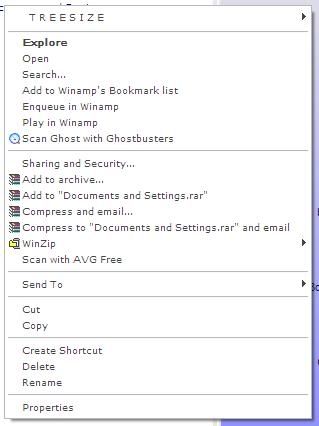











 Sign In
Sign In Create Account
Create Account

