STOP: 0x0000008E (0xC0000005, 0xBFA0B054, 0xEBD2BB58, 0x00000000)
ati2cqap.dll - Address BFA0B054 Base at BFA0a000, DateStamp 40F09599
Computer goes blue as soon as it hits the desktop, I can log on via safe mode with networking, I have to HDD's and I swap them and I still get BSoD.
Any suggestions?




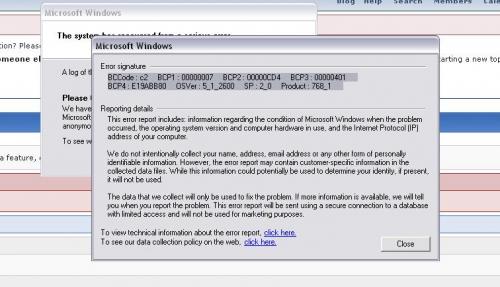
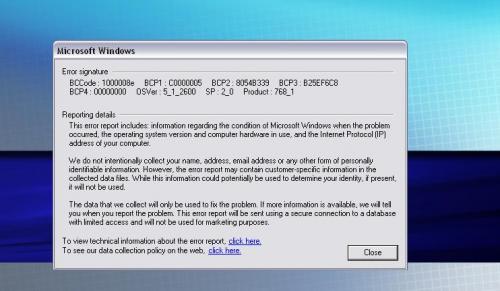











 Sign In
Sign In Create Account
Create Account

