I'm sorry if this is already answered in other posts, but I'm disconnected ALOT here...webpages rarely completes loading before connection breaks again.
Anyway, I have, or rather I'm supposed to have, a 4000/400 DSL line.
As topic says, my current record is 15 disconnects in 60 seconds.
I've contacted ISP, and they've looked at the line, but can't find anything, it seems.
one time, they mentioned something about an error with "blocks" or something.
I have three computers running on the line. (normally four but the motherboard in one of them decided to die)
They're used for viewing mail and general surfing, occasionally online gaming. One of them run download programs (BitLord and DC++), but these are off as default, only running when noone is using the net anyway, for instance at night.
I have come to believe that the problem is THIS comuputer (the downloading computer)
The reason is that right now, only this computer displays erratic net connection, with that blasted yellow bubble notifying me that I've been disconnected.
in some periods, all computers are disconnected simultaneously, but it seemed the condition improved when THIS computer was turned off.
(at least, my brother said so...it was him who tried that while I was at the uni)
Lan is built like this:
Net
|
Alcatel Speedtouch Home ADSL Modem (provided by ISP)
|
D-Link DI-624 2.4GHz wireless router
|
three computers connected to router via cat5-cable and one via wireless.
I know for a fact that there are spyware on the system, but the problem persisted even when the computer was deemed clean in the malware removal forum.
So I wonder if there's any techical tweaks or updates that can be the source.
(and yes, I'm heading over to that forum again to get it removed)
Any help is greatly appreciated, and if any further system info is needed, please just ask. I have sisoft sandra pro 2005, so complete reports is available if wanted
Edited by Trubadurix, 16 August 2005 - 09:14 AM.




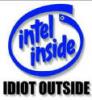
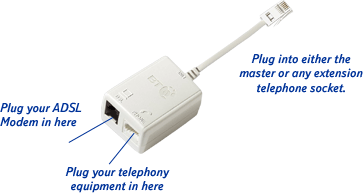











 Sign In
Sign In Create Account
Create Account

