My PCis mostly used for burning dvds (money on the side

) and video edditing i also do play a few games on it, but am not the serious gamer. But the biggest problem is using the autocad software if i have any object with more then bout 1000+ verticies it begins to get incredibly slow.
Anyways though i took warrioscot's advice and did a little research i found all the pecs on the mobo. Also like most people are saying my psu is way to small i used a watt calculator and i am currently running about 10 watts over

so im still thinking of gettin the x connect 500watt and the case that comes with it great deal! at least in my opinion.
anyways heres the stats i found for my mobo
* note---it supports up to 4gb of ram no problems there

*second note--- ya my computer is pretty new bout 2 months (one of the reasons my fundings kind of loww...)
--Motherboard manufacturer's name: ASUS PTGD-LA
--CPU/Processor
-----Socket: LGA775
-----Supports processor up to 3.4 GHz
-----Supports Intel Pentium 4 HT processors
--Front-side bus (FSB) 800 MHz
--Chipset
-----Northbridge: Inrel 915GV Graphics Memory and Controller Hub (MCH)
-----Southbridge: Intel ICH6
--BIOS features
-----4Mb FWH EEPROM
-----HP BIOS with enhanced ACPI, DMI, Green, and PnP Features Plus
--Form factor Micro-ATX form factor, 9.6 in x 9.6 in
--Memory
-----Dual-channel memory architecture
-----4 x 240-pin DIMM sockets support unbuffered non-ECC 4 GB 533/400 MHZ ---------DDR2 memory modules
-----Maximum HP/Compaq approved memory is 4 GB*
--Expansion slots
-----Three PCI
-----No AGP slot
--Video graphics
-----Integrated
--Serial ATA
-----4 SATA connectors
-----Each connector supports 1 serial Ultra DMA 150 disk drive
-----Hot Swap function
--Onboard audio or audio card
-----Integrated Intel High Definition™ audio (Azalia)
-----Realtek ALC 880 chipset
-----8-channels for Full Dolby 5.1/6.1/7.1 surround sound support with Dolby Pro Logic IIx
--Onboard LAN
-----Realtek RTL8101L LAN PHY (Physical Layer Protocol)
-----10/100 Mbps Fast Ethernet controller
--Back panel I/O
-----One PS/2 mouse port
-----One PS/2 keyboard port
-----One VGA (monitor)
-----One Parallel
-----Four USB (2.0)
-----One IEEE 1394
-----One RJ45 networking port
-----Six audio ports support 8-channel audio configuration
-----One S/PDIF in
-----One S/PDIF out
--Internal connectors
-----One ATX power connector
-----One ATX +12v power connector
-----One IDE connector
-----Four SATA connectors
-----One floppy drive connector
-----One CPU fan connector
-----One System fan connector (also known as duct or chassis fan)
-----One system indicator LEDs / power switch / reset button connector
-----One jumper to clear CMOS
-----One jumper to clear password
-----One optical drive audio input
-----One line level audio input
-----One front panel headphone and microphone connector
-----One front panel power and LED connectors
-----Two USB connectors supporting 4 additional USB 2.0 ports on front panel
-----One IEEE 1394a connector supporting one 1394a port
Back panal
1 - PS/2 mouse port
2 - Parallel port
3 - IEEE 1394 port
4 - RJ-45 port
5 - Side Speaker Out port. This Side Speaker out (gray) port connects to the side speakers in an 8-channel audio configuration
6 - Rear Speaker Out port. This Rear Speaker (black) port connects to the rear speakers on a 4-channel, 6-channel, or 8-channel audio configuration
7 - Center/Subwoofer port. This Center/Subwoofer (yellow orange) port connects to the center/subwoofer speakers
8 - Line In port. This Line In (light blue) port connects a tape player or other audio sources
9 - Line Out port. This Line Out (lime) port connects a headphone or a speaker. In 4-channel, 6-channel, and 8-channel mode, the function of this port becomes Front Speaker Out
10 - Microphone port
11 - USB 2.0 ports 3 and 4
12 - USB 2.0 ports 1 and 2
13 - Video Graphics Adapter port. [This 15-pin port is for a VGA monitor or other VGA-compatible devices.]
14 - S/PDIF Out port
15 - S/PDIF In port
16 - PS/2 keyboard port
Edited by ea6b607, 18 August 2005 - 06:39 PM.




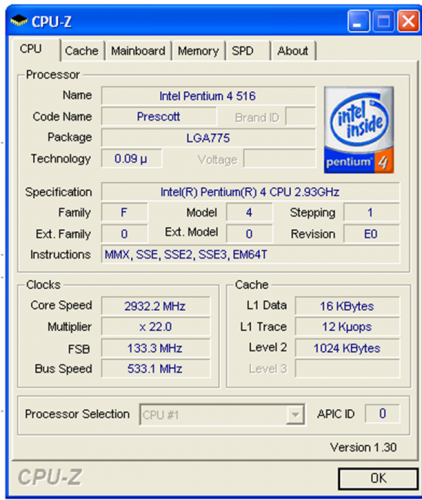
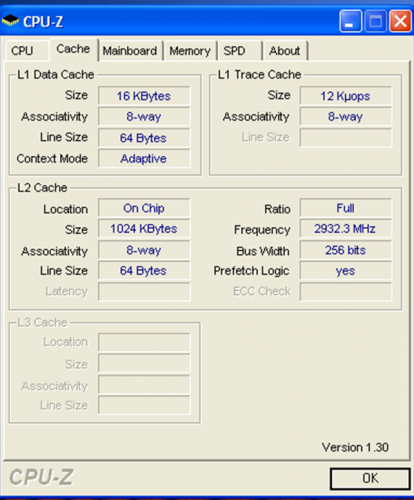
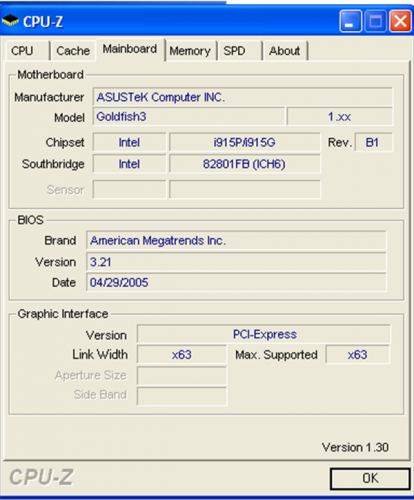
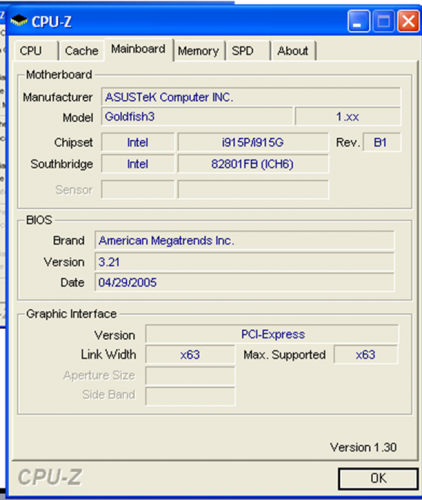











 Sign In
Sign In Create Account
Create Account

