Here is the hijackthis output as well as an attached bmp of my "Add/Remove Programs" list to show I am not crazy

Adobe Acrobat - Reader 6.0.2 Update
Adobe Reader 6.0.1
ALPS Touch Pad Driver
ATI Control Panel
ATI Display Driver
Banctec Service Agreement
BitTorrent 4.0.2
Broadcom Management Programs
Business Complete Care Services Agreement
Business Contact Manager for Outlook 2003
Check Point VPN-1 SecuRemote NG Feature Pack 3
Conexant D110 MDC V.9x Modem
CuteFTP 5.0 XP
dBpowerAMP FLAC Codec
dBpowerAMP Music Converter
dBpowerAMP Shorten Codec
dBpowerAMP WMA V9.1 Codec
Dell Driver Reset Tool
Dell Wireless WLAN Utility
Digital Line Detect
HijackThis 1.99.1
Internet Explorer Default Page
iPod for Windows 2005-06-26
iPod Updater 2004-11-15
iTunes
J2SE Runtime Environment 5.0 Update 2
J2SE Runtime Environment 5.0 Update 4
Java 2 Runtime Environment, SE v1.4.2_03
LiveUpdate 1.80 (Symantec Corporation)
Macromedia Dreamweaver MX 2004
Macromedia Extension Manager
Macromedia Flash Player
Microsoft .NET Framework 1.1
Microsoft .NET Framework 1.1
Microsoft .NET Framework 1.1 Hotfix (KB886903)
Microsoft AntiSpyware
Microsoft Office Professional Edition 2003
Microsoft Plus! Digital Media Edition Installer
Microsoft Plus! Photo Story 2 LE
Modem Helper
NetWaiting
PartyPoker
PowerDVD 5.3
QuickSet
QuickTime
RealPlayer
Security Update for Step By Step Interactive Training (KB898458)
Security Update for Windows XP (KB883939)
Security Update for Windows XP (KB890046)
Security Update for Windows XP (KB893756)
Security Update for Windows XP (KB896358)
Security Update for Windows XP (KB896422)
Security Update for Windows XP (KB896423)
Security Update for Windows XP (KB896428)
Security Update for Windows XP (KB899587)
Security Update for Windows XP (KB899588)
Security Update for Windows XP (KB899591)
Security Update for Windows XP (KB901214)
Security Update for Windows XP (KB903235)
Setup Tool
Sonic DLA
Sonic RecordNow!
Sonic Update Manager
Symantec AntiVirus Client
TextPad 4.6
Update for Windows XP (KB894391)
Update for Windows XP (KB896727)
Update for Windows XP (KB898461)
Windows Installer 3.1 (KB893803)
Windows Installer 3.1 (KB893803)
Windows Media Format Runtime
Windows Media Player 10
Windows Media Player 10
Windows XP Hotfix - KB834707
Windows XP Hotfix - KB867282
Windows XP Hotfix - KB873333
Windows XP Hotfix - KB873339
Windows XP Hotfix - KB885250
Windows XP Hotfix - KB885835
Windows XP Hotfix - KB885836
Windows XP Hotfix - KB886185
Windows XP Hotfix - KB887472
Windows XP Hotfix - KB887742
Windows XP Hotfix - KB888113
Windows XP Hotfix - KB888302
Windows XP Hotfix - KB890047
Windows XP Hotfix - KB890175
Windows XP Hotfix - KB890859
Windows XP Hotfix - KB890923
Windows XP Hotfix - KB891781
Windows XP Hotfix - KB893066
Windows XP Hotfix - KB893086
WinZip
Woofpool 2005

 This topic is locked
This topic is locked

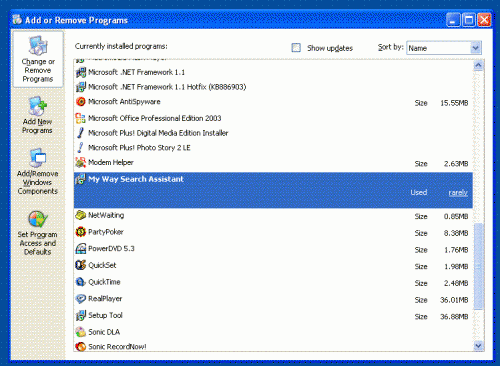











 Sign In
Sign In Create Account
Create Account

