I figured I'd go back and use IE, but I can't find any shortcuts to it. My son must have erased them? Maybe he even erased IE?
So... someone suggested I download Java again. I tried that an for some reason my PC won't let that download.
When I use the brower Window on AOL, it works and I can see the pics where I can't using Firefox. I don't know what browser my AOL depends on, but I'm tired of going to that AOL window to do my web stuff.
Thought or ideas here?
Woody



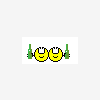











 Sign In
Sign In Create Account
Create Account

