AVG destroyed my Windows Security Center.
Started by
cassykins
, Sep 03 2005 02:18 AM
#16

 Posted 05 September 2005 - 09:41 PM
Posted 05 September 2005 - 09:41 PM

#17

 Posted 05 September 2005 - 10:41 PM
Posted 05 September 2005 - 10:41 PM

Alright. Thanks.
#18

 Posted 06 September 2005 - 04:05 AM
Posted 06 September 2005 - 04:05 AM

Just want to check something.
Does "User Accounts" in ControlPanel work propely, or it has some problems like SecurityCenter and Control Panel?
Since you can't see "User Accounts" in Control Panel, open it using the following steps:
Start -> Run.
Type: nusrmgr.cpl
Press <enter>.
Does the "System Restore" application, have some missing components like the Security Center?
Does "User Accounts" in ControlPanel work propely, or it has some problems like SecurityCenter and Control Panel?
Since you can't see "User Accounts" in Control Panel, open it using the following steps:
Start -> Run.
Type: nusrmgr.cpl
Press <enter>.
Does the "System Restore" application, have some missing components like the Security Center?
#19

 Posted 06 September 2005 - 04:17 AM
Posted 06 September 2005 - 04:17 AM

Actually, System Restore was the very first thing I tried to get my security center back when I first discovered the missing bits. It actually worked, and Windows Security Center stayed in place the whole while I did a complete uninstallation (completed with SymNRT) of Norton AntiVirus 2005 once again. No, none of the restore points have security center in them.
After that, when I had reinstalled AVG, the bottom portion of the security center disappeared once more. That's the reason why I'm so sure it was something about AVG that triggered off the missing components. AVG itself is working fine, though. I can actually swear that my starting up time has been just a teensy bit faster ever since I switched to it.
No, the Control Panel works perfectly fine. That was one of the first things I checked for when I first discovered the missing portions, and User Accounts, Add/Remove Programs, and everything else are okay except for the security center.
After that, when I had reinstalled AVG, the bottom portion of the security center disappeared once more. That's the reason why I'm so sure it was something about AVG that triggered off the missing components. AVG itself is working fine, though. I can actually swear that my starting up time has been just a teensy bit faster ever since I switched to it.
No, the Control Panel works perfectly fine. That was one of the first things I checked for when I first discovered the missing portions, and User Accounts, Add/Remove Programs, and everything else are okay except for the security center.
Edited by cassykins, 06 September 2005 - 04:18 AM.
#20

 Posted 06 September 2005 - 04:29 PM
Posted 06 September 2005 - 04:29 PM

Try this:
Start -> Run.
Type: regsvr32 xpsp2res.dll
Press <enter>.
Start -> Run.
Type: regsvr32 xpsp2res.dll
Press <enter>.
#21

 Posted 06 September 2005 - 07:54 PM
Posted 06 September 2005 - 07:54 PM

Thanks for the reply, darth_ash. Okay, I did as you instructed, but when I pressed the Enter key, a grey popup box appeared telling me that the entry point couldn't be found or something to that extent. I added a screenshot of it to this message.
Also, I'm still having trouble with my connection - woke up this morning, booted up the computer, and I still got the little network icon telling me that there was limited connectivity. Couldn't connect to the Internet until I restarted the system...
EDIT: Yay, I've finally fixed the whole issue with the AVG E-mail Scanner thing...just downloaded the new version of ZoneAlarm free firewall, and tried adding the file to the programs list again, and this time it worked like a dream. Okay, at least that's one problem down for now. *Beams*
Also, I'm still having trouble with my connection - woke up this morning, booted up the computer, and I still got the little network icon telling me that there was limited connectivity. Couldn't connect to the Internet until I restarted the system...
EDIT: Yay, I've finally fixed the whole issue with the AVG E-mail Scanner thing...just downloaded the new version of ZoneAlarm free firewall, and tried adding the file to the programs list again, and this time it worked like a dream. Okay, at least that's one problem down for now. *Beams*
Edited by cassykins, 06 September 2005 - 11:43 PM.
#22

 Posted 07 September 2005 - 09:06 PM
Posted 07 September 2005 - 09:06 PM

Okay, when I booted up my PC this morning, the first thing that happened was that AVG tried to download some updates from the Internet - successfully, thank goodness. Then I realized that this time around, I was actually connected to the Internet right from the very first time I turn on the computer. So hopefully the problem with the connection has been solved at last...
I guess the only issue's that's left now is with the security center.
EDIT: Whoops, looks like I spoke too soon. Apparently the time AVG did automatic updating was the only time my PC connected properly to the Internet the first time it was booted up in the day. The problem is still there...I still had to restart my computer to get the connection right again this morning.
I guess the only issue's that's left now is with the security center.
EDIT: Whoops, looks like I spoke too soon. Apparently the time AVG did automatic updating was the only time my PC connected properly to the Internet the first time it was booted up in the day. The problem is still there...I still had to restart my computer to get the connection right again this morning.
Edited by cassykins, 08 September 2005 - 06:53 PM.
Similar Topics
0 user(s) are reading this topic
0 members, 0 guests, 0 anonymous users
As Featured On:










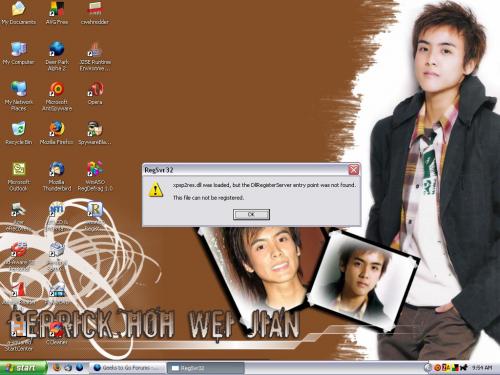




 Sign In
Sign In Create Account
Create Account

