Logfile of HijackThis v1.99.1
Scan saved at 1:32:29 PM, on 9/4/2005
Platform: Windows XP SP1 (WinNT 5.01.2600)
MSIE: Internet Explorer v6.00 SP1 (6.00.2800.1106)
Running processes:
C:\WINDOWS\System32\smss.exe
C:\WINDOWS\system32\winlogon.exe
C:\WINDOWS\system32\services.exe
C:\WINDOWS\system32\lsass.exe
C:\WINDOWS\system32\svchost.exe
C:\WINDOWS\System32\svchost.exe
C:\Program Files\Common Files\Symantec Shared\ccSetMgr.exe
C:\Program Files\Common Files\Symantec Shared\SNDSrvc.exe
C:\Program Files\Common Files\Symantec Shared\SPBBC\SPBBCSvc.exe
C:\Program Files\Common Files\Symantec Shared\ccEvtMgr.exe
C:\WINDOWS\system32\LEXBCES.EXE
C:\WINDOWS\system32\LEXPPS.EXE
C:\WINDOWS\system32\spoolsv.exe
C:\Program Files\Norton AntiVirus\navapsvc.exe
C:\Program Files\Norton AntiVirus\IWP\NPFMntor.exe
C:\Program Files\Softex\OmniPass\Omniserv.exe
C:\WINDOWS\System32\svchost.exe
C:\Program Files\Common Files\Symantec Shared\CCPD-LC\symlcsvc.exe
C:\Program Files\Softex\OmniPass\OPXPApp.exe
C:\Program Files\Norton AntiVirus\SAVScan.exe
C:\WINDOWS\Explorer.EXE
C:\WINDOWS\System32\wuauclt.exe
C:\windows\system\hpsysdrv.exe
C:\WINDOWS\System32\hkcmd.exe
C:\Program Files\Hewlett-Packard\HP Share-to-Web\hpgs2wnd.exe
c:\Program Files\Hewlett-Packard\HP Share-to-Web\hpgs2wnf.exe
C:\PROGRA~1\BILLPS~1\WINPAT~1\winpatrol.exe
C:\WINDOWS\system32\ps2.exe
C:\Program Files\Common Files\Symantec Shared\ccApp.exe
C:\Program Files\HP\hpcoretech\hpcmpmgr.exe
C:\Program Files\Hewlett-Packard\HP Software Update\HPWuSchd2.exe
C:\WINDOWS\System32\spool\drivers\w32x86\3\hpztsb09.exe
C:\WINDOWS\System32\hphmon05.exe
C:\Program Files\Messenger\msmsgs.exe
C:\Program Files\Hewlett-Packard\Digital Imaging\bin\hpqtra08.exe
C:\Program Files\Hewlett-Packard\Digital Imaging\bin\hpohmr08.exe
C:\Program Files\Hewlett-Packard\Digital Imaging\bin\hpotdd01.exe
C:\Program Files\Hewlett-Packard\Digital Imaging\bin\hpoevm08.exe
C:\Program Files\Hewlett-Packard\Digital Imaging\Bin\hpoSTS08.exe
C:\Program Files\Hewlett-Packard\Digital Imaging\bin\hpqgalry.exe
C:\WINDOWS\System32\HPZipm12.exe
C:\Program Files\Jasc Software Inc\Paint Shop Pro 8\Paint Shop Pro.exe
C:\Program Files\Internet Explorer\iexplore.exe
C:\Documents and Settings\Owner\Desktop\HijackThis.exe
R0 - HKCU\Software\Microsoft\Internet Explorer\Main,Start Page = http://www.cox.net
R1 - HKCU\Software\Microsoft\Internet Explorer\SearchURL,(Default) = http://us.rd.yahoo.c...//www.yahoo.com
R1 - HKCU\Software\Microsoft\Internet Explorer\Main,Window Title = Internet Explorer Provided by Cox High Speed Internet
R1 - HKCU\Software\Microsoft\Windows\CurrentVersion\Internet Settings,ProxyOverride = 127.0.0.1
F2 - REG:system.ini: UserInit=C:\WINDOWS\System32\Userinit.exe
O2 - BHO: AcroIEHlprObj Class - {06849E9F-C8D7-4D59-B87D-784B7D6BE0B3} - C:\Program Files\Adobe\Acrobat 7.0\ActiveX\AcroIEHelper.dll
O2 - BHO: UberButton Class - {5BAB4B5B-68BC-4B02-94D6-2FC0DE4A7897} - C:\Program Files\Yahoo!\Common\yiesrvc.dll
O2 - BHO: YahooTaggedBM Class - {65D886A2-7CA7-479B-BB95-14D1EFB7946A} - C:\Program Files\Yahoo!\Common\YIeTagBm.dll
O2 - BHO: CNavExtBho Class - {BDF3E430-B101-42AD-A544-FADC6B084872} - C:\Program Files\Norton AntiVirus\NavShExt.dll
O3 - Toolbar: hp toolkit - {B2847E28-5D7D-4DEB-8B67-05D28BCF79F5} - C:\HP\EXPLOREBAR\HPTOOLKT.DLL
O3 - Toolbar: AIM Search - {40D41A8B-D79B-43d7-99A7-9EE0F344C385} - C:\Program Files\AIM Toolbar\AIMBar.dll
O3 - Toolbar: Norton AntiVirus - {42CDD1BF-3FFB-4238-8AD1-7859DF00B1D6} - C:\Program Files\Norton AntiVirus\NavShExt.dll
O3 - Toolbar: &Radio - {8E718888-423F-11D2-876E-00A0C9082467} - C:\WINDOWS\system32\msdxm.ocx
O3 - Toolbar: Yahoo! Toolbar - {EF99BD32-C1FB-11D2-892F-0090271D4F88} - C:\Program Files\Yahoo!\Companion\Installs\cpn2\yt.dll
O4 - HKLM\..\Run: [hpsysdrv] c:\windows\system\hpsysdrv.exe
O4 - HKLM\..\Run: [HotKeysCmds] C:\WINDOWS\System32\hkcmd.exe
O4 - HKLM\..\Run: [CamMonitor] c:\Program Files\Hewlett-Packard\Digital Imaging\Unload\hpqcmon.exe
O4 - HKLM\..\Run: [Share-to-Web Namespace Daemon] c:\Program Files\Hewlett-Packard\HP Share-to-Web\hpgs2wnd.exe
O4 - HKLM\..\Run: [TkBellExe] "C:\Program Files\Common Files\Real\Update_OB\realsched.exe" -osboot
O4 - HKLM\..\Run: [Recguard] C:\WINDOWS\SMINST\RECGUARD.EXE
O4 - HKLM\..\Run: [UpdateManager] "C:\Program Files\Common Files\Sonic\Update Manager\sgtray.exe" /r
O4 - HKLM\..\Run: [PrinTray] C:\WINDOWS\System32\spool\DRIVERS\W32X86\2\printray.exe
O4 - HKLM\..\Run: [IgfxTray] C:\WINDOWS\System32\igfxtray.exe
O4 - HKLM\..\Run: [WinPatrol] C:\PROGRA~1\BILLPS~1\WINPAT~1\winpatrol.exe
O4 - HKLM\..\Run: [PS2] C:\WINDOWS\system32\ps2.exe
O4 - HKLM\..\Run: [ccApp] "C:\Program Files\Common Files\Symantec Shared\ccApp.exe"
O4 - HKLM\..\Run: [Symantec NetDriver Monitor] C:\PROGRA~1\SYMNET~1\SNDMon.exe /Consumer
O4 - HKLM\..\Run: [HP Component Manager] "C:\Program Files\HP\hpcoretech\hpcmpmgr.exe"
O4 - HKLM\..\Run: [HP Software Update] C:\Program Files\Hewlett-Packard\HP Software Update\HPWuSchd2.exe
O4 - HKLM\..\Run: [HPDJ Taskbar Utility] C:\WINDOWS\System32\spool\drivers\w32x86\3\hpztsb09.exe
O4 - HKLM\..\Run: [HPHUPD05] C:\Program Files\Hewlett-Packard\{5372B9A6-6E51-4f90-9B40-E0A3B8475C4E}\hphupd05.exe
O4 - HKLM\..\Run: [HPHmon05] C:\WINDOWS\System32\hphmon05.exe
O4 - HKLM\..\Run: [webscan] "C:\Program Files\Acceleration Software\Anti-Virus\stopsignav.exe" -k
O4 - HKLM\..\Run: [QuickTime Task] "C:\Program Files\QuickTime\qttask.exe" -atboottime
O4 - HKLM\..\Run: [BearShare] "C:\Program Files\BearShare\BearShare.exe" /pause
O4 - HKCU\..\Run: [MSMSGS] "C:\Program Files\Messenger\msmsgs.exe" /background
O4 - HKCU\..\Run: [Yahoo! Pager] C:\Program Files\Yahoo!\Messenger\ypager.exe -quiet
O4 - HKCU\..\Run: [AIM] C:\Program Files\AIM\aim.exe -cnetwait.odl
O4 - HKCU\..\Run: [SpyEmergency] "C:\Program Files\Spy Emergency 2005\SpyEmergency.exe"
O4 - HKCU\..\Run: [updateMgr] C:\Program Files\Adobe\Acrobat 7.0\Reader\AdobeUpdateManager.exe AcRdB7_0_0
O4 - Global Startup: Adobe Reader Speed Launch.lnk = C:\Program Files\Adobe\Acrobat 7.0\Reader\reader_sl.exe
O4 - Global Startup: HP Digital Imaging Monitor.lnk = C:\Program Files\Hewlett-Packard\Digital Imaging\bin\hpqtra08.exe
O4 - Global Startup: HP Image Zone Fast Start.lnk = C:\Program Files\Hewlett-Packard\Digital Imaging\bin\hpqthb08.exe
O4 - Global Startup: hp psc 1000 series.lnk = ?
O4 - Global Startup: hpoddt01.exe.lnk = ?
O4 - Global Startup: Quicken Scheduled Updates.lnk = C:\Program Files\Quicken\bagent.exe
O8 - Extra context menu item: &AIM Search - res://C:\Program Files\AIM Toolbar\AIMBar.dll/aimsearch.htm
O8 - Extra context menu item: &Yahoo! Search - file:///C:\Program Files\Yahoo!\Common/ycsrch.htm
O8 - Extra context menu item: Yahoo! &Dictionary - file:///C:\Program Files\Yahoo!\Common/ycdict.htm
O8 - Extra context menu item: Yahoo! &Maps - file:///C:\Program Files\Yahoo!\Common/ycmap.htm
O8 - Extra context menu item: Yahoo! &SMS - file:///C:\Program Files\Yahoo!\Common/ycsms.htm
O9 - Extra button: AIM - {AC9E2541-2814-11d5-BC6D-00B0D0A1DE45} - C:\Program Files\AIM\aim.exe
O9 - Extra button: Messenger - {FB5F1910-F110-11d2-BB9E-00C04F795683} - C:\Program Files\Messenger\MSMSGS.EXE
O9 - Extra 'Tools' menuitem: Windows Messenger - {FB5F1910-F110-11d2-BB9E-00C04F795683} - C:\Program Files\Messenger\MSMSGS.EXE
O9 - Extra button: WeatherBug - {AF6CABAB-61F9-4f12-A198-B7D41EF1CB52} - C:\Program Files\AWS\WeatherBug\Weather.exe (file missing) (HKCU)
O16 - DPF: Yahoo! Chat - http://us.chat1.yimg...t/c381/chat.cab
O16 - DPF: {26CBF141-7D0F-46E1-AA06-718958B6E4D2} - http://download.ebay.../US/install.cab
O16 - DPF: {2ED9BC2B-4DF1-472E-9B5E-55477D2C97F5} (Microsoft Data Collection Control) - https://support.micr...ActiveX/odc.cab
O16 - DPF: {30528230-99f7-4bb4-88d8-fa1d4f56a2ab} (YInstStarter Class) - C:\Program Files\Yahoo!\Common\yinsthelper.dll
O16 - DPF: {B8E71371-F7F7-11D2-A2CE-0060B0FB9D0D} (CDToolCtrl Class) - http://free.aol.com/...5/aolcdt175.cab
O20 - Winlogon Notify: igfxcui - C:\WINDOWS\SYSTEM32\igfxsrvc.dll
O20 - Winlogon Notify: OPXPGina - C:\Program Files\Softex\OmniPass\opxpgina.dll
O23 - Service: Symantec Event Manager (ccEvtMgr) - Symantec Corporation - C:\Program Files\Common Files\Symantec Shared\ccEvtMgr.exe
O23 - Service: Symantec Password Validation (ccPwdSvc) - Symantec Corporation - C:\Program Files\Common Files\Symantec Shared\ccPwdSvc.exe
O23 - Service: Symantec Settings Manager (ccSetMgr) - Symantec Corporation - C:\Program Files\Common Files\Symantec Shared\ccSetMgr.exe
O23 - Service: LexBce Server (LexBceS) - Lexmark International, Inc. - C:\WINDOWS\system32\LEXBCES.EXE
O23 - Service: Norton AntiVirus Auto-Protect Service (navapsvc) - Symantec Corporation - C:\Program Files\Norton AntiVirus\navapsvc.exe
O23 - Service: Norton AntiVirus Firewall Monitor Service (NPFMntor) - Symantec Corporation - C:\Program Files\Norton AntiVirus\IWP\NPFMntor.exe
O23 - Service: NVIDIA Driver Helper Service (NVSvc) - NVIDIA Corporation - C:\WINDOWS\System32\nvsvc32.exe
O23 - Service: Softex OmniPass Service (omniserv) - Unknown owner - C:\Program Files\Softex\OmniPass\Omniserv.exe
O23 - Service: Pml Driver HPZ12 - HP - C:\WINDOWS\System32\HPZipm12.exe
O23 - Service: SAVScan - Symantec Corporation - C:\Program Files\Norton AntiVirus\SAVScan.exe
O23 - Service: ScriptBlocking Service (SBService) - Symantec Corporation - C:\PROGRA~1\COMMON~1\SYMANT~1\SCRIPT~1\SBServ.exe
O23 - Service: Symantec Network Drivers Service (SNDSrvc) - Symantec Corporation - C:\Program Files\Common Files\Symantec Shared\SNDSrvc.exe
O23 - Service: Symantec SPBBCSvc (SPBBCSvc) - Symantec Corporation - C:\Program Files\Common Files\Symantec Shared\SPBBC\SPBBCSvc.exe
O23 - Service: Symantec Core LC - Symantec Corporation - C:\Program Files\Common Files\Symantec Shared\CCPD-LC\symlcsvc.exe
Thank you in advance for any and all help you can give....
Tracy















 Sign In
Sign In Create Account
Create Account

