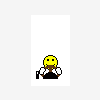
WinFixer-WinAntiSpyware problem-other assorted pop
#91

 Posted 14 October 2005 - 08:42 AM
Posted 14 October 2005 - 08:42 AM

#92

 Posted 14 October 2005 - 12:18 PM
Posted 14 October 2005 - 12:18 PM

I emptied the recycle last night after I ran the Panda scan. However, I did get one media fastclick popup after that fix.
Two more questions: Did you ever get an answer to my mixed up typing problem? (It's a Dell laptop.)
Also, is my other thread still on your agenda?
Thank you SOOO much for your help with this problem. I'll let you know how things are.
#93

 Posted 15 October 2005 - 01:08 PM
Posted 15 October 2005 - 01:08 PM

#94

 Posted 16 October 2005 - 05:58 PM
Posted 16 October 2005 - 05:58 PM

Open spywareblaster and check for updates then click on enable all protection
This seems like a bad website that keeps infecting you. Let me know if this helps. We have a few other options to try that are a little more time consuming if it doesn't
#95

 Posted 27 October 2005 - 06:31 PM
Posted 27 October 2005 - 06:31 PM

This is getting really oooold!
Logfile of HijackThis v1.99.1
Scan saved at 8:26:07 PM, on 10/27/2005
Platform: Windows XP SP2 (WinNT 5.01.2600)
MSIE: Internet Explorer v6.00 SP2 (6.00.2900.2180)
Running processes:
C:\WINDOWS\System32\smss.exe
C:\WINDOWS\system32\csrss.exe
C:\WINDOWS\system32\winlogon.exe
C:\WINDOWS\system32\services.exe C:\WINDOWS\system32\lsass.exe
C:\WINDOWS\system32\Ati2evxx.exe
C:\WINDOWS\system32\svchost.exe
C:\WINDOWS\system32\svchost.exe
C:\WINDOWS\System32\svchost.exe
C:\Program Files\Intel\Wireless\Bin\EvtEng.exe
C:\Program Files\Intel\Wireless\Bin\S24EvMon.exe
C:\Program Files\Intel\Wireless\Bin\WLKeeper.exe
C:\WINDOWS\system32\svchost.exe
C:\WINDOWS\system32\svchost.exe
C:\WINDOWS\Explorer.EXE
C:\Program Files\Common Files\Symantec Shared\ccSetMgr.exe
C:\Program Files\Common Files\Symantec Shared\SNDSrvc.exe
C:\Program Files\Common Files\Symantec Shared\SPBBC\SPBBCSvc.exe
C:\Program Files\Common Files\Symantec Shared\ccEvtMgr.exe
C:\PROGRA~1\Intel\Wireless\Bin\1XConfig.exe
C:\WINDOWS\system32\LEXBCES.EXE
C:\WINDOWS\system32\spoolsv.exe
C:\WINDOWS\system32\LEXPPS.EXE
C:\WINDOWS\System32\SCardSvr.exe
C:\Program Files\Adobe\Photoshop Elements 3.0\PhotoshopElementsFileAgent.exe
C:\Program Files\Norton AntiVirus\navapsvc.exe
C:\Program Files\Norton AntiVirus\IWP\NPFMntor.exe
C:\Program Files\Adobe\Photoshop Elements 3.0\PhotoshopElementsDeviceConnect.exe
C:\Program Files\Intel\Wireless\Bin\RegSrvc.exe
C:\Program Files\Common Files\Symantec Shared\CCPD-LC\symlcsvc.exe
C:\WINDOWS\system32\wdfmgr.exe
C:\WINDOWS\SYSTEM32\ZoneLabs\vsmon.exe
C:\WINDOWS\system32\svchost.exe
C:\WINDOWS\System32\alg.exe
C:\Program Files\Java\j2re1.4.2_03\bin\jusched.exe
C:\Program Files\Intel\Wireless\Bin\ifrmewrk.exe
C:\Program Files\CyberLink\PowerDVD\DVDLauncher.exe
C:\Program Files\ATI Technologies\ATI Control Panel\atiptaxx.exe
C:\Program Files\Common Files\Symantec Shared\ccApp.exe
C:\Program Files\Google\Gmail Notifier\G001-1.0.25.0\gnotify.exe
C:\WINDOWS\system32\dla\tfswctrl.exe
C:\Program Files\Zone Labs\ZoneAlarm\zlclient.exe
C:\Program Files\Musicmatch\Musicmatch Jukebox\mm_tray.exe
C:\PROGRA~1\Intel\Wireless\Bin\1XConfig.exe
C:\PROGRA~1\INCRED~1\bin\IMApp.exe
C:\WINDOWS\System32\svchost.exe
C:\Documents and Settings\DONIHUE\My Documents\Computer tools\HijackThis.exe
R1 - HKCU\Software\Microsoft\Internet Explorer\Main,Default_Page_URL = http://www.dell4me.com/mywaybiz
R0 - HKCU\Software\Microsoft\Internet Explorer\Main,Start Page = http://www.comcast.net/explore.html
O2 - BHO: AcroIEHlprObj Class - {06849E9F-C8D7-4D59-B87D-784B7D6BE0B3} - C:\Program Files\Adobe\Acrobat 6.0\Reader\ActiveX\AcroIEHelper.dll
O2 - BHO: (no name) - {53707962-6F74-2D53-2644-206D7942484F} - C:\PROGRA~1\SPYBOT~1\SDHelper.dll
O2 - BHO: DriveLetterAccess - {5CA3D70E-1895-11CF-8E15-001234567890} - C:\WINDOWS\system32\dla\tfswshx.dll
O2 - BHO: Google Toolbar Helper - {AA58ED58-01DD-4d91-8333-CF10577473F7} - c:\program files\google\googletoolbar1.dll
O2 - BHO: NAV Helper - {BDF3E430-B101-42AD-A544-FADC6B084872} - C:\Program Files\Norton AntiVirus\NavShExt.dll
O2 - BHO: MSEvents Object - {FC148228-87E1-4D00-AC06-58DCAA52A4D1} - C:\WINDOWS\system32\byxyw.dll
O3 - Toolbar: Norton AntiVirus - {42CDD1BF-3FFB-4238-8AD1-7859DF00B1D6} - C:\Program Files\Norton AntiVirus\NavShExt.dll
O3 - Toolbar: Copernic Agent - {F2E259E8-0FC8-438C-A6E0-342DD80FA53E} - C:\Program Files\Copernic Agent\CopernicAgentExt.dll
O3 - Toolbar: &Google - {2318C2B1-4965-11d4-9B18-009027A5CD4F} - c:\program files\google\googletoolbar1.dll
O4 - HKLM\..\Run: [SunJavaUpdateSched] C:\Program Files\Java\j2re1.4.2_03\bin\jusched.exe
O4 - HKLM\..\Run: [IntelWireless] C:\Program Files\Intel\Wireless\Bin\ifrmewrk.exe /tf Intel PROSet/Wireless
O4 - HKLM\..\Run: [DVDLauncher] "C:\Program Files\CyberLink\PowerDVD\DVDLauncher.exe"
O4 - HKLM\..\Run: [UpdateManager] "C:\Program Files\Common Files\Sonic\Update Manager\sgtray.exe" /r
O4 - HKLM\..\Run: [ATIPTA] C:\Program Files\ATI Technologies\ATI Control Panel\atiptaxx.exe
O4 - HKLM\..\Run: [ccApp] "C:\Program Files\Common Files\Symantec Shared\ccApp.exe"
O4 - HKLM\..\Run: [Symantec NetDriver Monitor] C:\PROGRA~1\SYMNET~1\SNDMon.exe /Consumer
O4 - HKLM\..\Run: [{0228e555-4f9c-4e35-a3ec-b109a192b4c2}] C:\Program Files\Google\Gmail Notifier\G001-1.0.25.0\gnotify.exe
O4 - HKLM\..\Run: [dla] C:\WINDOWS\system32\dla\tfswctrl.exe
O4 - HKLM\..\Run: [THGuard] "C:\Program Files\TrojanHunter 4.2\THGuard.exe"
O4 - HKLM\..\Run: [Zone Labs Client] C:\Program Files\Zone Labs\ZoneAlarm\zlclient.exe
O4 - HKLM\..\Run: [MMTray] C:\Program Files\Musicmatch\Musicmatch Jukebox\mm_tray.exe
O4 - HKCU\..\Run: [IncrediMail] C:\Program Files\IncrediMail\bin\IncMail.exe /c
O8 - Extra context menu item: &Add animation to IncrediMail Style Box - C:\PROGRA~1\INCRED~1\bin\resources\WebMenuImg.htm
O8 - Extra context menu item: &Google Search - res://C:\Program Files\Google\GoogleToolbar1.dll/cmsearch.html
O8 - Extra context menu item: &Translate English Word - res://C:\Program Files\Google\GoogleToolbar1.dll/cmwordtrans.html
O8 - Extra context menu item: Backward Links - res://C:\Program Files\Google\GoogleToolbar1.dll/cmbacklinks.html
O8 - Extra context menu item: Cached Snapshot of Page - res://C:\Program Files\Google\GoogleToolbar1.dll/cmcache.html
O8 - Extra context menu item: Search Using Copernic Agent - res://C:\Program Files\Copernic Agent\CopernicAgentExt.dll/INTEGRATION_MENU_SEARCHEXT
O8 - Extra context menu item: Similar Pages - res://C:\Program Files\Google\GoogleToolbar1.dll/cmsimilar.html
O8 - Extra context menu item: Translate Page into English - res://C:\Program Files\Google\GoogleToolbar1.dll/cmtrans.html
O9 - Extra button: (no name) - {08B0E5C0-4FCB-11CF-AAA5-00401C608501} - C:\Program Files\Java\j2re1.4.2_03\bin\npjpi142_03.dll
O9 - Extra 'Tools' menuitem: Sun Java Console - {08B0E5C0-4FCB-11CF-AAA5-00401C608501} - C:\Program Files\Java\j2re1.4.2_03\bin\npjpi142_03.dll
O16 - DPF: {0EB0E74A-2A76-4AB3-A7FB-9BD8C29F7F75} (CKAVWebScan Object) - http://www.kaspersky...can_unicode.cab
O16 - DPF: {17492023-C23A-453E-A040-C7C580BBF700} (Windows Genuine Advantage Validation Tool) - http://go.microsoft....k/?linkid=39204
O16 - DPF: {6414512B-B978-451D-A0D8-FCFDF33E833C} (WUWebControl Class) - http://v5.windowsupd...b?1106082410672
O16 - DPF: {9A9307A0-7DA4-4DAF-B042-5009F29E09E1} (ActiveScan Installer Class) - http://acs.pandasoft...free/asinst.cab
O20 - Winlogon Notify: byxyw - C:\WINDOWS\system32\byxyw.dll
O23 - Service: Adobe Active File Monitor (AdobeActiveFileMonitor) - Unknown owner - C:\Program Files\Adobe\Photoshop Elements 3.0\PhotoshopElementsFileAgent.exe
O23 - Service: Ati HotKey Poller - ATI Technologies Inc. - C:\WINDOWS\system32\Ati2evxx.exe
O23 - Service: Symantec Event Manager (ccEvtMgr) - Symantec Corporation - C:\Program Files\Common Files\Symantec Shared\ccEvtMgr.exe
O23 - Service: Symantec Password Validation (ccPwdSvc) - Symantec Corporation - C:\Program Files\Common Files\Symantec Shared\ccPwdSvc.exe
O23 - Service: Symantec Settings Manager (ccSetMgr) - Symantec Corporation - C:\Program Files\Common Files\Symantec Shared\ccSetMgr.exe
O23 - Service: CWShredder Service - InterMute, Inc. - C:\Documents and Settings\DONIHUE\My Documents\Computer tools\CWShredder.exe
O23 - Service: EvtEng - Intel Corporation - C:\Program Files\Intel\Wireless\Bin\EvtEng.exe
O23 - Service: LexBce Server (LexBceS) - Lexmark International, Inc. - C:\WINDOWS\system32\LEXBCES.EXE
O23 - Service: Norton AntiVirus Auto-Protect Service (navapsvc) - Symantec Corporation - C:\Program Files\Norton AntiVirus\navapsvc.exe
O23 - Service: Norton AntiVirus Firewall Monitor Service (NPFMntor) - Symantec Corporation - C:\Program Files\Norton AntiVirus\IWP\NPFMntor.exe
O23 - Service: Photoshop Elements Device Connect (PhotoshopElementsDeviceConnect) - Unknown owner - C:\Program Files\Adobe\Photoshop Elements 3.0\PhotoshopElementsDeviceConnect.exe
O23 - Service: RegSrvc - Intel Corporation - C:\Program Files\Intel\Wireless\Bin\RegSrvc.exe
O23 - Service: Spectrum24 Event Monitor (S24EventMonitor) - Intel Corporation - C:\Program Files\Intel\Wireless\Bin\S24EvMon.exe
O23 - Service: SAVScan - Symantec Corporation - C:\Program Files\Norton AntiVirus\SAVScan.exe
O23 - Service: ScriptBlocking Service (SBService) - Symantec Corporation - C:\PROGRA~1\COMMON~1\SYMANT~1\SCRIPT~1\SBServ.exe
O23 - Service: Symantec Network Drivers Service (SNDSrvc) - Symantec Corporation - C:\Program Files\Common Files\Symantec Shared\SNDSrvc.exe
O23 - Service: Symantec SPBBCSvc (SPBBCSvc) - Symantec Corporation - C:\Program Files\Common Files\Symantec Shared\SPBBC\SPBBCSvc.exe
O23 - Service: Symantec Core LC - Symantec Corporation - C:\Program Files\Common Files\Symantec Shared\CCPD-LC\symlcsvc.exe
O23 - Service: TuneUp WinStyler Theme Service (TUWinStylerThemeSvc) - TuneUp Software GmbH - C:\Program Files\TuneUp Utilities 2006\WinStylerThemeSvc.exe
O23 - Service: TrueVector Internet Monitor (vsmon) - Zone Labs, LLC - C:\WINDOWS\SYSTEM32\ZoneLabs\vsmon.exe
O23 - Service: WLANKEEPER - Intel® Corporation - C:\Program Files\Intel\Wireless\Bin\WLKeeper.exe
#96

 Posted 27 October 2005 - 08:37 PM
Posted 27 October 2005 - 08:37 PM

Did you find anything out with your keyboard issue
Please print these instructions out for use in Safe Mode.
Please download VundoFix.exe to your desktop.
- Double-click VundoFix.exe to extract the files
- This will create a VundoFix folder on your desktop.
- After the files are extracted, please reboot your computer into Safe Mode. You can do this by restarting your computer and continually tapping the F8 key until a menu appears. Use your up arrow key to highlight Safe Mode then hit enter.
- Once in safe mode open the VundoFix folder and doubleclick on KillVundo.bat
- You will first be presented with a warning.
It should look like this
VundoFix V2.15 by Atri
By using VundoFix you agree that you are doing so at your own risk
Press enter to continue....
- At this point press enter one time.
- Next you will see:
Please Type in the filepath as instructed by the forum staff
and then press enter: - At this point please type the following file path (make sure to enter it exactly as below!):
- C:\WINDOWS\system32\byxyw.dll
- Press Enter to continue with the fix.
- Next you will see:
Please type in the second filepath as instructed by the forum
staff then press enter: - At this point please type the following file path (make sure to enter it exactly as below!):C:\WINDOWS\system32\wyxyb.*
- Press Enter to continue with the fix.
- The fix will run then HijackThis will open, if it does not open automatically please open it manually.
- In HiJackThis, please place a check next to the following items and click FIX CHECKED:O2 - BHO: MSEvents Object - {FC148228-87E1-4D00-AC06-58DCAA52A4D1} - C:\WINDOWS\system32\byxyw.dll
O20 - Winlogon Notify: byxyw - C:\WINDOWS\system32\byxyw.dll
- After you have fixed these items, close Hijackthis.
- Press enter to exit the program then manually reboot your computer.
- Once your machine reboots please continue with the instructions below.
Open Cleanup! by double-clicking the icon on your desktop (or from the Start > All Programs menu).
Set the program up as follows:
Click "Options..."
Move the arrow down to "Custom CleanUp!"
Put a check next to the following (Make sure nothing else is checked!):
- Empty Recycle Bins
- Delete Cookies
- Delete Prefetch files
- Cleanup! All Users
Press the CleanUp! button to start the program.
It may ask you to reboot at the end, click NO.
Then, please run this online virus scan: ActiveScan
Copy the results of the ActiveScan and paste them here along with a new HiJackThis log and the vundofix.txt file from the vundofix folder into this topic.
#97

 Posted 27 October 2005 - 08:45 PM
Posted 27 October 2005 - 08:45 PM

The reason I was going to repair XP was because of the keyboard. I am working with Michael Buckley on that issue.
BTW - what happened to your cool avatar?
#98

 Posted 27 October 2005 - 09:07 PM
Posted 27 October 2005 - 09:07 PM

#99

 Posted 27 October 2005 - 11:04 PM
Posted 27 October 2005 - 11:04 PM

HJT log
Scan saved at 12:50:17 AM, on 10/28/2005
Platform: Windows XP SP2 (WinNT 5.01.2600)
MSIE: Internet Explorer v6.00 SP2 (6.00.2900.2180)
Running processes:
C:\WINDOWS\System32\smss.exe
C:\WINDOWS\system32\csrss.exe
C:\WINDOWS\system32\winlogon.exe
C:\WINDOWS\system32\services.exe
C:\WINDOWS\system32\lsass.exe
C:\WINDOWS\system32\Ati2evxx.exe
C:\WINDOWS\system32\svchost.exe
C:\WINDOWS\system32\svchost.exe
C:\WINDOWS\System32\svchost.exe
C:\Program Files\Intel\Wireless\Bin\EvtEng.exe
C:\Program Files\Intel\Wireless\Bin\S24EvMon.exe
C:\Program Files\Intel\Wireless\Bin\WLKeeper.exe
C:\WINDOWS\system32\svchost.exe
C:\WINDOWS\system32\svchost.exe
C:\WINDOWS\Explorer.EXE
C:\Program Files\Common Files\Symantec Shared\ccSetMgr.exe
C:\Program Files\Common Files\Symantec Shared\SNDSrvc.exe
C:\Program Files\Common Files\Symantec Shared\SPBBC\SPBBCSvc.exe
C:\Program Files\Common Files\Symantec Shared\ccEvtMgr.exe
C:\WINDOWS\system32\LEXBCES.EXE
C:\WINDOWS\system32\spoolsv.exe
C:\WINDOWS\system32\LEXPPS.EXE
C:\WINDOWS\System32\SCardSvr.exe
C:\Program Files\Adobe\Photoshop Elements 3.0\PhotoshopElementsFileAgent.exe
C:\Program Files\Norton AntiVirus\navapsvc.exe
C:\Program Files\Norton AntiVirus\IWP\NPFMntor.exe
C:\Program Files\Adobe\Photoshop Elements 3.0\PhotoshopElementsDeviceConnect.exe
C:\Program Files\Intel\Wireless\Bin\RegSrvc.exe
C:\Program Files\Common Files\Symantec Shared\CCPD-LC\symlcsvc.exe
C:\WINDOWS\system32\wdfmgr.exe
C:\WINDOWS\SYSTEM32\ZoneLabs\vsmon.exe
C:\WINDOWS\system32\svchost.exe
C:\WINDOWS\System32\alg.exe
C:\Program Files\Java\j2re1.4.2_03\bin\jusched.exe
C:\Program Files\Intel\Wireless\Bin\ifrmewrk.exe
C:\Program Files\CyberLink\PowerDVD\DVDLauncher.exe
C:\Program Files\Common Files\Sonic\Update Manager\sgtray.exe
C:\Program Files\ATI Technologies\ATI Control Panel\atiptaxx.exe
C:\Program Files\Common Files\Symantec Shared\ccApp.exe
C:\Program Files\Google\Gmail Notifier\G001-1.0.25.0\gnotify.exe
C:\WINDOWS\system32\dla\tfswctrl.exe
C:\Program Files\Zone Labs\ZoneAlarm\zlclient.exe
C:\Program Files\Musicmatch\Musicmatch Jukebox\mm_tray.exe
C:\PROGRA~1\Intel\Wireless\Bin\1XConfig.exe
C:\PROGRA~1\INCRED~1\bin\IMApp.exe
C:\WINDOWS\system32\wuauclt.exe
C:\Documents and Settings\DONIHUE\My Documents\Computer tools\HijackThis.exe
R1 - HKCU\Software\Microsoft\Internet Explorer\Main,Default_Page_URL = http://www.dell4me.com/mywaybiz
R0 - HKCU\Software\Microsoft\Internet Explorer\Main,Start Page = http://www.comcast.net/explore.html
O2 - BHO: (no name) - {00DBDAC8-4691-4797-8E6A-7C6AB89BC441} - C:\WINDOWS\system32\cbawx.dll
O2 - BHO: AcroIEHlprObj Class - {06849E9F-C8D7-4D59-B87D-784B7D6BE0B3} - C:\Program Files\Adobe\Acrobat 6.0\Reader\ActiveX\AcroIEHelper.dll
O2 - BHO: (no name) - {53707962-6F74-2D53-2644-206D7942484F} - C:\PROGRA~1\SPYBOT~1\SDHelper.dll
O2 - BHO: DriveLetterAccess - {5CA3D70E-1895-11CF-8E15-001234567890} - C:\WINDOWS\system32\dla\tfswshx.dll
O2 - BHO: Google Toolbar Helper - {AA58ED58-01DD-4d91-8333-CF10577473F7} - c:\program files\google\googletoolbar1.dll
O2 - BHO: NAV Helper - {BDF3E430-B101-42AD-A544-FADC6B084872} - C:\Program Files\Norton AntiVirus\NavShExt.dll
O2 - BHO: MSEvents Object - {FC148228-87E1-4D00-AC06-58DCAA52A4D1} - C:\WINDOWS\system32\byxyw.dll (file missing)
O3 - Toolbar: Norton AntiVirus - {42CDD1BF-3FFB-4238-8AD1-7859DF00B1D6} - C:\Program Files\Norton AntiVirus\NavShExt.dll
O3 - Toolbar: Copernic Agent - {F2E259E8-0FC8-438C-A6E0-342DD80FA53E} - C:\Program Files\Copernic Agent\CopernicAgentExt.dll
O3 - Toolbar: &Google - {2318C2B1-4965-11d4-9B18-009027A5CD4F} - c:\program files\google\googletoolbar1.dll
O4 - HKLM\..\Run: [SunJavaUpdateSched] C:\Program Files\Java\j2re1.4.2_03\bin\jusched.exe
O4 - HKLM\..\Run: [IntelWireless] C:\Program Files\Intel\Wireless\Bin\ifrmewrk.exe /tf Intel PROSet/Wireless
O4 - HKLM\..\Run: [DVDLauncher] "C:\Program Files\CyberLink\PowerDVD\DVDLauncher.exe"
O4 - HKLM\..\Run: [UpdateManager] "C:\Program Files\Common Files\Sonic\Update Manager\sgtray.exe" /r
O4 - HKLM\..\Run: [ATIPTA] C:\Program Files\ATI Technologies\ATI Control Panel\atiptaxx.exe
O4 - HKLM\..\Run: [ccApp] "C:\Program Files\Common Files\Symantec Shared\ccApp.exe"
O4 - HKLM\..\Run: [Symantec NetDriver Monitor] C:\PROGRA~1\SYMNET~1\SNDMon.exe /Consumer
O4 - HKLM\..\Run: [{0228e555-4f9c-4e35-a3ec-b109a192b4c2}] C:\Program Files\Google\Gmail Notifier\G001-1.0.25.0\gnotify.exe
O4 - HKLM\..\Run: [dla] C:\WINDOWS\system32\dla\tfswctrl.exe
O4 - HKLM\..\Run: [THGuard] "C:\Program Files\TrojanHunter 4.2\THGuard.exe"
O4 - HKLM\..\Run: [Zone Labs Client] C:\Program Files\Zone Labs\ZoneAlarm\zlclient.exe
O4 - HKLM\..\Run: [MMTray] C:\Program Files\Musicmatch\Musicmatch Jukebox\mm_tray.exe
O4 - HKCU\..\Run: [IncrediMail] C:\Program Files\IncrediMail\bin\IncMail.exe /c
O8 - Extra context menu item: &Add animation to IncrediMail Style Box - C:\PROGRA~1\INCRED~1\bin\resources\WebMenuImg.htm
O8 - Extra context menu item: &Google Search - res://C:\Program Files\Google\GoogleToolbar1.dll/cmsearch.html
O8 - Extra context menu item: &Translate English Word - res://C:\Program Files\Google\GoogleToolbar1.dll/cmwordtrans.html
O8 - Extra context menu item: Backward Links - res://C:\Program Files\Google\GoogleToolbar1.dll/cmbacklinks.html
O8 - Extra context menu item: Cached Snapshot of Page - res://C:\Program Files\Google\GoogleToolbar1.dll/cmcache.html
O8 - Extra context menu item: Search Using Copernic Agent - res://C:\Program Files\Copernic Agent\CopernicAgentExt.dll/INTEGRATION_MENU_SEARCHEXT
O8 - Extra context menu item: Similar Pages - res://C:\Program Files\Google\GoogleToolbar1.dll/cmsimilar.html
O8 - Extra context menu item: Translate Page into English - res://C:\Program Files\Google\GoogleToolbar1.dll/cmtrans.html
O9 - Extra button: (no name) - {08B0E5C0-4FCB-11CF-AAA5-00401C608501} - C:\Program Files\Java\j2re1.4.2_03\bin\npjpi142_03.dll
O9 - Extra 'Tools' menuitem: Sun Java Console - {08B0E5C0-4FCB-11CF-AAA5-00401C608501} - C:\Program Files\Java\j2re1.4.2_03\bin\npjpi142_03.dll
O16 - DPF: {0EB0E74A-2A76-4AB3-A7FB-9BD8C29F7F75} (CKAVWebScan Object) - http://www.kaspersky...can_unicode.cab
O16 - DPF: {17492023-C23A-453E-A040-C7C580BBF700} (Windows Genuine Advantage Validation Tool) - http://go.microsoft....k/?linkid=39204
O16 - DPF: {6414512B-B978-451D-A0D8-FCFDF33E833C} (WUWebControl Class) - http://v5.windowsupd...b?1106082410672
O16 - DPF: {9A9307A0-7DA4-4DAF-B042-5009F29E09E1} (ActiveScan Installer Class) - http://acs.pandasoft...free/asinst.cab
O20 - Winlogon Notify: byxyw - C:\WINDOWS\system32\byxyw.dll (file missing)
O20 - Winlogon Notify: cbawx - C:\WINDOWS\SYSTEM32\cbawx.dll
O23 - Service: Adobe Active File Monitor (AdobeActiveFileMonitor) - Unknown owner - C:\Program Files\Adobe\Photoshop Elements 3.0\PhotoshopElementsFileAgent.exe
O23 - Service: Ati HotKey Poller - ATI Technologies Inc. - C:\WINDOWS\system32\Ati2evxx.exe
O23 - Service: Symantec Event Manager (ccEvtMgr) - Symantec Corporation - C:\Program Files\Common Files\Symantec Shared\ccEvtMgr.exe
O23 - Service: Symantec Password Validation (ccPwdSvc) - Symantec Corporation - C:\Program Files\Common Files\Symantec Shared\ccPwdSvc.exe
O23 - Service: Symantec Settings Manager (ccSetMgr) - Symantec Corporation - C:\Program Files\Common Files\Symantec Shared\ccSetMgr.exe
O23 - Service: CWShredder Service - InterMute, Inc. - C:\Documents and Settings\DONIHUE\My Documents\Computer tools\CWShredder.exe
O23 - Service: EvtEng - Intel Corporation - C:\Program Files\Intel\Wireless\Bin\EvtEng.exe
O23 - Service: LexBce Server (LexBceS) - Lexmark International, Inc. - C:\WINDOWS\system32\LEXBCES.EXE
O23 - Service: Norton AntiVirus Auto-Protect Service (navapsvc) - Symantec Corporation - C:\Program Files\Norton AntiVirus\navapsvc.exe
O23 - Service: Norton AntiVirus Firewall Monitor Service (NPFMntor) - Symantec Corporation - C:\Program Files\Norton AntiVirus\IWP\NPFMntor.exe
O23 - Service: Photoshop Elements Device Connect (PhotoshopElementsDeviceConnect) - Unknown owner - C:\Program Files\Adobe\Photoshop Elements 3.0\PhotoshopElementsDeviceConnect.exe
O23 - Service: RegSrvc - Intel Corporation - C:\Program Files\Intel\Wireless\Bin\RegSrvc.exe
O23 - Service: Spectrum24 Event Monitor (S24EventMonitor) - Intel Corporation - C:\Program Files\Intel\Wireless\Bin\S24EvMon.exe
O23 - Service: SAVScan - Symantec Corporation - C:\Program Files\Norton AntiVirus\SAVScan.exe
O23 - Service: ScriptBlocking Service (SBService) - Symantec Corporation - C:\PROGRA~1\COMMON~1\SYMANT~1\SCRIPT~1\SBServ.exe
O23 - Service: Symantec Network Drivers Service (SNDSrvc) - Symantec Corporation - C:\Program Files\Common Files\Symantec Shared\SNDSrvc.exe
O23 - Service: Symantec SPBBCSvc (SPBBCSvc) - Symantec Corporation - C:\Program Files\Common Files\Symantec Shared\SPBBC\SPBBCSvc.exe
O23 - Service: Symantec Core LC - Symantec Corporation - C:\Program Files\Common Files\Symantec Shared\CCPD-LC\symlcsvc.exe
O23 - Service: TuneUp WinStyler Theme Service (TUWinStylerThemeSvc) - TuneUp Software GmbH - C:\Program Files\TuneUp Utilities 2006\WinStylerThemeSvc.exe
O23 - Service: TrueVector Internet Monitor (vsmon) - Zone Labs, LLC - C:\WINDOWS\SYSTEM32\ZoneLabs\vsmon.exe
O23 - Service: WLANKEEPER - Intel® Corporation - C:\Program Files\Intel\Wireless\Bin\WLKeeper.exe
vundofix file:
VundoFix V2.15 by Atri
--------------------------------------------------------------------------------------
Listing files contained in the vundofix folder.
--------------------------------------------------------------------------------------
killvundo.bat
process.exe
ReadMe.txt
vundo.reg
vundofix.txt
--------------------------------------------------------------------------------------
Filepaths entered
--------------------------------------------------------------------------------------
The filepath entered was C:\WINDOWS\system32\byxyw.dll
The second filepath entered was C:\WINDOWS\system32\wyxyb.*
--------------------------------------------------------------------------------------
Log from Process
--------------------------------------------------------------------------------------
Killing PID 156 'smss.exe'
Killing PID 692 'explorer.exe'
Killing PID 692 'explorer.exe'
Killing PID 692 'explorer.exe'
Killing PID 228 'winlogon.exe'
Killing PID 228 'winlogon.exe'
Killing PID 228 'winlogon.exe'
Killing PID 228 'winlogon.exe'
--------------------------------------------------------------------------------------
C:\WINDOWS\system32\byxyw.dll Deleted sucessfully.
C:\WINDOWS\system32\wyxyb.* Deleted sucessfully.
Fixing Registry
--------------------------------------------------------------------------------------
Filepaths entered
--------------------------------------------------------------------------------------
The filepath entered was
Active Scan:
Incident Status Location
Spyware:Spyware/Virtumonde No disinfected C:\WINDOWS\system32\cbawx.dll
Spyware:spyware/virtumonde No disinfected Windows Registry
Spyware:Spyware/Virtumonde No disinfected C:\WINDOWS\SYSTEM32\cbawx.dll
Spyware:Spyware/Virtumonde No disinfected C:\WINDOWS\SYSTEM32\cbaxv.dll
Spyware:Spyware/Virtumonde No disinfected C:\WINDOWS\SYSTEM32\geeda.dll
Spyware:Spyware/Virtumonde No disinfected C:\WINDOWS\SYSTEM32\nnnkk.dll
Spyware:Spyware/Virtumonde No disinfected C:\WINDOWS\SYSTEM32\pmnlj.dll
Spyware:Spyware/Virtumonde No disinfected C:\WINDOWS\SYSTEM32\tusqp.dll
Spyware:Spyware/Virtumonde No disinfected C:\WINDOWS\SYSTEM32\tusrq.dll
Spyware:Spyware/Virtumonde No disinfected C:\WINDOWS\SYSTEM32\xxwtq.dll
Thanks for your help...
#100

 Posted 27 October 2005 - 11:47 PM
Posted 27 October 2005 - 11:47 PM

Now open pocketkillbox Select the option "Delete on reboot".
Now highlight and 'copy' (Ctrl + C) the entire list of filepaths below:
Click 'File' on the killbox menu at the top and choose 'Paste from clipboard'
The entire list should now be in the "Full Path of File to Delete"
field.To check, click on the dropdown-arrow next to that field.
If you expand it, these lines should all be there
C:\WINDOWS\system32\cbawx.dll
C:\WINDOWS\SYSTEM32\cbawx.dll
C:\WINDOWS\SYSTEM32\cbaxv.dll
C:\WINDOWS\SYSTEM32\geeda.dll
C:\WINDOWS\SYSTEM32\nnnkk.dll
C:\WINDOWS\SYSTEM32\pmnlj.dll
C:\WINDOWS\SYSTEM32\tusqp.dll
C:\WINDOWS\SYSTEM32\tusrq.dll
C:\WINDOWS\SYSTEM32\xxwtq.dll
Then press the red button with a white X in it.
Killbox will tell you that all listed files will be deleted on next reboot, click YES.When it asks if you would like to Reboot now, click YES
Lets see a hijack log to verify all is well
#101

 Posted 27 October 2005 - 11:58 PM
Posted 27 October 2005 - 11:58 PM

Scan saved at 1:56:56 AM, on 10/28/2005
Platform: Windows XP SP2 (WinNT 5.01.2600)
MSIE: Internet Explorer v6.00 SP2 (6.00.2900.2180)
Running processes:
C:\WINDOWS\System32\smss.exe
C:\WINDOWS\system32\csrss.exe
C:\WINDOWS\system32\winlogon.exe
C:\WINDOWS\system32\services.exe
C:\WINDOWS\system32\lsass.exe
C:\WINDOWS\system32\Ati2evxx.exe
C:\WINDOWS\system32\svchost.exe
C:\WINDOWS\system32\svchost.exe
C:\WINDOWS\System32\svchost.exe
C:\Program Files\Intel\Wireless\Bin\EvtEng.exe
C:\Program Files\Intel\Wireless\Bin\S24EvMon.exe
C:\Program Files\Intel\Wireless\Bin\WLKeeper.exe
C:\WINDOWS\system32\svchost.exe
C:\WINDOWS\system32\svchost.exe
C:\WINDOWS\Explorer.EXE
C:\PROGRA~1\Intel\Wireless\Bin\1XConfig.exe
C:\Program Files\Common Files\Symantec Shared\ccSetMgr.exe
C:\Program Files\Common Files\Symantec Shared\SNDSrvc.exe
C:\Program Files\Common Files\Symantec Shared\SPBBC\SPBBCSvc.exe
C:\Program Files\Common Files\Symantec Shared\ccEvtMgr.exe
C:\WINDOWS\system32\LEXBCES.EXE
C:\WINDOWS\system32\spoolsv.exe
C:\WINDOWS\system32\LEXPPS.EXE
C:\WINDOWS\System32\SCardSvr.exe
C:\Program Files\Adobe\Photoshop Elements 3.0\PhotoshopElementsFileAgent.exe
C:\Program Files\Norton AntiVirus\navapsvc.exe
C:\Program Files\Norton AntiVirus\IWP\NPFMntor.exe
C:\Program Files\Adobe\Photoshop Elements 3.0\PhotoshopElementsDeviceConnect.exe
C:\Program Files\Intel\Wireless\Bin\RegSrvc.exe
C:\Program Files\Common Files\Symantec Shared\CCPD-LC\symlcsvc.exe
C:\WINDOWS\system32\wdfmgr.exe
C:\WINDOWS\SYSTEM32\ZoneLabs\vsmon.exe
C:\WINDOWS\system32\svchost.exe
C:\WINDOWS\System32\alg.exe
C:\Program Files\Java\j2re1.4.2_03\bin\jusched.exe
C:\Program Files\Intel\Wireless\Bin\ifrmewrk.exe
C:\Program Files\CyberLink\PowerDVD\DVDLauncher.exe
C:\Program Files\Common Files\Sonic\Update Manager\sgtray.exe
C:\Program Files\ATI Technologies\ATI Control Panel\atiptaxx.exe
C:\Program Files\Common Files\Symantec Shared\ccApp.exe
C:\Program Files\Google\Gmail Notifier\G001-1.0.25.0\gnotify.exe
C:\WINDOWS\system32\dla\tfswctrl.exe
C:\Program Files\Zone Labs\ZoneAlarm\zlclient.exe
C:\Program Files\Musicmatch\Musicmatch Jukebox\mm_tray.exe
C:\PROGRA~1\Intel\Wireless\Bin\1XConfig.exe
C:\WINDOWS\system32\wuauclt.exe
C:\PROGRA~1\INCRED~1\bin\IMApp.exe
C:\Documents and Settings\DONIHUE\My Documents\Computer tools\HijackThis.exe
C:\WINDOWS\system32\wbem\wmiprvse.exe
R1 - HKCU\Software\Microsoft\Internet Explorer\Main,Default_Page_URL = http://www.dell4me.com/mywaybiz
R0 - HKCU\Software\Microsoft\Internet Explorer\Main,Start Page = http://www.comcast.net/explore.html
O2 - BHO: (no name) - {00DBDAC8-4691-4797-8E6A-7C6AB89BC441} - C:\WINDOWS\system32\cbawx.dll
O2 - BHO: AcroIEHlprObj Class - {06849E9F-C8D7-4D59-B87D-784B7D6BE0B3} - C:\Program Files\Adobe\Acrobat 6.0\Reader\ActiveX\AcroIEHelper.dll
O2 - BHO: (no name) - {53707962-6F74-2D53-2644-206D7942484F} - C:\PROGRA~1\SPYBOT~1\SDHelper.dll
O2 - BHO: DriveLetterAccess - {5CA3D70E-1895-11CF-8E15-001234567890} - C:\WINDOWS\system32\dla\tfswshx.dll
O2 - BHO: Google Toolbar Helper - {AA58ED58-01DD-4d91-8333-CF10577473F7} - c:\program files\google\googletoolbar1.dll
O2 - BHO: NAV Helper - {BDF3E430-B101-42AD-A544-FADC6B084872} - C:\Program Files\Norton AntiVirus\NavShExt.dll
O2 - BHO: MSEvents Object - {FC148228-87E1-4D00-AC06-58DCAA52A4D1} - C:\WINDOWS\system32\byxyw.dll (file missing)
O3 - Toolbar: Norton AntiVirus - {42CDD1BF-3FFB-4238-8AD1-7859DF00B1D6} - C:\Program Files\Norton AntiVirus\NavShExt.dll
O3 - Toolbar: Copernic Agent - {F2E259E8-0FC8-438C-A6E0-342DD80FA53E} - C:\Program Files\Copernic Agent\CopernicAgentExt.dll
O3 - Toolbar: &Google - {2318C2B1-4965-11d4-9B18-009027A5CD4F} - c:\program files\google\googletoolbar1.dll
O4 - HKLM\..\Run: [SunJavaUpdateSched] C:\Program Files\Java\j2re1.4.2_03\bin\jusched.exe
O4 - HKLM\..\Run: [IntelWireless] C:\Program Files\Intel\Wireless\Bin\ifrmewrk.exe /tf Intel PROSet/Wireless
O4 - HKLM\..\Run: [DVDLauncher] "C:\Program Files\CyberLink\PowerDVD\DVDLauncher.exe"
O4 - HKLM\..\Run: [UpdateManager] "C:\Program Files\Common Files\Sonic\Update Manager\sgtray.exe" /r
O4 - HKLM\..\Run: [ATIPTA] C:\Program Files\ATI Technologies\ATI Control Panel\atiptaxx.exe
O4 - HKLM\..\Run: [ccApp] "C:\Program Files\Common Files\Symantec Shared\ccApp.exe"
O4 - HKLM\..\Run: [Symantec NetDriver Monitor] C:\PROGRA~1\SYMNET~1\SNDMon.exe /Consumer
O4 - HKLM\..\Run: [{0228e555-4f9c-4e35-a3ec-b109a192b4c2}] C:\Program Files\Google\Gmail Notifier\G001-1.0.25.0\gnotify.exe
O4 - HKLM\..\Run: [dla] C:\WINDOWS\system32\dla\tfswctrl.exe
O4 - HKLM\..\Run: [THGuard] "C:\Program Files\TrojanHunter 4.2\THGuard.exe"
O4 - HKLM\..\Run: [Zone Labs Client] C:\Program Files\Zone Labs\ZoneAlarm\zlclient.exe
O4 - HKLM\..\Run: [MMTray] C:\Program Files\Musicmatch\Musicmatch Jukebox\mm_tray.exe
O4 - HKCU\..\Run: [IncrediMail] C:\Program Files\IncrediMail\bin\IncMail.exe /c
O8 - Extra context menu item: &Add animation to IncrediMail Style Box - C:\PROGRA~1\INCRED~1\bin\resources\WebMenuImg.htm
O8 - Extra context menu item: &Google Search - res://C:\Program Files\Google\GoogleToolbar1.dll/cmsearch.html
O8 - Extra context menu item: &Translate English Word - res://C:\Program Files\Google\GoogleToolbar1.dll/cmwordtrans.html
O8 - Extra context menu item: Backward Links - res://C:\Program Files\Google\GoogleToolbar1.dll/cmbacklinks.html
O8 - Extra context menu item: Cached Snapshot of Page - res://C:\Program Files\Google\GoogleToolbar1.dll/cmcache.html
O8 - Extra context menu item: Search Using Copernic Agent - res://C:\Program Files\Copernic Agent\CopernicAgentExt.dll/INTEGRATION_MENU_SEARCHEXT
O8 - Extra context menu item: Similar Pages - res://C:\Program Files\Google\GoogleToolbar1.dll/cmsimilar.html
O8 - Extra context menu item: Translate Page into English - res://C:\Program Files\Google\GoogleToolbar1.dll/cmtrans.html
O9 - Extra button: (no name) - {08B0E5C0-4FCB-11CF-AAA5-00401C608501} - C:\Program Files\Java\j2re1.4.2_03\bin\npjpi142_03.dll
O9 - Extra 'Tools' menuitem: Sun Java Console - {08B0E5C0-4FCB-11CF-AAA5-00401C608501} - C:\Program Files\Java\j2re1.4.2_03\bin\npjpi142_03.dll
O16 - DPF: {0EB0E74A-2A76-4AB3-A7FB-9BD8C29F7F75} (CKAVWebScan Object) - http://www.kaspersky...can_unicode.cab
O16 - DPF: {17492023-C23A-453E-A040-C7C580BBF700} (Windows Genuine Advantage Validation Tool) - http://go.microsoft....k/?linkid=39204
O16 - DPF: {6414512B-B978-451D-A0D8-FCFDF33E833C} (WUWebControl Class) - http://v5.windowsupd...b?1106082410672
O16 - DPF: {9A9307A0-7DA4-4DAF-B042-5009F29E09E1} (ActiveScan Installer Class) - http://acs.pandasoft...free/asinst.cab
O20 - Winlogon Notify: byxyw - C:\WINDOWS\system32\byxyw.dll (file missing)
O20 - Winlogon Notify: cbawx - C:\WINDOWS\SYSTEM32\cbawx.dll
O23 - Service: Adobe Active File Monitor (AdobeActiveFileMonitor) - Unknown owner - C:\Program Files\Adobe\Photoshop Elements 3.0\PhotoshopElementsFileAgent.exe
O23 - Service: Ati HotKey Poller - ATI Technologies Inc. - C:\WINDOWS\system32\Ati2evxx.exe
O23 - Service: Symantec Event Manager (ccEvtMgr) - Symantec Corporation - C:\Program Files\Common Files\Symantec Shared\ccEvtMgr.exe
O23 - Service: Symantec Password Validation (ccPwdSvc) - Symantec Corporation - C:\Program Files\Common Files\Symantec Shared\ccPwdSvc.exe
O23 - Service: Symantec Settings Manager (ccSetMgr) - Symantec Corporation - C:\Program Files\Common Files\Symantec Shared\ccSetMgr.exe
O23 - Service: CWShredder Service - InterMute, Inc. - C:\Documents and Settings\DONIHUE\My Documents\Computer tools\CWShredder.exe
O23 - Service: EvtEng - Intel Corporation - C:\Program Files\Intel\Wireless\Bin\EvtEng.exe
O23 - Service: LexBce Server (LexBceS) - Lexmark International, Inc. - C:\WINDOWS\system32\LEXBCES.EXE
O23 - Service: Norton AntiVirus Auto-Protect Service (navapsvc) - Symantec Corporation - C:\Program Files\Norton AntiVirus\navapsvc.exe
O23 - Service: Norton AntiVirus Firewall Monitor Service (NPFMntor) - Symantec Corporation - C:\Program Files\Norton AntiVirus\IWP\NPFMntor.exe
O23 - Service: Photoshop Elements Device Connect (PhotoshopElementsDeviceConnect) - Unknown owner - C:\Program Files\Adobe\Photoshop Elements 3.0\PhotoshopElementsDeviceConnect.exe
O23 - Service: RegSrvc - Intel Corporation - C:\Program Files\Intel\Wireless\Bin\RegSrvc.exe
O23 - Service: Spectrum24 Event Monitor (S24EventMonitor) - Intel Corporation - C:\Program Files\Intel\Wireless\Bin\S24EvMon.exe
O23 - Service: SAVScan - Symantec Corporation - C:\Program Files\Norton AntiVirus\SAVScan.exe
O23 - Service: ScriptBlocking Service (SBService) - Symantec Corporation - C:\PROGRA~1\COMMON~1\SYMANT~1\SCRIPT~1\SBServ.exe
O23 - Service: Symantec Network Drivers Service (SNDSrvc) - Symantec Corporation - C:\Program Files\Common Files\Symantec Shared\SNDSrvc.exe
O23 - Service: Symantec SPBBCSvc (SPBBCSvc) - Symantec Corporation - C:\Program Files\Common Files\Symantec Shared\SPBBC\SPBBCSvc.exe
O23 - Service: Symantec Core LC - Symantec Corporation - C:\Program Files\Common Files\Symantec Shared\CCPD-LC\symlcsvc.exe
O23 - Service: TuneUp WinStyler Theme Service (TUWinStylerThemeSvc) - TuneUp Software GmbH - C:\Program Files\TuneUp Utilities 2006\WinStylerThemeSvc.exe
O23 - Service: TrueVector Internet Monitor (vsmon) - Zone Labs, LLC - C:\WINDOWS\SYSTEM32\ZoneLabs\vsmon.exe
O23 - Service: WLANKEEPER - Intel® Corporation - C:\Program Files\Intel\Wireless\Bin\WLKeeper.exe
#102

 Posted 28 October 2005 - 05:04 PM
Posted 28 October 2005 - 05:04 PM

Please download VundoFix.exe to your desktop.
- Double-click VundoFix.exe to extract the files
- This will create a VundoFix folder on your desktop.
- After the files are extracted, please reboot your computer into Safe Mode. You can do this by restarting your computer and continually tapping the F8 key until a menu appears. Use your up arrow key to highlight Safe Mode then hit enter.
- Once in safe mode open the VundoFix folder and doubleclick on KillVundo.bat
- You will first be presented with a warning.
It should look like this
VundoFix V2.15 by Atri
By using VundoFix you agree that you are doing so at your own risk
Press enter to continue....
- At this point press enter one time.
- Next you will see:
Please Type in the filepath as instructed by the forum staff
and then press enter:
- At this point please type the following file path (make sure to enter it exactly as below!):
- C:\WINDOWS\system32\cbawx.dll
- Press Enter to continue with the fix.
- Next you will see:
Please type in the second filepath as instructed by the forum
staff then press enter: - At this point please type the following file path (make sure to enter it exactly as below!):C:\WINDOWS\system32\xwabc.*
- Press Enter to continue with the fix.
- The fix will run then HijackThis will open, if it does not open automatically please open it manually.
- In HiJackThis, please place a check next to the following items and click FIX CHECKED:
O2 - BHO: (no name) - {00DBDAC8-4691-4797-8E6A-7C6AB89BC441} - C:\WINDOWS\system32\cbawx.dll
O2 - BHO: MSEvents Object - {FC148228-87E1-4D00-AC06-58DCAA52A4D1} - C:\WINDOWS\system32\byxyw.dll (file missing)
O20 - Winlogon Notify: byxyw - C:\WINDOWS\system32\byxyw.dll (file missing)
O20 - Winlogon Notify: cbawx - C:\WINDOWS\SYSTEM32\cbawx.dll - After you have fixed these items, close Hijackthis.
- Press enter to exit the program then manually reboot your computer.
- Once your machine reboots please continue with the instructions below.
Open Cleanup! by double-clicking the icon on your desktop (or from the Start > All Programs menu).
Set the program up as follows:
Click "Options..."
Move the arrow down to "Custom CleanUp!"
Put a check next to the following (Make sure nothing else is checked!):
- Empty Recycle Bins
- Delete Cookies
- Delete Prefetch files
- Cleanup! All Users
Press the CleanUp! button to start the program.
It may ask you to reboot at the end, click NO.
Download WindPFind
Extract WinPFind.zip to your c:\ folder.
Reboot your computer into Safe Mode
Then open c:\WinPFind and double-click on WinPFind.exe.
When the program is open, click on the Start Scan button to start scanning your computer. Be patient as this scan may take a while.
When it is done, it will show a log and tell you the scan is completed. Reboot your computer back to normal mode and and post the contents of c:\WinPFind\WinPFind.txt as a reply to this topic.
Post a new hijack log also
Thanks
Edited by loophole, 28 October 2005 - 05:05 PM.
#103

 Posted 28 October 2005 - 10:17 PM
Posted 28 October 2005 - 10:17 PM

#104

 Posted 28 October 2005 - 10:18 PM
Posted 28 October 2005 - 10:18 PM

#105

 Posted 28 October 2005 - 10:28 PM
Posted 28 October 2005 - 10:28 PM

Similar Topics
0 user(s) are reading this topic
0 members, 0 guests, 0 anonymous users
As Featured On:














 Sign In
Sign In Create Account
Create Account

