i've been getting a variety of different types of e-mail spam, and most recently it's been pharmaceutical advertising for the usual nonsense (viagra, cialis, levitra, etc). of course, the spam comes from a different reply-to address every time and is oriented so that it's unfilterable.
ie, it looks like this when it's unformatted:
P
L
U
X
V
C
A
V
C
Mr
e
l
does anyone know a good method for getting rid of this garbage? i've gone through my websites and done my best to change all my e-mail addresses to be unreferrable, but this either got in before that, or i missed one (or it came from elsewhere).
should i purchase a program that will filter this out or block it...?

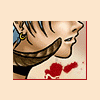
















 Sign In
Sign In Create Account
Create Account

