
start up
Started by
goofygrmom
, Oct 05 2005 09:23 AM
#1

 Posted 05 October 2005 - 09:23 AM
Posted 05 October 2005 - 09:23 AM

#2

 Posted 05 October 2005 - 09:30 AM
Posted 05 October 2005 - 09:30 AM

START > RUN - MSCONFIG > OK, click the STARTUP tab
#3

 Posted 05 October 2005 - 09:40 AM
Posted 05 October 2005 - 09:40 AM

If possible, stop unwanted programs from coming on at boot within the software itself (look in "preferences" or "options". Another way is Mike Lin's StartUpCPL. It puts a tab in the Control Panel for start up options.
http://www.mlin.net/StartupCPL.shtml
Johanna
http://www.mlin.net/StartupCPL.shtml
Johanna
#4

 Posted 05 October 2005 - 09:40 AM
Posted 05 October 2005 - 09:40 AM

Hello goofygrmom...
When using the msconfig option, be very careful which programs you disable...some of the applications listed there are required by Windows to run correctly.
Try clicking Start and point to All Programs then to Startup. Right click on the program you wish to stop and choose "Delete".
wannabe1
When using the msconfig option, be very careful which programs you disable...some of the applications listed there are required by Windows to run correctly.
Try clicking Start and point to All Programs then to Startup. Right click on the program you wish to stop and choose "Delete".
wannabe1
#5

 Posted 05 October 2005 - 09:42 AM
Posted 05 October 2005 - 09:42 AM

2 ways:
1. Start, All Programs, Startup
2. Start, Run, type "msconfig" and press enter. Go to the startup tab.
Be careful what you remove from startup! You could prevent your computer from working properly. If you have any questions about startup entries, feel free to ask us.
LOL, we all responded at the same time!

1. Start, All Programs, Startup
2. Start, Run, type "msconfig" and press enter. Go to the startup tab.
Be careful what you remove from startup! You could prevent your computer from working properly. If you have any questions about startup entries, feel free to ask us.
LOL, we all responded at the same time!
Edited by computerwiz12890, 05 October 2005 - 09:44 AM.
#6

 Posted 05 October 2005 - 09:46 AM
Posted 05 October 2005 - 09:46 AM

thanks sooooooooo much
i've used the msconfig before
like i siad, the brain must have been napping
i've used the msconfig before
like i siad, the brain must have been napping
#7

 Posted 05 October 2005 - 12:31 PM
Posted 05 October 2005 - 12:31 PM

I've been using StartupControlPanel for ages and it has the advantage that it warns you whenever a program or anything else for that matter wants to put itself among the startup items. At that moment you choose accept or no. Very effective. http://www.mlin.net. It's freeware on top of that
Edit: sorry I saw it was already mentioned in #3. Of course yoy should allow the program itself at startup. Then it monitors in the background. Remember there are programs that have no option to prevent running them at startup.
Edit: sorry I saw it was already mentioned in #3. Of course yoy should allow the program itself at startup. Then it monitors in the background. Remember there are programs that have no option to prevent running them at startup.
Edited by JimB007, 05 October 2005 - 12:37 PM.
Similar Topics
0 user(s) are reading this topic
0 members, 0 guests, 0 anonymous users
As Featured On:












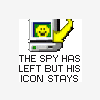




 Sign In
Sign In Create Account
Create Account

