Geeks To Go
Started by
Michael
, Oct 07 2005 07:34 PM
#1

 Posted 07 October 2005 - 07:34 PM
Posted 07 October 2005 - 07:34 PM

#2

 Posted 07 October 2005 - 07:47 PM
Posted 07 October 2005 - 07:47 PM

Did you recently run CleanUp!?
#3

 Posted 07 October 2005 - 07:55 PM
Posted 07 October 2005 - 07:55 PM

Ran CCleaner last night. It gose away after a while.
#4

 Posted 07 October 2005 - 07:59 PM
Posted 07 October 2005 - 07:59 PM

In Firefox, go to tools, options and click on the privacy tab. Then click Clear All.
If that doesnt fix it, click start
click run
type in cmd
A new box will open
then type in ipconfig /flushdns
reboot and it should be fine =)
If that doesnt fix it, click start
click run
type in cmd
A new box will open
then type in ipconfig /flushdns
reboot and it should be fine =)
#5

 Posted 07 October 2005 - 07:59 PM
Posted 07 October 2005 - 07:59 PM

For some reason you're not reading the CSS file. Try restoring the default settings, or reinstalling FireFox.
#6

 Posted 07 October 2005 - 08:00 PM
Posted 07 October 2005 - 08:00 PM

I usually get it after I run CleanUp! But few days later or even hours it automatically getrs fixed? IS it because you clear out temp and cache files?
#7

 Posted 07 October 2005 - 08:48 PM
Posted 07 October 2005 - 08:48 PM

It works now, thanks!
#8

 Posted 07 October 2005 - 10:46 PM
Posted 07 October 2005 - 10:46 PM

Michael, your avatar has been nothing but a red X for a couple of days. Are the two problems related? Everyone else's avatars seem fine.
Johanna
Johanna
#9

 Posted 07 October 2005 - 11:04 PM
Posted 07 October 2005 - 11:04 PM

You are the second person that has said that in under an hour it started on the 29/9. I lost my avartar when I became a staff member and never whated to put it back. They are not related and has nothing to do with ever one elses avatar. I will fix it tell me if it stops doing it.
#10

 Posted 07 October 2005 - 11:17 PM
Posted 07 October 2005 - 11:17 PM

The picture placeholder is gone now.
I don't run reg cleaners. XP was designed to accommodate bulk and debris. Sooner or later temp files get deleted anyway, especially if you turn the space you allocate to them. Any duplicates or temp files in the Windows XP folders can be safely ignored.
Johanna
I don't run reg cleaners. XP was designed to accommodate bulk and debris. Sooner or later temp files get deleted anyway, especially if you turn the space you allocate to them. Any duplicates or temp files in the Windows XP folders can be safely ignored.
Johanna
Similar Topics
0 user(s) are reading this topic
0 members, 0 guests, 0 anonymous users
As Featured On:








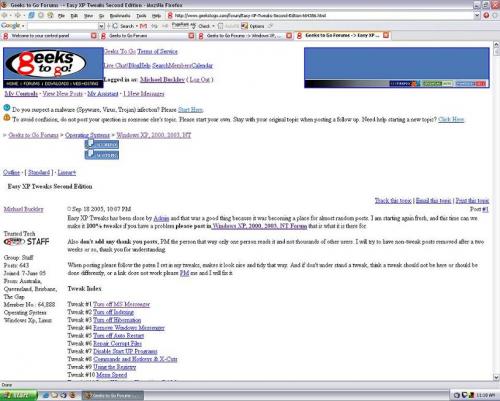







 Sign In
Sign In Create Account
Create Account

