Logfile of HijackThis v1.99.1
Scan saved at 1:15:03 PM, on 10/9/2005
Platform: Windows ME (Win9x 4.90.3000)
MSIE: Internet Explorer v6.00 SP1 (6.00.2800.1106)
Running processes:
C:\WINDOWS\SYSTEM\KERNEL32.DLL
C:\WINDOWS\SYSTEM\MSGSRV32.EXE
C:\WINDOWS\SYSTEM\SPOOL32.EXE
C:\WINDOWS\SYSTEM\MPREXE.EXE
C:\WINDOWS\SYSTEM\mmtask.tsk
C:\WINDOWS\SYSTEM\SSDPSRV.EXE
C:\WINDOWS\EXPLORER.EXE
C:\WINDOWS\SYSTEM\SYSTRAY.EXE
C:\PROGRAM FILES\ADSUBTRACT\ADSUB.EXE
C:\WINDOWS\SYSTEM\WMIEXE.EXE
C:\PROGRAM FILES\LINKSYS\WIRELESS-G NOTEBOOK ADAPTER\ODHOST.EXE
C:\PROGRAM FILES\LINKSYS\WIRELESS-G NOTEBOOK ADAPTER\WPC54CFG.EXE
C:\WINDOWS\SYSTEM\STIMON.EXE
C:\WINDOWS\DESKTOP\HIJACKTHIS.EXE
R0 - HKCU\Software\Microsoft\Internet Explorer\Main,Start Page =
http://omaha.cox.net/cci/homeR0 - HKCU\Software\Microsoft\Internet Explorer\Main,Local Page = C:\Program Files\Common Files\Microsoft Shared\Stationery\Blank.htm
R1 - HKCU\Software\Microsoft\Internet Explorer\Main,Window Title = Internet Explorer Provided by Cox High Speed Internet
R1 - HKCU\Software\Microsoft\Windows\CurrentVersion\Internet Settings,ProxyServer = http=AdSubtract:4444
R3 - URLSearchHook: (no name) - {D6DFF6D8-B94B-4720-B730-1C38C7065C3B} - (no file)
O2 - BHO: CheckIt 86 - {82DF1118-9B92-45d8-B78F-1737A69A06E1} - (no file)
O2 - BHO: Google Toolbar Helper - {AA58ED58-01DD-4d91-8333-CF10577473F7} - c:\program files\google\googletoolbar2.dll
O3 - Toolbar: &Radio - {8E718888-423F-11D2-876E-00A0C9082467} - C:\WINDOWS\SYSTEM\MSDXM.OCX
O3 - Toolbar: &Google - {2318C2B1-4965-11d4-9B18-009027A5CD4F} - c:\program files\google\googletoolbar2.dll
O4 - HKLM\..\Run: [SystemTray] SysTray.Exe
O4 - HKLM\..\RunServices: [SSDPSRV] C:\WINDOWS\SYSTEM\ssdpsrv.exe
O4 - Startup: Wireless-G Notebook Adapter Utility.lnk = C:\Program Files\Linksys\Wireless-G Notebook Adapter\Startup.exe
O4 - Startup: AdSubtract.LNK = C:\Program Files\AdSubtract\adsub.exe
O6 - HKCU\Software\Policies\Microsoft\Internet Explorer\Control Panel present
O8 - Extra context menu item: &Google Search - res://C:\PROGRAM FILES\GOOGLE\GOOGLETOOLBAR2.DLL/cmsearch.html
O8 - Extra context menu item: &Translate English Word - res://C:\PROGRAM FILES\GOOGLE\GOOGLETOOLBAR2.DLL/cmwordtrans.html
O8 - Extra context menu item: Cached Snapshot of Page - res://C:\PROGRAM FILES\GOOGLE\GOOGLETOOLBAR2.DLL/cmcache.html
O8 - Extra context menu item: Similar Pages - res://C:\PROGRAM FILES\GOOGLE\GOOGLETOOLBAR2.DLL/cmsimilar.html
O8 - Extra context menu item: Backward Links - res://C:\PROGRAM FILES\GOOGLE\GOOGLETOOLBAR2.DLL/cmbacklinks.html
O8 - Extra context menu item: Translate Page into English - res://C:\PROGRAM FILES\GOOGLE\GOOGLETOOLBAR2.DLL/cmtrans.html
O9 - Extra button: (no name) - {2887F316-8C6C-47ae-A462-D2C9739D2C3D} - C:\WINDOWS\SYSTEM\SHDOCVW.DLL
O9 - Extra 'Tools' menuitem: CheckIt &86 - {2887F316-8C6C-47ae-A462-D2C9739D2C3D} - C:\WINDOWS\SYSTEM\SHDOCVW.DLL
O9 - Extra button: Related - {c95fe080-8f5d-11d2-a20b-00aa003c157a} - C:\WINDOWS\web\related.htm
O9 - Extra 'Tools' menuitem: Show &Related Links - {c95fe080-8f5d-11d2-a20b-00aa003c157a} - C:\WINDOWS\web\related.htm
O16 - DPF: {D27CDB6E-AE6D-11CF-96B8-444553540000} (Shockwave Flash Object) -
https://download.mac...ash/swflash.cabO16 - DPF: {2119776A-F1AD-4FCD-9548-F1E1C615350C} -
http://www.stop-sign...scandl_cnry.cabO16 - DPF: {CB50428B-657F-47DF-9B32-671F82AA73F7} (Photodex Presenter AX control) -
http://www.photodex.com/pxplay.cabO18 - Protocol: relatedlinks - {CD8D1CAA-FE4A-45DF-A06C-028AAF1821DE} - (no file)




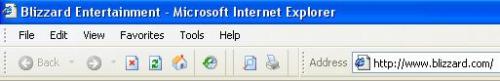











 Sign In
Sign In Create Account
Create Account

