Logfile of HijackThis v1.99.1
Scan saved at 5:19:09 PM, on 10/10/2005
Platform: Windows XP SP1 (WinNT 5.01.2600)
MSIE: Internet Explorer v6.00 SP1 (6.00.2800.1106)
Running processes:
C:\WINDOWS\System32\smss.exe
C:\WINDOWS\system32\winlogon.exe
C:\WINDOWS\system32\services.exe
C:\WINDOWS\system32\lsass.exe
C:\WINDOWS\system32\svchost.exe
C:\WINDOWS\System32\svchost.exe
C:\WINDOWS\system32\spoolsv.exe
C:\WINDOWS\Explorer.EXE
C:\WINDOWS\System32\taskswitch.exe
C:\Program Files\Microsoft IntelliType Pro\type32.exe
C:\Program Files\Microsoft IntelliPoint\point32.exe
C:\WINDOWS\System32\rundll32.exe
C:\WINDOWS\System32\intell32.exe
C:\WINDOWS\System32\icasServ.exe
C:\WINDOWS\system32\cisvc.exe
C:\WINDOWS\System32\inetsrv\inetinfo.exe
C:\WINDOWS\System32\snmp.exe
C:\Program Files\Internet Explorer\iexplore.exe
C:\WINDOWS\System32\wuauclt.exe
C:\WINDOWS\system32\cidaemon.exe
C:\WINDOWS\system32\cidaemon.exe
C:\Documents and Settings\Ero-Yojimbo\Desktop\HijackThis.exe
R1 - HKCU\Software\Microsoft\Internet Explorer\Main,Search Bar = res://C:\DOCUME~1\ERO-YO~1\LOCALS~1\Temp\se.dll/space.html
R1 - HKCU\Software\Microsoft\Internet Explorer\Main,Search Page = about:blank
R1 - HKLM\Software\Microsoft\Internet Explorer\Main,Search Bar = res://C:\DOCUME~1\ERO-YO~1\LOCALS~1\Temp\se.dll/space.html
R1 - HKLM\Software\Microsoft\Internet Explorer\Main,Search Page = about:blank
R1 - HKCU\Software\Microsoft\Internet Explorer\Search,SearchAssistant = about:blank
R0 - HKLM\Software\Microsoft\Internet Explorer\Search,SearchAssistant = about:blank
R1 - HKCU\Software\Microsoft\Internet Explorer\Main,HomeOldSP = about:blank
R1 - HKLM\Software\Microsoft\Internet Explorer\Main,HomeOldSP = about:blank
O2 - BHO: AcroIEHlprObj Class - {06849E9F-C8D7-4D59-B87D-784B7D6BE0B3} - C:\Program Files\Adobe\Acrobat 6.0\Reader\ActiveX\AcroIEHelper.dll
O2 - BHO: (no name) - {89E389DF-1384-4B5B-BF4A-DA65941F9594} - C:\WINDOWS\System32\amkh.dll
O3 - Toolbar: &Radio - {8E718888-423F-11D2-876E-00A0C9082467} - C:\WINDOWS\System32\msdxm.ocx
O4 - HKLM\..\Run: [CoolSwitch] C:\WINDOWS\System32\taskswitch.exe
O4 - HKLM\..\Run: [NeroCheck] C:\WINDOWS\system32\NeroCheck.exe
O4 - HKLM\..\Run: [type32] "C:\Program Files\Microsoft IntelliType Pro\type32.exe"
O4 - HKLM\..\Run: [IntelliPoint] "C:\Program Files\Microsoft IntelliPoint\point32.exe"
O4 - HKLM\..\Run: [sp] rundll32 C:\DOCUME~1\ERO-YO~1\LOCALS~1\Temp\se.dll,DllInstall
O4 - HKLM\..\Run: [intell32.exe] C:\WINDOWS\System32\intell32.exe
O4 - HKLM\..\Run: [icasServ] C:\WINDOWS\System32\icasServ.exe
O4 - HKLM\..\Run: [P.S.Guard] C:\Program Files\P.S.Guard\PSGuard.exe
O4 - Global Startup: Adobe Gamma Loader.lnk = C:\Program Files\Common Files\Adobe\Calibration\Adobe Gamma Loader.exe
O9 - Extra button: Related - {c95fe080-8f5d-11d2-a20b-00aa003c157a} - C:\WINDOWS\web\related.htm
O9 - Extra 'Tools' menuitem: Show &Related Links - {c95fe080-8f5d-11d2-a20b-00aa003c157a} - C:\WINDOWS\web\related.htm
O16 - DPF: {6414512B-B978-451D-A0D8-FCFDF33E833C} (WUWebControl Class) - http://update.micros...b?1128817774972
O16 - DPF: {6E32070A-766D-4EE6-879C-DC1FA91D2FC3} (MUWebControl Class) - http://update.micros...b?1128820386468
O18 - Filter: text/html - {C1CE72C8-218C-47B0-A7E7-C48C7EAFEE85} - C:\WINDOWS\System32\amkh.dll
O18 - Filter: text/plain - {C1CE72C8-218C-47B0-A7E7-C48C7EAFEE85} - C:\WINDOWS\System32\amkh.dll
O21 - SSODL: DCOM Server - {2C1CD3D7-86AC-4068-93BC-A02304BB8C34} - C:\WINDOWS\System32\dcom_9.dll
O21 - SSODL: rfDlLawoXH - {382913EE-9283-B944-EF4E-353C65AA8CC9} - C:\WINDOWS\System32\bmkmh.dll
Any help appreciated



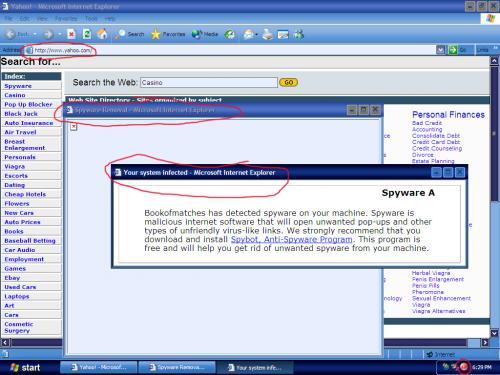











 Sign In
Sign In Create Account
Create Account

