here are all the logs and i also wanted you to know that i wont be able to be online till wednesday night. here they are
---------------------------------------------------------
ewido security suite - Scan report
---------------------------------------------------------
+ Created on: 11:18:42 AM, 10/24/2005
+ Report-Checksum: 80A97D32
+ Scan result:
HKLM\SOFTWARE\Classes\Interface\{20D21E02-8C1C-41FE-9826-DAB4C223436C} -> Spyware.HotBar : Cleaned with backup
HKLM\SOFTWARE\Classes\Interface\{20D21E02-8C1C-41FE-9826-DAB4C223436C}\TypeLib\\ -> Spyware.HotBar : Cleaned with backup
HKLM\SOFTWARE\Classes\Interface\{66291BEF-C867-43C0-A7B4-D13393814BCD} -> Spyware.HotBar : Cleaned with backup
HKLM\SOFTWARE\Classes\Interface\{66291BEF-C867-43C0-A7B4-D13393814BCD}\TypeLib\\ -> Spyware.HotBar : Cleaned with backup
HKLM\SOFTWARE\Classes\Interface\{8578D35E-C6C0-4808-9A80-0F6C29A2C423} -> Spyware.HotBar : Cleaned with backup
HKLM\SOFTWARE\Classes\Interface\{8578D35E-C6C0-4808-9A80-0F6C29A2C423}\TypeLib\\ -> Spyware.HotBar : Cleaned with backup
HKLM\SOFTWARE\Classes\Interface\{9DD19D39-2CDC-465B-BB21-1D433590BA3D} -> Spyware.HotBar : Cleaned with backup
HKLM\SOFTWARE\Classes\Interface\{9DD19D39-2CDC-465B-BB21-1D433590BA3D}\TypeLib\\ -> Spyware.HotBar : Cleaned with backup
HKLM\SOFTWARE\Classes\Interface\{A1772E14-9291-454E-AEDE-02161FBC3E59} -> Spyware.HotBar : Cleaned with backup
HKLM\SOFTWARE\Classes\Interface\{A1772E14-9291-454E-AEDE-02161FBC3E59}\TypeLib\\ -> Spyware.HotBar : Cleaned with backup
HKLM\SOFTWARE\Classes\Interface\{BC190DA5-0187-4D99-B3AC-6C45EA1B9324} -> Spyware.HotBar : Cleaned with backup
HKLM\SOFTWARE\Classes\Interface\{BC190DA5-0187-4D99-B3AC-6C45EA1B9324}\TypeLib\\ -> Spyware.HotBar : Cleaned with backup
HKLM\SOFTWARE\Classes\TypeLib\{5BA32D9E-F1BD-476C-AD42-97C9379A57A4} -> Spyware.HotBar : Cleaned with backup
HKU\S-1-5-21-1343024091-1708537768-1060284298-1004\Software\Microsoft\Internet Explorer\Toolbar\ShellBrowser\\{B195B3B3-8A05-11D3-97A4-0004ACA6948E} -> Spyware.HotBar : Cleaned with backup
HKU\S-1-5-21-1343024091-1708537768-1060284298-1004\Software\Microsoft\Internet Explorer\Toolbar\WebBrowser\\{B195B3B3-8A05-11D3-97A4-0004ACA6948E} -> Spyware.HotBar : Cleaned with backup
HKU\S-1-5-21-1343024091-1708537768-1060284298-1004\Software\Microsoft\Windows\CurrentVersion\Ext\Stats\{00000EF1-0786-4633-87C6-1AA7A44296DA} -> Spyware.FavoriteMan : Cleaned with backup
HKU\S-1-5-21-1343024091-1708537768-1060284298-1004\Software\Microsoft\Windows\CurrentVersion\Ext\Stats\{13197ACE-6851-45C3-A7FF-C281324D5489} -> Spyware.2nsSearch : Cleaned with backup
HKU\S-1-5-21-1343024091-1708537768-1060284298-1004\Software\Microsoft\Windows\CurrentVersion\Ext\Stats\{2A8A997F-BB9F-48F6-AA2B-2762D50F9289} -> Spyware.SmartShopper : Cleaned with backup
HKU\S-1-5-21-1343024091-1708537768-1060284298-1004\Software\Microsoft\Windows\CurrentVersion\Ext\Stats\{36A59337-6EEF-40AE-94B1-ED443A0C4740} -> Spyware.BetterInternet : Cleaned with backup
HKU\S-1-5-21-1343024091-1708537768-1060284298-1004\Software\Microsoft\Windows\CurrentVersion\Ext\Stats\{4A2AACF3-ADF6-11D5-98A9-00E018981B9E} -> Spyware.NewDotNet : Cleaned with backup
HKU\S-1-5-21-1343024091-1708537768-1060284298-1004\Software\Microsoft\Windows\CurrentVersion\Ext\Stats\{69FD62B1-0216-4C31-8D55-840ED86B7C8F} -> Spyware.HotBar : Cleaned with backup
HKU\S-1-5-21-1343024091-1708537768-1060284298-1004\Software\Microsoft\Windows\CurrentVersion\Ext\Stats\{75D2080B-4857-4B96-9B7D-732634FBD01F} -> Spyware.HotBar : Cleaned with backup
HKU\S-1-5-21-1343024091-1708537768-1060284298-1004\Software\Microsoft\Windows\CurrentVersion\Ext\Stats\{82315A18-6CFB-44A7-BDFD-90E36537C252} -> Spyware.NewDotNet : Cleaned with backup
HKU\S-1-5-21-1343024091-1708537768-1060284298-1004\Software\Microsoft\Windows\CurrentVersion\Ext\Stats\{B195B3B3-8A05-11D3-97A4-0004ACA6948E} -> Spyware.HotBar : Cleaned with backup
HKU\S-1-5-21-1343024091-1708537768-1060284298-1004\Software\Microsoft\Windows\CurrentVersion\Ext\Stats\{E0CE16CB-741C-4B24-8D04-A817856E07F4} -> Spyware.Roimoi : Cleaned with backup
HKU\S-1-5-21-1343024091-1708537768-1060284298-1004\Software\ShopperReports -> Spyware.HotBar : Cleaned with backup
HKU\S-1-5-21-1343024091-1708537768-1060284298-1004\Software\ShopperReports\cs -> Spyware.HotBar : Cleaned with backup
:mozilla.10:C:\Documents and Settings\leon\Application Data\Mozilla\Firefox\Profiles\kkrejplu.default\cookies.txt -> Spyware.Cookie.Atdmt : Cleaned with backup
:mozilla.11:C:\Documents and Settings\leon\Application Data\Mozilla\Firefox\Profiles\kkrejplu.default\cookies.txt -> Spyware.Cookie.Mediaplex : Cleaned with backup
:mozilla.12:C:\Documents and Settings\leon\Application Data\Mozilla\Firefox\Profiles\kkrejplu.default\cookies.txt -> Spyware.Cookie.Mediaplex : Cleaned with backup
:mozilla.13:C:\Documents and Settings\leon\Application Data\Mozilla\Firefox\Profiles\kkrejplu.default\cookies.txt -> Spyware.Cookie.Doubleclick : Cleaned with backup
:mozilla.18:C:\Documents and Settings\leon\Application Data\Mozilla\Firefox\Profiles\kkrejplu.default\cookies.txt -> Spyware.Cookie.Bluestreak : Cleaned with backup
:mozilla.23:C:\Documents and Settings\leon\Application Data\Mozilla\Firefox\Profiles\kkrejplu.default\cookies.txt -> Spyware.Cookie.Tribalfusion : Cleaned with backup
:mozilla.24:C:\Documents and Settings\leon\Application Data\Mozilla\Firefox\Profiles\kkrejplu.default\cookies.txt -> Spyware.Cookie.Advertising : Cleaned with backup
:mozilla.25:C:\Documents and Settings\leon\Application Data\Mozilla\Firefox\Profiles\kkrejplu.default\cookies.txt -> Spyware.Cookie.Advertising : Cleaned with backup
:mozilla.26:C:\Documents and Settings\leon\Application Data\Mozilla\Firefox\Profiles\kkrejplu.default\cookies.txt -> Spyware.Cookie.Advertising : Cleaned with backup
:mozilla.27:C:\Documents and Settings\leon\Application Data\Mozilla\Firefox\Profiles\kkrejplu.default\cookies.txt -> Spyware.Cookie.Advertising : Cleaned with backup
:mozilla.28:C:\Documents and Settings\leon\Application Data\Mozilla\Firefox\Profiles\kkrejplu.default\cookies.txt -> Spyware.Cookie.Advertising : Cleaned with backup
:mozilla.29:C:\Documents and Settings\leon\Application Data\Mozilla\Firefox\Profiles\kkrejplu.default\cookies.txt -> Spyware.Cookie.Advertising : Cleaned with backup
:mozilla.30:C:\Documents and Settings\leon\Application Data\Mozilla\Firefox\Profiles\kkrejplu.default\cookies.txt -> Spyware.Cookie.Advertising : Cleaned with backup
:mozilla.31:C:\Documents and Settings\leon\Application Data\Mozilla\Firefox\Profiles\kkrejplu.default\cookies.txt -> Spyware.Cookie.Tribalfusion : Cleaned with backup
:mozilla.36:C:\Documents and Settings\leon\Application Data\Mozilla\Firefox\Profiles\kkrejplu.default\cookies.txt -> Spyware.Cookie.Pointroll : Cleaned with backup
:mozilla.37:C:\Documents and Settings\leon\Application Data\Mozilla\Firefox\Profiles\kkrejplu.default\cookies.txt -> Spyware.Cookie.Pointroll : Cleaned with backup
:mozilla.38:C:\Documents and Settings\leon\Application Data\Mozilla\Firefox\Profiles\kkrejplu.default\cookies.txt -> Spyware.Cookie.Pointroll : Cleaned with backup
:mozilla.39:C:\Documents and Settings\leon\Application Data\Mozilla\Firefox\Profiles\kkrejplu.default\cookies.txt -> Spyware.Cookie.Pointroll : Cleaned with backup
:mozilla.40:C:\Documents and Settings\leon\Application Data\Mozilla\Firefox\Profiles\kkrejplu.default\cookies.txt -> Spyware.Cookie.Fastclick : Cleaned with backup
:mozilla.41:C:\Documents and Settings\leon\Application Data\Mozilla\Firefox\Profiles\kkrejplu.default\cookies.txt -> Spyware.Cookie.Fastclick : Cleaned with backup
:mozilla.42:C:\Documents and Settings\leon\Application Data\Mozilla\Firefox\Profiles\kkrejplu.default\cookies.txt -> Spyware.Cookie.Fastclick : Cleaned with backup
:mozilla.43:C:\Documents and Settings\leon\Application Data\Mozilla\Firefox\Profiles\kkrejplu.default\cookies.txt -> Spyware.Cookie.Coremetrics : Cleaned with backup
:mozilla.62:C:\Documents and Settings\leon\Application Data\Mozilla\Firefox\Profiles\kkrejplu.default\cookies.txt -> Spyware.Cookie.Serving-sys : Cleaned with backup
:mozilla.63:C:\Documents and Settings\leon\Application Data\Mozilla\Firefox\Profiles\kkrejplu.default\cookies.txt -> Spyware.Cookie.Serving-sys : Cleaned with backup
:mozilla.64:C:\Documents and Settings\leon\Application Data\Mozilla\Firefox\Profiles\kkrejplu.default\cookies.txt -> Spyware.Cookie.Serving-sys : Cleaned with backup
:mozilla.65:C:\Documents and Settings\leon\Application Data\Mozilla\Firefox\Profiles\kkrejplu.default\cookies.txt -> Spyware.Cookie.Serving-sys : Cleaned with backup
:mozilla.66:C:\Documents and Settings\leon\Application Data\Mozilla\Firefox\Profiles\kkrejplu.default\cookies.txt -> Spyware.Cookie.Serving-sys : Cleaned with backup
:mozilla.68:C:\Documents and Settings\leon\Application Data\Mozilla\Firefox\Profiles\kkrejplu.default\cookies.txt -> Spyware.Cookie.2o7 : Cleaned with backup
:mozilla.71:C:\Documents and Settings\leon\Application Data\Mozilla\Firefox\Profiles\kkrejplu.default\cookies.txt -> Spyware.Cookie.2o7 : Cleaned with backup
:mozilla.73:C:\Documents and Settings\leon\Application Data\Mozilla\Firefox\Profiles\kkrejplu.default\cookies.txt -> Spyware.Cookie.Questionmarket : Cleaned with backup
:mozilla.17:C:\Documents and Settings\rebecca\Application Data\Mozilla\Firefox\Profiles\x8e1tmof.default\cookies.txt -> Spyware.Cookie.Doubleclick : Cleaned with backup
:mozilla.21:C:\Documents and Settings\rebecca\Application Data\Mozilla\Firefox\Profiles\x8e1tmof.default\cookies.txt -> Spyware.Cookie.2o7 : Cleaned with backup
:mozilla.23:C:\Documents and Settings\rebecca\Application Data\Mozilla\Firefox\Profiles\x8e1tmof.default\cookies.txt -> Spyware.Cookie.2o7 : Cleaned with backup
:mozilla.24:C:\Documents and Settings\rebecca\Application Data\Mozilla\Firefox\Profiles\x8e1tmof.default\cookies.txt -> Spyware.Cookie.2o7 : Cleaned with backup
:mozilla.25:C:\Documents and Settings\rebecca\Application Data\Mozilla\Firefox\Profiles\x8e1tmof.default\cookies.txt -> Spyware.Cookie.2o7 : Cleaned with backup
:mozilla.26:C:\Documents and Settings\rebecca\Application Data\Mozilla\Firefox\Profiles\x8e1tmof.default\cookies.txt -> Spyware.Cookie.2o7 : Cleaned with backup
:mozilla.27:C:\Documents and Settings\rebecca\Application Data\Mozilla\Firefox\Profiles\x8e1tmof.default\cookies.txt -> Spyware.Cookie.2o7 : Cleaned with backup
:mozilla.28:C:\Documents and Settings\rebecca\Application Data\Mozilla\Firefox\Profiles\x8e1tmof.default\cookies.txt -> Spyware.Cookie.2o7 : Cleaned with backup
:mozilla.29:C:\Documents and Settings\rebecca\Application Data\Mozilla\Firefox\Profiles\x8e1tmof.default\cookies.txt -> Spyware.Cookie.2o7 : Cleaned with backup
:mozilla.30:C:\Documents and Settings\rebecca\Application Data\Mozilla\Firefox\Profiles\x8e1tmof.default\cookies.txt -> Spyware.Cookie.2o7 : Cleaned with backup
:mozilla.35:C:\Documents and Settings\rebecca\Application Data\Mozilla\Firefox\Profiles\x8e1tmof.default\cookies.txt -> Spyware.Cookie.Atdmt : Cleaned with backup
:mozilla.37:C:\Documents and Settings\rebecca\Application Data\Mozilla\Firefox\Profiles\x8e1tmof.default\cookies.txt -> Spyware.Cookie.Adtech : Cleaned with backup
:mozilla.38:C:\Documents and Settings\rebecca\Application Data\Mozilla\Firefox\Profiles\x8e1tmof.default\cookies.txt -> Spyware.Cookie.Adtech : Cleaned with backup
:mozilla.44:C:\Documents and Settings\rebecca\Application Data\Mozilla\Firefox\Profiles\x8e1tmof.default\cookies.txt -> Spyware.Cookie.Pointroll : Cleaned with backup
:mozilla.45:C:\Documents and Settings\rebecca\Application Data\Mozilla\Firefox\Profiles\x8e1tmof.default\cookies.txt -> Spyware.Cookie.Questionmarket : Cleaned with backup
:mozilla.46:C:\Documents and Settings\rebecca\Application Data\Mozilla\Firefox\Profiles\x8e1tmof.default\cookies.txt -> Spyware.Cookie.Pointroll : Cleaned with backup
:mozilla.47:C:\Documents and Settings\rebecca\Application Data\Mozilla\Firefox\Profiles\x8e1tmof.default\cookies.txt -> Spyware.Cookie.Pointroll : Cleaned with backup
:mozilla.50:C:\Documents and Settings\rebecca\Application Data\Mozilla\Firefox\Profiles\x8e1tmof.default\cookies.txt -> Spyware.Cookie.Advertising : Cleaned with backup
:mozilla.51:C:\Documents and Settings\rebecca\Application Data\Mozilla\Firefox\Profiles\x8e1tmof.default\cookies.txt -> Spyware.Cookie.Advertising : Cleaned with backup
:mozilla.52:C:\Documents and Settings\rebecca\Application Data\Mozilla\Firefox\Profiles\x8e1tmof.default\cookies.txt -> Spyware.Cookie.Advertising : Cleaned with backup
:mozilla.53:C:\Documents and Settings\rebecca\Application Data\Mozilla\Firefox\Profiles\x8e1tmof.default\cookies.txt -> Spyware.Cookie.Advertising : Cleaned with backup
:mozilla.54:C:\Documents and Settings\rebecca\Application Data\Mozilla\Firefox\Profiles\x8e1tmof.default\cookies.txt -> Spyware.Cookie.Advertising : Cleaned with backup
:mozilla.55:C:\Documents and Settings\rebecca\Application Data\Mozilla\Firefox\Profiles\x8e1tmof.default\cookies.txt -> Spyware.Cookie.Advertising : Cleaned with backup
:mozilla.56:C:\Documents and Settings\rebecca\Application Data\Mozilla\Firefox\Profiles\x8e1tmof.default\cookies.txt -> Spyware.Cookie.Advertising : Cleaned with backup
:mozilla.57:C:\Documents and Settings\rebecca\Application Data\Mozilla\Firefox\Profiles\x8e1tmof.default\cookies.txt -> Spyware.Cookie.Advertising : Cleaned with backup
:mozilla.58:C:\Documents and Settings\rebecca\Application Data\Mozilla\Firefox\Profiles\x8e1tmof.default\cookies.txt -> Spyware.Cookie.Advertising : Cleaned with backup
:mozilla.59:C:\Documents and Settings\rebecca\Application Data\Mozilla\Firefox\Profiles\x8e1tmof.default\cookies.txt -> Spyware.Cookie.Advertising : Cleaned with backup
:mozilla.60:C:\Documents and Settings\rebecca\Application Data\Mozilla\Firefox\Profiles\x8e1tmof.default\cookies.txt -> Spyware.Cookie.Advertising : Cleaned with backup
:mozilla.61:C:\Documents and Settings\rebecca\Application Data\Mozilla\Firefox\Profiles\x8e1tmof.default\cookies.txt -> Spyware.Cookie.Bridgetrack : Cleaned with backup
:mozilla.62:C:\Documents and Settings\rebecca\Application Data\Mozilla\Firefox\Profiles\x8e1tmof.default\cookies.txt -> Spyware.Cookie.Bridgetrack : Cleaned with backup
:mozilla.63:C:\Documents and Settings\rebecca\Application Data\Mozilla\Firefox\Profiles\x8e1tmof.default\cookies.txt -> Spyware.Cookie.Bridgetrack : Cleaned with backup
:mozilla.64:C:\Documents and Settings\rebecca\Application Data\Mozilla\Firefox\Profiles\x8e1tmof.default\cookies.txt -> Spyware.Cookie.Bluemountain : Cleaned with backup
:mozilla.65:C:\Documents and Settings\rebecca\Application Data\Mozilla\Firefox\Profiles\x8e1tmof.default\cookies.txt -> Spyware.Cookie.Bluemountain : Cleaned with backup
:mozilla.66:C:\Documents and Settings\rebecca\Application Data\Mozilla\Firefox\Profiles\x8e1tmof.default\cookies.txt -> Spyware.Cookie.Bluemountain : Cleaned with backup
:mozilla.67:C:\Documents and Settings\rebecca\Application Data\Mozilla\Firefox\Profiles\x8e1tmof.default\cookies.txt -> Spyware.Cookie.Bluemountain : Cleaned with backup
:mozilla.69:C:\Documents and Settings\rebecca\Application Data\Mozilla\Firefox\Profiles\x8e1tmof.default\cookies.txt -> Spyware.Cookie.Casalemedia : Cleaned with backup
:mozilla.70:C:\Documents and Settings\rebecca\Application Data\Mozilla\Firefox\Profiles\x8e1tmof.default\cookies.txt -> Spyware.Cookie.Casalemedia : Cleaned with backup
:mozilla.71:C:\Documents and Settings\rebecca\Application Data\Mozilla\Firefox\Profiles\x8e1tmof.default\cookies.txt -> Spyware.Cookie.Casalemedia : Cleaned with backup
:mozilla.72:C:\Documents and Settings\rebecca\Application Data\Mozilla\Firefox\Profiles\x8e1tmof.default\cookies.txt -> Spyware.Cookie.Casalemedia : Cleaned with backup
:mozilla.73:C:\Documents and Settings\rebecca\Application Data\Mozilla\Firefox\Profiles\x8e1tmof.default\cookies.txt -> Spyware.Cookie.Casalemedia : Cleaned with backup
:mozilla.77:C:\Documents and Settings\rebecca\Application Data\Mozilla\Firefox\Profiles\x8e1tmof.default\cookies.txt -> Spyware.Cookie.Tribalfusion : Cleaned with backup
:mozilla.81:C:\Documents and Settings\rebecca\Application Data\Mozilla\Firefox\Profiles\x8e1tmof.default\cookies.txt -> Spyware.Cookie.Tribalfusion : Cleaned with backup
:mozilla.88:C:\Documents and Settings\rebecca\Application Data\Mozilla\Firefox\Profiles\x8e1tmof.default\cookies.txt -> Spyware.Cookie.Yieldmanager : Cleaned with backup
:mozilla.89:C:\Documents and Settings\rebecca\Application Data\Mozilla\Firefox\Profiles\x8e1tmof.default\cookies.txt -> Spyware.Cookie.Yieldmanager : Cleaned with backup
:mozilla.90:C:\Documents and Settings\rebecca\Application Data\Mozilla\Firefox\Profiles\x8e1tmof.default\cookies.txt -> Spyware.Cookie.Yieldmanager : Cleaned with backup
:mozilla.91:C:\Documents and Settings\rebecca\Application Data\Mozilla\Firefox\Profiles\x8e1tmof.default\cookies.txt -> Spyware.Cookie.Yieldmanager : Cleaned with backup
:mozilla.92:C:\Documents and Settings\rebecca\Application Data\Mozilla\Firefox\Profiles\x8e1tmof.default\cookies.txt -> Spyware.Cookie.Trafficmp : Cleaned with backup
:mozilla.93:C:\Documents and Settings\rebecca\Application Data\Mozilla\Firefox\Profiles\x8e1tmof.default\cookies.txt -> Spyware.Cookie.Trafficmp : Cleaned with backup
:mozilla.94:C:\Documents and Settings\rebecca\Application Data\Mozilla\Firefox\Profiles\x8e1tmof.default\cookies.txt -> Spyware.Cookie.Trafficmp : Cleaned with backup
:mozilla.95:C:\Documents and Settings\rebecca\Application Data\Mozilla\Firefox\Profiles\x8e1tmof.default\cookies.txt -> Spyware.Cookie.Trafficmp : Cleaned with backup
:mozilla.96:C:\Documents and Settings\rebecca\Application Data\Mozilla\Firefox\Profiles\x8e1tmof.default\cookies.txt -> Spyware.Cookie.Trafficmp : Cleaned with backup
:mozilla.97:C:\Documents and Settings\rebecca\Application Data\Mozilla\Firefox\Profiles\x8e1tmof.default\cookies.txt -> Spyware.Cookie.Trafficmp : Cleaned with backup
:mozilla.99:C:\Documents and Settings\rebecca\Application Data\Mozilla\Firefox\Profiles\x8e1tmof.default\cookies.txt -> Spyware.Cookie.Specificclick : Cleaned with backup
:mozilla.100:C:\Documents and Settings\rebecca\Application Data\Mozilla\Firefox\Profiles\x8e1tmof.default\cookies.txt -> Spyware.Cookie.Specificclick : Cleaned with backup
:mozilla.102:C:\Documents and Settings\rebecca\Application Data\Mozilla\Firefox\Profiles\x8e1tmof.default\cookies.txt -> Spyware.Cookie.Adserver : Cleaned with backup
:mozilla.103:C:\Documents and Settings\rebecca\Application Data\Mozilla\Firefox\Profiles\x8e1tmof.default\cookies.txt -> Spyware.Cookie.Adserver : Cleaned with backup
:mozilla.104:C:\Documents and Settings\rebecca\Application Data\Mozilla\Firefox\Profiles\x8e1tmof.default\cookies.txt -> Spyware.Cookie.Adserver : Cleaned with backup
:mozilla.105:C:\Documents and Settings\rebecca\Application Data\Mozilla\Firefox\Profiles\x8e1tmof.default\cookies.txt -> Spyware.Cookie.Adserver : Cleaned with backup
:mozilla.106:C:\Documents and Settings\rebecca\Application Data\Mozilla\Firefox\Profiles\x8e1tmof.default\cookies.txt -> Spyware.Cookie.Adserver : Cleaned with backup
:mozilla.107:C:\Documents and Settings\rebecca\Application Data\Mozilla\Firefox\Profiles\x8e1tmof.default\cookies.txt -> Spyware.Cookie.Adserver : Cleaned with backup
:mozilla.136:C:\Documents and Settings\rebecca\Application Data\Mozilla\Firefox\Profiles\x8e1tmof.default\cookies.txt -> Spyware.Cookie.Fastclick : Cleaned with backup
:mozilla.137:C:\Documents and Settings\rebecca\Application Data\Mozilla\Firefox\Profiles\x8e1tmof.default\cookies.txt -> Spyware.Cookie.Fastclick : Cleaned with backup
:mozilla.141:C:\Documents and Settings\rebecca\Application Data\Mozilla\Firefox\Profiles\x8e1tmof.default\cookies.txt -> Spyware.Cookie.Valueclick : Cleaned with backup
:mozilla.142:C:\Documents and Settings\rebecca\Application Data\Mozilla\Firefox\Profiles\x8e1tmof.default\cookies.txt -> Spyware.Cookie.Valueclick : Cleaned with backup
:mozilla.146:C:\Documents and Settings\rebecca\Application Data\Mozilla\Firefox\Profiles\x8e1tmof.default\cookies.txt -> Spyware.Cookie.Statcounter : Cleaned with backup
:mozilla.147:C:\Documents and Settings\rebecca\Application Data\Mozilla\Firefox\Profiles\x8e1tmof.default\cookies.txt -> Spyware.Cookie.Statcounter : Cleaned with backup
:mozilla.161:C:\Documents and Settings\rebecca\Application Data\Mozilla\Firefox\Profiles\x8e1tmof.default\cookies.txt -> Spyware.Cookie.Bluestreak : Cleaned with backup
:mozilla.162:C:\Documents and Settings\rebecca\Application Data\Mozilla\Firefox\Profiles\x8e1tmof.default\cookies.txt -> Spyware.Cookie.Mediaplex : Cleaned with backup
:mozilla.165:C:\Documents and Settings\rebecca\Application Data\Mozilla\Firefox\Profiles\x8e1tmof.default\cookies.txt -> Spyware.Cookie.Mediaplex : Cleaned with backup
:mozilla.172:C:\Documents and Settings\rebecca\Application Data\Mozilla\Firefox\Profiles\x8e1tmof.default\cookies.txt -> Spyware.Cookie.Googleadservices : Cleaned with backup
:mozilla.188:C:\Documents and Settings\rebecca\Application Data\Mozilla\Firefox\Profiles\x8e1tmof.default\cookies.txt -> Spyware.Cookie.Serving-sys : Cleaned with backup
:mozilla.200:C:\Documents and Settings\rebecca\Application Data\Mozilla\Firefox\Profiles\x8e1tmof.default\cookies.txt -> Spyware.Cookie.Serving-sys : Cleaned with backup
:mozilla.201:C:\Documents and Settings\rebecca\Application Data\Mozilla\Firefox\Profiles\x8e1tmof.default\cookies.txt -> Spyware.Cookie.Serving-sys : Cleaned with backup
:mozilla.202:C:\Documents and Settings\rebecca\Application Data\Mozilla\Firefox\Profiles\x8e1tmof.default\cookies.txt -> Spyware.Cookie.Serving-sys : Cleaned with backup
:mozilla.203:C:\Documents and Settings\rebecca\Application Data\Mozilla\Firefox\Profiles\x8e1tmof.default\cookies.txt -> Spyware.Cookie.Serving-sys : Cleaned with backup
:mozilla.204:C:\Documents and Settings\rebecca\Application Data\Mozilla\Firefox\Profiles\x8e1tmof.default\cookies.txt -> Spyware.Cookie.Hitbox : Cleaned with backup
:mozilla.205:C:\Documents and Settings\rebecca\Application Data\Mozilla\Firefox\Profiles\x8e1tmof.default\cookies.txt -> Spyware.Cookie.Hitbox : Cleaned with backup
:mozilla.237:C:\Documents and Settings\rebecca\Application Data\Mozilla\Firefox\Profiles\x8e1tmof.default\cookies.txt -> Spyware.Cookie.Overture : Cleaned with backup
:mozilla.239:C:\Documents and Settings\rebecca\Application Data\Mozilla\Firefox\Profiles\x8e1tmof.default\cookies.txt -> Spyware.Cookie.Burstnet : Cleaned with backup
:mozilla.240:C:\Documents and Settings\rebecca\Application Data\Mozilla\Firefox\Profiles\x8e1tmof.default\cookies.txt -> Spyware.Cookie.Burstnet : Cleaned with backup
:mozilla.241:C:\Documents and Settings\rebecca\Application Data\Mozilla\Firefox\Profiles\x8e1tmof.default\cookies.txt -> Spyware.Cookie.Burstnet : Cleaned with backup
:mozilla.248:C:\Documents and Settings\rebecca\Application Data\Mozilla\Firefox\Profiles\x8e1tmof.default\cookies.txt -> Spyware.Cookie.Webtrendslive : Cleaned with backup
:mozilla.249:C:\Documents and Settings\rebecca\Application Data\Mozilla\Firefox\Profiles\x8e1tmof.default\cookies.txt -> Spyware.Cookie.Webtrendslive : Cleaned with backup
:mozilla.250:C:\Documents and Settings\rebecca\Application Data\Mozilla\Firefox\Profiles\x8e1tmof.default\cookies.txt -> Spyware.Cookie.Webtrendslive : Cleaned with backup
:mozilla.258:C:\Documents and Settings\rebecca\Application Data\Mozilla\Firefox\Profiles\x8e1tmof.default\cookies.txt -> Spyware.Cookie.Burstbeacon : Cleaned with backup
:mozilla.278:C:\Documents and Settings\rebecca\Application Data\Mozilla\Firefox\Profiles\x8e1tmof.default\cookies.txt -> Spyware.Cookie.Liveperson : Cleaned with backup
:mozilla.12:C:\Documents and Settings\yonatan\Application Data\Mozilla\Firefox\Profiles\dy9gvban.default\cookies.txt -> Spyware.Cookie.Mediaplex : Cleaned with backup
:mozilla.13:C:\Documents and Settings\yonatan\Application Data\Mozilla\Firefox\Profiles\dy9gvban.default\cookies.txt -> Spyware.Cookie.Mediaplex : Cleaned with backup
:mozilla.15:C:\Documents and Settings\yonatan\Application Data\Mozilla\Firefox\Profiles\dy9gvban.default\cookies.txt -> Spyware.Cookie.Atdmt : Cleaned with backup
:mozilla.16:C:\Documents and Settings\yonatan\Application Data\Mozilla\Firefox\Profiles\dy9gvban.default\cookies.txt -> Spyware.Cookie.Doubleclick : Cleaned with backup
:mozilla.17:C:\Documents and Settings\yonatan\Application Data\Mozilla\Firefox\Profiles\dy9gvban.default\cookies.txt -> Spyware.Cookie.Pointroll : Cleaned with backup
:mozilla.18:C:\Documents and Settings\yonatan\Application Data\Mozilla\Firefox\Profiles\dy9gvban.default\cookies.txt -> Spyware.Cookie.Pointroll : Cleaned with backup
:mozilla.19:C:\Documents and Settings\yonatan\Application Data\Mozilla\Firefox\Profiles\dy9gvban.default\cookies.txt -> Spyware.Cookie.Pointroll : Cleaned with backup
:mozilla.20:C:\Documents and Settings\yonatan\Application Data\Mozilla\Firefox\Profiles\dy9gvban.default\cookies.txt -> Spyware.Cookie.Questionmarket : Cleaned with backup
:mozilla.23:C:\Documents and Settings\yonatan\Application Data\Mozilla\Firefox\Profiles\dy9gvban.default\cookies.txt -> Spyware.Cookie.Advertising : Cleaned with backup
:mozilla.24:C:\Documents and Settings\yonatan\Application Data\Mozilla\Firefox\Profiles\dy9gvban.default\cookies.txt -> Spyware.Cookie.Advertising : Cleaned with backup
:mozilla.25:C:\Documents and Settings\yonatan\Application Data\Mozilla\Firefox\Profiles\dy9gvban.default\cookies.txt -> Spyware.Cookie.Advertising : Cleaned with backup
:mozilla.26:C:\Documents and Settings\yonatan\Application Data\Mozilla\Firefox\Profiles\dy9gvban.default\cookies.txt -> Spyware.Cookie.Advertising : Cleaned with backup
:mozilla.27:C:\Documents and Settings\yonatan\Application Data\Mozilla\Firefox\Profiles\dy9gvban.default\cookies.txt -> Spyware.Cookie.Advertising : Cleaned with backup
:mozilla.28:C:\Documents and Settings\yonatan\Application Data\Mozilla\Firefox\Profiles\dy9gvban.default\cookies.txt -> Spyware.Cookie.Fastclick : Cleaned with backup
:mozilla.29:C:\Documents and Settings\yonatan\Application Data\Mozilla\Firefox\Profiles\dy9gvban.default\cookies.txt -> Spyware.Cookie.Fastclick : Cleaned with backup
:mozilla.30:C:\Documents and Settings\yonatan\Application Data\Mozilla\Firefox\Profiles\dy9gvban.default\cookies.txt -> Spyware.Cookie.Advertising : Cleaned with backup
:mozilla.31:C:\Documents and Settings\yonatan\Application Data\Mozilla\Firefox\Profiles\dy9gvban.default\cookies.txt -> Spyware.Cookie.Advertising : Cleaned with backup
:mozilla.32:C:\Documents and Settings\yonatan\Application Data\Mozilla\Firefox\Profiles\dy9gvban.default\cookies.txt -> Spyware.Cookie.Advertising : Cleaned with backup
:mozilla.33:C:\Documents and Settings\yonatan\Application Data\Mozilla\Firefox\Profiles\dy9gvban.default\cookies.txt -> Spyware.Cookie.Advertising : Cleaned with backup
:mozilla.34:C:\Documents and Settings\yonatan\Application Data\Mozilla\Firefox\Profiles\dy9gvban.default\cookies.txt -> Spyware.Cookie.Advertising : Cleaned with backup
:mozilla.35:C:\Documents and Settings\yonatan\Application Data\Mozilla\Firefox\Profiles\dy9gvban.default\cookies.txt -> Spyware.Cookie.Advertising : Cleaned with backup
:mozilla.36:C:\Documents and Settings\yonatan\Application Data\Mozilla\Firefox\Profiles\dy9gvban.default\cookies.txt -> Spyware.Cookie.Advertising : Cleaned with backup
:mozilla.37:C:\Documents and Settings\yonatan\Application Data\Mozilla\Firefox\Profiles\dy9gvban.default\cookies.txt -> Spyware.Cookie.Advertising : Cleaned with backup
:mozilla.38:C:\Documents and Settings\yonatan\Application Data\Mozilla\Firefox\Profiles\dy9gvban.default\cookies.txt -> Spyware.Cookie.Advertising : Cleaned with backup
:mozilla.39:C:\Documents and Settings\yonatan\Application Data\Mozilla\Firefox\Profiles\dy9gvban.default\cookies.txt -> Spyware.Cookie.Advertising : Cleaned with backup
:mozilla.40:C:\Documents and Settings\yonatan\Application Data\Mozilla\Firefox\Profiles\dy9gvban.default\cookies.txt -> Spyware.Cookie.Advertising : Cleaned with backup
:mozilla.41:C:\Documents and Settings\yonatan\Application Data\Mozilla\Firefox\Profiles\dy9gvban.default\cookies.txt -> Spyware.Cookie.Advertising : Cleaned with backup
:mozilla.42:C:\Documents and Settings\yonatan\Application Data\Mozilla\Firefox\Profiles\dy9gvban.default\cookies.txt -> Spyware.Cookie.Advertising : Cleaned with backup
:mozilla.43:C:\Documents and Settings\yonatan\Application Data\Mozilla\Firefox\Profiles\dy9gvban.default\cookies.txt -> Spyware.Cookie.Advertising : Cleaned with backup
:mozilla.44:C:\Documents and Settings\yonatan\Application Data\Mozilla\Firefox\Profiles\dy9gvban.default\cookies.txt -> Spyware.Cookie.Advertising : Cleaned with backup
:mozilla.45:C:\Documents and Settings\yonatan\Application Data\Mozilla\Firefox\Profiles\dy9gvban.default\cookies.txt -> Spyware.Cookie.Advertising : Cleaned with backup
:mozilla.46:C:\Documents and Settings\yonatan\Application Data\Mozilla\Firefox\Profiles\dy9gvban.default\cookies.txt -> Spyware.Cookie.Advertising : Cleaned with backup
:mozilla.52:C:\Documents and Settings\yonatan\Application Data\Mozilla\Firefox\Profiles\dy9gvban.default\cookies.txt -> Spyware.Cookie.Adserver : Cleaned with backup
:mozilla.53:C:\Documents and Settings\yonatan\Application Data\Mozilla\Firefox\Profiles\dy9gvban.default\cookies.txt -> Spyware.Cookie.Adserver : Cleaned with backup
:mozilla.54:C:\Documents and Settings\yonatan\Application Data\Mozilla\Firefox\Profiles\dy9gvban.default\cookies.txt -> Spyware.Cookie.Adserver : Cleaned with backup
:mozilla.55:C:\Documents and Settings\yonatan\Application Data\Mozilla\Firefox\Profiles\dy9gvban.default\cookies.txt -> Spyware.Cookie.Trafficmp : Cleaned with backup
:mozilla.56:C:\Documents and Settings\yonatan\Application Data\Mozilla\Firefox\Profiles\dy9gvban.default\cookies.txt -> Spyware.Cookie.Trafficmp : Cleaned with backup
:mozilla.57:C:\Documents and Settings\yonatan\Application Data\Mozilla\Firefox\Profiles\dy9gvban.default\cookies.txt -> Spyware.Cookie.Trafficmp : Cleaned with backup
:mozilla.58:C:\Documents and Settings\yonatan\Application Data\Mozilla\Firefox\Profiles\dy9gvban.default\cookies.txt -> Spyware.Cookie.Trafficmp : Cleaned with backup
:mozilla.59:C:\Documents and Settings\yonatan\Application Data\Mozilla\Firefox\Profiles\dy9gvban.default\cookies.txt -> Spyware.Cookie.Trafficmp : Cleaned with backup
:mozilla.61:C:\Documents and Settings\yonatan\Application Data\Mozilla\Firefox\Profiles\dy9gvban.default\cookies.txt -> Spyware.Cookie.Centrport : Cleaned with backup
:mozilla.67:C:\Documents and Settings\yonatan\Application Data\Mozilla\Firefox\Profiles\dy9gvban.default\cookies.txt -> Spyware.Cookie.Bluestreak : Cleaned with backup
C:\Program Files\Common Files\system32.dll/gui.exe -> TrojanDownloader.Agent.rv : Cleaned with backup
C:\Program Files\FileSubmit\Space Flight\NNEZTA388.exe -> Spyware.NewDotNet : Cleaned with backup
C:\Program Files\FileSubmit\Space Flight\TBEZA127Q.exe -> Spyware.Quick : Cleaned with backup
C:\Program Files\Microsoft AntiSpyware\Quarantine\D08CF048-240B-40D7-8AA1-6B57DA\BF4603AC-F886-4545-932E-8B9167 -> Spyware.HotBar : Cleaned with backup
C:\Program Files\Microsoft AntiSpyware\Quarantine\D08CF048-240B-40D7-8AA1-6B57DA\D7CDA118-356D-4671-AE65-C043BC -> Spyware.HotBar : Cleaned with backup
C:\Program Files\Symantec\pcAnywhere\WinNTAuth.dll -> Dialer.Generic : Cleaned with backup
C:\RECYCLER\S-1-5-21-1343024091-1708537768-1060284298-1007\Dc1.cab/fckec980.dll -> TrojanDownloader.Rameh.b : Cleaned with backup
::Report End
Incident Status Location
Adware:Adware/Maxifiles No disinfected C:\Documents and Settings\rebecca\mc-110-12-0000080.exe
Adware:Adware/Maxifiles No disinfected C:\Program Files\Common Files\System\Mapi\1033\mc-110-12-0000080.exe
Adware:Adware/Maxifiles No disinfected C:\Program Files\DNS\cwebpage.dll
Adware:Adware/TopRebates No disinfected C:\WINDOWS\iNetPal\ezTSetup.exe
Logfile of HijackThis v1.99.1
Scan saved at 1:24:55 PM, on 10/24/2005
Platform: Windows XP SP2 (WinNT 5.01.2600)
MSIE: Internet Explorer v6.00 SP2 (6.00.2900.2180)
Running processes:
C:\WINDOWS\System32\smss.exe
C:\WINDOWS\system32\winlogon.exe
C:\WINDOWS\system32\services.exe
C:\WINDOWS\system32\lsass.exe
C:\WINDOWS\system32\svchost.exe
C:\WINDOWS\System32\svchost.exe
C:\WINDOWS\system32\spoolsv.exe
C:\Program Files\CA\eTrust EZ Armor\eTrust EZ Antivirus\ISafe.exe
C:\Program Files\ewido\security suite\ewidoctrl.exe
C:\Program Files\ewido\security suite\ewidoguard.exe
C:\WINDOWS\Explorer.EXE
C:\PROGRA~1\NORTON~1\NORTON~2\SPEEDD~1\NOPDB.EXE
C:\WINDOWS\System32\svchost.exe
C:\Program Files\CA\eTrust EZ Armor\eTrust EZ Antivirus\VetMsg.exe
C:\PROGRA~1\AOpen\Mouse\Amoumain.exe
C:\Program Files\Ahead\InCD\InCD.exe
C:\WINDOWS\soundman.exe
C:\Program Files\Classic PhoneTools\CapFax.EXE
C:\Program Files\Bonjour\mDNSResponder.exe
C:\Program Files\Java\j2re1.4.2_01\bin\jusched.exe
C:\Program Files\DIGStream\digstream.exe
C:\Program Files\Microsoft AntiSpyware\gcasServ.exe
C:\Program Files\CA\eTrust EZ Armor\eTrust EZ Antivirus\CAVTray.exe
C:\Program Files\CA\eTrust EZ Armor\eTrust EZ Antivirus\CAVRID.exe
C:\Program Files\Microsoft AntiSpyware\gcasDtServ.exe
C:\Program Files\iTunes\iTunesHelper.exe
C:\Program Files\QuickTime\qttask.exe
C:\Program Files\iPod\bin\iPodService.exe
C:\Program Files\Common Files\Real\Update_OB\realsched.exe
C:\Program Files\palmOne\HOTSYNC.EXE
C:\Program Files\hijack this\HijackThis.exe
R0 - HKCU\Software\Microsoft\Internet Explorer\Main,Start Page =
https://www.google.c...i...&zy=l&hl=enR1 - HKCU\Software\Microsoft\Windows\CurrentVersion\Internet Settings,ProxyOverride = local.,
O2 - BHO: AcroIEHlprObj Class - {06849E9F-C8D7-4D59-B87D-784B7D6BE0B3} - C:\Program Files\Adobe\Acrobat 7.0\ActiveX\AcroIEHelper.dll
O2 - BHO: (no name) - {53707962-6F74-2D53-2644-206D7942484F} - C:\Program Files\Spybot - Search & Destroy\SDHelper.dll
O2 - BHO: Google Toolbar Helper - {AA58ED58-01DD-4d91-8333-CF10577473F7} - c:\program files\google\googletoolbar2.dll
O2 - BHO: NAV Helper - {BDF3E430-B101-42AD-A544-FADC6B084872} - C:\Program Files\Norton SystemWorks\Norton Antivirus\NavShExt.dll
O3 - Toolbar: Norton AntiVirus - {42CDD1BF-3FFB-4238-8AD1-7859DF00B1D6} - C:\Program Files\Norton SystemWorks\Norton Antivirus\NavShExt.dll
O3 - Toolbar: &Google - {2318C2B1-4965-11d4-9B18-009027A5CD4F} - c:\program files\google\googletoolbar2.dll
O3 - Toolbar: (no name) - {77FBF9B8-1D37-4FF2-9CED-192D8E3ABA6F} - (no file)
O4 - HKLM\..\Run: [WheelMouse] C:\PROGRA~1\AOpen\Mouse\Amoumain.exe
O4 - HKLM\..\Run: [NeroCheck] C:\WINDOWS\system32\NeroCheck.exe
O4 - HKLM\..\Run: [InCD] C:\Program Files\Ahead\InCD\InCD.exe
O4 - HKLM\..\Run: [SoundMan] soundman.exe
O4 - HKLM\..\Run: [CapFax] C:\Program Files\Classic PhoneTools\CapFax.EXE
O4 - HKLM\..\Run: [enginecs2] C:\Program Files\Security Software Systems\Cyber Sentinel 2.0\enginecs2.exe
O4 - HKLM\..\Run: [SunJavaUpdateSched] C:\Program Files\Java\j2re1.4.2_01\bin\jusched.exe
O4 - HKLM\..\Run: [DIGStream] C:\Program Files\DIGStream\digstream.exe
O4 - HKLM\..\Run: [gcasServ] "C:\Program Files\Microsoft AntiSpyware\gcasServ.exe"
O4 - HKLM\..\Run: [CaAvTray] "C:\Program Files\CA\eTrust EZ Armor\eTrust EZ Antivirus\CAVTray.exe"
O4 - HKLM\..\Run: [CAVRID] "C:\Program Files\CA\eTrust EZ Armor\eTrust EZ Antivirus\CAVRID.exe"
O4 - HKLM\..\Run: [iTunesHelper] "C:\Program Files\iTunes\iTunesHelper.exe"
O4 - HKLM\..\Run: [QuickTime Task] "C:\Program Files\QuickTime\qttask.exe" -atboottime
O4 - HKLM\..\Run: [{0228e555-4f9c-4e35-a3ec-b109a192b4c2}] C:\Program Files\Google\Gmail Notifier\gnotify.exe
O4 - HKLM\..\Run: [TkBellExe] "C:\Program Files\Common Files\Real\Update_OB\realsched.exe" -osboot
O4 - HKLM\..\RunServices: [c32cs2] C:\Program Files\Security Software Systems\Cyber Sentinel 2.0\c32cs2.exe
O4 - HKCU\..\Run: [SpybotSD TeaTimer] C:\Program Files\Spybot - Search & Destroy\TeaTimer.exe
O4 - Startup: HotSync Manager.lnk = C:\Program Files\palmOne\HOTSYNC.EXE
O8 - Extra context menu item: &Google Search - res://c:\program files\google\GoogleToolbar1.dll/cmsearch.html
O8 - Extra context menu item: Backward Links - res://c:\program files\google\GoogleToolbar1.dll/cmbacklinks.html
O8 - Extra context menu item: Cached Snapshot of Page - res://c:\program files\google\GoogleToolbar1.dll/cmcache.html
O8 - Extra context menu item: E&xport to Microsoft Excel - res://C:\PROGRA~1\MICROS~2\Office10\EXCEL.EXE/3000
O8 - Extra context menu item: Similar Pages - res://c:\program files\google\GoogleToolbar1.dll/cmsimilar.html
O8 - Extra context menu item: Translate into English - res://c:\program files\google\GoogleToolbar1.dll/cmtrans.html
O9 - Extra button: (no name) - {08B0E5C0-4FCB-11CF-AAA5-00401C608501} - C:\WINDOWS\System32\msjava.dll
O9 - Extra 'Tools' menuitem: Sun Java Console - {08B0E5C0-4FCB-11CF-AAA5-00401C608501} - C:\WINDOWS\System32\msjava.dll
O9 - Extra button: Messenger - {FB5F1910-F110-11d2-BB9E-00C04F795683} - C:\Program Files\Messenger\msmsgs.exe
O9 - Extra 'Tools' menuitem: Windows Messenger - {FB5F1910-F110-11d2-BB9E-00C04F795683} - C:\Program Files\Messenger\msmsgs.exe
O10 - Unknown file in Winsock LSP: c:\program files\bonjour\mdnsnsp.dll
O16 - DPF: {17492023-C23A-453E-A040-C7C580BBF700} (Windows Genuine Advantage Validation Tool) -
http://go.microsoft....k/?linkid=39204O16 - DPF: {9A9307A0-7DA4-4DAF-B042-5009F29E09E1} (ActiveScan Installer Class) -
http://acs.pandasoft...free/asinst.cabO20 - Winlogon Notify: msvcmc - C:\WINDOWS\$N4EBE~1\msvcmc.dll (file missing)
O20 - Winlogon Notify: PCANotify - C:\WINDOWS\SYSTEM32\PCANotify.dll
O23 - Service: pcAnywhere Host Service (awhost32) - Symantec Corporation - C:\Program Files\Symantec\pcAnywhere\awhost32.exe
O23 - Service: Bonjour Service - Apple Computer, Inc. - C:\Program Files\Bonjour\mDNSResponder.exe
O23 - Service: CAISafe - Computer Associates International, Inc. - C:\Program Files\CA\eTrust EZ Armor\eTrust EZ Antivirus\ISafe.exe
O23 - Service: ewido security suite control - ewido networks - C:\Program Files\ewido\security suite\ewidoctrl.exe
O23 - Service: ewido security suite guard - ewido networks - C:\Program Files\ewido\security suite\ewidoguard.exe
O23 - Service: InstallDriver Table Manager (IDriverT) - Macrovision Corporation - C:\Program Files\Common Files\InstallShield\Driver\11\Intel 32\IDriverT.exe
O23 - Service: iPodService - Apple Computer, Inc. - C:\Program Files\iPod\bin\iPodService.exe
O23 - Service: PACSPTISVR - Unknown owner - C:\Program Files\Common Files\Sony Shared\AVLib\Pacsptisvr.exe
O23 - Service: ScriptBlocking Service (SBService) - Symantec Corporation - C:\PROGRA~1\COMMON~1\SYMANT~1\SCRIPT~1\SBServ.exe
O23 - Service: Speed Disk service - Symantec Corporation - C:\PROGRA~1\NORTON~1\NORTON~2\SPEEDD~1\NOPDB.EXE
O23 - Service: Sony SPTI Service (SPTISRV) - Sony Corporation - C:\Program Files\Common Files\Sony Shared\AVLib\Sptisrv.exe
O23 - Service: VET Message Service (VETMSGNT) - Computer Associates International, Inc. - C:\Program Files\CA\eTrust EZ Armor\eTrust EZ Antivirus\VetMsg.exe
VundoFix V2.15 by Atri
--------------------------------------------------------------------------------------
Listing files contained in the vundofix folder.
--------------------------------------------------------------------------------------
killvundo.bat
process.exe
ReadMe.txt
vundo.reg
vundofix.txt
--------------------------------------------------------------------------------------
Filepaths entered
--------------------------------------------------------------------------------------
The filepath entered was C:\WINDOWS\$N4EBE~1\cmcvsm.*
The second filepath entered was
--------------------------------------------------------------------------------------
Log from Process
--------------------------------------------------------------------------------------
Killing PID 132 'smss.exe'
Killing PID 740 'explorer.exe'
Killing PID 740 'explorer.exe'
Killing PID 208 'winlogon.exe'
--------------------------------------------------------------------------------------
C:\WINDOWS\$N4EBE~1\cmcvsm.* Deleted sucessfully.
Fixing Registry
--------------------------------------------------------------------------------------
and thanks again for your time and help

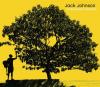














 Sign In
Sign In Create Account
Create Account

