Logfile of HijackThis v1.99.1
Scan saved at 8:16:54 PM, on 10/21/2005
Platform: Windows XP SP2 (WinNT 5.01.2600)
MSIE: Internet Explorer v6.00 SP2 (6.00.2900.2180)
Running processes:
C:\WINDOWS\System32\smss.exe
C:\WINDOWS\system32\winlogon.exe
C:\WINDOWS\system32\services.exe
C:\WINDOWS\system32\lsass.exe
C:\WINDOWS\system32\svchost.exe
C:\WINDOWS\System32\svchost.exe
C:\Program Files\Common Files\Symantec Shared\ccSetMgr.exe
C:\Program Files\Common Files\Symantec Shared\ccEvtMgr.exe
C:\WINDOWS\system32\LEXBCES.EXE
C:\WINDOWS\system32\spoolsv.exe
C:\Program Files\Symantec AntiVirus\DefWatch.exe
C:\Program Files\ewido\security suite\ewidoctrl.exe
C:\Program Files\ewido\security suite\ewidoguard.exe
C:\Program Files\Symantec AntiVirus\SavRoam.exe
C:\Program Files\Symantec AntiVirus\Rtvscan.exe
C:\WINDOWS\Explorer.EXE
C:\WINDOWS\system32\wscntfy.exe
C:\Program Files\Common Files\Symantec Shared\ccApp.exe
C:\PROGRA~1\SYMANT~1\VPTray.exe
C:\Program Files\Common Files\Real\Update_OB\realsched.exe
C:\Program Files\Common Files\soft602\pdfSaver.exe
C:\WINDOWS\Logi_MwX.Exe
C:\Program Files\Synaptics\SynTP\SynTPLpr.exe
C:\Program Files\Synaptics\SynTP\SynTPEnh.exe
C:\PROGRA~1\LEXMAR~1\ACMonitor_X73.exe
C:\PROGRA~1\LEXMAR~1\AcBtnMgr_X73.exe
C:\Program Files\PDF\pdfSaver\pdfSaver3.exe
C:\WINDOWS\system32\notepad.exe
C:\WINDOWS\system32\wuauclt.exe
C:\Program Files\Yahoo!\Messenger\YPager.exe
C:\Program Files\AIM\aim.exe
C:\Program Files\Internet Explorer\iexplore.exe
C:\Program Files\Internet Explorer\iexplore.exe
C:\DOCUME~1\ADMINI~1\LOCALS~1\Temp\Temporary Directory 1 for hijackthis[1].zip\HijackThis.exe
R1 - HKCU\Software\Microsoft\Internet Explorer\Main,Search Bar = http://home.peoplepc.com/search
R1 - HKLM\Software\Microsoft\Internet Explorer\Main,Search Bar = http://us.rd.yahoo.c...rch/search.html
R0 - HKLM\Software\Microsoft\Internet Explorer\Search,SearchAssistant = http://home.peoplepc.com/search
R1 - HKCU\Software\Microsoft\Internet Explorer\SearchURL,(Default) = http://us.rd.yahoo.c...//www.yahoo.com
R1 - HKCU\Software\Microsoft\Windows\CurrentVersion\Internet Settings,ProxyOverride = 64.136.29.30;64.136.21.30;64.136.29.34;searchap.untd.com;127.0.0.1;localhost;*windowsupdate.microsoft.com;*windowsupdate.com;*wustat.windows.com;*.pogo.com;*test-speed.com;liveupdate.symantecliveupdate.com;*symantec.com;*.nai.com;*.networkassociates.com;<local>
O2 - BHO: AcroIEHlprObj Class - {06849E9F-C8D7-4D59-B87D-784B7D6BE0B3} - C:\Program Files\Adobe\Acrobat 7.0\ActiveX\AcroIEHelper.dll
O2 - BHO: Google Toolbar Helper - {AA58ED58-01DD-4d91-8333-CF10577473F7} - c:\program files\google\googletoolbar2.dll
O3 - Toolbar: Yahoo! Toolbar - {EF99BD32-C1FB-11D2-892F-0090271D4F88} - C:\Program Files\Yahoo!\Companion\Installs\cpn1\yt.dll
O3 - Toolbar: &Google - {2318C2B1-4965-11d4-9B18-009027A5CD4F} - c:\program files\google\googletoolbar2.dll
O4 - HKLM\..\Run: [ccApp] "C:\Program Files\Common Files\Symantec Shared\ccApp.exe"
O4 - HKLM\..\Run: [vptray] C:\PROGRA~1\SYMANT~1\VPTray.exe
O4 - HKLM\..\Run: [TkBellExe] "C:\Program Files\Common Files\Real\Update_OB\realsched.exe" -osboot
O4 - HKLM\..\Run: [QuickTime Task] "C:\Program Files\QuickTime\qttask.exe" -atboottime
O4 - HKLM\..\Run: [602PC SUITE PDF Saver] "C:\Program Files\Common Files\soft602\pdfSaver.exe"
O4 - HKLM\..\Run: [AutoUpdater] "C:\Program Files\AutoUpdate\AutoUpdate.exe"
O4 - HKLM\..\Run: [Logitech Utility] Logi_MwX.Exe
O4 - HKLM\..\Run: [SynTPLpr] C:\Program Files\Synaptics\SynTP\SynTPLpr.exe
O4 - HKLM\..\Run: [SynTPEnh] C:\Program Files\Synaptics\SynTP\SynTPEnh.exe
O4 - HKLM\..\Run: [Lexmark X73 Button Monitor] C:\PROGRA~1\LEXMAR~1\ACMonitor_X73.exe
O4 - HKLM\..\Run: [Lexmark X73 Button Manager] C:\PROGRA~1\LEXMAR~1\AcBtnMgr_X73.exe
O4 - HKLM\..\Run: [PrinTray] C:\WINDOWS\System32\spool\DRIVERS\W32X86\3\printray.exe
O4 - HKLM\..\Run: [EasyMessage] "C:\Program Files\Zango Messenger\em2.exe" -wait
O4 - HKLM\..\Run: [Hdwaypeb] C:\Program Files\Ahmhgh\Deorbhv.exe
O4 - HKLM\..\Run: [AutoLoaderqwwJ1PKfXKLU] "C:\WINDOWS\system32\nwalib.exe"
O4 - HKLM\..\Run: [q3Ff35X] nwalib.exe
O4 - HKCU\..\Run: [pdfSaver3] "c:\Program Files\PDF\pdfSaver\pdfSaver3.exe"
O4 - Global Startup: Adobe Gamma Loader.lnk = C:\Program Files\Common Files\Adobe\Calibration\Adobe Gamma Loader.exe
O4 - Global Startup: Adobe Reader Speed Launch.lnk = C:\Program Files\Adobe\Acrobat 7.0\Reader\reader_sl.exe
O8 - Extra context menu item: &Google Search - res://c:\program files\google\GoogleToolbar2.dll/cmsearch.html
O8 - Extra context menu item: &Translate English Word - res://c:\program files\google\GoogleToolbar2.dll/cmwordtrans.html
O8 - Extra context menu item: Backward Links - res://c:\program files\google\GoogleToolbar2.dll/cmbacklinks.html
O8 - Extra context menu item: Cached Snapshot of Page - res://c:\program files\google\GoogleToolbar2.dll/cmcache.html
O8 - Extra context menu item: Similar Pages - res://c:\program files\google\GoogleToolbar2.dll/cmsimilar.html
O8 - Extra context menu item: Translate Page into English - res://c:\program files\google\GoogleToolbar2.dll/cmtrans.html
O9 - Extra button: (no name) - {08B0E5C0-4FCB-11CF-AAA5-00401C608501} - C:\Program Files\Java\j2re1.4.2\bin\npjpi142.dll
O9 - Extra 'Tools' menuitem: Sun Java Console - {08B0E5C0-4FCB-11CF-AAA5-00401C608501} - C:\Program Files\Java\j2re1.4.2\bin\npjpi142.dll
O9 - Extra button: Messenger - {4528BBE0-4E08-11D5-AD55-00010333D0AD} - C:\Program Files\Yahoo!\Companion\Modules\messmod3\v4\yhexbmes.dll
O9 - Extra 'Tools' menuitem: Yahoo! Messenger - {4528BBE0-4E08-11D5-AD55-00010333D0AD} - C:\Program Files\Yahoo!\Companion\Modules\messmod3\v4\yhexbmes.dll
O9 - Extra button: AIM - {AC9E2541-2814-11d5-BC6D-00B0D0A1DE45} - C:\Program Files\AIM\aim.exe
O9 - Extra button: Messenger - {FB5F1910-F110-11d2-BB9E-00C04F795683} - C:\Program Files\Messenger\msmsgs.exe
O9 - Extra 'Tools' menuitem: Windows Messenger - {FB5F1910-F110-11d2-BB9E-00C04F795683} - C:\Program Files\Messenger\msmsgs.exe
O16 - DPF: {DF780F87-FF2B-4DF8-92D0-73DB16A1543A} (PopCapLoader Object) - http://download.game...aploader_v6.cab
O20 - Winlogon Notify: NavLogon - C:\WINDOWS\system32\NavLogon.dll
O23 - Service: Symantec Event Manager (ccEvtMgr) - Symantec Corporation - C:\Program Files\Common Files\Symantec Shared\ccEvtMgr.exe
O23 - Service: Symantec Password Validation (ccPwdSvc) - Symantec Corporation - C:\Program Files\Common Files\Symantec Shared\ccPwdSvc.exe
O23 - Service: Symantec Settings Manager (ccSetMgr) - Symantec Corporation - C:\Program Files\Common Files\Symantec Shared\ccSetMgr.exe
O23 - Service: Symantec AntiVirus Definition Watcher (DefWatch) - Symantec Corporation - C:\Program Files\Symantec AntiVirus\DefWatch.exe
O23 - Service: ewido security suite control - ewido networks - C:\Program Files\ewido\security suite\ewidoctrl.exe
O23 - Service: ewido security suite guard - ewido networks - C:\Program Files\ewido\security suite\ewidoguard.exe
O23 - Service: LexBce Server (LexBceS) - Lexmark International, Inc. - C:\WINDOWS\system32\LEXBCES.EXE
O23 - Service: Macromedia Licensing Service - Unknown owner - C:\Program Files\Common Files\Macromedia Shared\Service\Macromedia Licensing.exe
O23 - Service: SAVRoam (SavRoam) - symantec - C:\Program Files\Symantec AntiVirus\SavRoam.exe
O23 - Service: Symantec Network Drivers Service (SNDSrvc) - Symantec Corporation - C:\Program Files\Common Files\Symantec Shared\SNDSrvc.exe
O23 - Service: Symantec AntiVirus - Symantec Corporation - C:\Program Files\Symantec AntiVirus\Rtvscan.exe

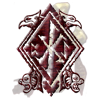














 Sign In
Sign In Create Account
Create Account

