So, last night, by opening a zip file (i was at the same time at messenger but the file wasnīt from messenger!), norton fired a warning window. I didnīt have time to read it all, i just quarantened the file recognized as Hacktool.Rootkit. I later deleted the quarantened file.
Source: c:\WINDOWS\system32\SVKP.sys
Description: The file c:\WINDOWS\system32\SVKP.sys is infected with the Hacktool.Rootkit virus.
-The registry key:
"HKEY_LOCAL_MACHINE\System\CurrentControlSet\Services\SVKP\ImagePath" referenced this threat. Norton AntiVirus removed this reference from your system.
So after reading this, i followed the link to the virus information. I got really scared when i read suck things as "If you became infected you have to do a backup" " A hacker might have took over your computer" bla bla bla.
I searched for the files mentioned above, didnīt find the file or the registry key! Just to say this: the computer detected the virus when loading new virus definitions.
So i downloaded HijackThis, this is my log (my user name is represented by ********), sorry but i want it that way:
Logfile of HijackThis v1.99.1
Scan saved at 12:12:13, on 22-10-2005
Platform: Windows XP SP2 (WinNT 5.01.2600)
MSIE: Internet Explorer v6.00 SP2 (6.00.2900.2180)
Running processes:
C:\WINDOWS\System32\smss.exe
C:\WINDOWS\system32\winlogon.exe
C:\WINDOWS\system32\services.exe
C:\WINDOWS\system32\lsass.exe
C:\WINDOWS\system32\svchost.exe
C:\WINDOWS\System32\svchost.exe
C:\Programas\Ficheiros comuns\Symantec Shared\ccSetMgr.exe
C:\WINDOWS\Explorer.EXE
C:\Programas\Ficheiros comuns\Symantec Shared\SNDSrvc.exe
C:\Programas\Ficheiros comuns\Symantec Shared\SPBBC\SPBBCSvc.exe
C:\Programas\Ficheiros comuns\Symantec Shared\ccEvtMgr.exe
C:\WINDOWS\system32\spoolsv.exe
C:\Programas\Ficheiros comuns\Microsoft Shared\VS7Debug\mdm.exe
C:\Programas\Norton AntiVirus\navapsvc.exe
C:\Programas\Norton AntiVirus\IWP\NPFMntor.exe
C:\WINDOWS\system32\nvsvc32.exe
C:\WINDOWS\System32\svchost.exe
C:\Programas\Ficheiros comuns\Symantec Shared\CCPD-LC\symlcsvc.exe
C:\Programas\Commander Pro\UPServ.exe
C:\WINDOWS\SOUNDMAN.EXE
C:\Programas\Java\jre1.5.0_04\bin\jusched.exe
C:\Programas\Messenger Plus! 3\MsgPlus.exe
C:\Programas\Ficheiros comuns\Symantec Shared\ccApp.exe
C:\Programas\Ficheiros comuns\InstallShield\UpdateService\issch.exe
C:\WINDOWS\system32\RUNDLL32.EXE
C:\WINDOWS\system32\ctfmon.exe
C:\Programas\Commander Pro\UPS.EXE
C:\Programas\Internet Explorer\iexplore.exe
C:\WINDOWS\system32\wuauclt.exe
C:\Programas\Messenger\msmsgs.exe
C:\PROGRA~1\FREEDO~1\fdm.exe
C:\Documents and Settings\*********\Ambiente de trabalho\hijackthis\HijackThis.exe
R1 - HKCU\Software\Microsoft\Internet Explorer\Main,Search Bar = http://g.msn.com/0SEPTPT/SAOS01
R0 - HKCU\Software\Microsoft\Internet Explorer\Main,Start Page = http://www.google.pt/
R0 - HKCU\Software\Microsoft\Internet Explorer\Toolbar,LinksFolderName = Hiperligaįões
O2 - BHO: AcroIEHlprObj Class - {06849E9F-C8D7-4D59-B87D-784B7D6BE0B3} - C:\Programas\Adobe\Acrobat 7.0\ActiveX\AcroIEHelper.dll
O2 - BHO: NAV Helper - {BDF3E430-B101-42AD-A544-FADC6B084872} - C:\Programas\Norton AntiVirus\NavShExt.dll
O3 - Toolbar: Norton AntiVirus - {42CDD1BF-3FFB-4238-8AD1-7859DF00B1D6} - C:\Programas\Norton AntiVirus\NavShExt.dll
O4 - HKLM\..\Run: [SoundMan] SOUNDMAN.EXE
O4 - HKLM\..\Run: [NeroCheck] C:\WINDOWS\System32\\NeroCheck.exe
O4 - HKLM\..\Run: [SunJavaUpdateSched] C:\Programas\Java\jre1.5.0_04\bin\jusched.exe
O4 - HKLM\..\Run: [QuickTime Task] "C:\Programas\QuickTime\qttask.exe" -atboottime
O4 - HKLM\..\Run: [MessengerPlus3] "C:\Programas\Messenger Plus! 3\MsgPlus.exe"
O4 - HKLM\..\Run: [ccApp] "C:\Programas\Ficheiros comuns\Symantec Shared\ccApp.exe"
O4 - HKLM\..\Run: [Symantec NetDriver Monitor] C:\PROGRA~1\SYMNET~1\SNDMon.exe /Consumer
O4 - HKLM\..\Run: [ISUSPM Startup] C:\PROGRA~1\FICHEI~1\INSTAL~1\UPDATE~1\ISUSPM.exe -startup
O4 - HKLM\..\Run: [ISUSScheduler] "C:\Programas\Ficheiros comuns\InstallShield\UpdateService\issch.exe" -start
O4 - HKLM\..\Run: [NvCplDaemon] RUNDLL32.EXE C:\WINDOWS\system32\NvCpl.dll,NvStartup
O4 - HKLM\..\Run: [nwiz] nwiz.exe /install
O4 - HKLM\..\Run: [NvMediaCenter] RUNDLL32.EXE C:\WINDOWS\system32\NvMcTray.dll,NvTaskbarInit
O4 - HKCU\..\Run: [ctfmon.exe] C:\WINDOWS\system32\ctfmon.exe
O4 - Global Startup: Adobe Reader Speed Launch.lnk = C:\Programas\Adobe\Acrobat 7.0\Reader\reader_sl.exe
O4 - Global Startup: Microsoft Office.lnk = C:\Programas\Microsoft Office\Office10\OSA.EXE
O8 - Extra context menu item: Download all by Free Download Manager - file://C:\Programas\Free Download Manager\dlall.htm
O8 - Extra context menu item: Download by Free Download Manager - file://C:\Programas\Free Download Manager\dllink.htm
O8 - Extra context menu item: Download selected by Free Download Manager - file://C:\Programas\Free Download Manager\dlselected.htm
O8 - Extra context menu item: Download web site by Free Download Manager - file://C:\Programas\Free Download Manager\dlpage.htm
O8 - Extra context menu item: E&xportar para o Microsoft Excel - res://C:\PROGRA~1\MICROS~2\Office10\EXCEL.EXE/3000
O9 - Extra button: (no name) - {08B0E5C0-4FCB-11CF-AAA5-00401C608501} - C:\Programas\Java\jre1.5.0_04\bin\npjpi150_04.dll
O9 - Extra 'Tools' menuitem: Sun Java Console - {08B0E5C0-4FCB-11CF-AAA5-00401C608501} - C:\Programas\Java\jre1.5.0_04\bin\npjpi150_04.dll
O9 - Extra button: Messenger - {FB5F1910-F110-11d2-BB9E-00C04F795683} - C:\Programas\Messenger\msmsgs.exe
O9 - Extra 'Tools' menuitem: Windows Messenger - {FB5F1910-F110-11d2-BB9E-00C04F795683} - C:\Programas\Messenger\msmsgs.exe
O16 - DPF: {11260943-421B-11D0-8EAC-0000C07D88CF} (iPIX ActiveX Control) - http://www.ipix.com/download/ipixx.cab
O16 - DPF: {14B87622-7E19-4EA8-93B3-97215F77A6BC} (MessengerStatsClient Class) - http://messenger.zon...nt.cab31267.cab
O16 - DPF: {17492023-C23A-453E-A040-C7C580BBF700} (Windows Genuine Advantage) - http://go.microsoft....467&clcid=0x409
O16 - DPF: {27527D31-447B-11D5-A46E-0001023B4289} (CoGSManager Class) - http://gamingzone.ub...s/GSManager.cab
O16 - DPF: {288C5F13-7E52-4ADA-A32E-F5BF9D125F98} (CR64Loader Object) - http://www.miniclip....ro64_loader.dll
O16 - DPF: {2917297F-F02B-4B9D-81DF-494B6333150B} (Minesweeper Flags Class) - http://messenger.zon...er.cab31267.cab
O16 - DPF: {33288993-5664-11D4-8B5B-00D0B73B3518} (ell Class) - http://www.easports....ommon/ieell.cab
O16 - DPF: {39B0684F-D7BF-4743-B050-FDC3F48F7E3B} (FilePlanet Download Control Class) - http://www.fileplane...DC_1_0_0_44.cab
O16 - DPF: {4E888414-DB8F-11D1-9CD9-00C04F98436A} (Microsoft.WinRep) - https://webresponse....iveX/winrep.cab
O16 - DPF: {70BA88C8-DAE8-4CE9-92BB-979C4A75F53B} (GSDACtl Class) - https://www.gamespyid.com/alaunch.cab
O16 - DPF: {8E0D4DE5-3180-4024-A327-4DFAD1796A8D} (MessengerStatsClient Class) - http://messenger.zon...nt.cab31267.cab
O16 - DPF: {9A9307A0-7DA4-4DAF-B042-5009F29E09E1} (ActiveScan Installer Class) - http://www.pandasoft.../as5/asinst.cab
O16 - DPF: {A90A5822-F108-45AD-8482-9BC8B12DD539} (Crucial cpcScan) - http://www.crucial.c.../cpcScanner.cab
O16 - DPF: {B38870E4-7ECB-40DA-8C6A-595F0A5519FF} (MsnMessengerSetupDownloadControl Class) - http://messenger.msn...pDownloader.cab
O16 - DPF: {B8BE5E93-A60C-4D26-A2DC-220313175592} (ZoneIntro Class) - http://messenger.zon...ro.cab31267.cab
O16 - DPF: {C36661D7-3590-45B1-80B5-520839E94DAD} (MaxisSimCity4PatcherX Control) - http://simcity.ea.co...ty4PatcherX.cab
O16 - DPF: {D719897A-B07A-4C0C-AEA9-9B663A28DFCB} (iTunesDetector Class) - http://ax.phobos.app.../ITDetector.cab
O16 - DPF: {F6BF0D00-0B2A-4A75-BF7B-F385591623AF} (Solitaire Showdown Class) - http://messenger.zon...wn.cab31267.cab
O17 - HKLM\System\CCS\Services\Tcpip\..\{C1529B91-E1F4-47CC-936B-F3E1CB4D9A67}: NameServer = 192.168.0.201
O18 - Protocol: msnim - {828030A1-22C1-4009-854F-8E305202313F} - "C:\PROGRA~1\MSNMES~1\msgrapp.dll" (file missing)
O23 - Service: Symantec Event Manager (ccEvtMgr) - Symantec Corporation - C:\Programas\Ficheiros comuns\Symantec Shared\ccEvtMgr.exe
O23 - Service: Symantec Password Validation (ccPwdSvc) - Symantec Corporation - C:\Programas\Ficheiros comuns\Symantec Shared\ccPwdSvc.exe
O23 - Service: Symantec Settings Manager (ccSetMgr) - Symantec Corporation - C:\Programas\Ficheiros comuns\Symantec Shared\ccSetMgr.exe
O23 - Service: Norton AntiVirus Auto-Protect Service (navapsvc) - Symantec Corporation - C:\Programas\Norton AntiVirus\navapsvc.exe
O23 - Service: Norton AntiVirus Firewall Monitor Service (NPFMntor) - Symantec Corporation - C:\Programas\Norton AntiVirus\IWP\NPFMntor.exe
O23 - Service: NVIDIA Display Driver Service (NVSvc) - NVIDIA Corporation - C:\WINDOWS\system32\nvsvc32.exe
O23 - Service: SAVScan - Symantec Corporation - C:\Programas\Norton AntiVirus\SAVScan.exe
O23 - Service: ScriptBlocking Service (SBService) - Symantec Corporation - C:\PROGRA~1\FICHEI~1\SYMANT~1\SCRIPT~1\SBServ.exe
O23 - Service: Symantec Network Drivers Service (SNDSrvc) - Symantec Corporation - C:\Programas\Ficheiros comuns\Symantec Shared\SNDSrvc.exe
O23 - Service: Symantec SPBBCSvc (SPBBCSvc) - Symantec Corporation - C:\Programas\Ficheiros comuns\Symantec Shared\SPBBC\SPBBCSvc.exe
O23 - Service: Symantec Core LC - Symantec Corporation - C:\Programas\Ficheiros comuns\Symantec Shared\CCPD-LC\symlcsvc.exe
O23 - Service: UPSmart - Unknown owner - C:\Programas\Commander Pro\UPServ.exe
So, do i still have remaning thigs of Rootkit, have something else, or am i clean.
Thanks for this wonderful forum, and sorry for my bad english!
P.S. Donīt think weird stuff about my folders, i have portuguese version of XP
And how does this virus spreads? I think it was weird the way i got it!
Edited by Toni Mau, 22 October 2005 - 05:33 AM.



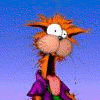











 Sign In
Sign In Create Account
Create Account

